I didn’t have any problems, so I prefer to continue to use this method for every new iPhone.And it’s faster too! To do it manually, otherwise it takes ages!
Got a tip for us?
Let us know
Become a MacRumors Supporter for $50/year with no ads, ability to filter front page stories, and private forums.
Warning: Update Your iPhone 15 to iOS 17.0.2 Before Transferring Data From Another iPhone
- Thread starter MacRumors
- Start date
- Sort by reaction score
You are using an out of date browser. It may not display this or other websites correctly.
You should upgrade or use an alternative browser.
You should upgrade or use an alternative browser.
No issue at all here transferring from old phone. Updated iOS and then did the transfer.
desperately need some help here...yesterday, received both my 15PMs ordered from apple store. unlocked (any carrier) version. my partner and i are both on tmobile. i came from a 12PM, physical SIM to eSIM transfer...all good. phone activated, done.
my partner? freaking NIGHTMARE and still no resolution.
he was on a 11P, eSIM to eSIM transfer. we went through the onscreen process, "would you like to transfer your phone number" or whatever it was. said yes, did the double button press on the 11P and said process was done/activated on 15PM...15PM on screen said it transferred and it was activated. but there's no service. (and yes, we were on wifi while doing the transfer)
long story short, we spent 3 hours on the phone with tmobile last night with no avail. went into tmobile store today, spent 4 hours there and they can't figure out why. on their end, it's showing his IMEI is attached to his account and showing up that it's active on his 15PM...it even shows on his 15PM he has 5G service bars but you can't make calls, get calls, nothing. when you go to the carrier section, it just keeps saying the eSIM is activating.
we've factory reset the phone and set up the phone as brand new and still won't activate.
tmobile is telling us to go to apple store and saying it's a defect with the phone. we activated the eSIM on his 11P and it immediately worked/went through.
THOUGHTS?! this is so stressful
my partner? freaking NIGHTMARE and still no resolution.
he was on a 11P, eSIM to eSIM transfer. we went through the onscreen process, "would you like to transfer your phone number" or whatever it was. said yes, did the double button press on the 11P and said process was done/activated on 15PM...15PM on screen said it transferred and it was activated. but there's no service. (and yes, we were on wifi while doing the transfer)
long story short, we spent 3 hours on the phone with tmobile last night with no avail. went into tmobile store today, spent 4 hours there and they can't figure out why. on their end, it's showing his IMEI is attached to his account and showing up that it's active on his 15PM...it even shows on his 15PM he has 5G service bars but you can't make calls, get calls, nothing. when you go to the carrier section, it just keeps saying the eSIM is activating.
we've factory reset the phone and set up the phone as brand new and still won't activate.
tmobile is telling us to go to apple store and saying it's a defect with the phone. we activated the eSIM on his 11P and it immediately worked/went through.
THOUGHTS?! this is so stressful
It sound like it may be something wrong on Apple’s end. Are you able to talk to someone through the Support App before having to spend more hours at the Apple Store?desperately need some help here...yesterday, received both my 15PMs ordered from apple store. unlocked (any carrier) version. my partner and i are both on tmobile. i came from a 12PM, physical SIM to eSIM transfer...all good. phone activated, done.
my partner? freaking NIGHTMARE and still no resolution.
he was on a 11P, eSIM to eSIM transfer. we went through the onscreen process, "would you like to transfer your phone number" or whatever it was. said yes, did the double button press on the 11P and said process was done/activated on 15PM...15PM on screen said it transferred and it was activated. but there's no service. (and yes, we were on wifi while doing the transfer)
long story short, we spent 3 hours on the phone with tmobile last night with no avail. went into tmobile store today, spent 4 hours there and they can't figure out why. on their end, it's showing his IMEI is attached to his account and showing up that it's active on his 15PM...it even shows on his 15PM he has 5G service bars but you can't make calls, get calls, nothing. when you go to the carrier section, it just keeps saying the eSIM is activating.
we've factory reset the phone and set up the phone as brand new and still won't activate.
tmobile is telling us to go to apple store and saying it's a defect with the phone. we activated the eSIM on his 11P and it immediately worked/went through.
THOUGHTS?! this is so stressful
no, we kept thinking it was T-Mobile, but now thinking it's the actual device b/c T-Force support is saying they can't even generate a QR Code for the IMEI on the 15PM....so I guess I'll spend my day talking to Apple tomorrow. thank you for the insight!It sound like it may be something wrong on Apple’s end. Are you able to talk to someone through the Support App before having to spend more hours at the Apple Store?
I hope you get it all sorted out and can use your phone soon.no, we kept thinking it was T-Mobile, but now thinking it's the actual device b/c T-Force support is saying they can't even generate a QR Code for the IMEI on the 15PM....so I guess I'll spend my day talking to Apple tomorrow. thank you for the insight!
Nope. Battersea! And the store was relatively quiet.But that is "progress". Regent Street?
Ah yes, in the old Power Station. I will be in London in November so I must visit. About 12 years ago I lived just down the river in St George Wharf in Vauxhall.Nope. Battersea! And the store was relatively quiet.
1. Connect your new iPhone to a computer with a cable.
2. Press and quickly release the volume up button. Press and quickly release the volume down button. Then, press and hold the side button.
3. Continue to hold while the Apple logo appears and don't let go until an image of a computer and cable appears.
4. On your computer, locate your new iPhone in the Finder or in iTunes.
5. Choose Restore when you see the option to Restore or Update.
Article Link: Warning: Update Your iPhone 15 to iOS 17.0.2 Before Transferring Data From Another iPhone
LOL, cute Apple going all Nintendo on us bringing back the fun of getting 30 to unlimited lives in NES games of old
I love it.
Maybe but at Apple it’s seems a form of kiss-ass and sleight of hand behind the scenes that’s gonna on a bit too long unfortunately.Charisma gives you a lot of chances in life...
Regarding big presentations, it’s getting kinda old and too childish for too long, imho. Sure we like the jokes and fun but dial it down to a shorter time frame and get to business or at the VERY least make them directly related to the announcement or to lead into the next topic - like what Jobs, Schiller had used to do. Involve the crowd not simply just humour them to “like” the person and overlook issues that are repeating themselves in same patterns over and over.
Charm is one thing, but the line towards patronizing or condescending is thin.
I get that Craig is a likable guy and people make mistakes from time to time. But how many chances does one get to continually have these types of mistakes? Scott seems to have only gotten one chance to mess up before getting the boot. Unbelievable.
Spot on!!
If you set up as new, I’m assuming all your wallpapers don’t come back. Does anyone know if this is correct?
I finally fixed it myself after having a realization about the physical SIM in my older phone vs the eSIM. I just went to the Verizon site and converted my physical SIM to an eSIM on my new phone and it worked within a few minutes. Super easy.Exact same thing is happening with me 🤬🤬 I've got AT&T. I downloaded update just like it asked me to, and when it comes time to transfer number, it shows up to ask permission on other phone, and confirm on new one. I do all that and keep getting error.
So dang frustrating.
I am baffled though that two customer service reps at Apple when called and the support documents and transfer process didn't help with knowing any of this.
Correct. Wallpapers don't sync with iCloud yet.If you set up as new, I’m assuming all your wallpapers don’t come back. Does anyone know if this is correct?
If you are unboxing an iPhone 15, iPhone 15 Plus, iPhone 15 Pro, or iPhone 15 Pro Max today, make sure to update the device to iOS 17.0.2 before transferring data to the device from another iPhone, or else you might encounter issues.
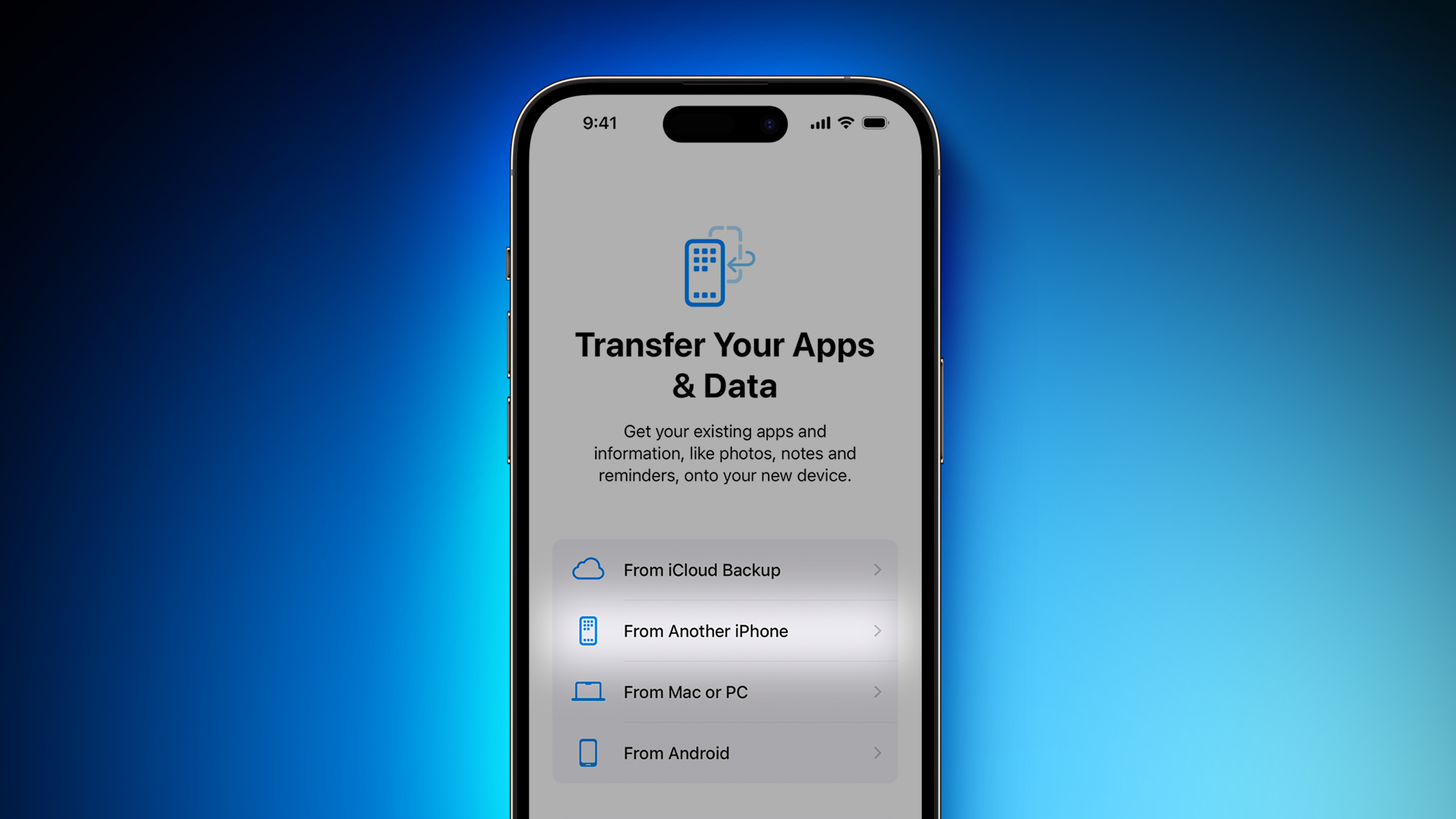
iOS 17.0.2 is only available for the iPhone 15 lineup. Apple says the update fixes an issue that may prevent transferring data directly from another iPhone during the device setup process, so installing it is very important. The update should appear during the setup process, or it can be installed via the Settings app under General → Software Update if you proceeded to set up the device as new and transfer data later.
If you already attempted to transfer data from another iPhone before updating to iOS 17.0.2, and your iPhone 15 is now stuck showing an Apple logo, Apple has shared a new support document with steps on how to restore the iPhone:After restoring the iPhone 15 and updating it to iOS 17.0.2, the process of transferring data from another iPhone can be restarted.
Article Link: Warning: Update Your iPhone 15 to iOS 17.0.2 Before Transferring Data From Another iPhone
Heads would have rolled for this during STEVE JOBS era.
What would that do for YOU ?I think we should get a public apology letter...
desperately need some help here...yesterday, received both my 15PMs ordered from apple store. unlocked (any carrier) version. my partner and i are both on tmobile. i came from a 12PM, physical SIM to eSIM transfer...all good. phone activated, done.
my partner? freaking NIGHTMARE and still no resolution.
he was on a 11P, eSIM to eSIM transfer. we went through the onscreen process, "would you like to transfer your phone number" or whatever it was. said yes, did the double button press on the 11P and said process was done/activated on 15PM...15PM on screen said it transferred and it was activated. but there's no service. (and yes, we were on wifi while doing the transfer)
long story short, we spent 3 hours on the phone with tmobile last night with no avail. went into tmobile store today, spent 4 hours there and they can't figure out why. on their end, it's showing his IMEI is attached to his account and showing up that it's active on his 15PM...it even shows on his 15PM he has 5G service bars but you can't make calls, get calls, nothing. when you go to the carrier section, it just keeps saying the eSIM is activating.
we've factory reset the phone and set up the phone as brand new and still won't activate.
tmobile is telling us to go to apple store and saying it's a defect with the phone. we activated the eSIM on his 11P and it immediately worked/went through.
THOUGHTS?! this is so stressful
Sorry you're having so much trouble. Sounds like a nightmare scenario. Best of luck, I'll have a go at it myself tomorrow when my 15PM shows up. I typically do a restore from iTunes backup.
Register on MacRumors! This sidebar will go away, and you'll see fewer ads.


