Got a tip for us?
Let us know
Become a MacRumors Supporter for $50/year with no ads, ability to filter front page stories, and private forums.
YouTube for iOS Gaining New Gestures and Controls
- Thread starter MacRumors
- Start date
- Sort by reaction score
You are using an out of date browser. It may not display this or other websites correctly.
You should upgrade or use an alternative browser.
You should upgrade or use an alternative browser.
I can't get the swipe up and down to work. Swipe down does work if you're not in full-screen mode to minimize the window to the bottom right so you can browse other videos. But when watching the video, swiping up and down inside the video does nothing at all. I know I have the new code because the auto-play is now on top of the video window.These are all very welcomed changes. I especially like the swipe up to full screen and the enhanced touch control responsive features that will be coming. The youtube interface just feels so unpolished on iOS right now.
I was so happy to recently discover that the iPad Pro Smart Folio keyboard controls finally work in Youtube.
How did you get it to work? Do you have to swipe in a specific spot or use more than one finger?
Me. Swiping up in non-full screen mode and swiping down in full screen mode does nothing. I'm positive I have the new app because the auto-play is in the new spot.I updated the YouTube app (15.43.4) and the fullscreen gesture doesn’t work for me by swiping up on the video. Does anyone have the same issue?
also it would be wonderful if they allow stop and start video with SPACE bar on Magic KeyboardThis... I know it's a first world problem but why can't I just use the arrow keys to scrub through videos or use the key I've assigned as escape to get out of fullscreen?
Apologies, none of the aforementioned features are working for me yet other than the ipad keyboard commands. I post was more about me welcoming these upcoming changes. Unfortunately they haven’t taken effect for me as of yet.I can't get the swipe up and down to work. Swipe down does work if you're not in full-screen mode to minimize the window to the bottom right so you can browse other videos. But when watching the video, swiping up and down inside the video does nothing at all. I know I have the new code because the auto-play is now on top of the video window.
How did you get it to work? Do you have to swipe in a specific spot or use more than one finger?
Google is overhauling the YouTube app for iOS to add more intuitive gestures and control options, according to a new blog post on the YouTube site.
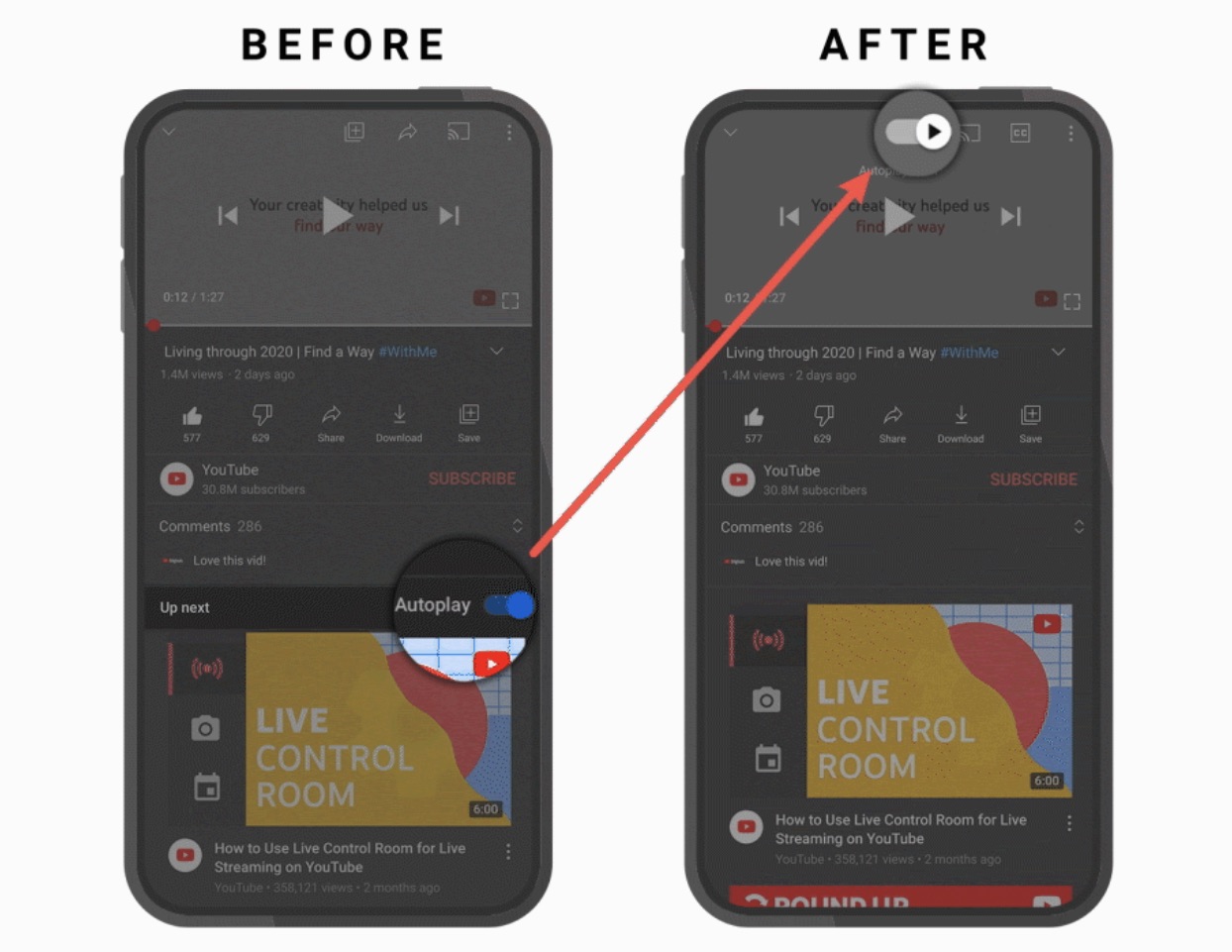
The AutoPlay button is being moved from below a video to the top of a video, so it's easier to turn off autoplay content if desired. Captions are also easier to get to right above the video screen, and YouTube said there are "snappier" controls that make actions faster.
Entering full screen mode can be done by swiping upwards on a video instead of having to tap the screen expansion icon at the bottom of the video, which makes it easier to get to full screen mode. A swipe down exits full screen mode and returns to the standard view.
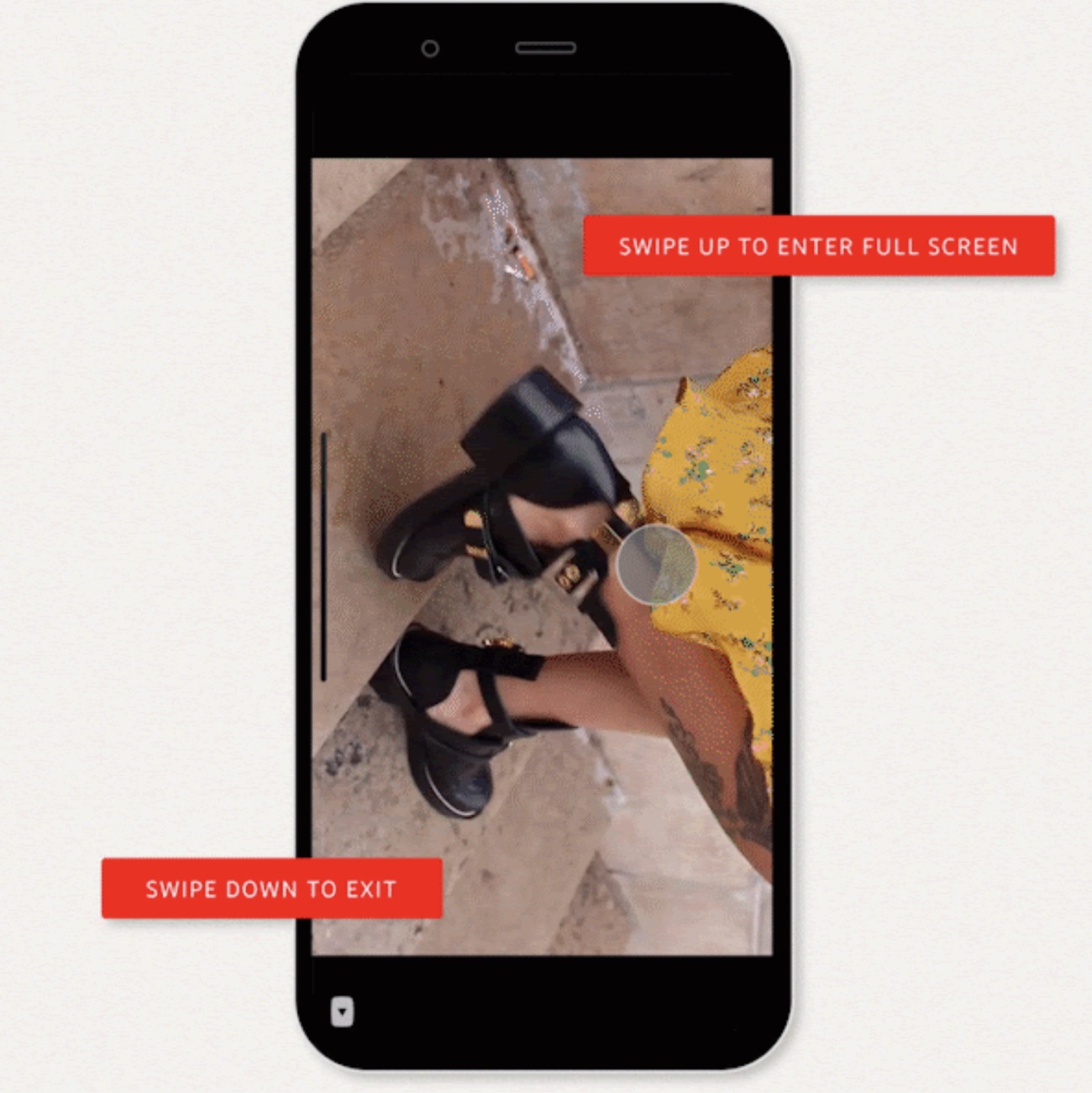
Tapping on the timestamp will now toggle between the time left on a video and the time that has elapsed, so you can view the video length in your preferred way.
YouTube for iOS is getting suggested actions, which are designed to prompt users to do things like rotate a phone or play a video in VR when YouTube thinks a better viewing experience is available.
YouTube in May added video chapters, and now the feature has been expanded to include a list view that pops up when you tap or click on the chapter title. It includes a complete list of all chapters in the video and a preview thumbnail of content.
These features are rolling out to YouTube users on iOS starting today, with YouTube available from the App Store for free. [Direct Link]
Article Link: YouTube for iOS Gaining New Gestures and Controls
These things won’t help at all unless YouTube minimises the ads and add support to PIP. I’m happily uninstalled the YouTube and using YouListen peacefully.
Thanks for this App. I purchased right away and works perfect on iPad and iPhone. Strange most here seem to have overlooked this here!There's an app called PiP-it that let's you picture in picture from the YouTube app.
Register on MacRumors! This sidebar will go away, and you'll see fewer ads.



