
Google has rolled out picture-in-picture support as an "experimental" feature for YouTube premium subscribers, allowing them to watch video in a small window when the app is closed.

If you're a premium YouTube subscriber looking to try out picture-in-picture, follow these steps:
- Launch a web browser and sign into your YouTube account at YouTube.com.
Navigate to www.youtube.com/new. - Scroll down to "Picture-in-picture on iOS".
- Click "Try it out."
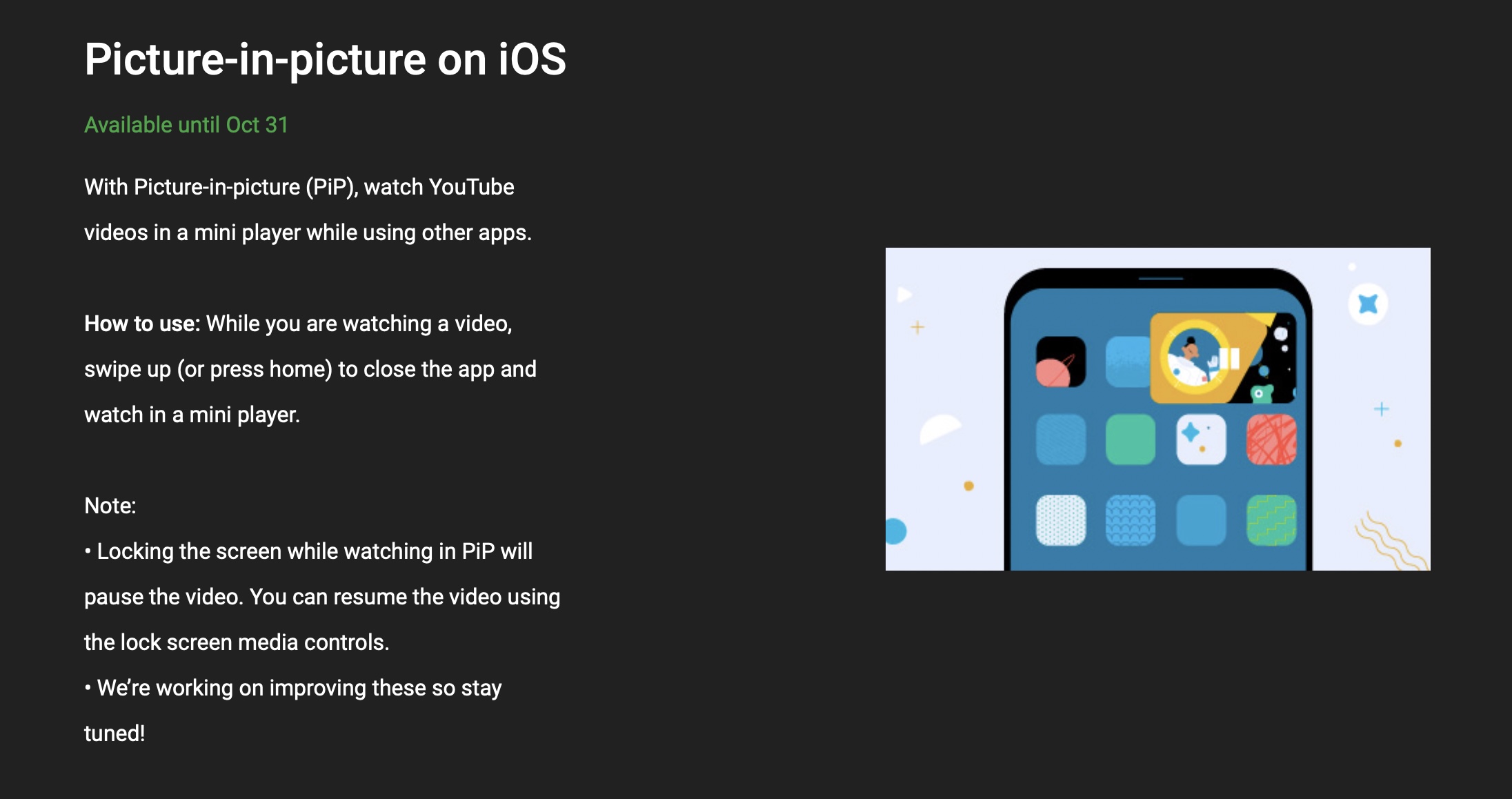
Google in June announced that picture-in-picture support would be rolling out to both premium and non-paying YouTube app users in the U.S., but some people outside the U.S. have been able to get the experimental feature working, so it could be globally available.
However, Google says the feature is only available until October 31. The company doesn't explain what happens after that, but hopefully that's when support rolls out to both paying subscribers and non-paying users, as originally promised. Whether it will still be available globally outside of its "experimental" context remains to be seen, though.
(Via 9to5Google.)
Article Link: YouTube Premium Subscribers Can Now Use iOS Picture-in-Picture: Here's How
Last edited:

