
Shortly after the launch of Apple's new M1 Macs, we saw reports that attempts to restore and reinstall macOS on those machines right away could result in an installation error that would leave your Mac non-functional.
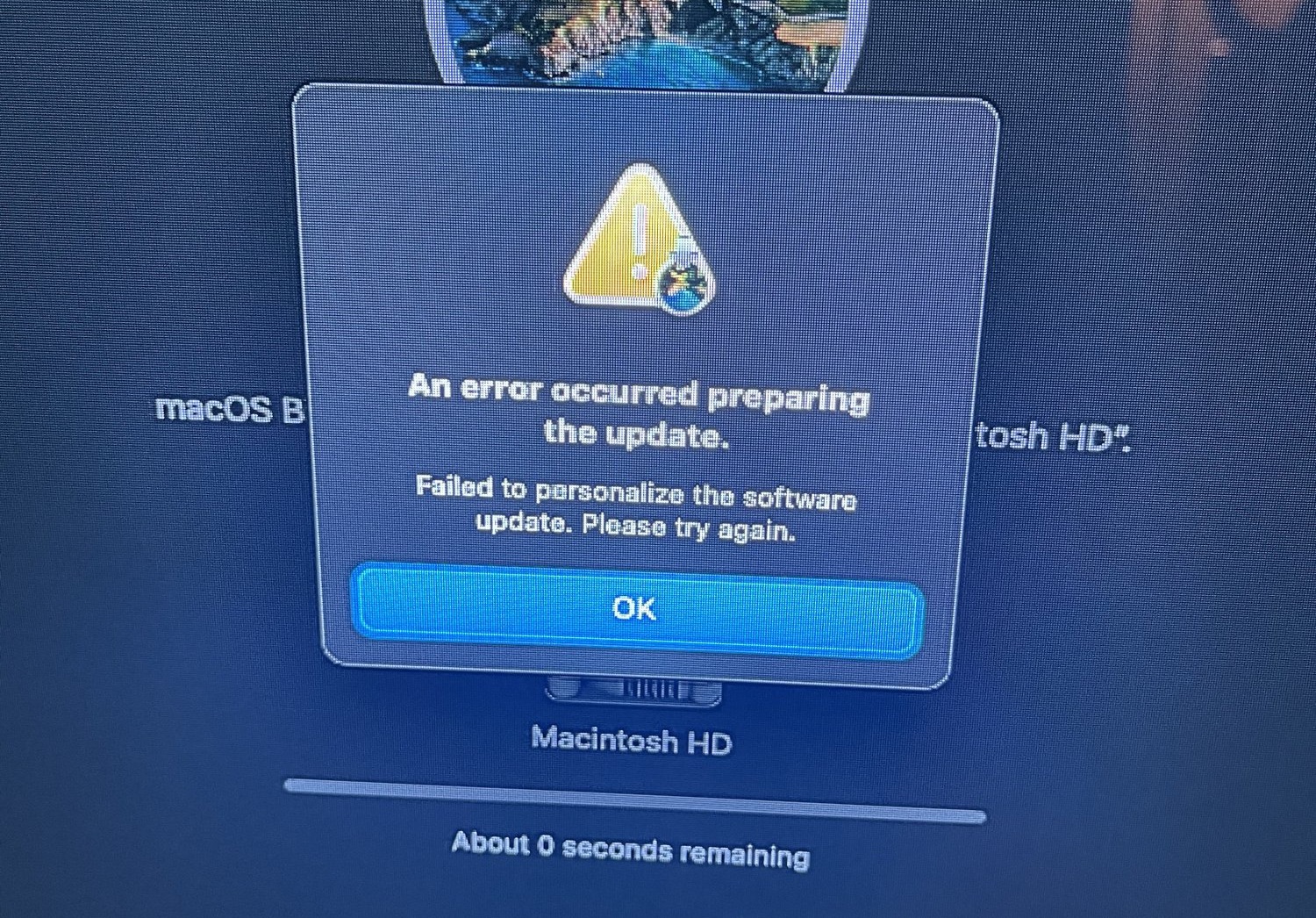
Specifically, the error message would read: "An error occurred preparing the update. Failed to personalize the software update. Please try again."
Over the weekend, Apple posted detailed instructions for users experiencing this issue. Specifically it seems the issue arises if you erase/restore your Mac before upgrading to macOS Big Sur 11.0.1.
Apple suggests that you could create a bootable installer using another Mac. Otherwise, Apple details a more technical 17 step process using Terminal to restore your M1 Mac to a functional state.If you erased your Mac with Apple M1 chip before updating to macOS Big Sur 11.0.1, you might be unable to reinstall macOS from macOS Recovery. A message might say “An error occurred while preparing the update. Failed to personalize the software update. Please try again.”
Use either of these solutions to reinstall macOS. You should then be able to use macOS Recovery as expected when reinstalling macOS in the future.
If you are still having trouble, Apple recommends contacting support, and you can also visit our ongoing forum thread where users are troubleshooting this specific issue.
Article Link: Apple Provides Instructions to Fix macOS Reinstallation Errors on M1 Macs

