App Store issue also on IPAD with 15.7.Has anyone hit an App Store outage with this. Wants me to accept new terms and conditions and throws and error when I try to accept.
Got a tip for us?
Let us know
Become a MacRumors Supporter for $50/year with no ads, ability to filter front page stories, and private forums.
Apple Releases iOS 16 With Customizable Lock Screen, iMessage Editing, Focus Updates, and More
- Thread starter MacRumors
- Start date
- Sort by reaction score
You are using an out of date browser. It may not display this or other websites correctly.
You should upgrade or use an alternative browser.
You should upgrade or use an alternative browser.
autrefois
macrumors 65816
The more things change, the more they stay the same. 😁Typical MR, posted at 1 PM, three pages of comments 'not available yet', then 3 more pages 'it's available now', 'I'm downloading' 'what's the battery life?'
Kudos to Tim Apple for allowing to download when it's not available in your area. And to you for quoting a whole article.Neither IOS 16 nor TVOS 16 are available at least in my area.
Downloading TV OS and IOS 16 at this time..
Download finished, now preparing. I was hung at 14 minutes, toggled wifi and switched from 2.4 > 5 ghz, finished download in about 3 minutes. PS I dont know that switching to 5 ghz had anything to do with it but thats where I should have been connected anyways. Did seem that interrupting the download triggered something.
whole update. Data remains untouched. Although I know some people on here like doing clean installs for these major updates.By doing so ,does it mean you have to reinstall all the data ? Or is it just downloading the whole update and ovverides previous packages
May I ask what is the advantage of that ?whole update. Data remains untouched. Although I know some people on here like doing clean installs for these major updates.
Downloaded and selected install - Now I'm in an endless power up loop... Apple logo flashes on black screen, goes away, flashes again, goes away and on and on and on and on. Been doing this for nearly 30 minutes.
Tried hard resetting by up --> down on volume buttons and then holding power and it hasn't fixed it.
Womp womp...
Tried hard resetting by up --> down on volume buttons and then holding power and it hasn't fixed it.
Womp womp...
Waiting for the 25 posts per minute to stop immediately, when the 16.0 bricks everyone’s phone….But i am updating anyway, because….it’s what we do….
That's why I wait for the rest of y'all to beta test the release for me 🤣
I’d hugely rather see all the maddening BUGS fixed than have any new iOS features.
Apple today released iOS 16, the newest operating system designed for the iPhone. As with all of Apple's software updates, iOS 16 can be downloaded for free. iOS 16 is available on the iPhone 8 and later, with Apple this year dropping support for the iPhone 6s, iPhone 7, and the original iPhone SE.

iOS 16 is typically accompanied by iPadOS 16, but Apple is still working on iPadOS 16 features like Stage Manager, and so iPadOS 16 has been delayed and an iPadOS 16.1 update will be launching alongside iOS 16.1 in the near future.
Apple's updated software can be downloaded on eligible iPhones over-the-air by going to Settings > General > Software Update. It can take a few minutes for the updates to propagate to all users due to high demand.
While you download iOS 16, make sure to read over our quick feature highlights below and then visit our iOS 16 roundup for a full overview of everything that's new.
An updated Lock Screen experience is the most notable change in iOS 16, and you can now customize what your Lock Screen looks like. You can choose wallpapers, fonts, and even widgets that you want to display. Specific Focus modes and Apple Watch faces can even be linked to your Lock Screens, and you can set up several to swap to throughout the day.

iMessages can be edited, deleted, and marked as unread, and for Mail, you can schedule emails, undo emails, and get follow-up reminders. FaceTime calls can now be handed off to other devices, and in the Health app, there are new features for sleep tracking and keeping track of the medications and vitamins that you're taking.
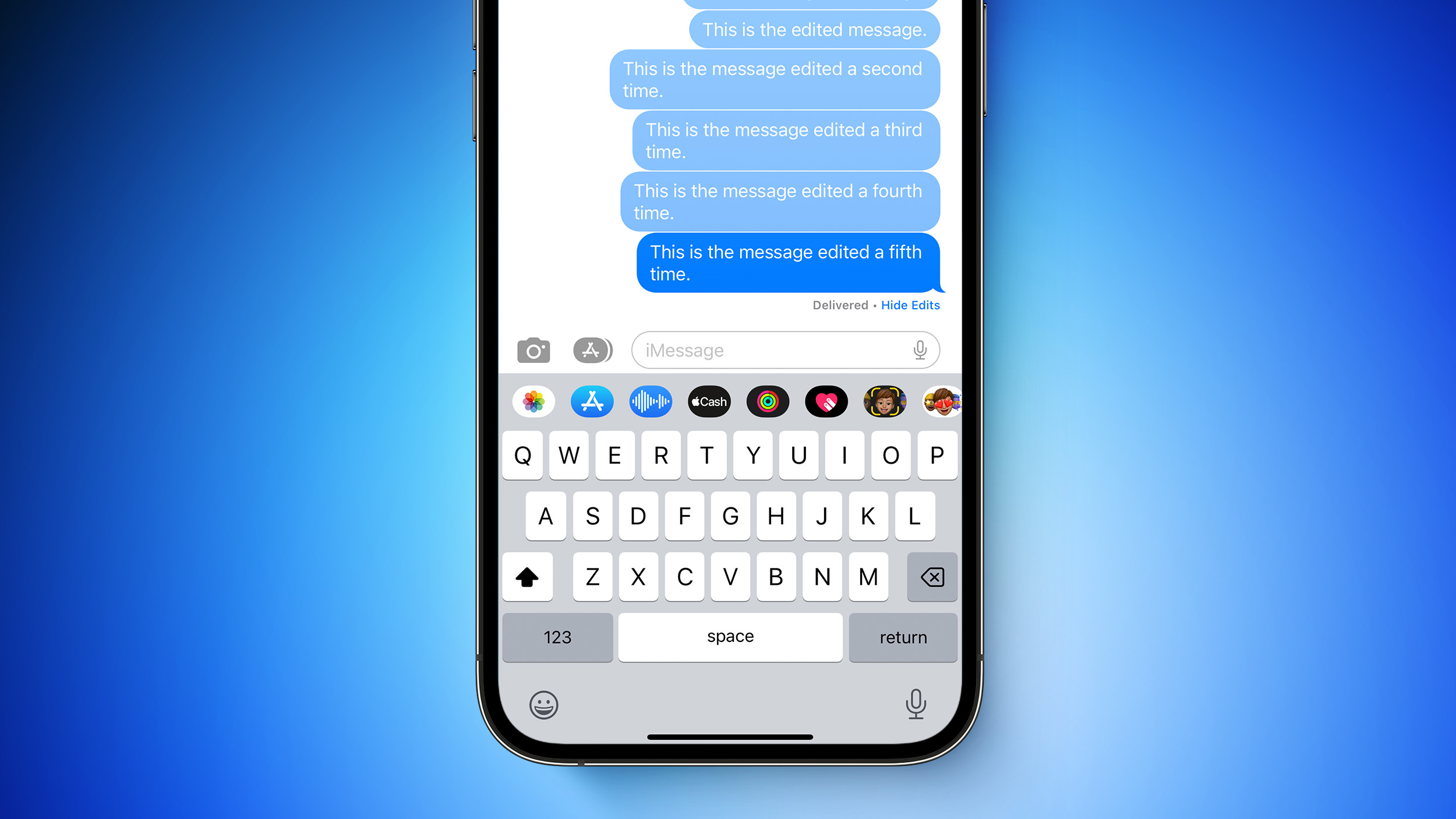
Coming in an update to iOS 16 later this year, iCloud Shared Photo Library makes it easier to share images with family through one library, plus the Photos app supports copy/pasting edits and it locks sensitive albums like recently deleted. In the Maps app, there's now multi-stop routing, and in Safari, Apple is aiming to replace passwords with passkeys.
The Home app has been overhauled with a new design, and with the Activity app, you can track steps and calories burned even if you don't have an Apple Watch. The Weather app has been improved with new modules that offer more data, and there are also updates for Books, Stocks, Music, Reminders, Notes, Translate, and more.
Apple's full release notes for the iOS 16 update are below:More Information and Discussion
Don't forget to visit our full iOS 16 roundup, and you can also discuss all of the new features in our dedicated iOS 16 forum.
Article Link: Apple Releases iOS 16 With Customizable Lock Screen, iMessage Editing, Focus Updates, and More
I notice that firmware is also updated.May I ask what is the advantage of that ?
stupid update thing gave me 15.7 first - I didnt notice that...
so downloaded, installed.... ended up with 15.7..
Now downloading 16.0 and ive got 10 hours remaining apparently!
so downloaded, installed.... ended up with 15.7..
Now downloading 16.0 and ive got 10 hours remaining apparently!
Otherwise fw doesn't get updated ?? wowI notice that firmware is also updated.
Yes. Final build is 20A362.Can anyone confirm if the build number is 20A362 (same as RC) please?
I've had no issues with it in my non-CarPlay car with an aftermarket headunit throughout the betas including this (RC) build, but it also reports itself as a Bluetooth headset, so your mileage (ha) may vary.is Bluetooth still working on non-CarPlay cars?
appstore on ipad with 15.7 is working for me.Same here…
I will wait for 16.0.1 version 😁
Heard of beta testing? 😉
There might not be now. I know in the past, OTA updates were more like a patch (so they fixed things that were different or added new things). I just prefer installing the full package for major releases like this or for "point updates" (x.x). I generally do OTA for x.x.x though.
Those that do full wipes and reinstalls say it makes things snappier.
There's not necessarily a better or worse way to do it—just preference and what works best for your situation.
Those that do full wipes and reinstalls say it makes things snappier.
There's not necessarily a better or worse way to do it—just preference and what works best for your situation.
GOOD MORNING!
*note to self - power up some more servers, ETA for iOS 16 downloads are 10+ hours*
*note to self - power up some more servers, ETA for iOS 16 downloads are 10+ hours*
Same…Anyone else getting an error trying to accept "Apple Media Services" terms?
COULD EVERYONE PLEASE PAUSE FOR A MOMENT SO I CAN DOWNLOAD IT QUICKLY
They can’t manually do this. It’s a slow roll out. They’d have to have the entire company refreshing to see if one of them gets it. And if they miss it they miss their window to announce that it’s rolling out.Love you all but I really hope macrumors will manually post this instead of scheduling based on experience
Apple can’t deliver this update to millions of people at the same time.
A new iOS era has officially started.
The list of improvements and updates is hugely impressive. We're lightyears ahead of Android at this point, and I share Gruber's take that Google is losing interest in this stuff.
The list of improvements and updates is hugely impressive. We're lightyears ahead of Android at this point, and I share Gruber's take that Google is losing interest in this stuff.
Register on MacRumors! This sidebar will go away, and you'll see fewer ads.



