Such a short list of fixed bugs! Guess they will have to release another headphone or blender or something in order to justify 11.2.
Got a tip for us?
Let us know
Become a MacRumors Supporter for $50/year with no ads, ability to filter front page stories, and private forums.
Apple Releases macOS Big Sur 11.1 With AirPods Max Support and Mac App Store Privacy Labels
- Thread starter MacRumors
- Start date
- Sort by reaction score
You are using an out of date browser. It may not display this or other websites correctly.
You should upgrade or use an alternative browser.
You should upgrade or use an alternative browser.
Did you sneeze all over the screen? That is a gross looking screen! Disgusting!
When Big Sur was released I had to take my parents MacBook Air to Catalina first as well. There was no option to upgrade directly to Big Sur. It worked just fine but I had to free up a bunch of disk space even after cleaning up the Catalina upgrade files to make it happen.I am on Mojave. When i try to update I am only offered Catalina by the software update. I even tried going to app store, select Big Sur, and when I press Get it only offers my Catalina or i get message that says the requested update is not available.
Is this because you cant install Big Sur from Mojave?
edit: Added Macbook Pro 13" 2016
Yeah mine have been busted since I got my M1 MBA.I doubt it, but I wish this would fix safari iCloud tabs.....
I’m sure it has more bug fixes for stability. I hope the kernel panic issue is resolved.Does anyone what the technical reason for needing an OS update for bluetooth headphones would be?
What model are you getting KP's on?I’m sure it has more bug fixes for stability. I hope the kernel panic issue is resolved.
Can someone tell me if this is normal? the installation was very slow ... the download mostly took really long time even though I have a really fast connection through Ethernet and when it was installing after about 2 hours this progress bar showed up with a highlight of red (if this was already addressed I apologized im new to posting on here )

In all my years I've not seen a red status bar. Hope someone has an explanation.Can someone tell me if this is normal? the installation was very slow ... the download mostly took really long time even though I have a really fast connection through Ethernet and when it was installing after about 2 hours this progress bar showed up with a highlight of red (if this was already addressed I apologized im new to posting on here )View attachment 1694328
2019 i9 iMac. I went through this with Catalina, made it to senior apple engineers that confirmed the issue was the OS not the hardware. GPU drivers were at fault. It was fixed with the 5th update to Catalina (10.15.5). Now its back with Big Sur, which they probably didn't merge the fix in to Big Sur.What model are you getting KP's on?
After reading all comments, is clear that 11.1 isn't flawless and comes with stuck and bricking risks, as well as other fails for some users. So definitely I will not upgrade until 11.1.1 or even 11.2.1. Sorry but I don’t have any need to risk my computer.
Last edited:
Big Sur 11.0.1 bricked my MacBook Pro 2017 and I had to do a full reinstall. I'm still having some minor wifi issues (if I walk away for more then an hours I need to restart to get reconnected but I can live with it.). Is it worth me trying to install the update or should I wait?
Big Sur 11.0.1 bricked my MacBook Pro 2017 and I had to do a full reinstall. I'm still having some minor wifi issues (if I walk away for more then an hours I need to restart to get reconnected but I can live with it.). Is it worth me trying to install the update or should I wait?
I would wait if I were you.
I have a couple of questions to those who updated to 11.1: Does this update prevent you from executing the .ipa files from the iOS/iPadOS App Store? you know, those not available on the Mac App Store.
And second, is there a way to perform a clean install on an M1 Mac without bricking it, now that we¡re on 11.1?
Thank you.
Is there anyone who has installed that can test running iOS apps that are not on the Mac Store on the M1? This is such a big deal as some apps just aren't available but function well. Having the same apps available on mobile and desktop is huge.
That’s not how bricking works. You can still use it.Don't download it. It bricked my monitor. Cannot display in full resolution (4k) now.
Running MBP 16 2019 with LG 700un-b 43" on USB-C
Given that they mention Apple Watch Unlock fixes, they’ve clearly made some changes to Continuity/iCloud. So, maybe.I doubt it, but I wish this would fix safari iCloud tabs.....
(Watch Unlock, Universal Clipboard, iCloud tabs, … are all broken for me in 11.0.1…)
Mine still work fineIs there anyone who has installed that can test running iOS apps that are not on the Mac Store on the M1? This is such a big deal as some apps just aren't available but function well. Having the same apps available on mobile and desktop is huge.
Is anyone else having issues with unlocking their Mac with the Apple Watch?
It worked fine until 11.1 and 7.2 😟
Now I just can´t get it to work, and I REALLY do not want to sign out from iCloud, as it creates more problems than it solves...
[EDIT] - Got it to work. The trick was to disable the watch for a long time (10 minutes), and then re-enable it.
So....
Move along. Nothing to see here...
🙃
It worked fine until 11.1 and 7.2 😟
Now I just can´t get it to work, and I REALLY do not want to sign out from iCloud, as it creates more problems than it solves...
[EDIT] - Got it to work. The trick was to disable the watch for a long time (10 minutes), and then re-enable it.
So....
Move along. Nothing to see here...
🙃
Update has failed for me three times in a row on my 2019 MacBook Air ("Your computer was restarted because of a problem").
It crashes right after it starts installing while still shutting down preparing to reboot.
It crashes right after it starts installing while still shutting down preparing to reboot.
My base M1 Air update was stuck at a 80% loading progress bar with Apple logo + black background. Force rebooted a few times only to be stuck a various places of the same bar on the same screen.
I have no problem doing a wipe and install from fresh. But knowing the previous issue surrounding a clean restore, is it now safe to do it via recovery mode? Or is another other method recommended?
EDIT:
A heads up for potential reasons of "bricking" / installation failure:
I booted into Recovery mode, tried to reinstall (without erase), the installer says no, and reports the boot SSD volume only having 24GB space left which is definitely not the case before the update (should be more than half of the whole 256GB drive free)
Then launched Disk Utility, it indeed shows the "Data" volume consuming 200GB of space.
This tells me perhaps during the initial update process, the installer for some reasons downloaded / propagate / expanded itself endlessly until the drive is full, which then left no room for the install to properly finish.
EDIT2:
I know we are all beta testing but this is getting too much:
I have tried botting into Recovery Mode, erase the boot volume with Disk Utility, and did a fresh Install which seemed to run fine. Upon fresh start during the setup process, I was stuck at the "create a computer account" step. Turns out it is a known bug and has been reported by other user previous to this 11.1 update:
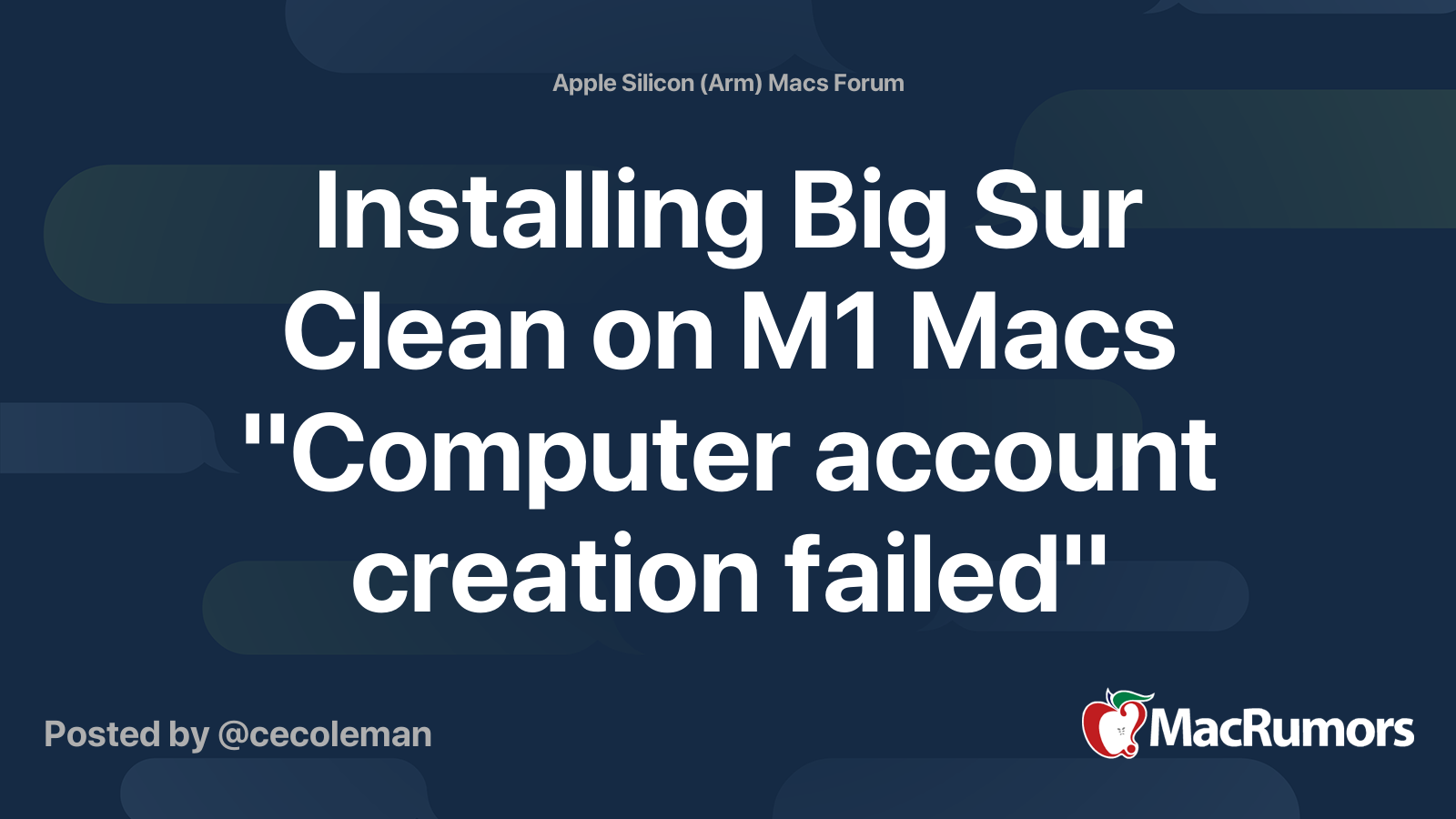
 forums.macrumors.com
Still pondering to try the suggested method of purging all volumes, or go the Apple Configurator 2 route using another Mac.
forums.macrumors.com
Still pondering to try the suggested method of purging all volumes, or go the Apple Configurator 2 route using another Mac.
EDIT3:
For anyone actually reading this: I finally got it solved by going the DFU + Apple Configurator 2 route via another MBA (Intel). The catch is to ensure the disk erase is 100% purged, which seems to be not the case while erasing through Disk Utility in just the M1 Macs's recovery boot mode. After a successful totally fresh install, 1st admin account can also be created this time, the rest of the setup went like normal, I am installing apps and using the M1 like new now.
I have no problem doing a wipe and install from fresh. But knowing the previous issue surrounding a clean restore, is it now safe to do it via recovery mode? Or is another other method recommended?
EDIT:
A heads up for potential reasons of "bricking" / installation failure:
I booted into Recovery mode, tried to reinstall (without erase), the installer says no, and reports the boot SSD volume only having 24GB space left which is definitely not the case before the update (should be more than half of the whole 256GB drive free)
Then launched Disk Utility, it indeed shows the "Data" volume consuming 200GB of space.
This tells me perhaps during the initial update process, the installer for some reasons downloaded / propagate / expanded itself endlessly until the drive is full, which then left no room for the install to properly finish.
EDIT2:
I know we are all beta testing but this is getting too much:
I have tried botting into Recovery Mode, erase the boot volume with Disk Utility, and did a fresh Install which seemed to run fine. Upon fresh start during the setup process, I was stuck at the "create a computer account" step. Turns out it is a known bug and has been reported by other user previous to this 11.1 update:
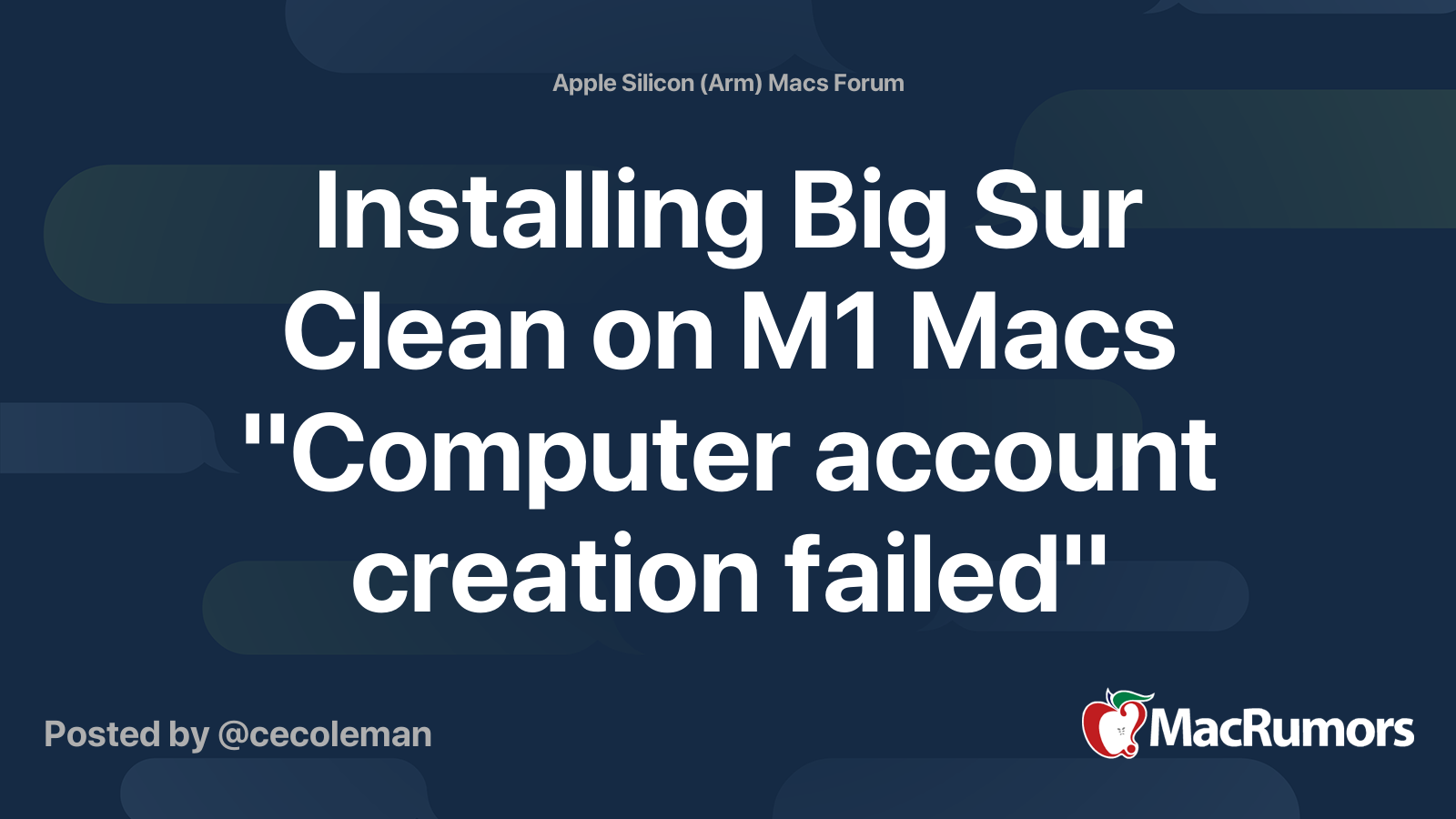
Installing Big Sur Clean on M1 Macs "Computer account creation failed"
So I installed the 11.1 RC 2 yesterday and it was running fine until this morning the Mail app decided it would no longer open up. I tried everything to fix it and resorted to formatting the drive and reinstalling 11.1 RC 2 clean. Everything went find until I got to the part where you create a...
EDIT3:
For anyone actually reading this: I finally got it solved by going the DFU + Apple Configurator 2 route via another MBA (Intel). The catch is to ensure the disk erase is 100% purged, which seems to be not the case while erasing through Disk Utility in just the M1 Macs's recovery boot mode. After a successful totally fresh install, 1st admin account can also be created this time, the rest of the setup went like normal, I am installing apps and using the M1 like new now.
Last edited:
Big Sur 11.0.1 bricked my MacBook Pro 2017 and I had to do a full reinstall. I'm still having some minor wifi issues (if I walk away for more then an hours I need to restart to get reconnected but I can live with it.). Is it worth me trying to install the update or should I wait?
Oh, you are getting that WiFi issue, too? I thought I was the only one. Since Big Sur my WiFI is doing exactly the same thing. It can run fine for a couple days, then suddenly it grinds to a halt (other devices unaffected), and only a restart sorts it out.
And as I say above, I am holding off on updating to Big Sur 11.1 for a few days at least. The slow downloads, the failed downloads, and the very slow progress bar made me abort the install on my MacBook Air (2020, Intel). I'm not liking the sound of the other complaints and issues on this forum with 11.1.
Tuesday morning in the UK. Switched on my iMac and went into system update and it told me I’m up to date on 11.1. Very strange because it’s been switched off since Friday morning. Came back some time later and there’s a notification to tell me there’s an update and I’m now updating to 11.1. Gremlins.
Tuesday morning in the UK. Switched on my iMac and went into system update and it told me I’m up to date on 11.1. Very strange because it’s been switched off since Friday morning. Came back some time later and there’s a notification to tell me there’s an update and I’m now updating to 11.1. Gremlins.
As long it weren't these ones:
Register on MacRumors! This sidebar will go away, and you'll see fewer ads.

