I've learned over the last couple years to never install the first release of a Mac OS.
I'll wait for a while.
I'll wait for a while.
I've learned over the last couple years to never install the first release of a Mac OS.
I'll wait for a while.
The Terminal Command being-Apple Customer Seed updated, too, so now folks can create USB installers!
sudo /Applications/Install\ macOS\ Sonoma.app/Contents/Resources/createinstallmedia --volume /Volumes/MyVolumeSame here - I'll wait till at least .1 but historically I don't update until .2While I don't mind updating iOS at first release, my Macs help me earn a living and so they are off bounds until release .2 or .3 comes along…
You have to manually delete it in Finder in /Applications/UtilitiesLittle surprised as I have the Feedback Assistant installed and I can't remove it. Is that something that's always there with macOS or is it just because I downloaded it from beta/RC? I have turned off the beta profile.
With iOS the Feedback app goes when switching off the beta profile so I expected the same to happen with macOS but apparently not.
Nice. I just use MDS...The Terminal Command being-
Code:sudo /Applications/Install\ macOS\ Sonoma.app/Contents/Resources/createinstallmedia --volume /Volumes/MyVolume
same here, but I am bored, so what the hell! Let's go!!!While I don't mind updating iOS at first release, my Macs help me earn a living and so they are off bounds until release .2 or .3 comes along…
Waiting for "haven't got it yet" messages incoming.
That's the spirit! 🤣same here, but I am bored, so what the hell! Let's go!!!
Me too. Production machine, here we go. Weeeee!same here, but I am bored, so what the hell! Let's go!!!
Hey! be thankful it’s not: blah blah blah “EMOJIS”!macOS Sonoma brings all-new capabilities that elevate your productivity and creativity bla bla bla "SCREEN SAVERS"
View attachment 2281732
I had the same problem on my MBP, and yes - I had to update to the latest macOS 13 before seeing the Sonoma update button. Good luck !I see Ventura 13.6 available in Software Update (I'm on 13.5.2) but not Sonoma. Anyone know whether I need to update to 13.6 first before 14 shows up? Given how long these updates take, I'd rather just go straight to 14 if possible.
Unlike IOS 17 which used a late beta build at the factory for shipping, and later had to have a 17.0.1/.0.2 patch for security and the cloud transfer bug, MacOS had a normal beta cycle with 2 RC's. It is very solid public release when shipping today. Been using it on 2 Macs since WWDC.
macOS 14 (23A344) - September 26, 2023
They now offer the same style of screensavers as on Apple TV 4K devices now within Sonoma , not like you really utilize that when you Mac sleeps though.I think it's time to change the wallpaper. These looks pretty nice.
Many of the videos are taken directly from tvOS, and they are organized into categories that include Landscape, Cityscape, Underwater, and Earth. Prior to today, there were a handful of options in each category, but now there are dozens. Apple offers 47 landscape videos, including some that feature the Sonoma region of California that macOS Sonoma is named after, and 30 cityscapes.
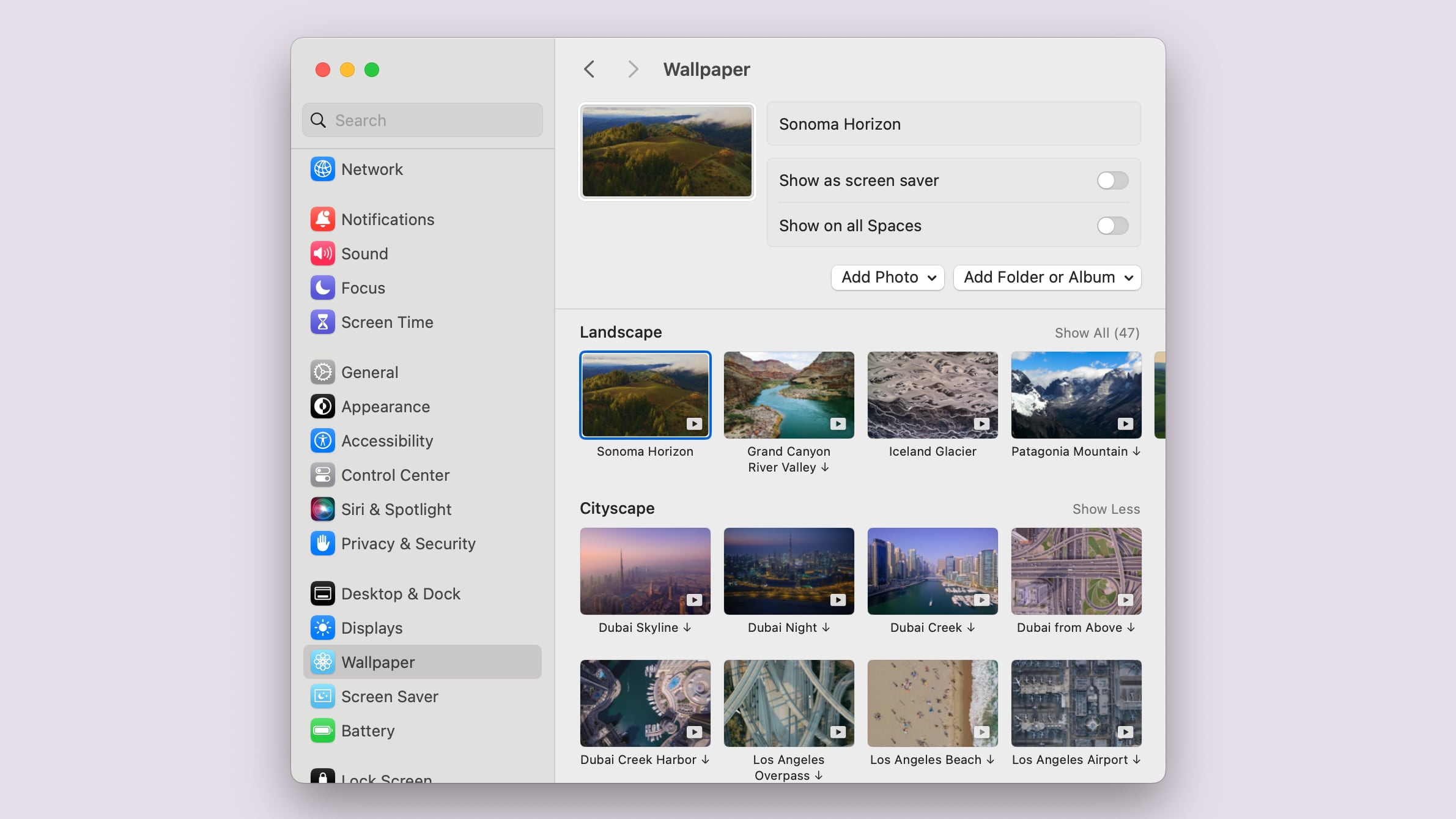
There are 21 underwater videos and 22 earth videos, along with options to shuffle through all the aerial videos or to select shuffle from the specific categories. Apple also has range of animated "Picture" videos that have more abstract art and that were not sourced from the Apple TV aerial videos, but these are not new to this beta.
At my therapist now. Will update when I get home.
Haven't got it ye... oh wait, its already installed.Waiting for "haven't got it yet" messages incoming.
Have you checked the mailbox? What about the dog kennel? Did you ask the gardener?!not here for me ! not seeing it yet ! still not here ! can't find the update ! do you guys have it ? i keep refreshing the page, can't seem to get it !

