Big Sur 11.0.1 is a reminder that initial releases are in actuality buggy beta software. Note to self: next year, wait until 12.2 or so before even touching the update.
Got a tip for us?
Let us know
Become a MacRumors Supporter for $50/year with no ads, ability to filter front page stories, and private forums.
Apple Seeds First Beta of Upcoming macOS Big Sur 11.1 Update to Developers
- Thread starter MacRumors
- Start date
- Sort by reaction score
You are using an out of date browser. It may not display this or other websites correctly.
You should upgrade or use an alternative browser.
You should upgrade or use an alternative browser.
You don't know how version numbers work, do you? 10.1 and 10.10 are not the same numbers because they aren't decimals.
System updates as ordinal numbers.
I think this is a welcome change. It definitely makes more sense in 2020 to have X for major releases, X.X for feature updates to major releases, and allow for X.X.X for bug fix/security updates. It will also allow for security updates to be numbered in the future, which is something that wasn't done in the past - only build numbers changed. In 3 years we may see a macOS 11.5.12 released at the same time as macOS 12.5.6 and macOS 13.0.1 if they continue to do 2 years of security updates for every major release after feature updates have ended.
Man if this is all you got to worry about people worrying about version numbers your lucky people are dying all over the world from COVID and your worried about people worrying about software numbers. Omg.Man if this is all you got to worry about version numbers your lucky people are dying all over the world from COVID and your worried about software numbers. Omg. I would rather see the software work as explained at wwdc then crash peoples macs, iPhones or iPads the number might move forward but the software is not. With more bugs then ever. Really.
Does one preclude the other?lets talk about what's in the patch, not the numbering system! again, stability and performance not drama over how something looks!
14.0.1 (16610.3.6.3)What's the Safari version on 11.1 please?
Very small difference from 11.0.1: Version 14.0.1 (16610.2.11.51.8)14.0.1 (16610.3.6.3)
So, seriously, no one is talking about what changed in this build, but just the gripe with version numbers?
I'm hoping a bug that's been around for some years will get fixed soon!
 discussions.apple.com
discussions.apple.com
Nothing seems to have been touched since New Year's Day 2020 and we're almost in 2021!

Why is there a delay between mail arrivin… - Apple Community
Nothing seems to have been touched since New Year's Day 2020 and we're almost in 2021!
Last edited:
No one seems to have found anything yet.So, seriously, no one is talking about what changed in this build, but just the gripe with version numbers?
I was having an issue with Mail. Like others, it's related to the badge and notifications for new mails. In my case, marking an email as read from the notification, or even deleting the mail, would usually leave the badge lit. Marking an email as read on my phone would also leave the badge. In all cases, Mail itself correctly showed the mail in the list as having been read.
I logged a Feedback and, very rare for me, they asked for more info, and it appears to be fixed in this latest beta.
The issue talked about above, whereby the notification sound plays minutes late (often after I've read/deleted the actual email!) has been a problem since Catalina. So far, it hasn't happened on this latest beta, but then it doesn't happen every time anyway so maybe I've just been lucky so far.
I logged a Feedback and, very rare for me, they asked for more info, and it appears to be fixed in this latest beta.
The issue talked about above, whereby the notification sound plays minutes late (often after I've read/deleted the actual email!) has been a problem since Catalina. So far, it hasn't happened on this latest beta, but then it doesn't happen every time anyway so maybe I've just been lucky so far.
I've found a new Stickies icon.No one seems to have found anything yet.
Yeah, it's a bit iffy. I notice that clicking on the Edit menu then allows my shortcut to work. Next time I open the relevant app, and it's not working again.Another bug the emoji shortcut does not work.
Edit: I noticed that my usual shortcut (ctrl-cmd-space) was showing as cmd-space on Firefox's edit menu, so added the correct sequence to Keyboard Shortcuts. That has fixed the issue everywhere! It's a workaround for sure, but it does the job @MCKLMT .

Last edited:
I was having an issue with Mail. Like others, it's related to the badge and notifications for new mails. In my case, marking an email as read from the notification, or even deleting the mail, would usually leave the badge lit. Marking an email as read on my phone would also leave the badge. In all cases, Mail itself correctly showed the mail in the list as having been read.
I logged a Feedback and, very rare for me, they asked for more info, and it appears to be fixed in this latest beta.
The issue talked about above, whereby the notification sound plays minutes late (often after I've read/deleted the actual email!) has been a problem since Catalina. So far, it hasn't happened on this latest beta, but then it doesn't happen every time anyway so maybe I've just been lucky so far.
Thanks, it's good to hear some feedback on this issue.
I've tried activating and deactivating Notifications for Mail, and although with it activated I do see Banner alerts the lack of or delay in sounds and reliable badge indicators persists.
Changing mail check interval or alert sound selection in Mail prefs have no effect either. Fingers crossed that as a result of your feedback the issue will be fixed in the next update. I rarely use Mail on my iPhone, but I rely on it on a daily basis on my MBP.
I must be one of the few remaining dinosaurs actually still using email.
It's all working well for me, so far, on the 11.1 beta.Thanks, it's good to hear some feedback on this issue.
Is it not for you?
It's all working well for me, so far, on the 11.1 beta.
Is it not for you?
I'm not on the beta, I'm talking about the release version 11.0.1 (20B29)
In fact in some respects it seems buggier than it was in Catalina. 🤞🏻
I'm not on the beta, I'm talking about the release version 11.0.1 (20B29)
In fact in some respects it seems buggier than it was in Catalina. 🤞🏻
Hooray! 😃
Resolved Issues
- (Catalina bug) Mail: Alert chime, notification and badge all appear at the same time
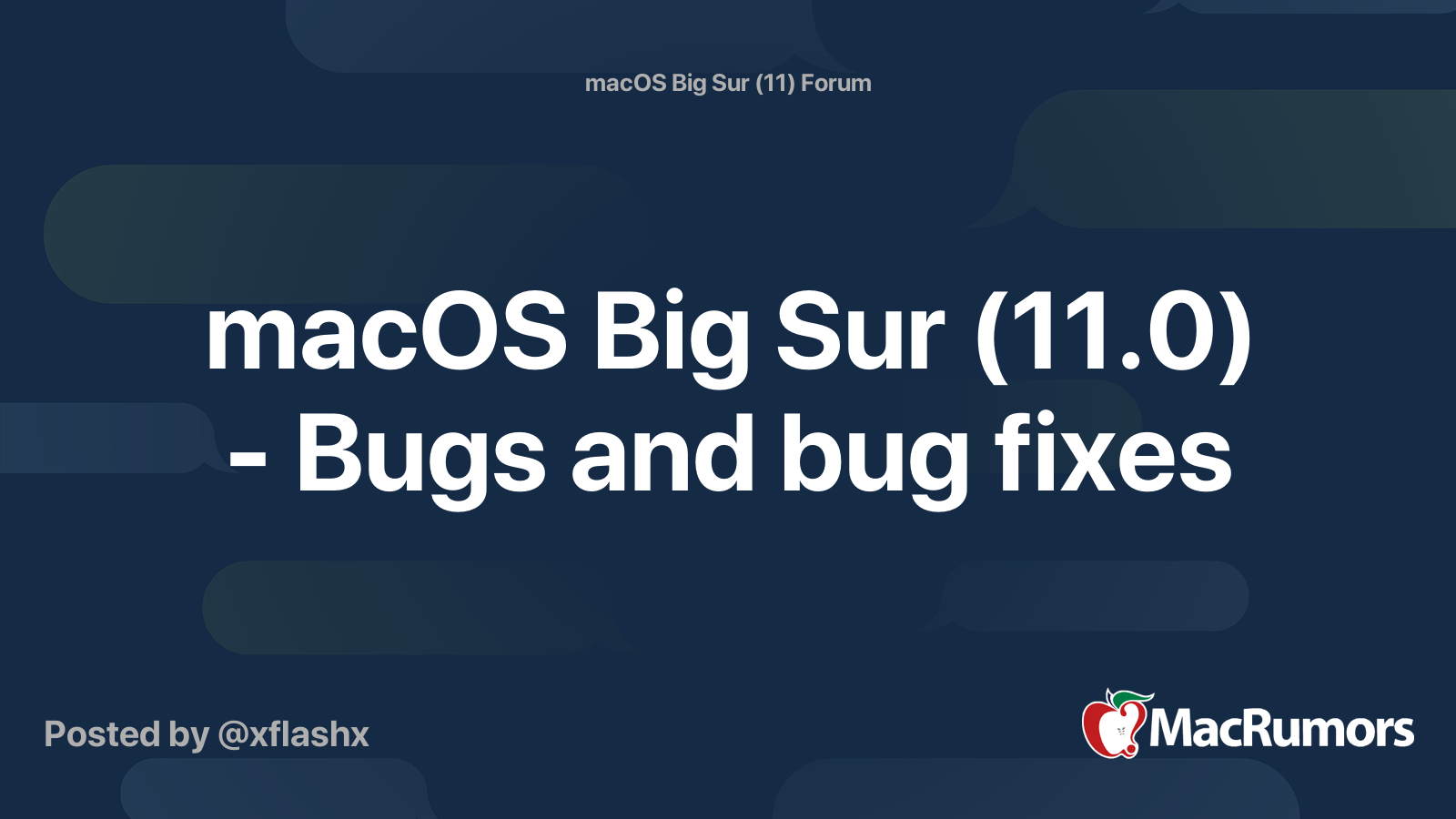
macOS Big Sur (11.0) - Bugs and bug fixes
macOS 11 - Big Sur Beta 1 Release Date ― June 22, 2020 Build Number ― 20A4299v macOS Big Sur Beta 1 Release Notes Known Issues Updating to macOS Big Sur 11 beta from previous versions of macOS might take significantly longer than expected. Data loss could occur if the update is interrupted...
But wait...
Jun 22, 2020
🤯
-----Or popcorn. That works, too.It's one of those types of threads where one just gets a bottle of wine and have a laugh.
New Stickies icon.
I've found a new Stickies icon.
-----Yeah, anybody have a picture of it? (Maybe stick it beside the old one for a before-and-after comparison.)I want to see the new stickies icon. Anybody?
Last edited:
I would gladly oblige—but I can't figure out how to do a screenshot while in App Switcher mode.
-----This Ask Different answer details one (obvious in hindsight) way. Alternatively, you could either:I would gladly oblige—but I can't figure out how to do a screenshot while in App Switcher mode.
- Navigate to the application in the Finder, right-click it to open its contextual menu, select 'Show Package Contents' from there, then find the icon resource inside the application bundle.
- Go to that filesystem location in Terminal, then use the 'open' command (consult 'man open' for more details on how it works, naturally,) to bring it up in Preview or another application that can open image files.
Thanks and I love you all, but that's just too much work.-----This Ask Different answer details one (obvious in hindsight) way. Alternatively, you could either:
- Navigate to the application in the Finder, right-click it to open its contextual menu, select 'Show Package Contents' from there, then find the icon resource inside the application bundle.
- Go to that filesystem location in Terminal, then use the 'open' command (consult 'man open' for more details on how it works, naturally,) to bring it up in Preview or another application that can open image files.
Register on MacRumors! This sidebar will go away, and you'll see fewer ads.


