might be better to look here, there’s been a bit of chat about Mail:
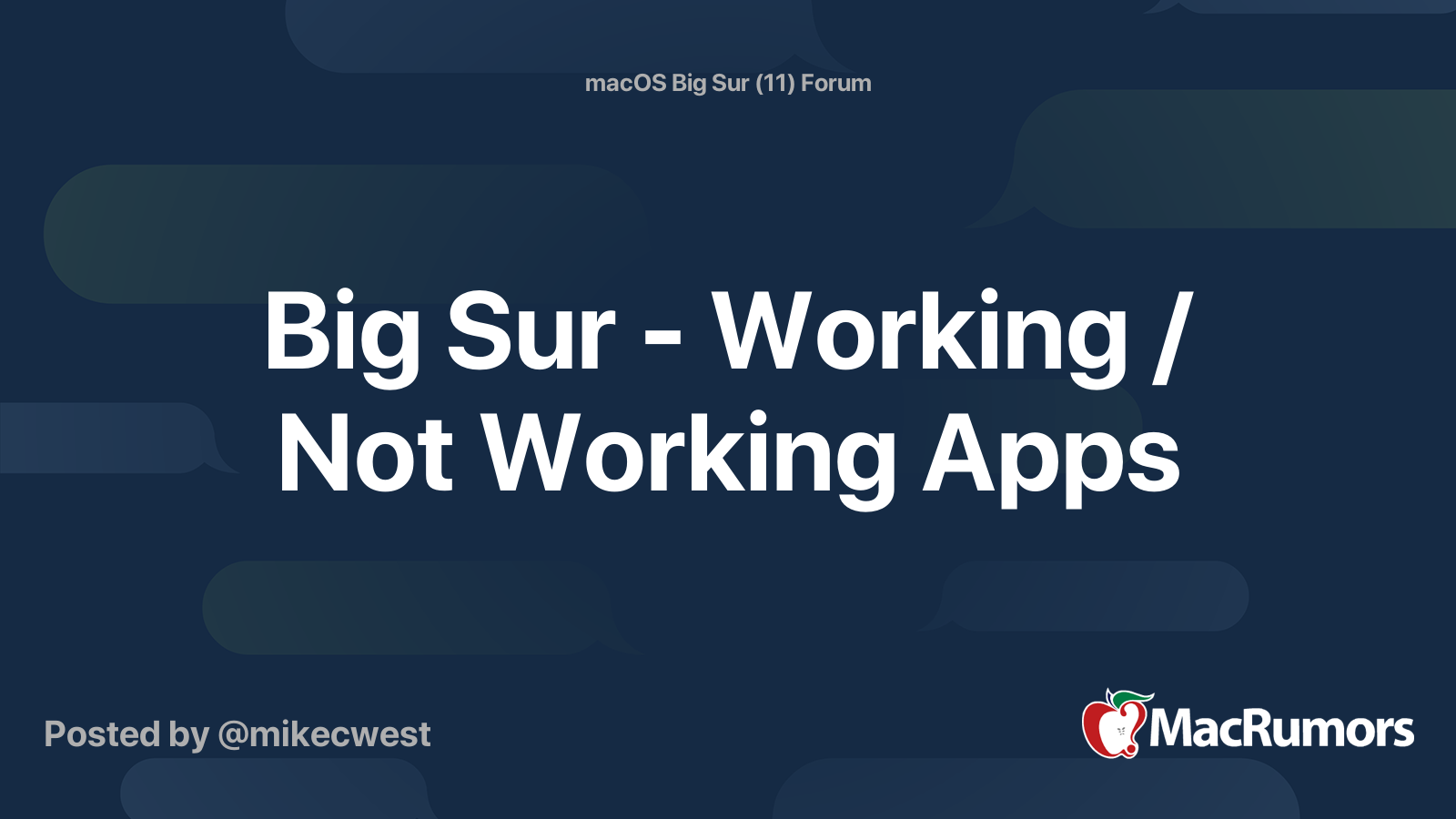
Big Sur - Working / Not Working Apps
Please click EDIT below to add your working or NOT working app. Please try to add it alphabetically. Feel free to also comment in a reply any additional details you would like to share. Working 1Blocker 1Password 3D Slicer 4K Video Downloader 4th Dimension (4D) 18.4 (LTS) and 18r5 A Better...forums.macrumors.com
I have found some messages about Mail.app here, so it does seem that work is ongoing on it. Thanks.


