That's an issue with your ADSL provider having DNS servers running so poorly.
I know, maybe someone else is having the same issue.
That's an issue with your ADSL provider having DNS servers running so poorly.
...snip...
The only hope for this to be addressed is to make some of the big youtubers / tech sites mentioning it and hopefully the right person from Apple sees this.
I know they say because most don't plan for the worst (always make bootable backups beforehand), but overall the public beta releases have been fairly stable. Yeah they have issues on occasion like Safari quitting, but most part it at worse it was usually something not compatible or slow (not optimized) for its usage.Dont install a Beta on your everyday working machine.
Same happened when installing Catalina. It generally means the folder you had “x” amount of items in is not present. Open the folder. If it’s empty, delete it. If items are present, copy them into the place of your choice.Anyone else have a relocated items folder on desktop after installing the beta?
Can we delete it?
How do we get the battery percentage back on the menu bar?
Anybody installing on a daily driver should install on a separate holder/partition or external hard drive.I know they say because most don't plan for the worst (always make bootable backups beforehand), but overall the public beta releases have been fairly stable. Yeah they have issues on occasion like Safari quitting, but most part it at worse it was usually something not compatible or slow (not optimized) for its usage.
I have two backups not worried on separate HDD's. Plus I have this installed already and so far so good, nothing unusual except Relocated Items folder debris. New Logitech (G-Hub) v 2020.6.58918 is working ok. I encounter more pain and anguish with 10.15.6 kernel fails then I care to discuss. That necessitated a total clean redo with porting back everything to get it stable without bluetooth on. Hence why I moved to Big Sur.Anybody installing on a daily driver should install on a separate holder/partition or external hard drive.
Same happened when installing Catalina. It generally means the folder you had “x” amount of items in is not present. Open the folder. If it’s empty, delete it. If items are present, copy them into the place of your choice.
i haven’t completed download, but usually you just right click on the battery icon and toggle on percentage.
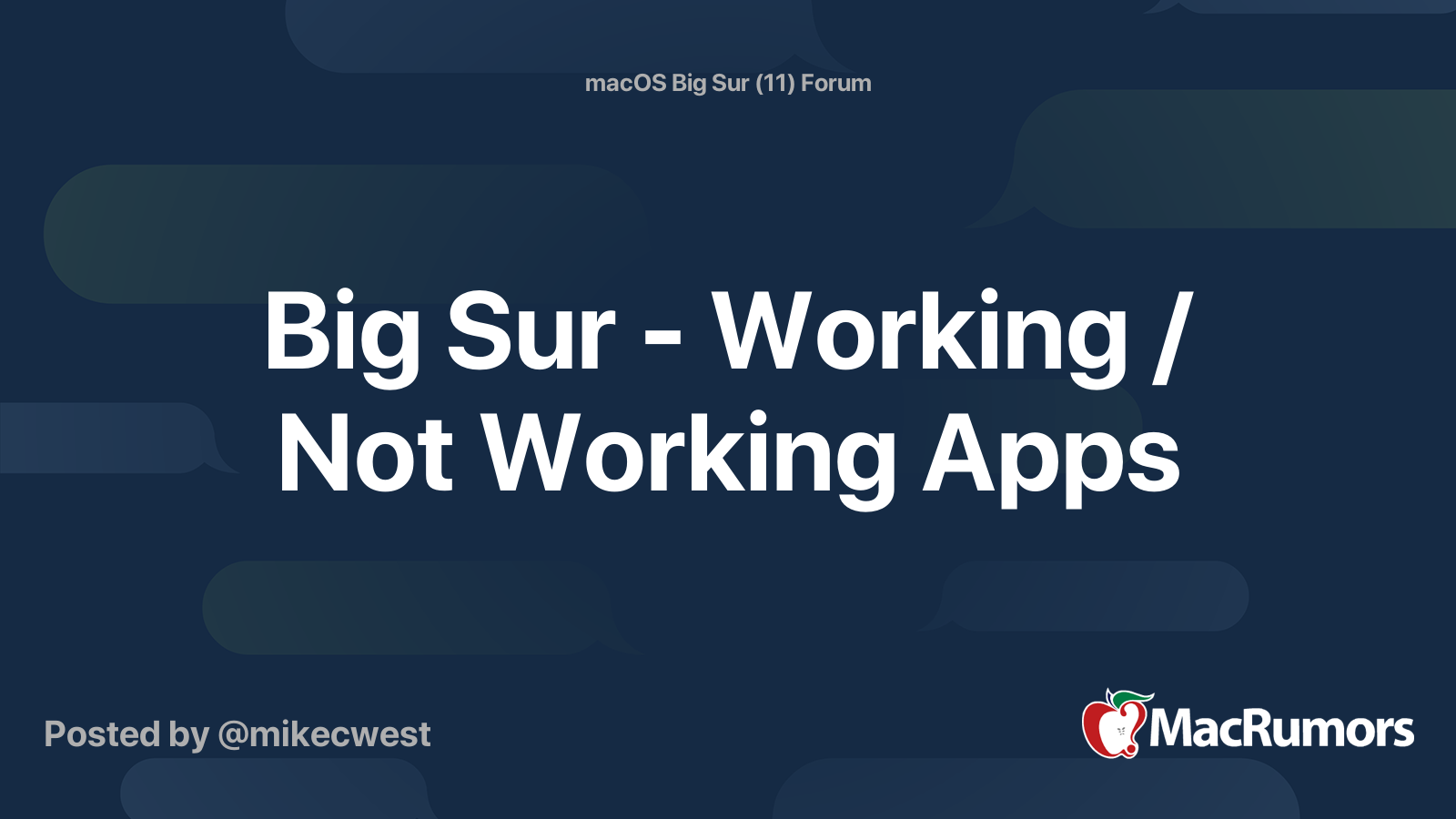
Sometimes I wonder if anyone at Apple actually does the job on their Macs, you know - like working with tons of files. 🤦♂️






I've been running the Apple Seed programme for quite a while, needs at least 62GB to install, make it over 90GB and you'll be fine.Anyone know how big the install is? I'll probably install it onto my external Samsung SSD so I don't FUBAR my daily driver Macbook Pro.
No thanks, I stay with Catalina which is still beta.
Hey children can you say BETA? It’s a good day in the neighborhood. M Rogers
Is there a way to download the installer directly, or does it have to be done with the beta profile and Software Update? I want to install this on an external hard drive via a USB stick. (I know I can create a USB stick from the download through Software Update too, but would prefer to avoid dealing with the beta profile and Software Update if possible.)
This have been fixed since Beta 4 I believe!Does anyone know if installing this on a different container still prevents Catalina system updates like previous versions?
The desktop folder is just a shortcut/link; you can delete it. You can even delete the actual underlying contents as there's a bug whereby it picks up the same couple of files it thinks need recovering each time you install a beta. Catalina did the same. If you disabled SIP and have amended files in the root volume, then check in case it's picked up and "recovered" some of your changes.Anyone else have a relocated items folder on desktop after installing the beta?
Can we delete it?
How do we get the battery percentage back on the menu bar?

