
Apple today released new firmware updates for the second-generation AirPods, the AirPods Pro, and the AirPods Max. All three of the AirPod models are now running 4A400 firmware, up from 3E751 for the standard AirPods, 3E756 for the AirPods Max, and 3E751 for the AirPods Pro.
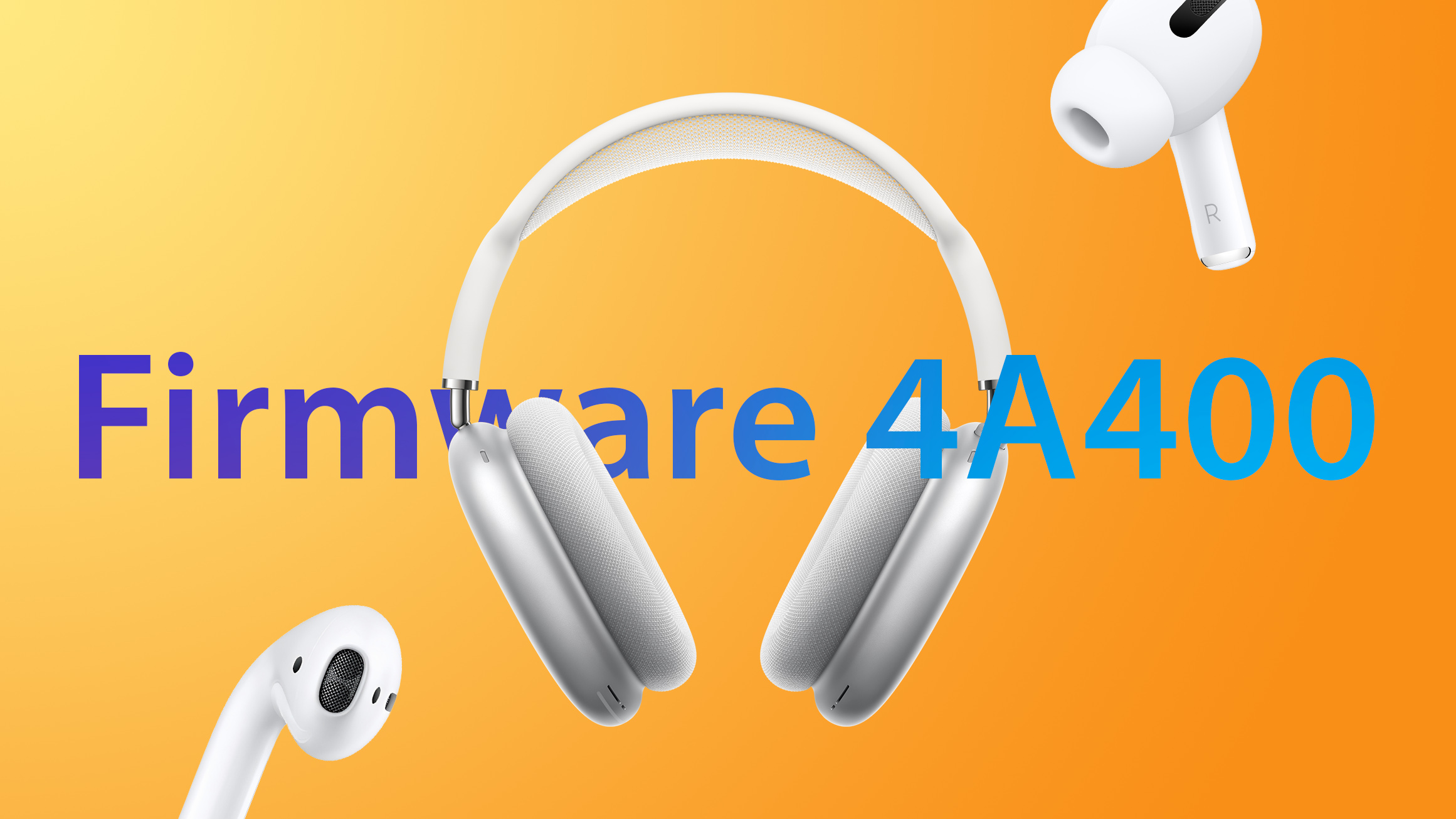
Apple has also released new 4A394 firmware for the Beats Solo Pro, Powerbeats 4, and Powerbeats Pro.
Apple does not offer information on what's included in refreshed firmware for the AirPods Pro, so we don't know what improvements or bug fixes the new firmware brings. The update likely adds Conversation Boost to the AirPods Pro.
Conversation Boost is an iOS 15 feature that uses the beamforming microphones in the AirPods Pro to boost the volume level of conversations, which is ideal for those with mild to moderate hearing challenges.
There's no standard way to upgrade the AirPods software, but firmware is generally installed over-the-air while the AirPods are connected to an iOS device. Putting the AirPods in the case, connecting the AirPods to a power source, and then pairing the AirPods to an iPhone or an iPad should force the update after a short period of time.
You can check your AirPods or AirPods Pro firmware by following these steps:
- Connect your AirPods or AirPods Pro to your iOS device.
- Open the Settings app.
- Tap General.
- Tap About.
- Tap AirPods.
- Look at the number next to "Firmware Version."
Article Link: Apple Updates AirPods 2, AirPods Pro and AirPods Max Firmware to Version 4A400
Last edited:

