Same here, I've been having the same issue manifest itself in more than one WatchOS 10 beta. It's a Watch 4.Been posting about this since watch 10 beta launced. Someone on reddit finally found a fix for me.
You have to do this
Settings > display & brightness > always on > complications data > turn all on.
For some reason watch os 10 turn display complications data off for me.
Working normal now.
Got a tip for us?
Let us know
Become a MacRumors Supporter for $50/year with no ads, ability to filter front page stories, and private forums.
Apple Watch Users Report Weather Complication Issues in watchOS 10
- Thread starter MacRumors
- Start date
- Sort by reaction score
You are using an out of date browser. It may not display this or other websites correctly.
You should upgrade or use an alternative browser.
You should upgrade or use an alternative browser.
Seems crazy this was reported on beta 1 ! Also - can this be part of the issue with many of the reported battery drains?
I reported this a month ago through the feedback app and was told it would be fixed in a future OS update 
Had a problem on 2 different iwatch , is resolved with 10.01 update
Some Apple Watch users on watchOS 10 have reported experiencing issues with Weather complications failing to display data on the watch face, despite the Weather app itself presenting no such issues.

Apple Watch users have taken to the MacRumors forums, Apple's Support Community, and other platforms to share their experiences. 9to5Mac has highlighted the problem, and some MacRumors staff have seen its occurrence on their own watches.
Affected complications appear blank where weather data should be showing, and yet tapping the complication reveals the expected information in the Weather app. The issue appears to be happening on various models whether they are on watchOS 10.0 or have been updated to the latest watchOS 10.0.1 update.
Until Apple issues an update to correct the problem, one temporary workaround that users have had the most success with is to open the Watch app on iPhone and toggle the 24-Hour Time switch in the Clock app settings, wait a few seconds, then toggle it back to its original position. The paired Watch should update, and the affected complications should display weather data again (until they don't again – your mileage may vary).
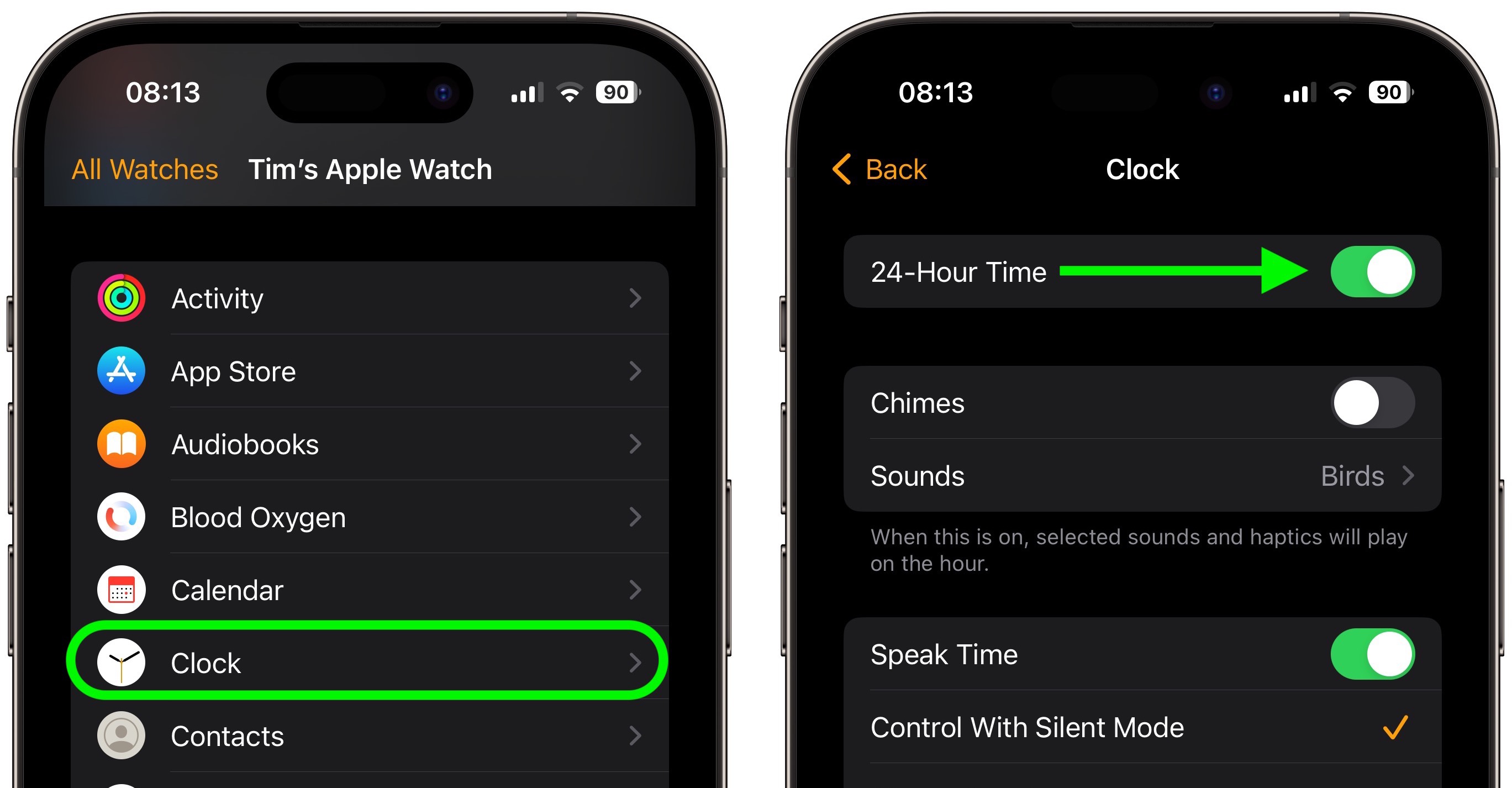
Has your Apple Watch been affected by the Weather complications issue? Let us know in the comments.
Article Link: Apple Watch Users Report Weather Complication Issues in watchOS 10
Thanks!! This worked for me.Been posting about this since watch 10 beta launced. Someone on reddit finally found a fix for me.
You have to do this
Settings > display & brightness > always on > complications data > turn all on.
For some reason watch os 10 turn display complications data off for me.
Working normal now.
Don’t have this problem but opening the wallet from side button gives a blank screen. Until I force restart it. Then it works once.
Also watch is now slow to respond to both crown and side button.
Also watch is now slow to respond to both crown and side button.
Despite your criticism, they are doing just fine.That means that their software is bad. If the software is complex it's because you have bad architects, bad team leaders and bad tech leads.
And it's not like this is some hidden feature that no one uses. Surely someone at Apple also uses a watch and noticed the things ain't working.
They should concentrate on being a software house, and not a woke PC nest.
Despite your criticism, they are doing just fine.
Yeah, the people of OceanGate were also doing fine. What's your point?
I’d like battery life issue to be sorted. My s6 always finished the day around 35% now since ios10 and 10.0.1 its under 10% can’t be a coincidence.
The 24 Hour time doesn't fix this thing and also resetting the Location settings...I hope Apple can resolve it quickly!
Been posting about this since watch 10 beta launced. Someone on reddit finally found a fix for me.The workaround described in the article is ridiculous. I found that long-pressing the watch face, changing the complication to a different one, then changing it back to the one you want works.
Crazy that this is happening on a version TEN of software! It's the kind of thing that happened in the early versions.
You have to do this
Settings > display & brightness > always on > complications data > turn all on.
For some reason watch os 10 turn display complications data off for me.
Working normal now.
Last edited by a moderator:
When the complacency sets in, that's when problems really mount up and customers start to grumble.Despite your criticism, they are doing just fine.
It is not "just fine" to release software after months of testing which has such an obvious bug.
Yes I've been having this problem too....the 24 hour thingy only works for a bit then the problem comes back
I have that issue and calling Apple Support right now. Also the settings are not the same on the Watch and my iPhone regarding using the current location in weather. Also, in the Apple Watch app on my iPhone theres a 1 stuck on "finish Apple Watch setup".
Had the issue this morning so rebooted watch and now seems fine - fingers crossed…
Some Apple Watch users on watchOS 10 have reported experiencing issues with Weather complications failing to display data on the watch face, despite the Weather app itself presenting no such issues.

Apple Watch users have taken to the MacRumors forums, Apple's Support Community, and other platforms to share their experiences. 9to5Mac has highlighted the problem, and some MacRumors staff have seen its occurrence on their own watches.
Affected complications appear blank where weather data should be showing, and yet tapping the complication reveals the expected information in the Weather app. The issue appears to be happening on various models whether they are on watchOS 10.0 or have been updated to the latest watchOS 10.0.1 update.
Until Apple issues an update to correct the problem, one temporary workaround that users have had the most success with is to open the Watch app on iPhone and toggle the 24-Hour Time switch in the Clock app settings, wait a few seconds, then toggle it back to its original position. The paired Watch should update, and the affected complications should display weather data again (until they don't again – your mileage may vary).
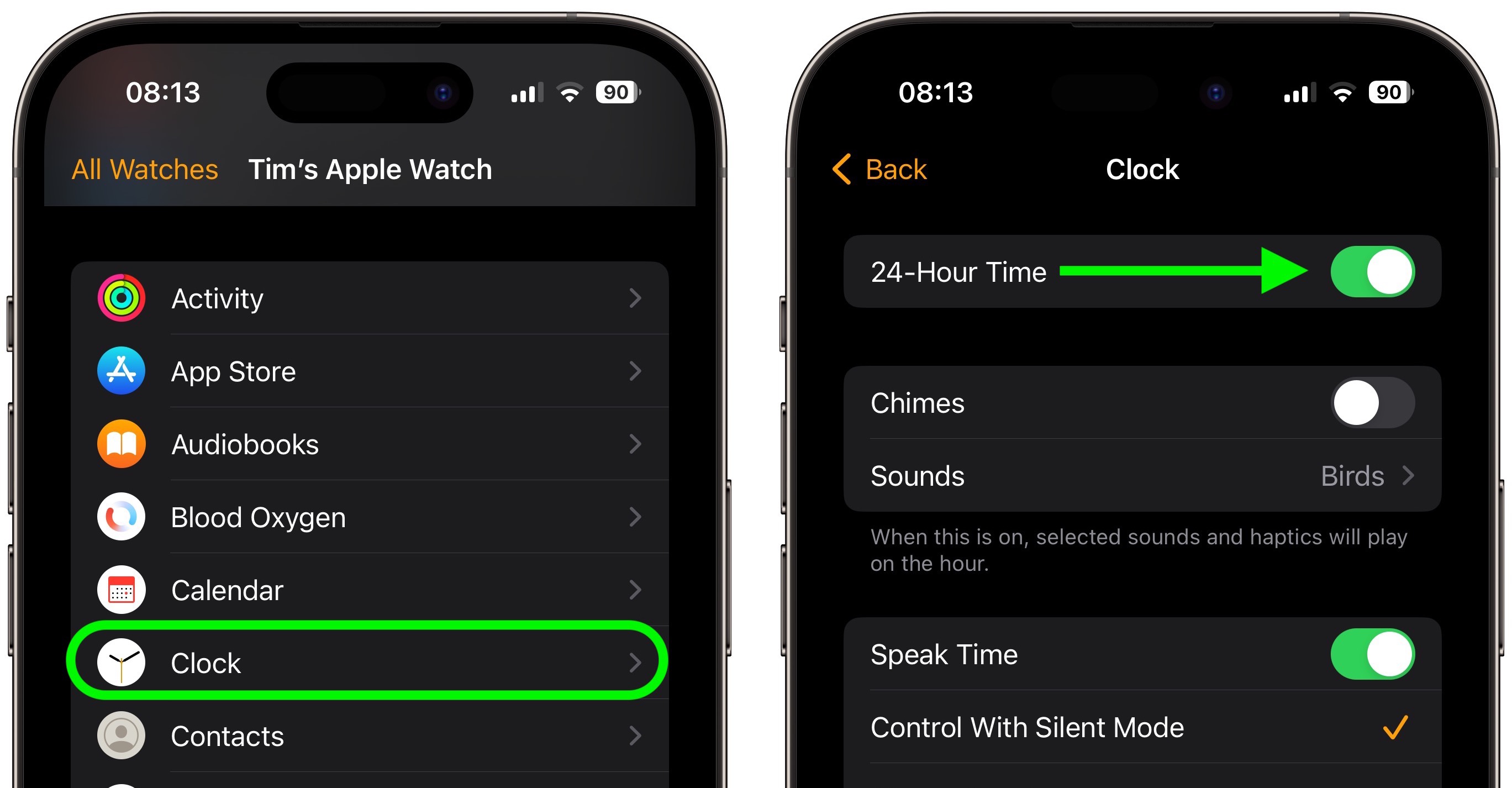
Has your Apple Watch been affected by the Weather complications issue? Let us know in the comments.
Article Link: Apple Watch Users Report Weather Complication Issues in watchOS 10
Anyone else having location issues with the Weather complications? I had mine insisting that I was in Solano, Columbia even though I was _definitely_ sitting on my couch in NYC.
Last edited:
Thank god, I'm not alone on this.
I have given up making bug reports or any support issues with Apple. It never helps, and the people you get in contact with know even less than you, and have no administrative power to do anything anyway.
I have many things still being an issue, and no one seems to care.
This weather app gives an issue as the complication shows wind as km/t instead of m/s. Which is super annoying, as we do not measure wind in km/t anywhere.
I have given up making bug reports or any support issues with Apple. It never helps, and the people you get in contact with know even less than you, and have no administrative power to do anything anyway.
I have many things still being an issue, and no one seems to care.
This weather app gives an issue as the complication shows wind as km/t instead of m/s. Which is super annoying, as we do not measure wind in km/t anywhere.
Could this be causing my absolute abysmal battery life since upgrading to watchOS 10?
Mine has had this problem since I paired my series 6 to the 15 Pro. Very annoying, it keeps losing the weather data, but it’s not consistently gone or consistently there. Just a crapshoot throughout the day.
This didn’t happen on any of the public betas.
This didn’t happen on any of the public betas.
I haven’t had any issues but mine was never off. I just have a battery life hitBeen posting about this since watch 10 beta launced. Someone on reddit finally found a fix for me.
You have to do this
Settings > display & brightness > always on > complications data > turn all on.
For some reason watch os 10 turn display complications data off for me.
Working normal now
Weather is working fine on my series 7 (10.0.1) with the solar analog face paired to a 14PM (17.0.1).
I just turned off all location settings on my Phone, waited a minute and then re-enabled it.
Settings > Privacy & Security > Location Services > toggle “Location Services” off and on.
Weather complication has been working on my watch for about 20 hours now without a hitch. Used to break every hour or so.
Settings > Privacy & Security > Location Services > toggle “Location Services” off and on.
Weather complication has been working on my watch for about 20 hours now without a hitch. Used to break every hour or so.
Register on MacRumors! This sidebar will go away, and you'll see fewer ads.


