Got a tip for us?
Let us know
Become a MacRumors Supporter for $50/year with no ads, ability to filter front page stories, and private forums.
Everything New in iOS 14 Beta 2: New Calendar Icon, Files Widget and More
- Thread starter MacRumors
- Start date
- Sort by reaction score
You are using an out of date browser. It may not display this or other websites correctly.
You should upgrade or use an alternative browser.
You should upgrade or use an alternative browser.
Yep, that warning seems new. I don't see it on my beta 1 phone.
What address would it use if not a DHCP address? This is confusing. I'll try it once my phone completes the update.
The ‘Go’ button when using spotlight is a lot bigger compared to Beta 1, well looks like it to me...🤔

Yeah, I'm seeing other references to it. Removed it from the beta list. I'm not sure why it doesn't show up on my current phone that has beta 1 installed, but it is an X so maybe just not available.
It wasn't available on the iPhone X in iOS 13 Beta either.
SOURCE: Testing the New FaceTime Attention Correction Feature in iOS 13
[automerge]1594150314[/automerge]
Is the Music widget still not updating/changing for anyone?
It's not updating for me on the medium sized widget on iOS 14 DB2, but it was on DB1.
The small and large widgets work fine on DB2.
It hasn’t been enabled, yet. Developers will have to make changes to their apps to allow a user to make their respective app default.Has anyone figured out how to change the default email and browser apps yet?
I browsed the settings on Beta1 but couldn't find anything. Not sure if they're delaying the roll-out or not.
It wasn't available on the iPhone X in iOS 13 Beta either.
SOURCE: Testing the New FaceTime Attention Correction Feature in iOS 13
[automerge]1594150314[/automerge]
It's not updating for me on the medium sized widget on iOS 14 DB2, but it was on DB1.
The small and large widgets work fine on DB2.
Ah, good catch! Forgot that.
Apple Pay is now available in Mac catalyst apps.
This is a big deal. One of the main reasons that I wanted the Catalyst Messages app was so that I could do Apple Pay messages on the Mac. I hope this becomes possible over the beta period.
What happened to the clock widget they showed at launch somewhere?
Don't remember seeing this WiFi privacy warning on the first beta. View attachment 931566
It was there, got it on quite a few networks.
Actually, think I'm mixing it up with private IP address. That's just a warning.
The Apple Music option still shows up if you aren’t subscribed. It’s there for me.
Apple today released the second beta of iOS 14 to developers for testing purposes, tweaking and refining some of the features that are coming in the update. Below, we've rounded up all of the changes that we found in the second beta.
- Calendar icon - There's a new Calendar app icon in iOS 14 beta 2, with the day of the week abbreviated rather than spelled out.

- Clock icon - The clock icon has also been slightly tweaked with a bolder font and thicker hour and minute hands.

New clock icon on left, beta 1 clock icon on right
- Files widget - There's a new widget for the Files app that can be added to the Today View or the Home Screen.
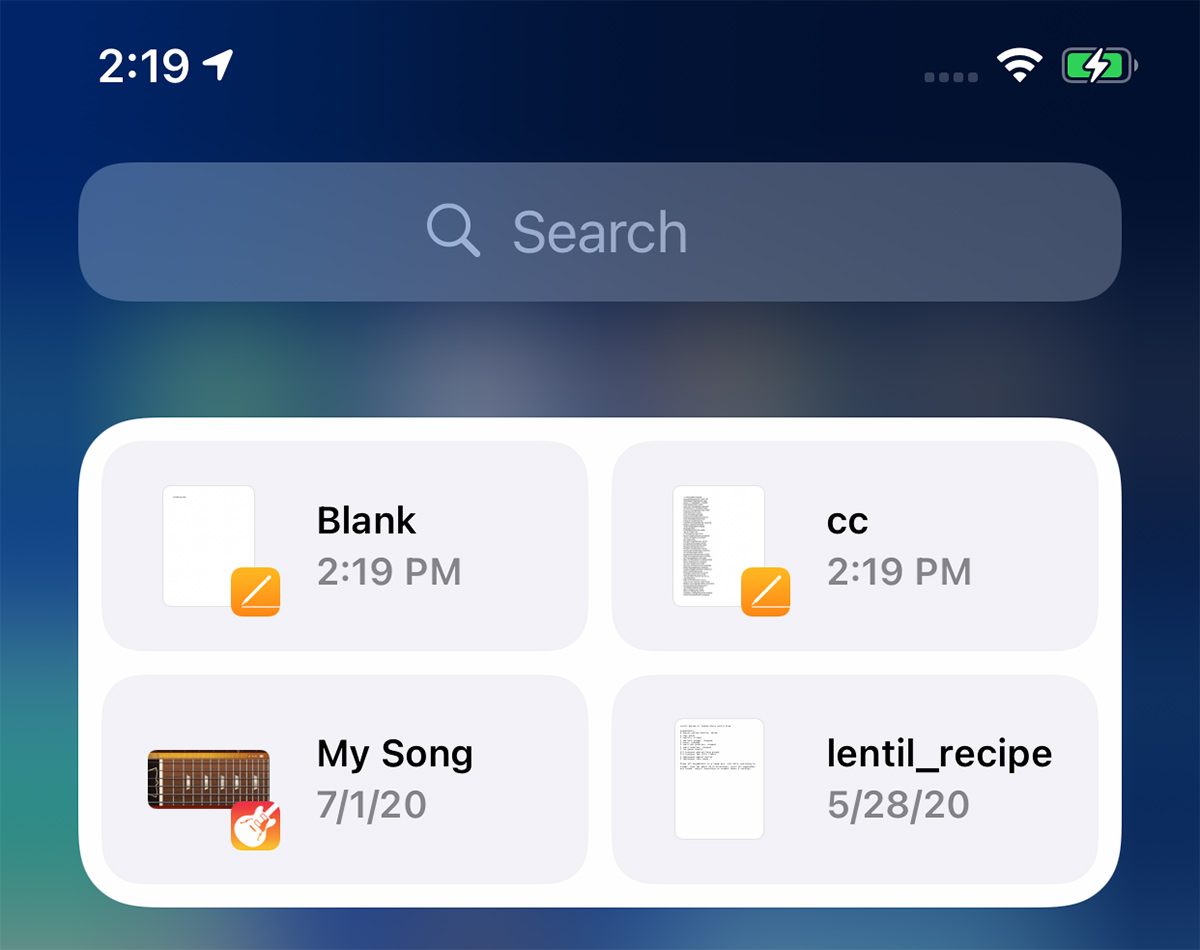
- Congestion Zones - Alerts are now provided in cities with congestion zones that charge tolls, such as London and Paris. There are also alerts for license plate restriction zones in countries that have license plate restrictions.
- Weather widget fix - The Weather widget has been fixed so it no longer shows Cupertino instead of current location.
- Reminders emoji - Emoji in Reminders lists have been redesigned.

- Shortcuts - There's no longer an option to open .shortcuts files in the Shortcuts app.
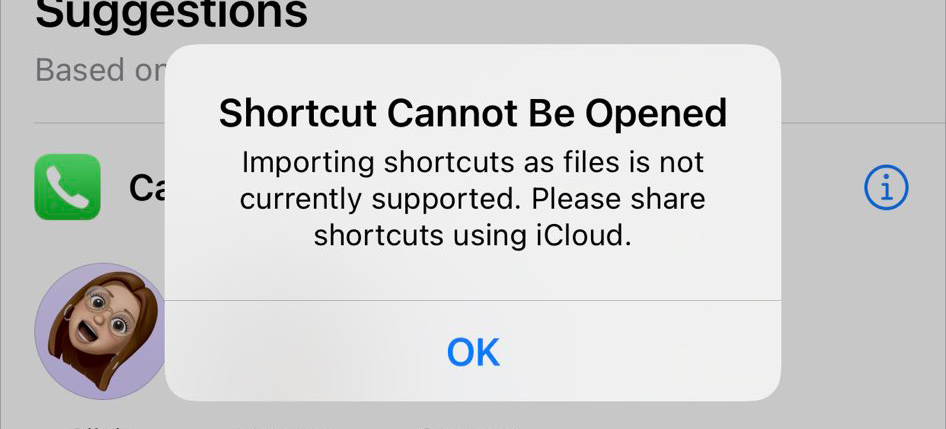
- App Library - Apps downloaded to the App Library and not the Home Screen can now be deleted directly from the App Library. The "Remove" feature for other apps is now "Delete."

- Control Center - The HomeKit favorites listed in the Control Center now feature larger icons for some people.

- Music - A Music app setting allows animated cover art to be disabled. The Music app also no longer features a toggle for "Show Apple Music."

- Music haptics - Pressing the play, pause, next, and back buttons on the Now Playing screen in Apple Music provides haptic feedback.
- Family Sharing - There's a new icon for family sharing in the Settings app.
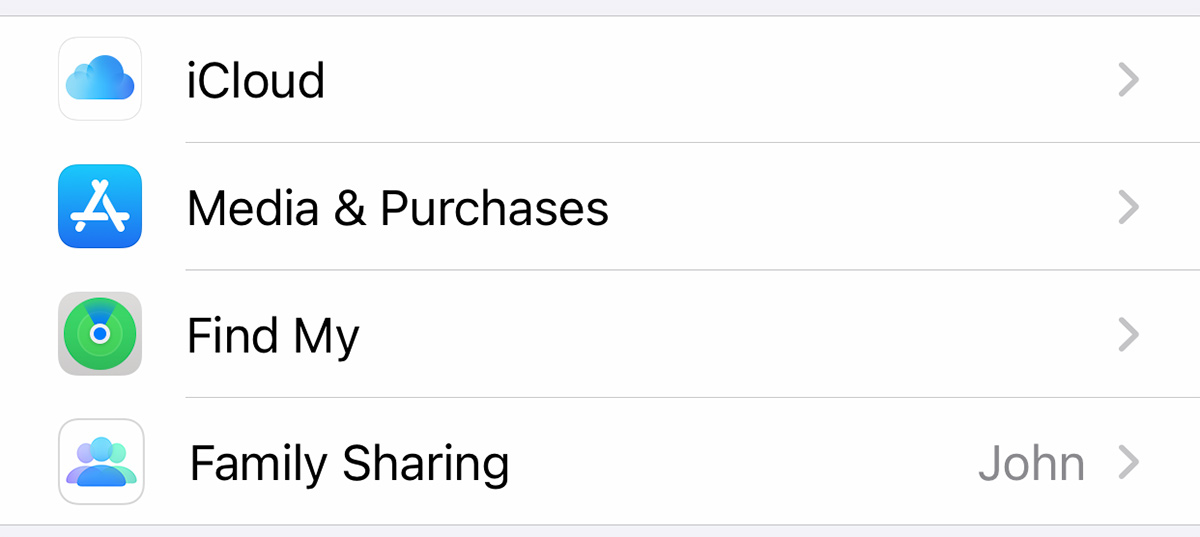
- Apple Pay - Apple Pay is now available in Mac catalyst apps.
- WiFi Privacy Warning - When connecting to a WiFi network that doesn't use Private Wi-Fi Address, Apple provides a warning message in the Settings app.
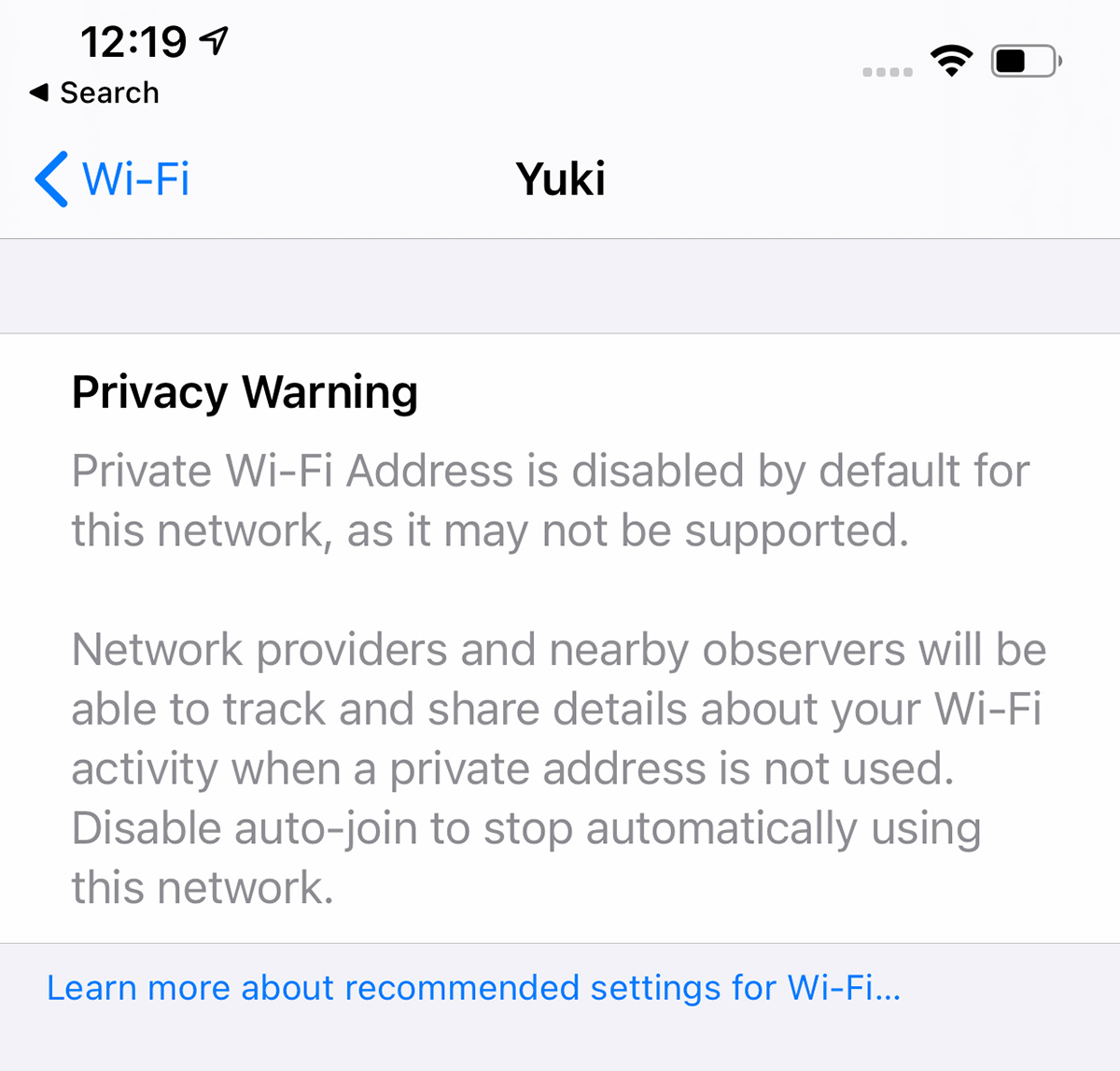
Have you found other changes not listed here? Let us know in the comments and we'll add them to the list.
Article Link: Everything New in iOS 14 Beta 2: New Calendar Icon, Files Widget and More
Am I the only one hating the new Reminders emoji icon things?! What’s wrong with the old simple, beautiful ones (attached)?
These new ones look like they’re in line with Big Sur’s tasteless icon changes… which are out of line with literally every other design decision Apple has made in the last… what, 7 or 8 years?! Even before that. Because back in the day, Apple’s use of skeuomorphism (whatever you thought of skeuomorphism itself as a design convention) was second to none. This 2020 resurgence is just… bad. Out of place, uncomfortable, and somehow generic-looking, like something I would expect from Microsoft (even they would probably do better than this these days), but never Apple. What is going on over there?!
EDIT: ok, I get it. These aren’t specially designed for Reminders (I just got spooked). They’re existing emoji — makes sense, because I think they’re mostly hideous, too, ha, but I can ignore them (or not use them) in Messages. I hope the old Reminders simple icons are still available.

These new ones look like they’re in line with Big Sur’s tasteless icon changes… which are out of line with literally every other design decision Apple has made in the last… what, 7 or 8 years?! Even before that. Because back in the day, Apple’s use of skeuomorphism (whatever you thought of skeuomorphism itself as a design convention) was second to none. This 2020 resurgence is just… bad. Out of place, uncomfortable, and somehow generic-looking, like something I would expect from Microsoft (even they would probably do better than this these days), but never Apple. What is going on over there?!
EDIT: ok, I get it. These aren’t specially designed for Reminders (I just got spooked). They’re existing emoji — makes sense, because I think they’re mostly hideous, too, ha, but I can ignore them (or not use them) in Messages. I hope the old Reminders simple icons are still available.
So they let us have an option for the boot chip on Big Sur, but remove the ability to hide a service I don't subscribe to?The Music app also no longer features a toggle for "Show Apple Music."
k.
Apple today released the second beta of iOS 14 to developers for testing purposes, tweaking and refining some of the features that are coming in the update. Below, we've rounded up all of the changes that we found in the second beta.
- Calendar icon - There's a new Calendar app icon in iOS 14 beta 2, with the day of the week abbreviated rather than spelled out.

- Clock icon - The clock icon has also been slightly tweaked with a bolder font and thicker hour and minute hands.

New clock icon on left, beta 1 clock icon on right
- Files widget - There's a new widget for the Files app that can be added to the Today View or the Home Screen.
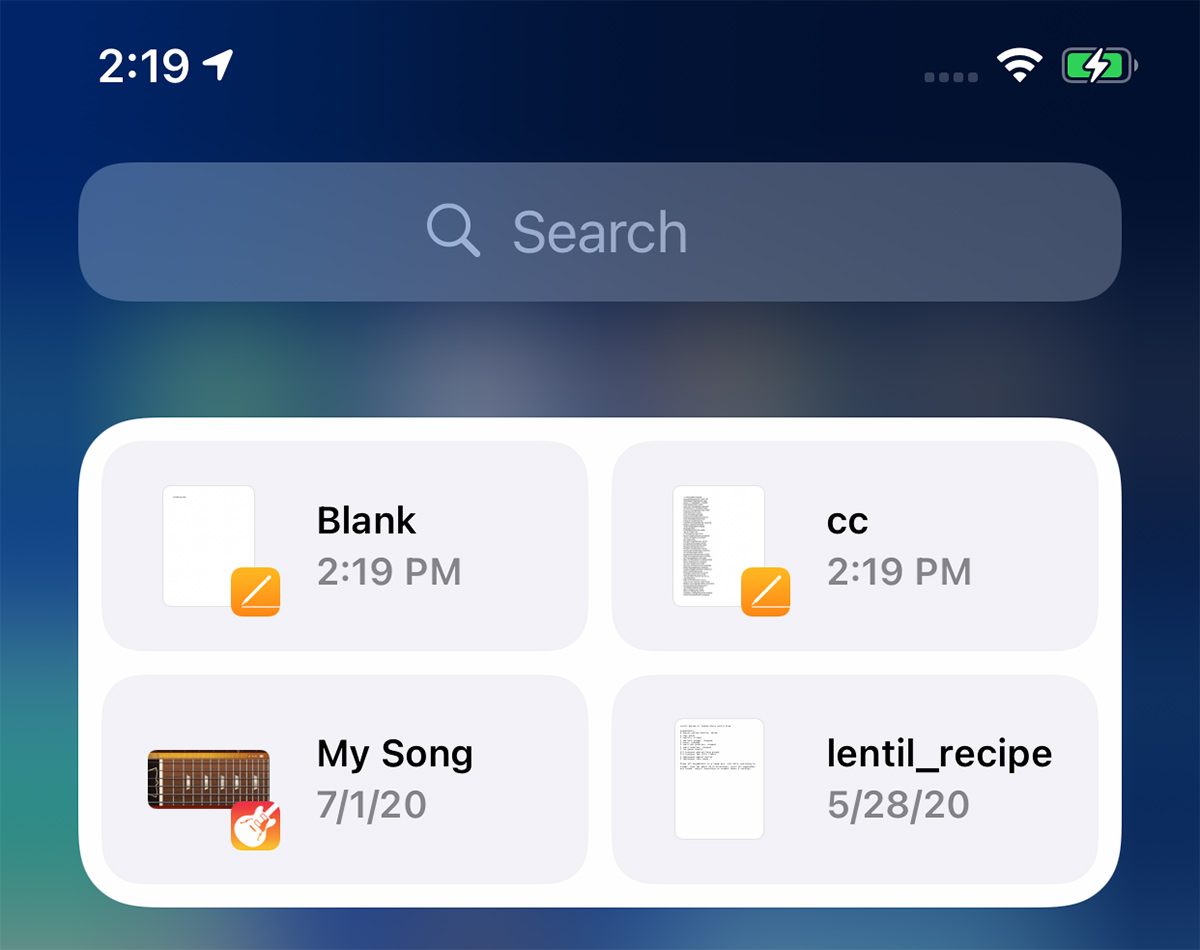
- Congestion Zones - Alerts are now provided in cities with congestion zones that charge tolls, such as London and Paris. There are also alerts for license plate restriction zones in countries that have license plate restrictions.
- Weather widget fix - The Weather widget has been fixed so it no longer shows Cupertino instead of current location.
- Reminders emoji - Emoji in Reminders lists have been redesigned.

- Shortcuts - There's no longer an option to open .shortcuts files in the Shortcuts app.
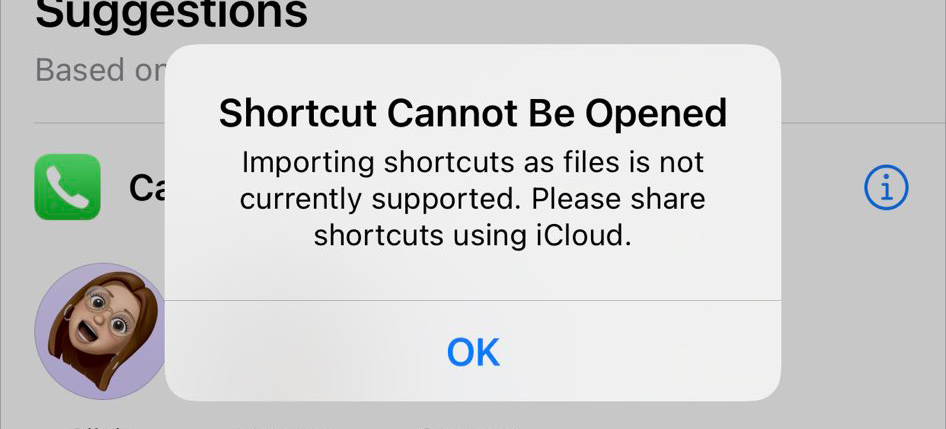
- App Library - Apps downloaded to the App Library and not the Home Screen can now be deleted directly from the App Library. The "Remove" feature for other apps is now "Delete."

- Control Center - The HomeKit favorites listed in the Control Center now feature larger icons for some people.

- Music - A Music app setting allows animated cover art to be disabled. The Music app also no longer features a toggle for "Show Apple Music."

- Music haptics - Pressing the play, pause, next, and back buttons on the Now Playing screen in Apple Music provides haptic feedback.
- Family Sharing - There's a new icon for family sharing in the Settings app.
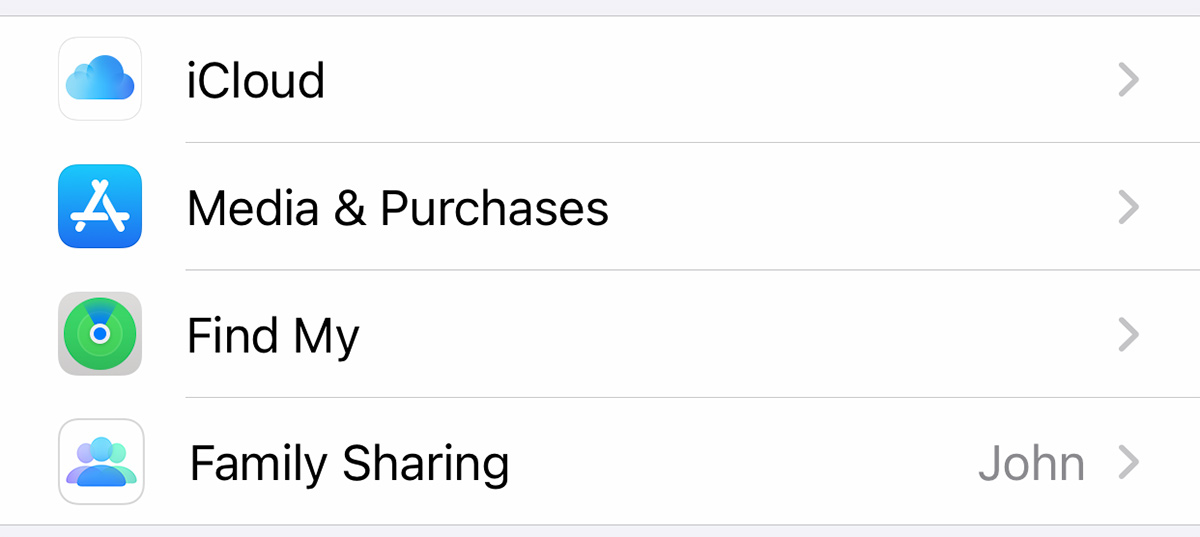
- Apple Pay - Apple Pay is now available in Mac catalyst apps.
- WiFi Privacy Warning - When connecting to a WiFi network that doesn't use Private Wi-Fi Address, Apple provides a warning message in the Settings app.
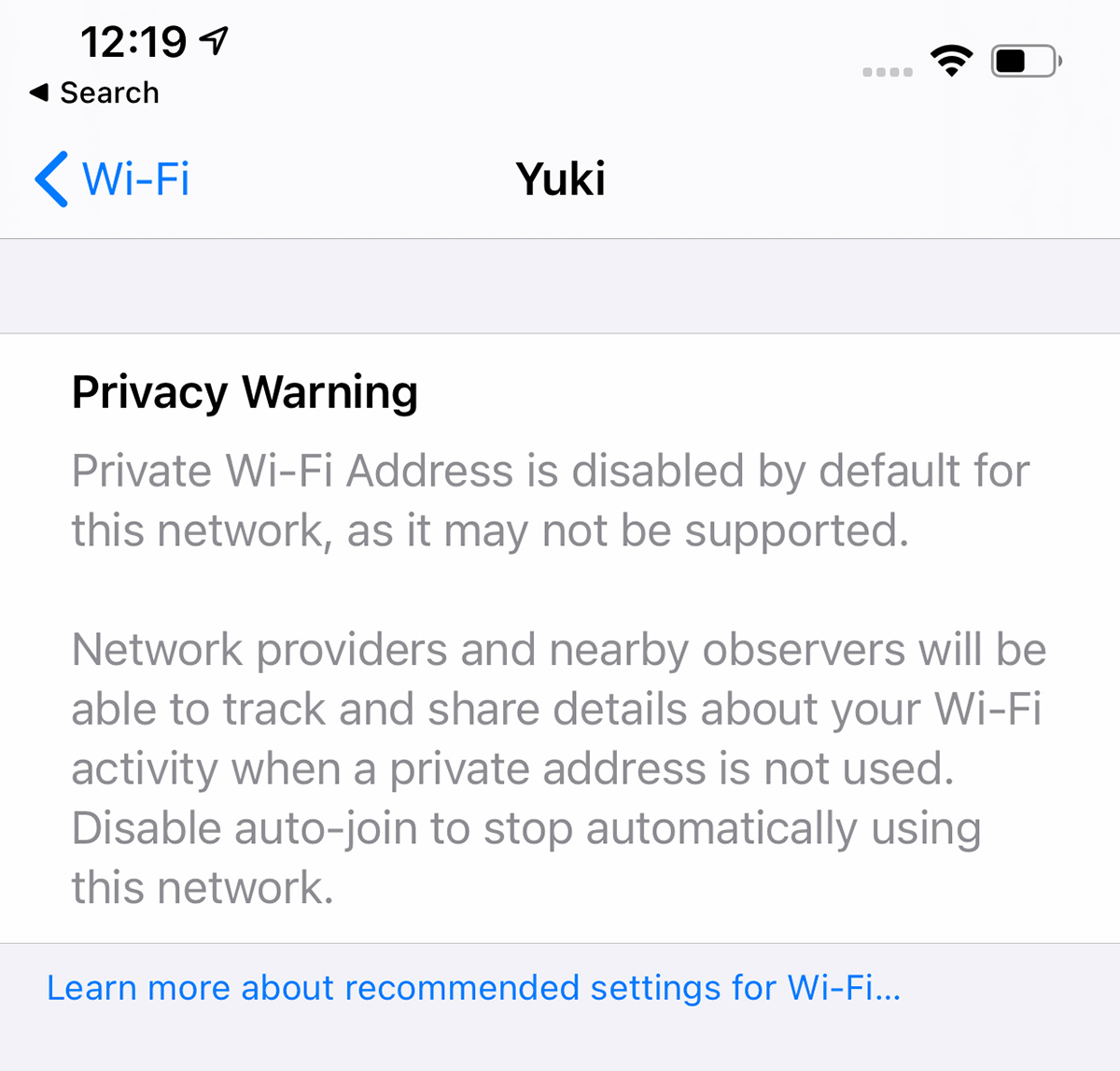
Have you found other changes not listed here? Let us know in the comments and we'll add them to the list.
Article Link: Everything New in iOS 14 Beta 2: New Calendar Icon, Files Widget and More
The new one is. Hello guys im from indonesia.. i love so much. I try iOS 14 on 6s plus. Beta 2 is more faster then before
Can anyone with the beta verify if the congestion zones include the restricted driving zones in Siena Italy, as well as other Italian cities? Example: https://www.autoeurope.com/italy-ztl-zones/
You face a 120 Euro+ fine if you're caught in one of these, and the ticket can arrive over 1 year later in your home country.
You face a 120 Euro+ fine if you're caught in one of these, and the ticket can arrive over 1 year later in your home country.
Right. They don't spell anything like we do, but use groups of lines and radicals.For Chinese and Japanese languages the calendar icon change doesn’t matter.
Weather works for me in Houston, but it says 94 instead of the right temperature.
I’d rather it didn’t show for home networks. I want to see my real Mac adddress in some locations.Don't remember seeing this WiFi privacy warning on the first beta. View attachment 931566
Just turn off "private address" and ignore the warning.I’d rather it didn’t show for home networks. I want to see my real Mac adddress in some locations.
It’s MAC address not IP it’s referring to. Agree it’s confusing.What address would it use if not a DHCP address? This is confusing. I'll try it once my phone completes the update.
Still the same light pastel colours in Maps and tiny light blue rain-indicating lines on a light blue background in Weather I'm afraid.
Who wants to see roads on a map or know if it's going to rain in coming days anyway.
Style over usability that came with iOS 7 and still not fixed.
Who wants to see roads on a map or know if it's going to rain in coming days anyway.
Style over usability that came with iOS 7 and still not fixed.
Last edited:
Register on MacRumors! This sidebar will go away, and you'll see fewer ads.


