They could (and should) update that with a little digital clock within the DI UI.It's neat, but I see a couple things that could be improved...
The time is now hidden when a new call comes in. Can't quickly see the time to decide if you want to take the call before your next meeting, or maybe you're expecting another call soon.
The signal bars are now hidden during a call. Can't see if poor reception could be affecting the call at a quick glance.
Got a tip for us?
Let us know
Become a MacRumors Supporter for $50/year with no ads, ability to filter front page stories, and private forums.
How the iPhone 14 Pro's New 'Dynamic Island' Works
- Thread starter MacRumors
- Start date
- Sort by reaction score
You are using an out of date browser. It may not display this or other websites correctly.
You should upgrade or use an alternative browser.
You should upgrade or use an alternative browser.
There might be people criticizing Apple for this
I have a strong suspicion the majority of those people were going to criticize anything and always criticize Apple. A big clue is when they refer to those not criticizing it as “Apple simps”.
A rather brilliant bit of design and major kudos to Apple for giving this a cool, but sensible name.
With the launch of the iPhone 14 Pro and iPhone 14 Pro Max, Apple introduced an updated design that does away with the notch at the front for the TrueDepth camera. Instead, Apple has slimmed down the hardware and put the proximity sensor under the display, allowing for a smaller pill-shaped cutout.
Subscribe to the MacRumors YouTube channel for more videos.
As we learned during the rumor cycle, the new cutout consists of a circle for the camera and a second pill-shaped cutout for the TrueDepth hardware, but Apple has combined these into a single cutout that it is calling the Dynamic Island. We thought we'd take a closer look at the Dynamic Island, which is one of the most clever user interface changes Apple has implemented in recent years.
Dynamic Island Shape
The Dynamic Island is not a static cutout, and can shift in size and shape to blend itself into the UI and provide new visual tools front and center on the iPhone's display. In standard usage, it is a small pill-shaped cutout, but Apple uses pixels to expand it to match different tasks.

When making an Apple Pay payment, for example, the Dynamic Island expands into a square shape to match the Face ID confirmation interface, and while on a phone call, it expands to be larger so you can have the phone controls front and center.
Basically, the Dynamic Island is able to house ongoing background tasks that you might need to come back to while doing other things on your phone
Ways the Dynamic Island Can Be Used
So far, we only have Apple's demonstrations to go on, but it looks like the Dynamic Island can show all kinds of different information. We're rounded up the ways it's been used so far.

The Dynamic Island can show notifications or information that you're actively keeping up with. It's going to work with the Live Activities feature coming in iOS 16, so you can track sports scores, Uber rides, and more right from the top of the iPhone's display.
- Expanded into a large rectangle to show upcoming Maps directions without having to open the Maps app.
- Displaying Maps directions in a smaller pill-shaped interface for when you just need a quick glance at the next turn.
- Square shaped for an Apple Pay payment confirmation.
- Showing a music waveform and time remaining on a song that's playing.
- Tracking the time of arrival of a Lyft.
- Displaying privacy indicators when the microphone or camera is in use.
- Displaying a small bar with the phone icon and the length of the phone call.
- Showing a timer.
- Keeping track of sports scores.
- Accessing music controls and a music player.
- Showing AirPods connection status and battery life.
- Displaying iPhone charging status and battery life.
It's worth noting that any time the Dynamic Island is in use like this, it is doing its task without interrupting what you're doing in the app you're in. So if you're reading Twitter, you can also be controlling your music through the Dynamic Island with just a tap.
Split Island
Because the TrueDepth camera system is actually housed in two separate cutouts that are merged through software, the Dynamic Island can do a neat trick where it separates into a small pill on the left and a circle on the right, both of which are able to display different information at the same time, such as music controls and a timer.

Dynamic Island Interaction
When tapped, the Dynamic Island expands to become larger so you can interact with the content that it's offering at the current time, and when you're in an app, you can swipe up to send the app's content to the Dynamic Island so you can get back to the Home screen.
Third-Party App Support
Apple is allowing third-party app developers to integrate their apps into the Dynamic Island so you can access third-party app content as well as Apple's own app content. Third-party app Flighty, for example, is able to put your flight information in the Dynamic Island so you can see it with a tap.
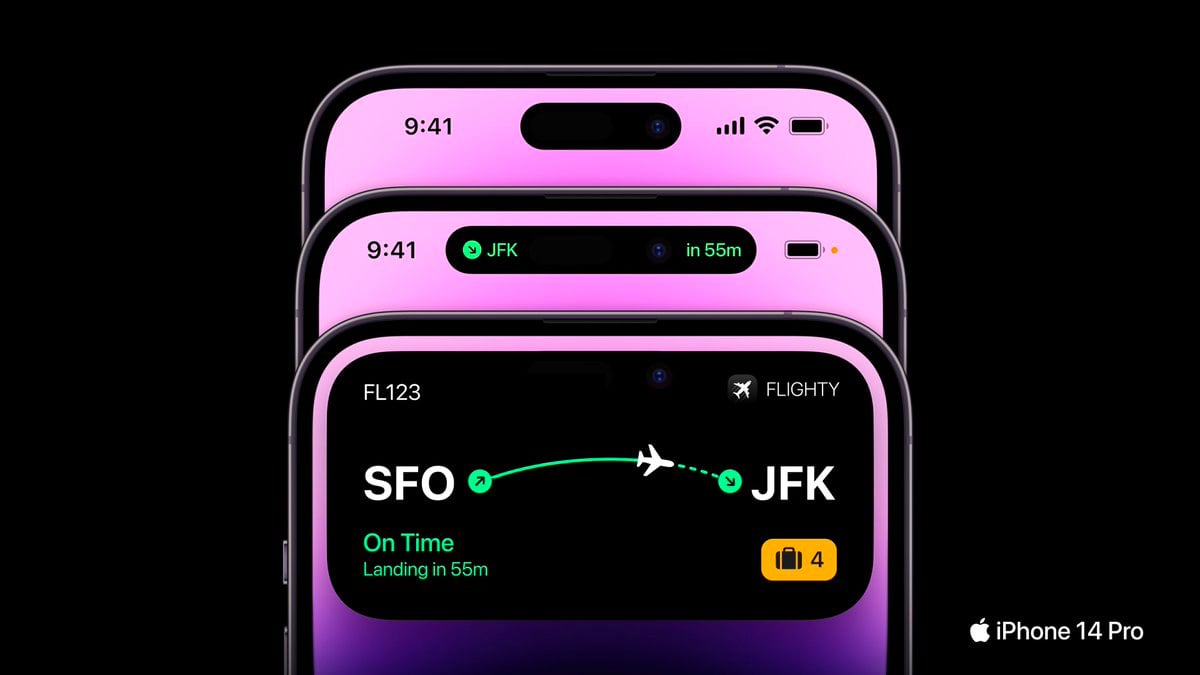
Dynamic Island Reactions
So far, reactions to the Dynamic Island have been largely positive, as can be seen in our roundup of commentary on the feature. It has been called "one of Apple's best designs."
Availability
The Dynamic Island is limited to the iPhone 14 Pro and the iPhone 14 Pro Max. The standard iPhone 14 models continue to offer the same notch as the iPhone 13 models.
Additional Coverage
We'll be picking up an iPhone 14 Pro when preorders go live tomorrow, and when it's delivered on the 16th, we'll do an in-depth look at all of the new features, providing a much more detailed overview of the Dynamic Island and its functionality.
Article Link: How the iPhone 14 Pro's New 'Dynamic Island' Works
Love the concept. My one question is whether the unexpanded pill comes down lower into the screen than the old notch did. Hard to tell from the photos, but I suspect it might.
Good thing the name doesn't really matterBrilliant feature, terrible name
It appears to yes, slightly. Though it is thinner so you gain real estate to the left and rightLove the concept. My one question is whether the unexpanded pill comes down lower into the screen than the old notch did. Hard to tell from the photos, but I suspect it might.
The Dynamic Island is Apple at its best. Seamless integration between hardware and software.
They delivered something fresh, unexpected; something that we didn’t know we want. It’s total innovation.
They delivered something fresh, unexpected; something that we didn’t know we want. It’s total innovation.
I’ll definitely wait. It’s a nice gimmicky feature but certainly not worth the price difference of the pro if like me you care little about a nosier camera (48 megapixel is too many in such a small sensor and apple know it well and have said so in the past). iPhone 14 is a non upgrade so I’ll just keep my 13 and wait for iPhone 15 or whichever future iPhone non-pro with some actual change.Who else has decided to wait for iPhone 15 non pro to receive this island gimmick without the premium for pro range?
I think it may be a few pixels lower but it is hard to tell.Love the concept. My one question is whether the unexpanded pill comes down lower into the screen than the old notch did. Hard to tell from the photos, but I suspect it might.
Edit: The screens on the 14 Pro are about 20 pixels taller to compensate for the slightly lower dynamic island. This means that you don't lose screen space.
14 Pro
max 2796‑by‑1290 (18px taller)
reg 2556‑by‑1179 (24px taller)
13 Pro
max 2778‑by‑1284
reg 2532‑by‑1170
Last edited:
I think putting things under the screen is not going to be there for a while until Apple feels it can implement it with low to almost non existent failure rates. For example the under screen fingerprint scanner on Samsung and Pixel phones has been quite the frustration as finger placement and consistent activation are constant issuesAt least they're doing something with the cutout that is going to be there a while still. I'm curious how they'll modify this once everything is finally under the screen.
It is really nothing like that, it is infinitely better and more creativeThis is essentially a prettier version of what people have suggested ever since the notch first came around in the X... Hiding notifications and status icons in a blacked out bar at the top of the screen to disguise the notch. This solution is slightly less space efficient but way more aesthetically pleasing.
There is... the Apple Polish ClothIf only there was some kind of invention for wiping off that area easily.
The XXXXL sized one for wiping down your Apple Car will be awesome.There is... the Apple Polish Cloth
This and what about landscape? Does the island just revert back to middle of the screen style?More than 24 hours have passed since the announcement of the "dynamic island" on iPhone 14 pro, and I haven't seen a single video or person talking about how the dynamic island looks with the dark mode on.
I agree it does look great with the dark mode off (light mode) but what about the dark mode on? No one is curios about it?
And the camera stinks too when they put it under the screen currently.I think putting things under the screen is not going to be there for a while until Apple feels it can implement it with low to almost non existent failure rates. For example the under screen fingerprint scanner on Samsung and Pixel phones has been quite the frustration as finger placement and consistent activation are constant issues
Introducing the iPhone 15 with the Dynamic Island bumped against the border to give you more usable screen real estate. We call it the Dynamic Peninsula and we think you’re gonna love it. 😜
Disclaimer: I do like the Dynamic Island
Disclaimer: I do like the Dynamic Island
This sounds like a good Jeopardy categoryExcellent functionality. Terrible name.
So all these people seeing and using the phone and nobody has turned the f*n thing sideways? How does dynamic island work in landscape!?
Last edited:
Have you seen an iPhone with the notch? The island will likely work the same. There is a "safe area" below the notch/island and app content fits within there. For some apps, you can manually zoom the content to fit the overall screen and then the content (like photos) is painted around the notch/island.So all these people seeing and using the phone and nobody has turned the f*n thing sideways? How does it work in landscape!
The default is no impact but you have the option to push the content out further. We've been using phones like this since the X came out. No big surprises.
Register on MacRumors! This sidebar will go away, and you'll see fewer ads.


