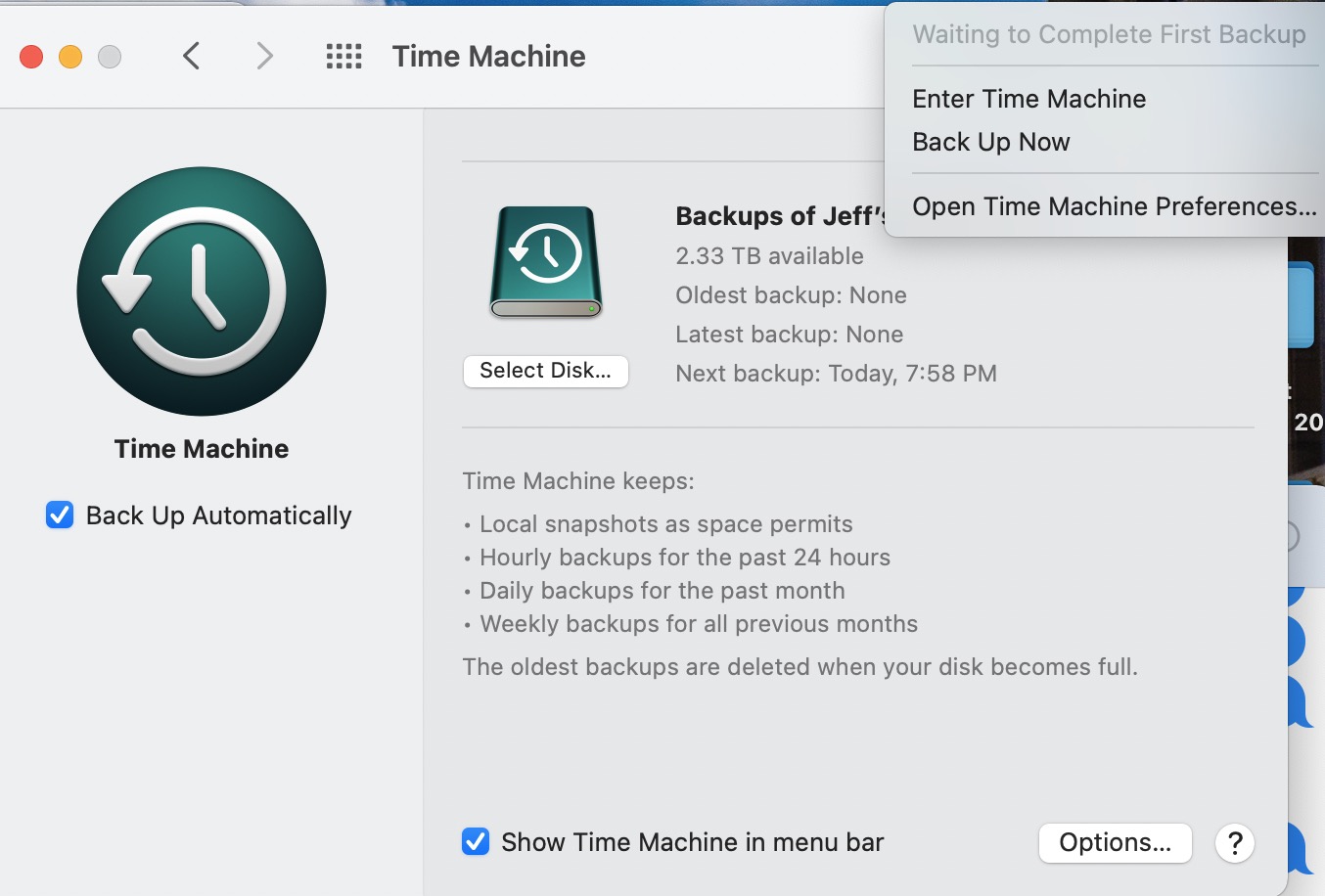Macbook Pro (mid 1916) upgraded to 14.0 and Time Machine started reporting backup failures about 30 seconds into the backup on both external hard drives.
Problem "cured" by upgrading to 14.0.
But, Time Machine now reports 200,000++ files not backuped and is doing a five our backup on the first drives. I presume it will do the same thing on the other drive - losing all the intermediate data that was backed up for a "woops" restore for years.
Seems Apple doesn't use a "installation procedure" that tests every aspect of a new release before shipping.
After years of mainframe system programming experience, our shop generated a test procedure that took a few hours to run and tested everything we run - and retested every reported every previous 'test deck' we created in the process of fixing every user reported bug for 10+ years of running a fairly large batch shop. While things are different now, testing functionality is still a good idea since fixes to previous bugs sometimes fall off. Special attention should be given to backup and recovery software since this helps the bugs that got thru the regular testing.
Problem "cured" by upgrading to 14.0.
But, Time Machine now reports 200,000++ files not backuped and is doing a five our backup on the first drives. I presume it will do the same thing on the other drive - losing all the intermediate data that was backed up for a "woops" restore for years.
Seems Apple doesn't use a "installation procedure" that tests every aspect of a new release before shipping.
After years of mainframe system programming experience, our shop generated a test procedure that took a few hours to run and tested everything we run - and retested every reported every previous 'test deck' we created in the process of fixing every user reported bug for 10+ years of running a fairly large batch shop. While things are different now, testing functionality is still a good idea since fixes to previous bugs sometimes fall off. Special attention should be given to backup and recovery software since this helps the bugs that got thru the regular testing.