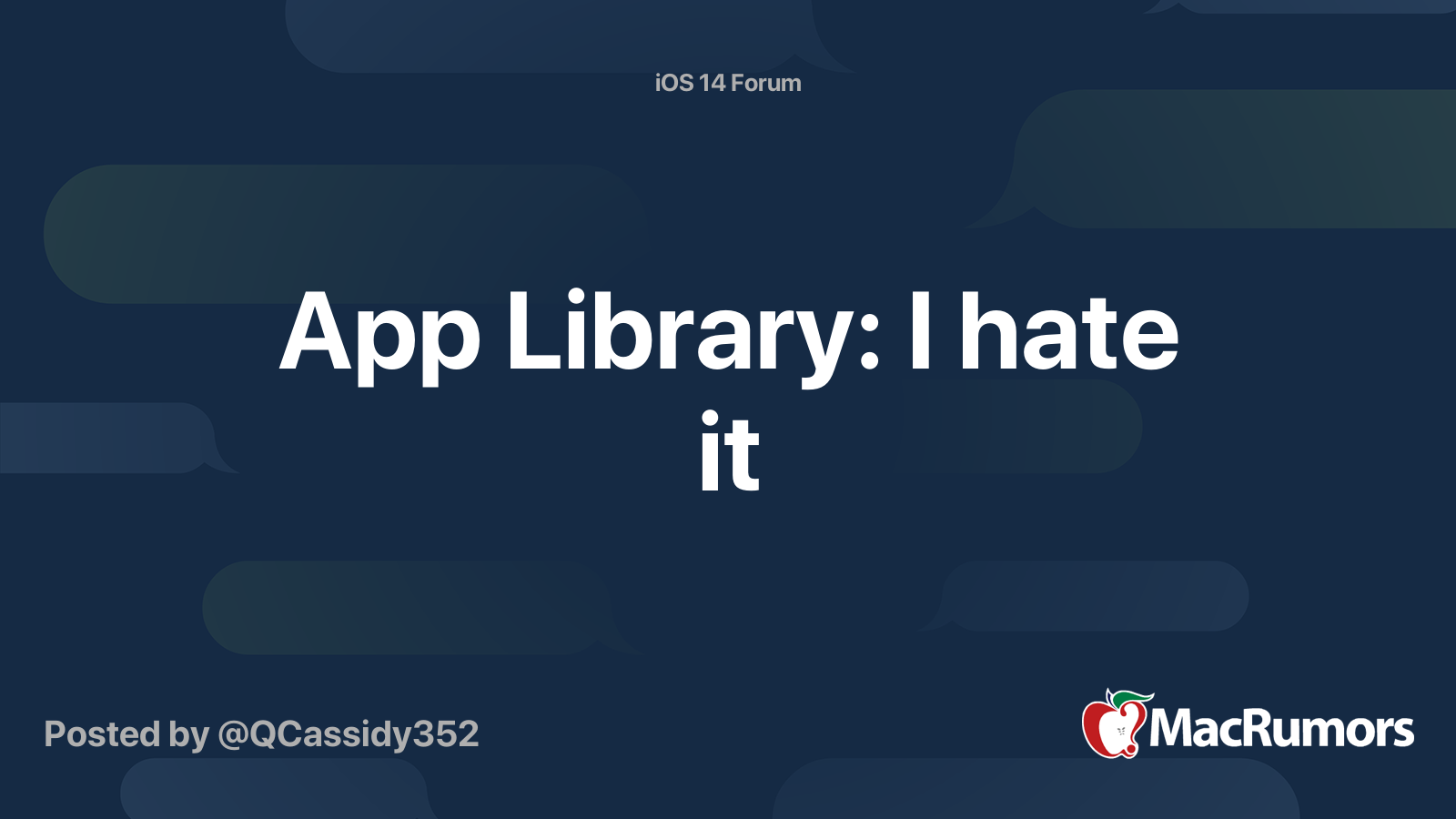Over the course of the iOS 14 beta test, we here at MacRumors have been putting together in-depth feature guides, tutorial videos, and how tos on the new features in the iOS 14 and iPadOS 14 updates.

Many of our MacRumors readers have likely been running the betas for a couple of months now, but those who are new to the update will want to check out all of the content we have available below. It's also a great resource to send to friends and family members who have questions about iOS and iPadOS 14 content.
So...You Just Installed iOS 14?
If you just installed iOS 14, it's always a little daunting to figure out how to take advantage of all the new features. We made this video to walk a new iOS 14 user through the first things you should do to start taking advantage of the new features.
Now that you're set up with the basics, let's move on to our top iOS 14 and iPadOS 14 features.
Top iOS 14 Features for iPhone
In our Top iOS 14 Features article and video, we highlighted what we thought were the best features of the release. Watch the video or read the article which dives into the features in a bit more depth.
Video time index links:
- Picture in Picture FaceTime
- Compact Phone Calls
- App Library
- Third-Party Default Apps
- Search in Apps
- Emoji Search
- Approximate Location Sharing
- Back Tap
- Exposure Lock
- QuickTake Video
- HomeKit Control Center
- Custom Widget Stacks
- Apple Music Redesign
- Apple Music Autoplay
iPad-Specific Features in iPadOS 14
iPad owners also get a number of new features specifically for their devices. iPadOS 14 Features You Need to Know covered notable iPad-only features that can be found in the latest update. Similarly, the video will take you through them all but the article expands on each feature.
Video time index links:
- Scribble
- Notes Handwriting Improvements
- App Sidebars and Toolbars
- Compact Siri
- Compact FaceTime/Phone UI
- Search Improvements
- Safari Updates
- Emoji Popover Menu
- Apple Music Lyrics
More Subtle "Hidden" Features
Once you've absorbed all that, here's our "hidden" feature list that incorporates lesser known items that we've found and liked in iOS 14:
This video covers features like sound recognition, 4K YouTube, FaceTime eye contact, and more.
In Depth iOS 14 Feature Guides
These are in-depth guides that cover all the new features in the main sections of iOS 14.
- Home Screen Setup: App Library, Widgets, Hiding Apps
- Compact Interface: Phone Calls, FaceTime, Siri and More
- Privacy Features: Approximate Location, Clipboard Access Warnings, Limited Photos Access and More
- Photos and Camera: QuickTake Shortcut, Photo Captions, Mirrored Selfies, and More
- Messages: Pinned Chats, Inline Replies, Mentions
- Safari: Privacy Report, Built-In Translation, Compromised Password Alerts and More
- Sleep Features: Sleep Mode, Wind Down, Sleep Tracking and More
- Translate: Apple's Built-In Translate App That Works With 11 Languages
- Maps: Cycling Directions, Guides, Refine Location and More
- New AirPods Features: Spatial Audio, Better Automatic Device Switching, Battery Notifications and More
- Magnifier Gets Overhauled UI and New Features, Can Be Added to Home Screen
Useful How Tos
- iOS 14 Green and Orange Dots: What do they mean?
- How to Search for Emoji on iPhone
- How to Mute Conversations in Messages on iPhone and iPad in iOS 14
- How to Use Home Screen Widgets
- How to Actually Hide the Hidden Photos Album
- How to Use iOS 14's Picture in Picture With YouTube Videos
- How to Know When an App is Using Your iPhone Camera or Microphone
- How to Use Sleep Mode on iPhone and Apple Watch
- How to Translate Webpages in Safari on iPhone
- How to Reduce Loud Sounds When Listening Over Headphones
- How to Translate Text in Apple's Translate App
- How to Get Cycling Directions in Apple Maps
- How to Hide Home Screen App Pages on iPhone in iOS 14
- How to Use the App Library on iPhone
MacRumors readers use our iOS 14 forum to discuss software performance, minor tweaks, apps, and more. Our forums are also a great resource if you need iOS 14 help.
More Help
Have a question not covered in our guides and how tos? Let us know in the comments or send us an email here. Send us an email here. You can always find more on all of the iOS 14 features in our iOS 14 roundup.
Article Link: iOS 14: A Quick Tour of All the New Features
- Article Link
- https://www.macrumors.com/guide/ios-14-features/
Last edited: