Got a tip for us?
Let us know
Become a MacRumors Supporter for $50/year with no ads, ability to filter front page stories, and private forums.
iOS 16 Beta 5: Battery Percentage Now Displayed in iPhone Status Bar
- Thread starter MacRumors
- Start date
- Sort by reaction score
You are using an out of date browser. It may not display this or other websites correctly.
You should upgrade or use an alternative browser.
You should upgrade or use an alternative browser.
? the iPhone X was 2017. it’s been 5 years.
I think they're referencing the fact that the iPhone X was in development for 5 years prior to its release. 5+5=10
But I dunno...
¯\_(ツ)_/¯
Can it be turned off? I have battery anxiety and I don't want to see the percentage going down while using the device.
Just imagine if you had a 12 mini and percentage was an option! It goes down 6% when I take this model out of my pocket and use it for 1 minute. Don't stop your anxiety meds.
Yay to you!WOW! Amazing. Probably the most requested feature. I'm so happy it is back.
Update: Last year, asked Apple for this feature to bring it back right before iPhone 13 Pro Max was released. Sure enough, I submitted the feedback as well and emailed Craig Federgihi about it.
View attachment 2040503
Source: https://forums.macrumors.com/thread...atus-bar.2311562/?post=30290232#post-30290232
I’d even settle for the percentage being in green, yellow, or red to indicate approximate battery level from distance and flashing green if charging.Right, they should have just the percentage (with percent sign) without the “pill” icon. Maybe it’s because there’s not enough space to add the “charging” thunderbolt on the side, so they revert to the “charging” icon when charging instead of showing the percentage?
Oh I was so excited about this, but of course they’re not supporting it on the 13 Mini.
With the fifth beta of iOS 16, Apple has updated the battery icon on iPhones with Face ID to display the specific battery percentage rather than just a visual representation of battery level. The new battery indicator is available on iPhone 12 and iPhone 13 models, with the exception of the 5.4-inch iPhone 12/13 mini. It is also available on the iPhone X and the iPhone XS.
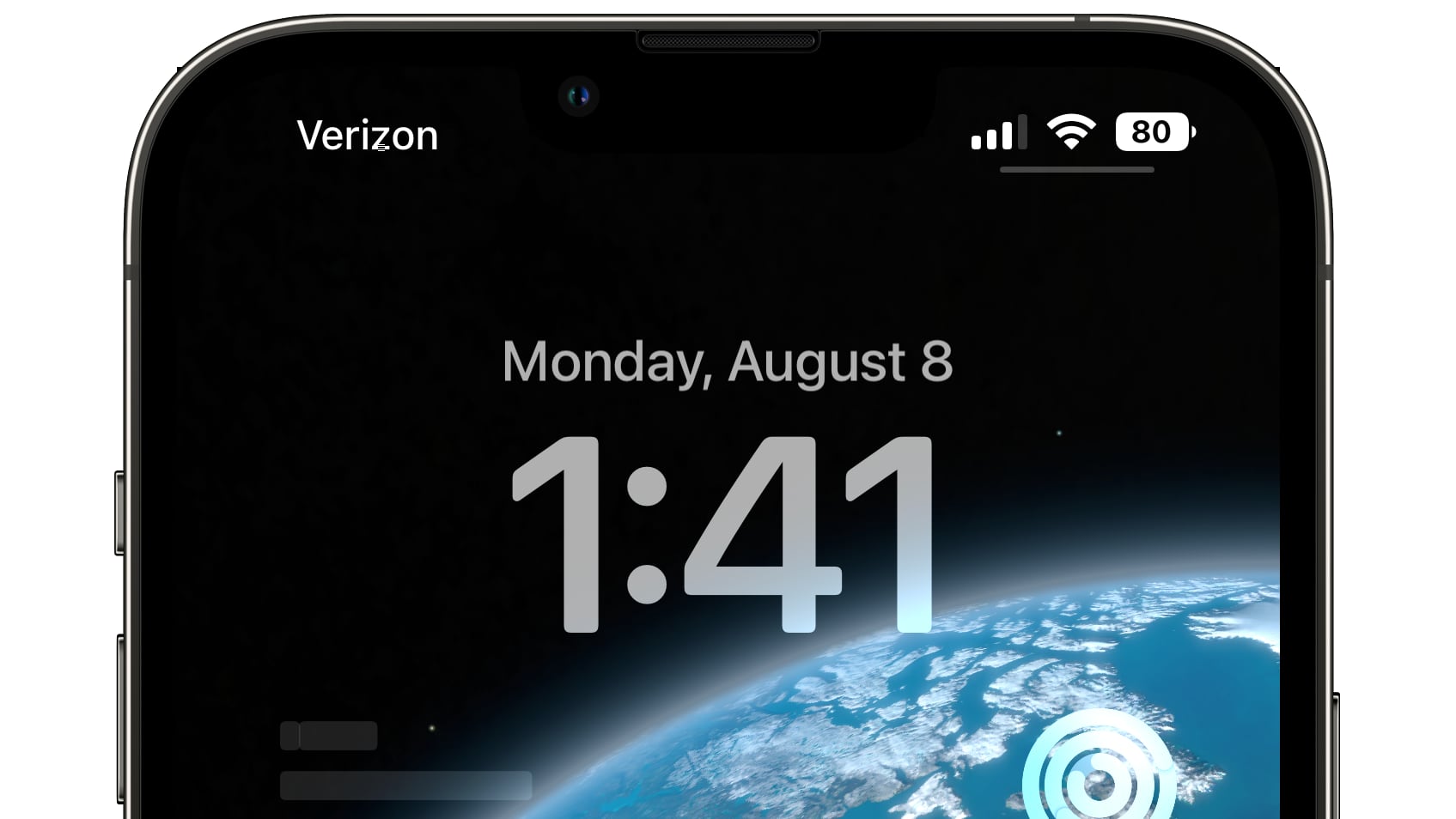
Battery percent has not been present on iPhones that have Face ID because of the lack of space on either side of the notch that houses the TrueDepth camera hardware. The new design adds the specific battery level to the battery icon, providing a better idea of battery status at a glance.
In iOS 15 and earlier versions of iOS, the battery icon shows a visual of the battery level, but it does not provide a specific percent. To get that information, iPhone users need to swipe down into Control Center or swipe over to the Today center view to see the battery widget.
The battery icon changes colors based on the status of the battery, and the color of the iPhone's wallpaper. When charging, for example, the battery icon is green and shows a charging indicator.
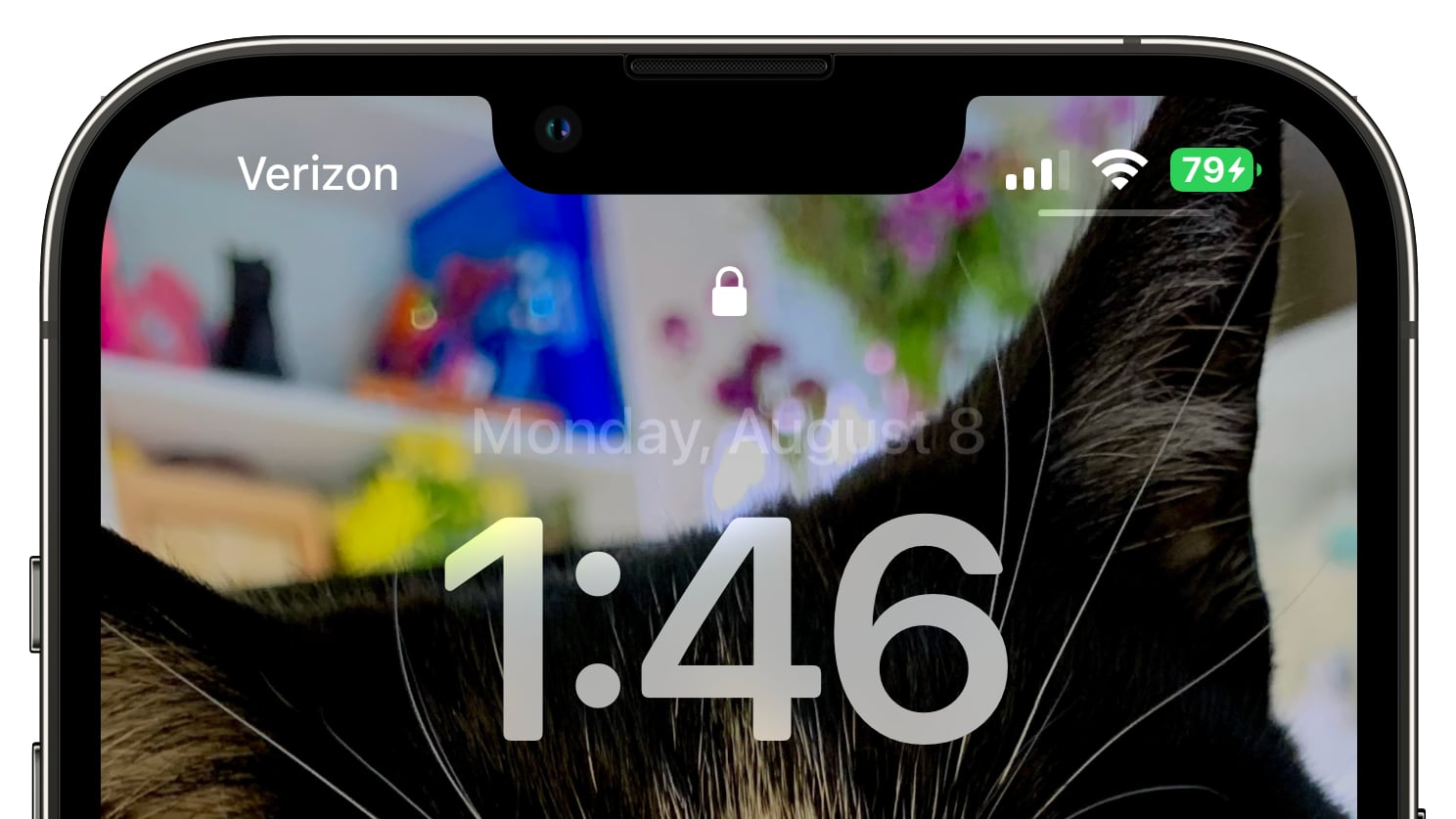
Battery percentage can be toggled on and off in the Settings app in the Battery section. The battery percentage feature appears to be available on most iPhones that have a notch, but it does not appear to be an option on the iPhone 12 mini, iPhone 13 mini, iPhone 11, or iPhone XR perhaps due to space constraints.
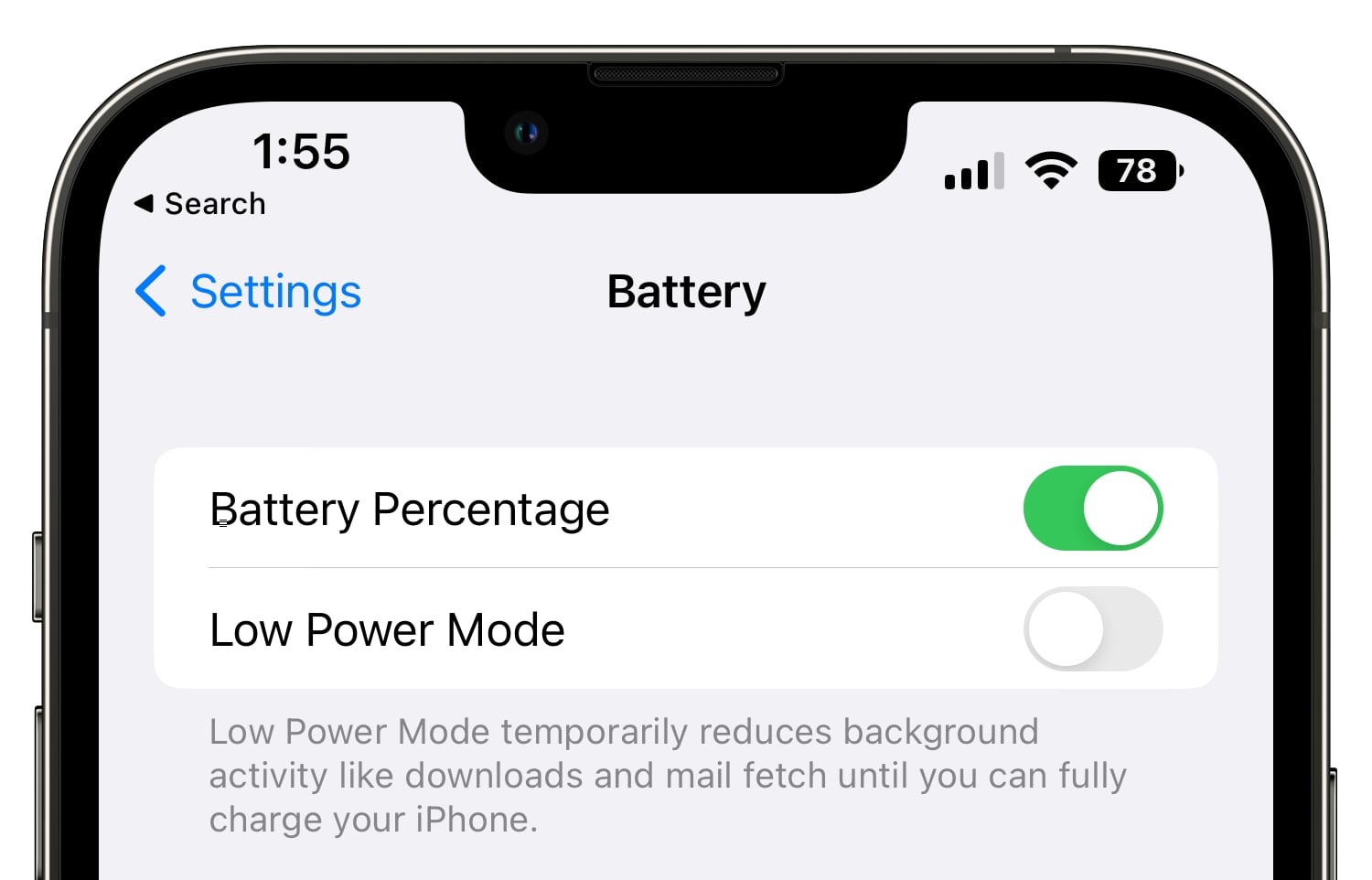
iOS 16 beta 5 is available to developers at the current time, and Apple will be releasing a public beta in the near future.
Article Link: iOS 16 Beta 5: Battery Percentage Now Displayed in iPhone Status Bar
How do!
Just a little update re the battery indicator and when it changes.
It stays showing ‘full’ visually until it gets to critical points. So as per my screen shots below, shows full when at 21%, then when hitting 20, changes to its normal red then shows as it did before with the number now inside the battery. Mine changes to battery save mode due to a ‘Shortcut’ so ignore the orange at 19.
I assume it will act as it did before as it decreases showing the battery getting visually lower just with the number inside also now.
As before, you can see the battery level at any point and the number percentage in Control Centre.
Cheers




Just a little update re the battery indicator and when it changes.
It stays showing ‘full’ visually until it gets to critical points. So as per my screen shots below, shows full when at 21%, then when hitting 20, changes to its normal red then shows as it did before with the number now inside the battery. Mine changes to battery save mode due to a ‘Shortcut’ so ignore the orange at 19.
I assume it will act as it did before as it decreases showing the battery getting visually lower just with the number inside also now.
As before, you can see the battery level at any point and the number percentage in Control Centre.
Cheers




Last edited:
Had to turn it off, the battery icon not reflecting the current state is really bugging me.
I’ve chosen to not see any percentage as a battery never actually has any factual “percentages” in them, so a visual representation is enough anyway, and during winter the percentage never represents correctly how my iPhone 12 mini can handle the charge.
A visual presentation is faster to glance to me.
Good to have as an option but I‘m not sure if I‘ll keep it on. It looks like the battery is still full even when the number is low, which is giving me a false sense of security of how much charge I have left. The old way is much easier to grasp at a glance and you can always get the percentage by pulling down from the corner.Dumbest thing ever removing it in the first place. Should've at least given an option...it's probably the most important info next to signal strength.
It took 6 years to be accurate. Not bad for a tiny companyHow did it take five betas for them to add it
Im a bit annoyed about this too since i have an 11 but the PPI of the 12 and 13 are significantly higher than the 11 or XR. Its 460 for the 12 and 13 and 326 for the 11 and XR. I'm guessing apple can do it but it may look too blurry for it to pass apples standards. Just a guess though.
2532-by-1170 vs 1792-by-828 is over 40% more horizontal pixels for the 12 and 13.
Possibly, but what about a mini @ 476 ppi and 2340‑by‑1080? Could not they fit it there?
I can’t believe they actually brought this back. Also very happy to hear this will be coming to the iPhone 12 as well.
When you’ve got the number the number is the representation of how much battery is left, not the icon. When you’ve got no number, the icon is the representation of how much you’ve got left.While it is a very welcoming feature, my only concern is the battery level behind the number. What I can see from these examples, the number (battery percentage) does not correspond to the battery level. 78 and the battery indicator is full.
That's the innovation! It also would be nice to have the ability to display an absolute value based on the remaining capacity from the designed one. For example, it is 82% and your phone is charged up to 82% each time, no more.
Haha, that would be confusing! I’d hate to think how many people would be complaining that their phone wasn’t charging to 100%That's the innovation! It also would be nice to have the ability to display an absolute value based on the remaining capacity from the designed one. For example, it is 82% and your phone is charged up to 82% each time, no more.
The X and Xs are getting it.If the 11 Pro 5.8” got it, then I see no reason why the X and Xs couldn’t get it. At least the excuse for the XR and 11 could be the low resolution.
I’m actually surprised they didn’t limit it to the smaller notch iPhones.
The 12 mini at least has a (poor) excuse because the icons were further scaled (beyond physical proportionality) compared to the standard iPhone. But it's absolutely ridiculous to exclude the 13 mini – the statusbar icons are (again, proportionally) the exact same size as the non-mini models. (Not that I really care since I'll probably stay with iOS 15 forever, but that's beside the point.)
Register on MacRumors! This sidebar will go away, and you'll see fewer ads.


