It’s kinda cool being able to see how slowly my 13 pro max discharges. This phone is awesome.
Got a tip for us?
Let us know
Become a MacRumors Supporter for $50/year with no ads, ability to filter front page stories, and private forums.
iOS 16 Beta 5: Battery Percentage Now Displayed in iPhone Status Bar
- Thread starter MacRumors
- Start date
- Sort by reaction score
You are using an out of date browser. It may not display this or other websites correctly.
You should upgrade or use an alternative browser.
You should upgrade or use an alternative browser.
What do y’all do with the knowledge that your battery is exactly 61% instead of just a little over half full? 🧐
Not a big fan of this design but I’m thrilled it’s back in any capacity. Still not installing beta 5 just to do this though. Looking forward to using it whenever the next iPhone comes!
Just wait 5 years...It would be nice if you could get it to display numerically when it reaches a certain point, like say 50%. It seems
a little distracting
I mean… It’s pointless to me.
I’m a “visual”, I either have a full battery, somewhere near the half or low/red. I don’t really care if I have 59%, 61% or 63%.
What’s the point of looking at the battery which looks like it’s always fully charged & then read the numbers to find out if I have 21% or 99%?
I’m a “visual”, I either have a full battery, somewhere near the half or low/red. I don’t really care if I have 59%, 61% or 63%.
What’s the point of looking at the battery which looks like it’s always fully charged & then read the numbers to find out if I have 21% or 99%?
you need neural engine 6.0 to run this beastly code /sarcwhy isn’t it on iPhone XR???
Apple is one pathetic company when it comes to obsoleting hardware WAY too soon
Wow customizable Lock Screen and battery percentage in the status bar! It’s like ios16 finally caught up with android 2.0
Guessing a bar's percentage is okay for some, I like the exact percentage number. More info is better, for meI mean… It’s pointless to me.
I’m a “visual”, I either have a full battery, somewhere near the half or low/red. I don’t really care if I have 59%, 61% or 63%.
What’s the point of looking at the battery which looks like it’s always fully charged & then read the numbers to find out if I have 21% or 99%?
I hope they integrate the battery percentage in the icon in MacOS as well. Now, if you enable the percentage in your menu bar it appears next to the icon taking up precious real estate. Good design patterns should be applied across all OS’s.
I'm wondering if this will be the most commented post of the week.Wow, 11 pages for this!
Of course, everyone has its own preference/ taste. If you like it, then enjoy it, my friend.Guessing a bar's percentage is okay for some, I like the exact percentage number. More info is better, for me
What I mean is that it’s not done properly in my opinion.
We already got used to the fact that you don’t see a percentage at a first glance (without pulling the control centre), but you can see a “rough” idea on what sort of juice you have left (full, half or nearly dead). If it always looks like it’s full then it might be confusing & not easy to get used to.
The battery percentage feature appears to be available on most iPhones that have a notch, but it does not appear to be an option on the iPhone 12 mini, iPhone 13 mini, iPhone 11, or iPhone XR perhaps due to space constraints.
What “space constraints”? When we plug our iPhone minis to charge, their battery icons grow considerably bigger to indicate the charging has begun, so there is certainly enough space for that. Besides, both iPhone 11 and XR have the same big screens as iPhone 12 and 13. Something is not quite right there…
What “space constraints”? When we plug our iPhone minis to charge, their battery icons grow considerably bigger to indicate the charging has begun, so there is certainly enough space for that. Besides, both iPhone 11 and XR have the same big screens as iPhone 12 and 13. Something is not quite right there…
I hope they release the battery percentage on the XR soon.
With the fifth beta of iOS 16, Apple has updated the battery icon on iPhones with Face ID to display the specific battery percentage rather than just a visual representation of battery level. The new battery indicator is available on iPhone 12 and iPhone 13 models, with the exception of the 5.4-inch iPhone 12/13 mini. It is also available on the iPhone X and the iPhone XS.
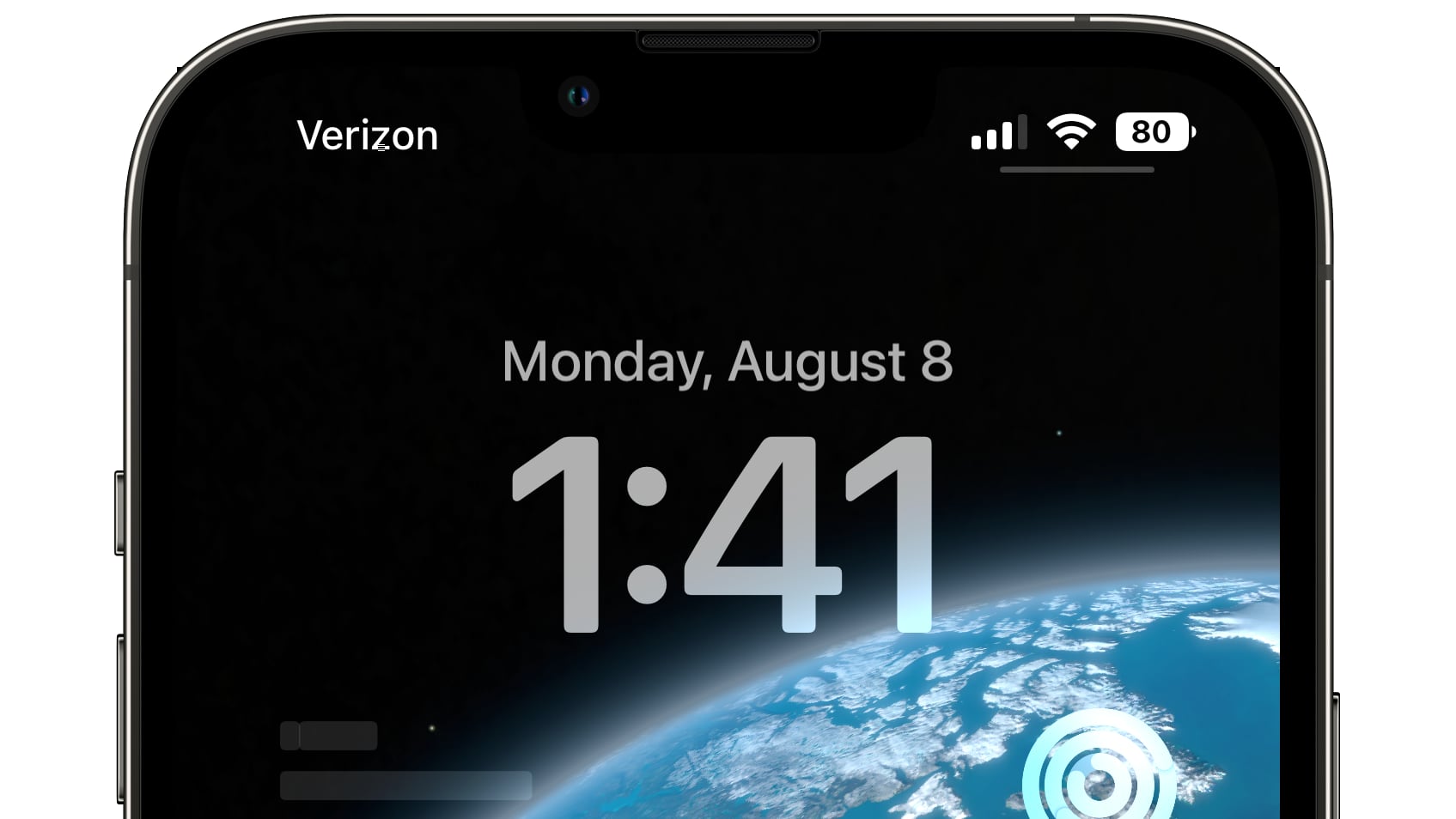
Battery percent has not been present on iPhones that have Face ID because of the lack of space on either side of the notch that houses the TrueDepth camera hardware. The new design adds the specific battery level to the battery icon, providing a better idea of battery status at a glance.
In iOS 15 and earlier versions of iOS, the battery icon shows a visual of the battery level, but it does not provide a specific percent. To get that information, iPhone users need to swipe down into Control Center or swipe over to the Today center view to see the battery widget.
The battery icon changes colors based on the status of the battery, and the color of the iPhone's wallpaper. When charging, for example, the battery icon is green and shows a charging indicator.
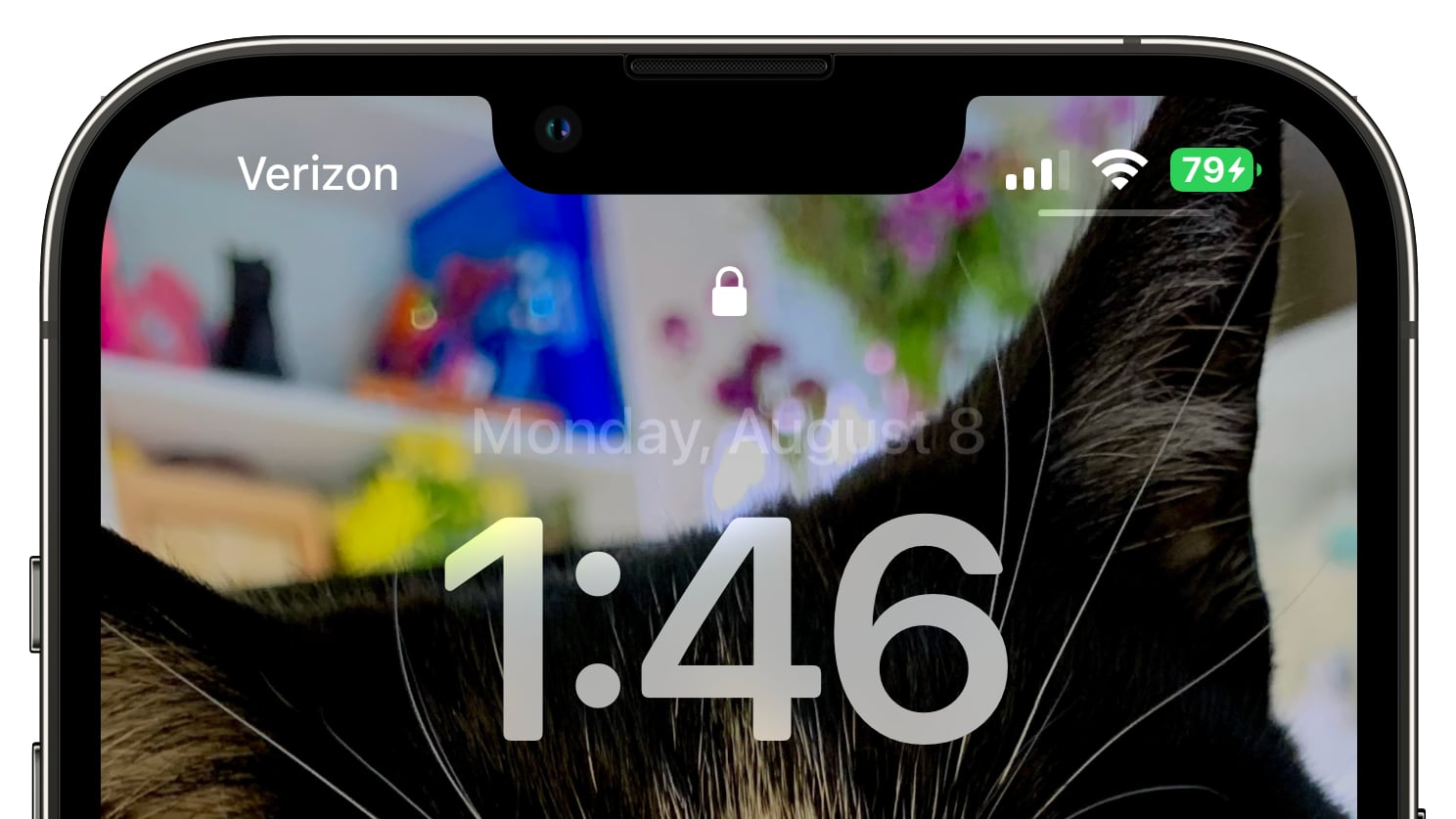
Battery percentage can be toggled on and off in the Settings app in the Battery section. The battery percentage feature appears to be available on most iPhones that have a notch, but it does not appear to be an option on the iPhone 12 mini, iPhone 13 mini, iPhone 11, or iPhone XR perhaps due to space constraints.
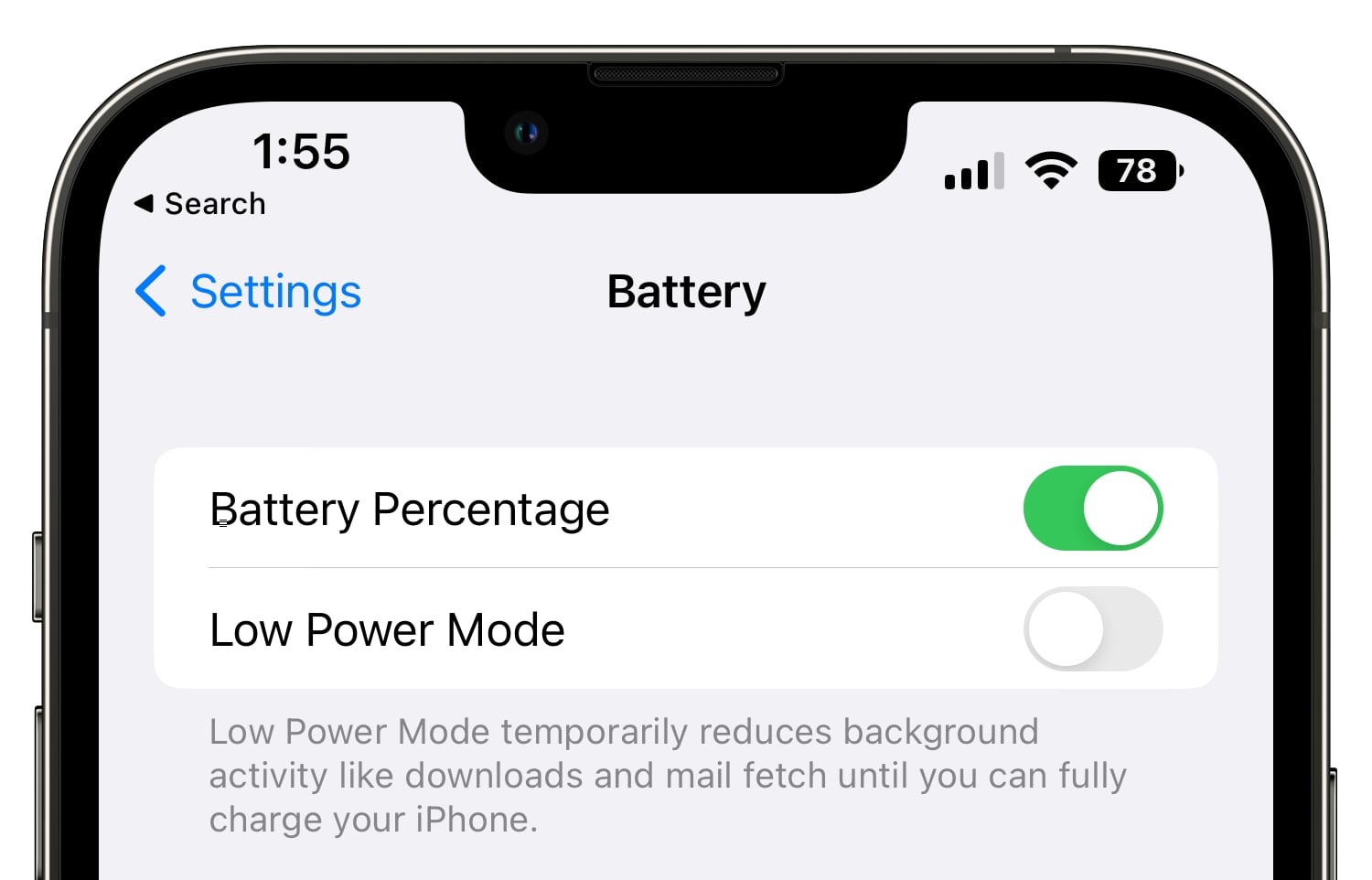
iOS 16 beta 5 is available to developers at the current time, and Apple will be releasing a public beta in the near future.
Article Link: iOS 16 Beta 5: Battery Percentage Now Displayed in iPhone Status Bar
There are a lot of happy people in MR land, in regards to the battery percentage. I am glad they got their wish back.
10 years? That is some strange math. Unless you are living in the future and sending back reports from 2027. 😊Yeah, 10 years and finally it is here.
Nope, 10 years. They took it away in iOS 11 for iPhone X.
They needed 10 years to develop this feature. Not 5. But only need 1 year to take the feature away in iOS 11.
2022
- 2017 (when iPhone X and iOS 11 were released)
= 5 years
It obviously didn’t take long to build the feature, but they certainly didn’t give it a high priority over other feathers that they did put work into. That’s how product roadmaps and features work. the features that will move the needle get a higher priority. Those that only affect a small number of customer or only have a small impact will not be addressed or only after other things are done.I wonder what took so long lol like they waited and waited
I suspect that not a lot of customers were significantly bothered by the lack of precise numbers on the battery estimate and were able to get by with the current graphic indicator.
Apple maintains support for their phones much longer than any other phone manufacturer.you need neural engine 6.0 to run this beastly code /sarc
Apple is one pathetic company when it comes to obsoleting hardware WAY too soon
No, it just caught back up with iOS 10Wow customizable Lock Screen and battery percentage in the status bar! It’s like ios16 finally caught up with android 2.0
Register on MacRumors! This sidebar will go away, and you'll see fewer ads.


