The only good reaction I have to this is that it just can’t get any worse so hopefully……
Got a tip for us?
Let us know
Become a MacRumors Supporter for $50/year with no ads, ability to filter front page stories, and private forums.
iOS 17 Promises to Dramatically Improve iPhone's Autocorrect
- Thread starter MacRumors
- Start date
- Sort by reaction score
You are using an out of date browser. It may not display this or other websites correctly.
You should upgrade or use an alternative browser.
You should upgrade or use an alternative browser.
High hopes here. Even better if it stops "correcting" intended words to unintended words.
I came here to say this. The good old days of reliable autocorrect and super fast, offline Voice Control.All they have to do is revert it to the 2011-ish accuracy where I could literally type without looking and it would work. Instead of today's garbage that corrects a sentence from exactly what I wanted to complete gibberish.
Is that so hard?
It’s an absolute shower of skit right now. Like someone said at the top, it worked fine years ago. It doesn’t need new AI nonsense, just revert to how it was about iphone 5 time.
Promises, promises. I desperately hope this is true but I’ll believe it when I see it.
It’s an absolute shower of skit right now. Like someone said at the top, it worked fine years ago. It doesn’t need new AI nonsense, just revert to how it was about iphone 5 time.
The fact that C Fed actually said “when you just want to type a ducking word” gives me hope that they finally understand the problem.
Hopefully it's a success! Auto-correct has become an annoyance more than anything. It's getting to the point where I'd rather shut it off instead of correct auto-correct every other word.
And isn't it supposed to learn over time? 😂 Mine has done everything BUT learn!
And isn't it supposed to learn over time? 😂 Mine has done everything BUT learn!
“Chillax”
People still talk like this?
Craig seems like he might
Maybe it will stop trying to jam in an apostrophe on plural name forms?
Apple executives have FINALLY grown up.No more ducking word! Very happy to see Apple making changes to the Auto-correction and the keyboard overall. It's the little things need dove..
Wait, I meant to say love.
But I'm sure Phil Schiller would've presented this better ... considering this
- YouTube
Enjoy the videos and music you love, upload original content, and share it all with friends, family, and the world on YouTube.
youtube.com
I think this is the most killer feature in all of iOS 17.
lol, I just add all the ducking variations to the text replacement list. For that matter I add all the different words and slang that's not in the dictionary necessarily to the text replacement list. ANd that seemed to work very well.
Normally I would be rejoicing over this news (I’ve even made a topic previously about the poor autocorrect), but with the quality of Apple’s releases lately, I’m actually nervous it might end up worse…
I hope it no longer does this weird thing where it replaces the word but still leaves the wrong bit of the previous word.
For instance I might type „I was walkled“ and then it corrects it to „I was walking led“ 🤦🏼♂️
I think that’s actually just how bad the word prediction is right now. I am constantly astonished at the things it thinks are my next words. Things that don’t even make sense, things I’ve never typed before, things no one would ever type. It’s like it’s just playing word association, badly.
No more ducking word! Very happy to see Apple making changes to the Auto-correction and the keyboard overall. It's the little things need dove..
Wait, I meant to say love.
Sad thing is though, that specific example is long since and easily fixed. I’ve made an extensive list of word replacements in my personal dictionary.
I just hope the actual prediction gets better. They are making big, specific promises so I’m finally hopeful.
I don’t think there’s ever going to be a no new features release for iOS though. It’s clearly the only place they are adding new features, then porting them to all the new platforms. That means they can never slow down if every year every new feature comes to iOS first.
I think of all the new IOS features, Autocorrect is the one I'm excited about. The Autocorrect needed some help, and I'm happy to see Apple trying to fix it.
I’m waiting to see it in action, cause it’s definitely something that needed improvement. Next can they work on better multiple languages support for those of us that have conversations in different languages with different people? Also don’t get why Siri can tell me that my sister sent me a message that isn’t in English, but can’t just switch language and read it in French…
Last edited:
I can’t ducking wait!!!!
Apple today previewed iOS 17 for the iPhone, and one of the key new features coming with the update is improved autocorrect functionality.
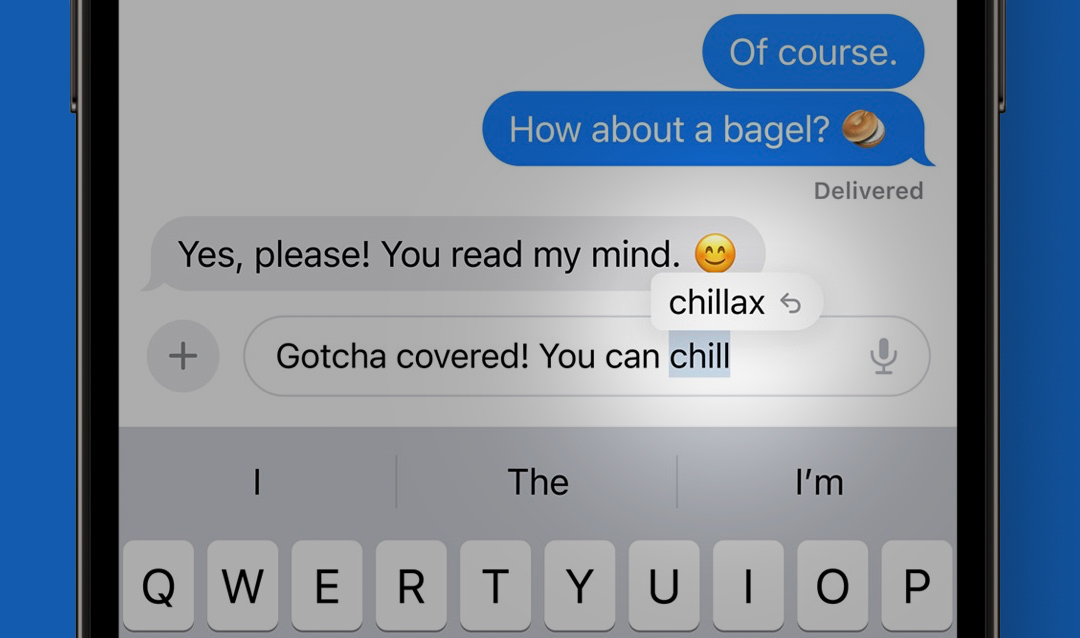
Apple says iOS 17 includes a state-of-the-art language model for word prediction that will greatly improve autocorrection on the iPhone. Any time you type, on-device machine learning will intelligently correct mistakes with greater accuracy than ever before. In addition, you will now receive predictive text recommendations inline as you type, allowing for words or complete sentences to be added by tapping the space bar.
Autocorrection has an updated design on iOS 17 that briefly underlines an autocorrected word. Tapping on an underlined word reveals the original word that you typed, making it easy to quickly revert the change. The system will also learn your typing habits over time and avoid some corrections, which Apple's software engineering chief Craig Federighi said is designed for "those moments where you just want to type a ducking word."
iOS 17 is available in beta starting today for members of Apple's Developer Program, and will be publicly released later this year. Autocorrection can be enabled or disabled in the Settings app under General → Keyboard → Auto-Correction.
Article Link: iOS 17 Promises to Dramatically Improve iPhone's Autocorrect
Register on MacRumors! This sidebar will go away, and you'll see fewer ads.


