Got a tip for us?
Let us know
Become a MacRumors Supporter for $50/year with no ads, ability to filter front page stories, and private forums.
Latest macOS 12.1 Beta Appears to Fix Intermittent 'Tap to Click' Issue
- Thread starter MacRumors
- Start date
- Sort by reaction score
You are using an out of date browser. It may not display this or other websites correctly.
You should upgrade or use an alternative browser.
You should upgrade or use an alternative browser.
Nope.
Apple today seeded the fourth beta of macOS Monterey 12.1 to developers for testing, and while the much-anticipated Universal Control feature is still not enabled, the latest beta does appear to resolve an issue with the "Tap to Click" trackpad gesture.
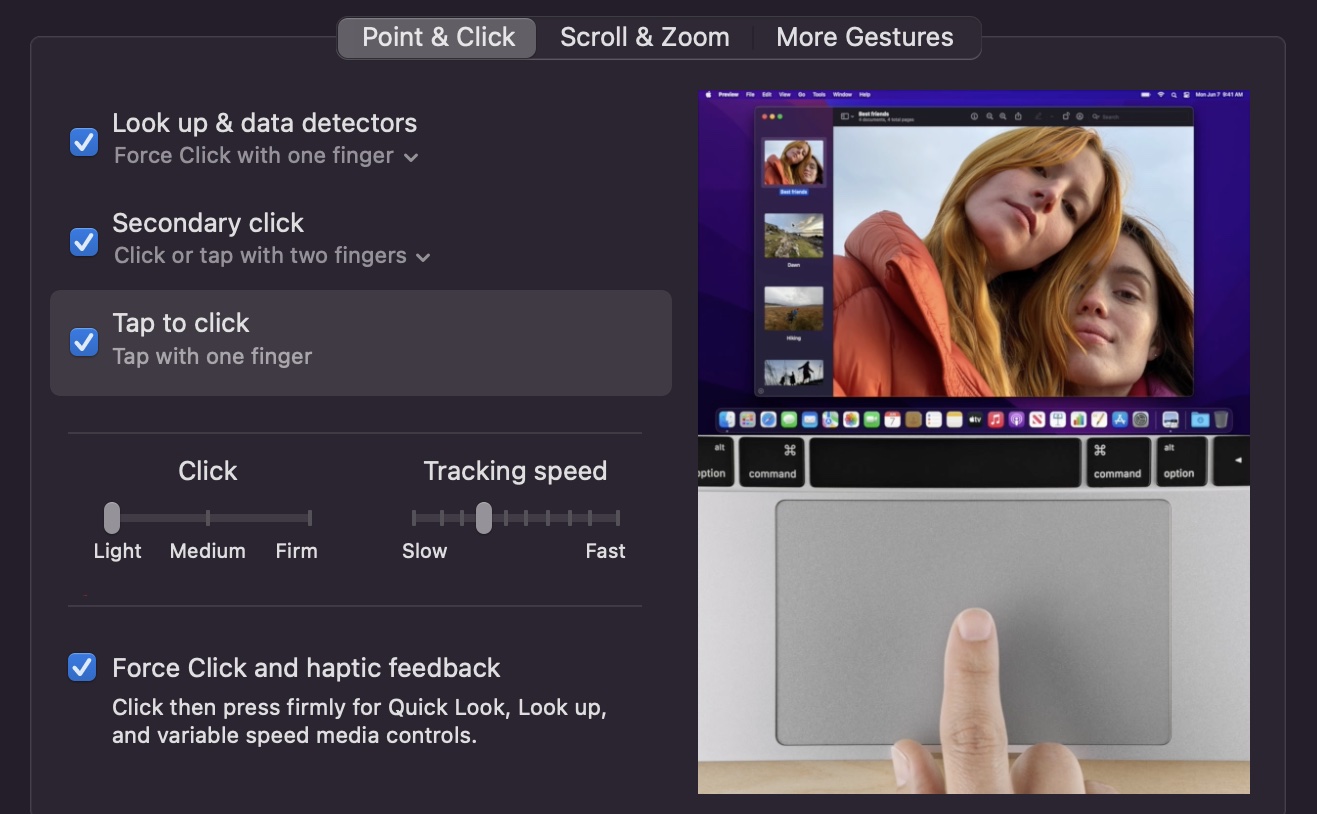
Since the release of macOS Monterey earlier this year, some users have reported that the "Tap to Click" trackpad gesture would intermittently fail to work. The issue appears to have affected a variety of Macs, ranging from the M1 MacBook Air with a built-in trackpad to an Intel-based iMac paired with a standalone Magic Trackpad.
Following the release of the fourth macOS 12.1 beta today, several users across the MacRumors Forums and Reddit have indicated that they are no longer experiencing issues with "Tap to Click" after updating to this version.
"Tap to Click" can be enabled in System Preferences under Trackpad > Point & Click, allowing users to tap with one finger to click.
macOS 12.1 should be publicly released before the end of the year, with a key new feature being SharePlay, which will allow users to watch movies and TV shows, listen to music, and share their screen with friends and family on FaceTime calls. SharePlay is already available on iOS 15.1, iPadOS 15.1, and tvOS 15.1.
Article Link: Latest macOS 12.1 Beta Appears to Fix Intermittent 'Tap to Click' Issue
The first tap while holding down a button like CMD or Shift never works!
Not with 12.0.1 and not with the latest beta 12.1b4.
That is on my two MBP 14“.
I went to the next Apple Store to see the MacBook Pros there. All MBP 14“ that I tested had the same problem. None of the MBP 16“ had this issue.
This is so annoying for example when I select images in Lightroom. Thinking about returning my MBP 14 and getting a 16“ instead.
Tap-to-click (especially when holding a Command of Shift key) is NOT fixed for my 14” M1 Pro in 12.1 Beta 4 :/
Yep, and the new 12.1 RC update does not fix this either.Tap-to-click (especially when holding a Command of Shift key) is NOT fixed for my 14” M1 Pro in 12.1 Beta 4 :/
Yes, please report it via Feedback Assistant, specifically calling out the `cmd + tap` behavior that does not work. The easiest way to test it is via Finder or YouTube, where you can just start `cmd + tapping` to select multiple items/open videos in a background tab. Every time you press the `cmd` key anew it requires 3 taps to actually work.I guess we just keep reporting it via Feedback Assistant!
Yeah, I work in Photoshop quite extensively, and CMD-tap or Shift-tap is an action that I often repeat hundreds of times a day. Looking forward to having this resolved! Someone on Reddit mentioned the idea of turning off “Lower Power” mode in the battery settings. They might have been referring to more of the swipe gesture issues that were reported, but who knows, but that would work for tap-to-click as well!
My whole cursor becomes totally unresponsive intermittently. I think it has to do with my pinky and index finger resting on the edge of the top right corner of the trackpad while my pointer attempts to move the cursor and thumb resting in bottom left to click - and thus it getting confused, but I thought it was smart enough to know those other fingers are just resting and ignore them while my pointer moves? This is my first time ever owning a MBP post 2010 with such a large trackpad. Am I somehow suppose to not let those fingers ever touch the corners of the trackpad while my pointer moves or is this a bug?? (MBP m1 Max 12.1 public beta RC)
Resting one finger on the touchpad usually doesn't cause issues. More than one finger however does. Try to keep your other fingers off the surface when not using multitouch inputs.
SO FRUSTRATED!!! bought a super powerful refurbished m1 14 inch two months back and I thought there was something wrong with the trackpad and returned it. I bought a new one this week and the same tapping issues with the thumb, not clicking, it is so freaking annoying. even with the latest upgrade and wiping the operating system out it didn’t change anything. with today’s M2 announcement, I’ll probably return it and get the latest technology since I’m already spending that much money, but this better not show up on the M2 MacBook pros. does anyone know if it’s showing up on the new M2 airs?
Register on MacRumors! This sidebar will go away, and you'll see fewer ads.


