I mean the siding is flat just at an angle
Just post a pic rather than have everyone play the guessing game
I mean the siding is flat just at an angle
Do you pay for their cloud storage? If you also have iCloud storage, you get extra HomeKit Secure Video Storage included for free. Than can be a big savings.I have my Ring Doorbell Pro working in the Home app via homebridge, so I don't see much advantage in any native HomeKit alternative.
Ring has made it clear they will turnover video to the Police without a warrant. Your HomeKit Secure is encrypted on Apple’s servers and they require a warrant to turn over what they have. Ring has all the recognized faces on their servers, Apple does the recognition locally, so they do not store the recognized faces on their end.I'm not so gullible as to believe there is any difference between Amazon and Apple when it comes to privacy of cloud storage, so I'm not going to make any decisions based on that.
My experience with HomeKit Face Detection is it is pretty good.The Ring has near flawless person detection which makes false positive alerts practically non-existent, so the Logitech product has a very high bar to meet.
Their cloud storage is dirt cheap and is single subscription that covers the alarm system and cameras. No savings to be had.Do you pay for their cloud storage? If you also have iCloud storage, you get extra HomeKit Secure Video Storage included for free. Than can be a big savings.
Ring has made it clear they will turnover video to the Police without a warrant. Your HomeKit Secure is encrypted on Apple’s servers and they require a warrant to turn over what they have. Ring has all the recognized faces on their servers, Apple does the recognition locally, so they do not store the recognized faces on their end.
Much simpler for me. I trust them because their business interests are aligned with my goals. They are selling privacy as a feature. Ring is owned by Amazon and have made it clear that privacy is not even a goal of theirs. Apple have repeatedly stated and acted in defense of privacy in many public cases. They try not to capture my data, and when they do, they try to keep it disconnected from me, for solid business reasons.That's completely the wrong question. The real question is why do YOU trust them in the first place? Because they say so? How ridiculous is that?
It's only easy and clear because you believe the fluff. Selling privacy as a feature is an angle. Nothing more. Most other companies don't (because most customers don't care), so for Apple it's an effective angle to differentiate on it. But it's nothing more than that. It is entirely possible for Apple to maintain this front, which results in people pledging blind allegiance, while still doing whatever they deem necessary.Much simpler for me. I trust them because their business interests are aligned with goals. They are selling privacy as a feature. Ring are Amazon and have made it clear that privacy is not even a goal of theirs. Apple have repeatedly stated and acted in defense of privacy in many public cases. They try not to capture my data, and when they do, they try to keep it disconnected from me, for solid business reasons.
A while ago someone there talked about how much it costs for them to comply with subpoenas. If they do not have the data, and/or the encryption keys for it, they cannot be forced to turn it over. It saves them a great deal of money.
At some point their incentives may change and I may need to re-evaluate my decisions, but at the moment it is easy and clear.
Just post a pic rather than have everyone play the guessing game

Found the problem - it turns out that the chime was set to the middle setting - off and that somehow prevented the HomePod chime from working.Mlody no issue turning off physical chime here, perhaps double check you chime box wiring?
i don’t have a HomePod to check the ring there, my other Apple devices work great including Apple TV’s immediately showing who is at the door onscreen.
No issues here and it has been freezing cold all week. It’s 25F now feel like 18F.Anyone else have issues with the inside of the glass fogging up? It is about 33 degrees F outside today here.
I didn’t have any router firmware updates available. I tried eero router with HomeKit and it was able to connect to that but it will not connect to any other access point (same name/password of course). So not sure what is happening but it is almost like it is saving the AP IP and won’t connect to others? I dunno. I of course turned off the HomeKit router feature in the home app. Also tried a new tp-link and it won’t connect to that at all. 🤷🏼♂️Munpip214 that sounds exactly like the problem I had when my doorbell roamed to a different WiFi AP, there was some incompatibility with the network and although the doorbell was “connected” it was not seen by HomeKit. I update the firmware on my WiFi access point and that seems to have resolved the issue. And yes you need a decent WiFi signal outside for this to work.
It means that it is detecting motion (you).Finally installed. Noticed led is red. What does that mean?
And so does just the "E", so again, where does PoE fit here? In fact, PoE doesn't provide any data at all.Because PoE provides the data connection over a WIRE.
Does anyone know why I can't view my Logitech Circle View Doorbell Camera once I leave my home wifi network?
Alongside AirPods Max, Apple today also began selling the new Logitech Circle View Wired Doorbell, one of the first video doorbells with support for HomeKit Secure Video.
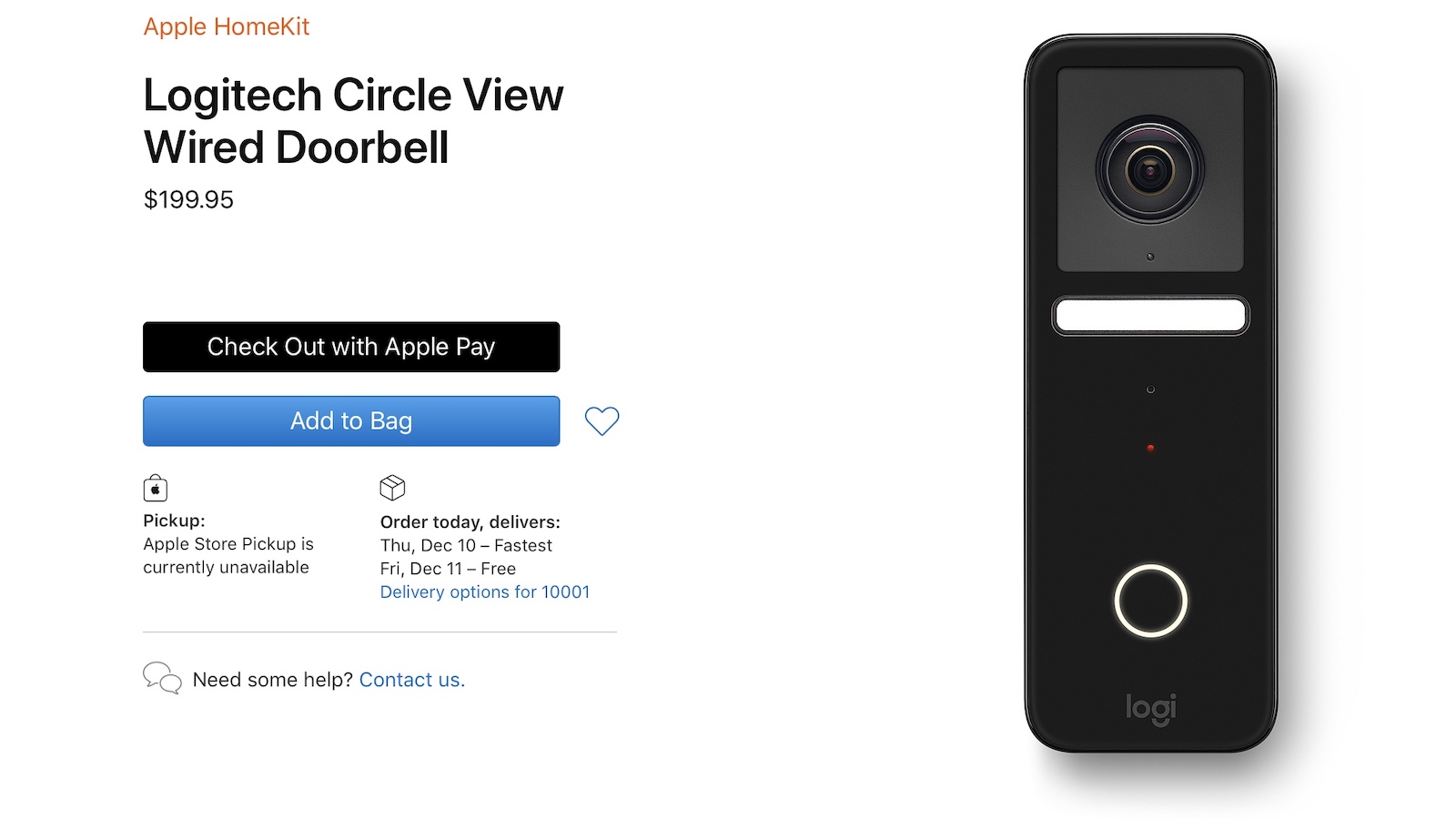
The Circle View Doorbell includes Logitech's "TrueView" video technology with a 160º field of view, head-to-toe HD video quality, HDR, and color night vision. As a wired doorbell, the Circle View connects to your existing doorbell setup, including indoor chime modules.
While Robin's ProLine Doorbell was the first doorbell to support HomeKit Secure Video, that's a professional-level doorbell priced in excess of $500, so Logitech's Circle View is really the first HomeKit Secure Video doorbell aimed at consumers.
HomeKit Secure Video gives you 10 days of iCloud-stored footage that doesn't count against your iCloud limits, although you need to have at least a 200GB iCloud plan to support one camera or a 2TB iCloud plan to support up to five cameras.
HomeKit Secure Video also gives you private video analysis that occurs directly on your Apple device rather than on cloud servers, as well as full encryption before anything is sent to iCloud. It also integrates with people tags from the Photos app in order to identify who is at your door.
The Logitech Circle View Wired Doorbell is priced at $199.95 and is available now from the Apple online store.
Article Link: Logitech Circle View Doorbell With HomeKit Secure Video Launches at Apple
Thanks, but I only found this one for siding (https://www.etsy.com/listing/925983...rch_click=1&frs=1&col=1&variation1=1731764496)You probably can find one on Etsy
Lmao this guy literally thinks that you’re gonna have an Ethernet cable poking out of your doorbell holeYes its a "wired" doorbell because it uses existing low voltage doorbell wiring for power instead of a battery. This is the same phrasing used across the entire video doorbell market.
OK, that picture helps a lot. Have you tried using wedges or something to angle it out further and try to figure out what angle you need it to be? It seems like that seller on ETSY is willing to make custom parts for people with different siding. Maybe if you tell him what you need he could make something custom for you?Definitely the angle mount.. I wish that wasn’t the case..
?

