Same here :-(My machine can no longer run any 3rd party programs after a restart after several installation failed notices during download.
Got a tip for us?
Let us know
Become a MacRumors Supporter for $50/year with no ads, ability to filter front page stories, and private forums.
macOS Big Sur Installation Failed: 'An Error Occurred While Installing the Selected Updates'
- Thread starter MacRumors
- Start date
- Sort by reaction score
You are using an out of date browser. It may not display this or other websites correctly.
You should upgrade or use an alternative browser.
You should upgrade or use an alternative browser.
I'd argue they are equal at this pointStill not as bad as the PS5 launch.
Now Zoom is having issues on macOS....oh boy! This is turning out to be a great day for IT admins!

Edit your hosts file and add the line "0.0.0.0 ocsp.apple.com". Will make apps open instantly. Blocking this hostname at a firewall level will work too. This is because of Apple's system integrity. Apple sends the hash of every app (and I think file) to it's servers to compare against a list of malicious files.Is there any way to do this without little snitch?
I am on the iMac but on the MacBook it installed ok. However, it is VERY SLOW!!!Who else is seeing this?
View attachment 1661968
First got message "installation failed". Now update seems no longer available, and window says "updates are managed externally". Weird.
Do you guy really know why for god sake does our mac became slow when apple's servers has problems ? Is that because we are "connected" to them sort of, each time we lunch an app ?
We are under attack.... looks like somebody is trying to do something bad....
yesterday YouTube and now Apple.
yesterday YouTube and now Apple.
From another user:Is there any way to do this without little snitch?
"
For those having app launches hanging:
you can simply add
Code:
127.0.0.1 ocsp.apple.com
into your /etc/hosts file. This will prevent your machine from checking against Apple's severs by redirecting it to the machine itself. The request will fail immediately and your app will launch.
Make sure you remove it again after the ******** ended.
"
Attachments
Must be what their servers are running on 😳 😂Revenge of Catalina 😂😂😂
I'm experiencing the same issues, i somehow finally managed to open up Chrome after rebooting and refreshing the disk but there's still something wrong.My machine can no longer run any 3rd party programs after a restart after several installation failed notices during download.
Cannot download Big Sur. My MB Pro was running really slowly after I restarted. Now it seems to be running normally. I will not attempt to download Big Sur again until the issue is resolved.
Looks like it is still down. No downloading.Looks like it's all back up from what I can tell. Obviously YMMV.
Both of my Macs have been very unresponsive since this whole debacle started. I have a 2017 iMac and 2020 MacBook Pro and they are crawling. I wonder if trying to download and install the update is causing backend issues. But I've had to hard reboot my MacBook Pro and I cannot even remember the last time I had to do that.Do you guy really know why for god sake does our mac became slow when apple's servers has problems ? Is that because we are "connected" to them sort of, each time we lunch an app ?
Apple this morning released macOS Big Sur to the public, and since the software went live, it has had extremely long download times that have prevented many from being able to install it.
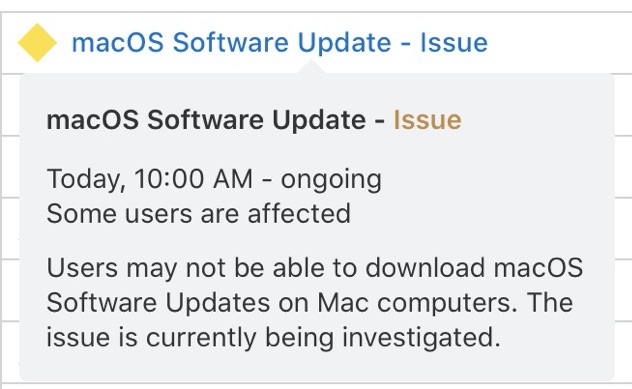
Even those who have made progress through the download have run into problems where the software downloading process is suddenly interrupted and must be restarted. Others have reported being able to download the update and then having the installation fail. Apple's site appears to be having some major issues due to the number of people attempting to download the update at once.
In addition to these Big Sur download problems, Apple's developer site is also down at this time, and as a result, some third-party apps are unable to be opened up at this time.
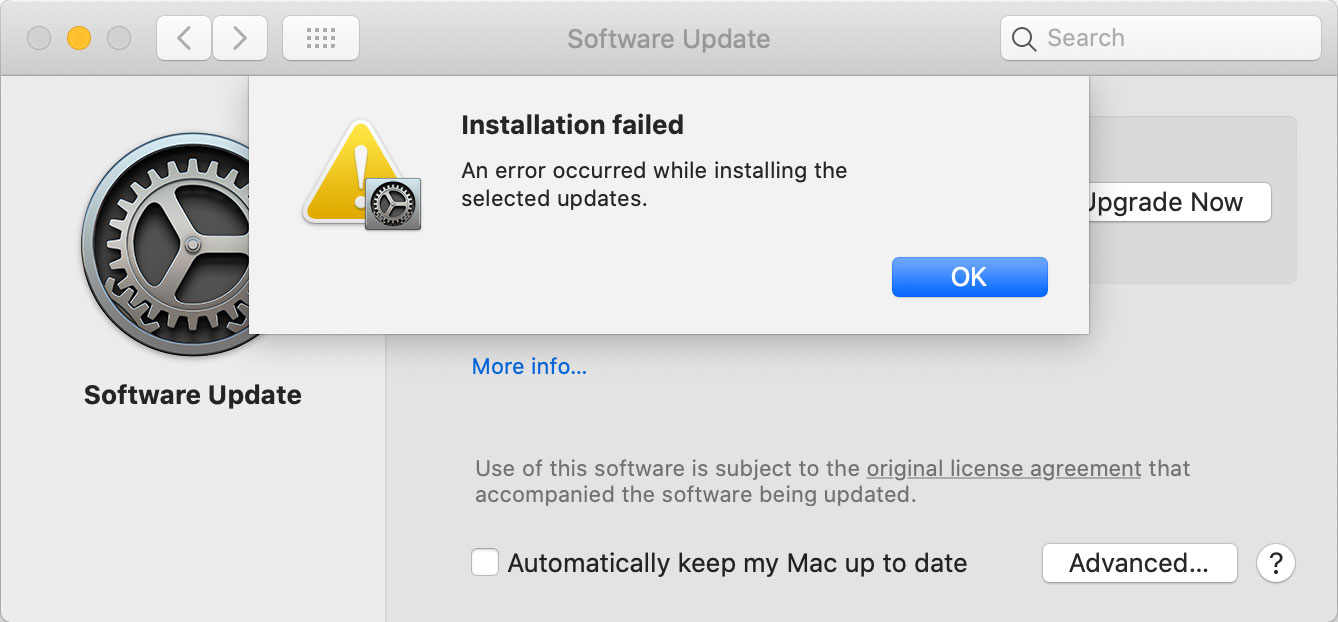
An error occurred while installing the selected updates
It's not clear what's causing the problem. It could be that the macOS Big Sur downloads are failing due to a developer site issue or the developer site could be failing under the strain of macOS Big Sur demand, but it is clear that those hoping to get the new software should hold off until things are more stable.
Apple's System Status page is listing an issue with macOS Software Updates and says that the problem is "currently being investigated."
Article Link: Users Struggle to Download macOS Big Sur: "An Error Occurred While Installing the Selected Updates"
Attachments
“disconnect internet also fixes.”Is there any way to do this without little snitch?
You could also add it your hosts file, though I would not recommend and you should not forget to remove it soon.
Code:
sudo cp /etc/hosts /etc/hosts~prev
echo "0.0.0.0 ocsp.apple.com" | sudo tee -a /etc/hostsYou have to insert two tab characters after the “0.0.0.0” by using
control + V + tab.Is there any way to do this without little snitch?
Add
Code:
127.0.0.1 ocsp.apple.comRemove if when Apple finally rebootet their potatoes.
Register on MacRumors! This sidebar will go away, and you'll see fewer ads.




