Got a tip for us?
Let us know
Become a MacRumors Supporter for $50/year with no ads, ability to filter front page stories, and private forums.
macOS Big Sur Installation Failed: 'An Error Occurred While Installing the Selected Updates'
- Thread starter MacRumors
- Start date
- Sort by reaction score
You are using an out of date browser. It may not display this or other websites correctly.
You should upgrade or use an alternative browser.
You should upgrade or use an alternative browser.
Thanks. I thought I hosed my install when it was just a slow Apple server :/not to mention the OCSP bug that is preventing people from just using their laptops. apple's incompetence is astounding.
here's a workaround:
Anyone know where the big sur installer cache is stored in Catalina? I only managed to get half the download and now I'm getting that install failure immediately. I'm thinking it might be wise to delete the existing download before trying again later.
So yeah, where is this stuff cached?
So yeah, where is this stuff cached?
Its not my end. I just restored my macbook using CCC after a program slowed it down to a crawl. I though the error was something like a borked restore. Glad its on there end.
Yes. It took three reboots to get my MBP running normally again.Been experiencing this as well, along with the peach ball and etc all of sudden, with issues opening safari and etc. Anyone else?
Aright but it does it do not answer my questionBoth of my Macs have been very unresponsive since this whole debacle started. I have a 2017 iMac and 2020 MacBook Pro and they are crawling. I wonder if trying to download and install the update is causing backend issues. But I've had to hard reboot my MacBook Pro and I cannot even remember the last time I had to do that.
This has to be it. I am getting "update not found" error in terminal when I run the update:I think Apple pulled the download.
Code:
REDACTED@REDACTED ~ % sudo softwareupdate --fetch-full-installer --full-installer-version 11.0.1
Password:
Downloading and installing 11.0.1 installer
SUPreferenceManager: Failed to set object of class: __NSCFConstantString for key: LastRecommendedMajorOSBundleIdentifier with error: Error Domain=SUPreferenceManagerErrorDomain Code=1 "(null)"
Install failed with error: Update not foundPretty bad when the site that tells you what's down is down

Widespread download fraud.
I want a recertification of Big Sur.
I want a recertification of Big Sur.
I woke up at 4am in the morning from Sydney Australia for the download. It showed me one day wait. So I thought it’s my wifi, and I used my mobile hotspot. Last time I checked it was at 9GB and then got an error. Tried restart, command option R P, command option R and first aid. Nothing worked and I’m sad I lost my data. 😭
Apple this morning released macOS Big Sur to the public, and since the software went live, it has had extremely long download times that have prevented many from being able to install it.
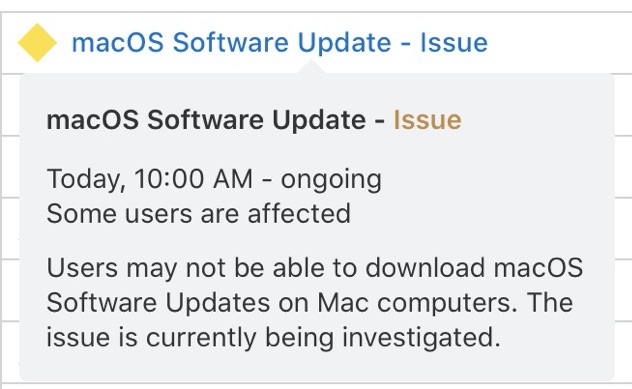
Even those who have made progress through the download have run into problems where the software downloading process is suddenly interrupted and must be restarted. Others have reported being able to download the update and then having the installation fail. Apple's site appears to be having some major issues due to the number of people attempting to download the update at once.
In addition to these Big Sur download problems, Apple's developer site is also down at this time, and as a result, some third-party apps are unable to be opened up at this time.
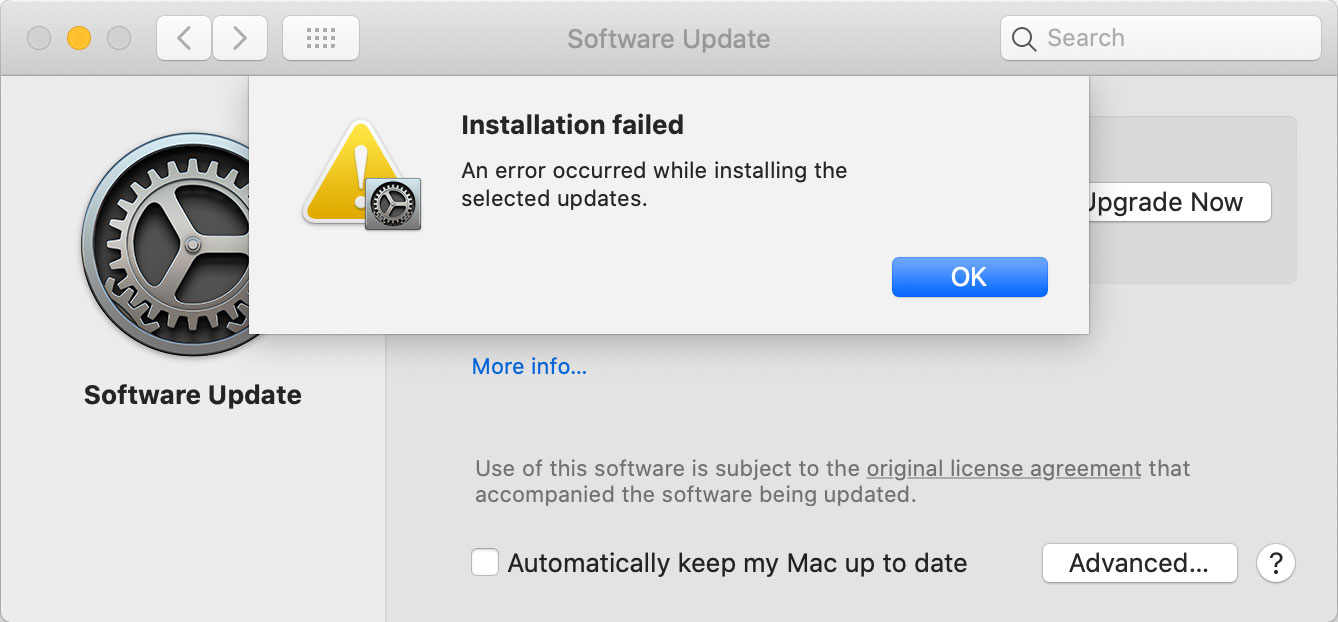
An error occurred while installing the selected updates
It's not clear what's causing the problem. It could be that the macOS Big Sur downloads are failing due to a developer site issue or the developer site could be failing under the strain of macOS Big Sur demand, but it is clear that those hoping to get the new software should hold off until things are more stable.
Apple's System Status page is listing an issue with macOS Software Updates and says that the problem is "currently being investigated."
Article Link: Users Struggle to Download macOS Big Sur: "An Error Occurred While Installing the Selected Updates"
I mean it kind of does. "I wonder if trying to download and install the update is causing backend issues."Aright but it does it do not answer my question
I'm not sure if anyone here can actually answer the heart of your question.
I have the same question. I started downloading through Software Update then the Terminal.Anyone know where the big sur installer cache is stored in Catalina? I only managed to get half the download and now I'm getting that install failure immediately. I'm thinking it might be wise to delete the existing download before trying again later.
So yeah, where is this stuff cached?
If nobody was able to download it successfully, a torrent won’t do any good lolwe need a torrent
iMessage, AppleCard and ApplePay are failing or fell down completely... wow, that's the big stuff.
Had the same issue. Blamed it on Microsoft updater for the edge browser. My Macbook 16" was so slow that I had to restore a backup.Been experiencing this as well, along with the peach ball and etc all of sudden, with issues opening safari and etc. Anyone else?
Imagine being lost though... Maps is down as well. That way you'll never get home to see your Big Sur update fail...Even Apple Card and Apple Pay are dead...
Register on MacRumors! This sidebar will go away, and you'll see fewer ads.


