Got a tip for us?
Let us know
Become a MacRumors Supporter for $50/year with no ads, ability to filter front page stories, and private forums.
macOS Big Sur Installation Failed: 'An Error Occurred While Installing the Selected Updates'
- Thread starter MacRumors
- Start date
- Sort by reaction score
You are using an out of date browser. It may not display this or other websites correctly.
You should upgrade or use an alternative browser.
You should upgrade or use an alternative browser.
I too had that issue. I went to the Apple menu and restarted my computer. The installer was on the desktop after the reboot.View attachment 1663278
Stuck at this screen for more than an hour, can anybody share thoughts on what to do next?
Anyone getting this message...? Earlier today I was able to start the download then it failed like everyone else's. But now, this...? I guess I should restore but this is odd.
View attachment 1662952
I got the installation failed - error occurred when updating to Big Sur on my Macbook Pro! I checked the post: https://www.macxdvd.com/mac/mac-update-stuck-fixed.htm, it analyzed the causes and fixes. And I wait for a few hours. Now I can update. A tough update!Here we go finally. U.S. No VPN. View attachment 1662962
When do you guys recommend waiting until to download this?
Normally I download updates on the first day and I've only had a problem once with an iOS update that temporarily bricked my phone. I otherwise am an always an "early adopter". But this fiasco has me thinking I should try later, maybe wait until 11.0.1... (I know the problem isn't the version, but it might be a good idea to wait until the first round of bugs is fixed).
Normally I download updates on the first day and I've only had a problem once with an iOS update that temporarily bricked my phone. I otherwise am an always an "early adopter". But this fiasco has me thinking I should try later, maybe wait until 11.0.1... (I know the problem isn't the version, but it might be a good idea to wait until the first round of bugs is fixed).
That depends if you are a professional or not depending on software compatibility and getting paid working on this systems. Then it's always a good thing waiting a couple of weeks to make sure everything works according to your needs. If you are a normal user like most here you can jump right in.When do you guys recommend waiting until to download this?
Normally I download updates on the first day and I've only had a problem once with an iOS update that temporarily bricked my phone. I otherwise am an always an "early adopter". But this fiasco has me thinking I should try later, maybe wait until 11.0.1... (I know the problem isn't the version, but it might be a good idea to wait until the first round of bugs is fixed).
Would you please share the link?I never did get it to update via the system preferences. I wound up downloading the link from install.log to get InstallAssistant.pkg and running that.
It’s been 10h now this message. Waiting 🙄
Apple this morning released macOS Big Sur to the public, and since the software went live, it has had extremely long download times that have prevented many from being able to install it.
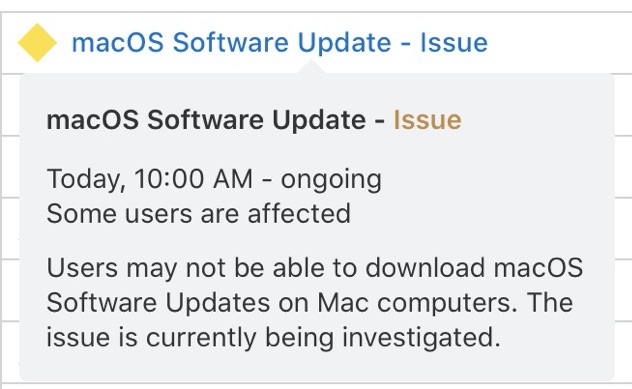
Even those who have made progress through the download have run into problems where the software downloading process is suddenly interrupted and must be restarted. Others have reported being able to download the update and then having the installation fail. Apple's site appears to be having some major issues due to the number of people attempting to download the update at once.
In addition to these Big Sur download problems, Apple's developer site is also down at this time, and as a result, some third-party apps are unable to be opened up at this time.
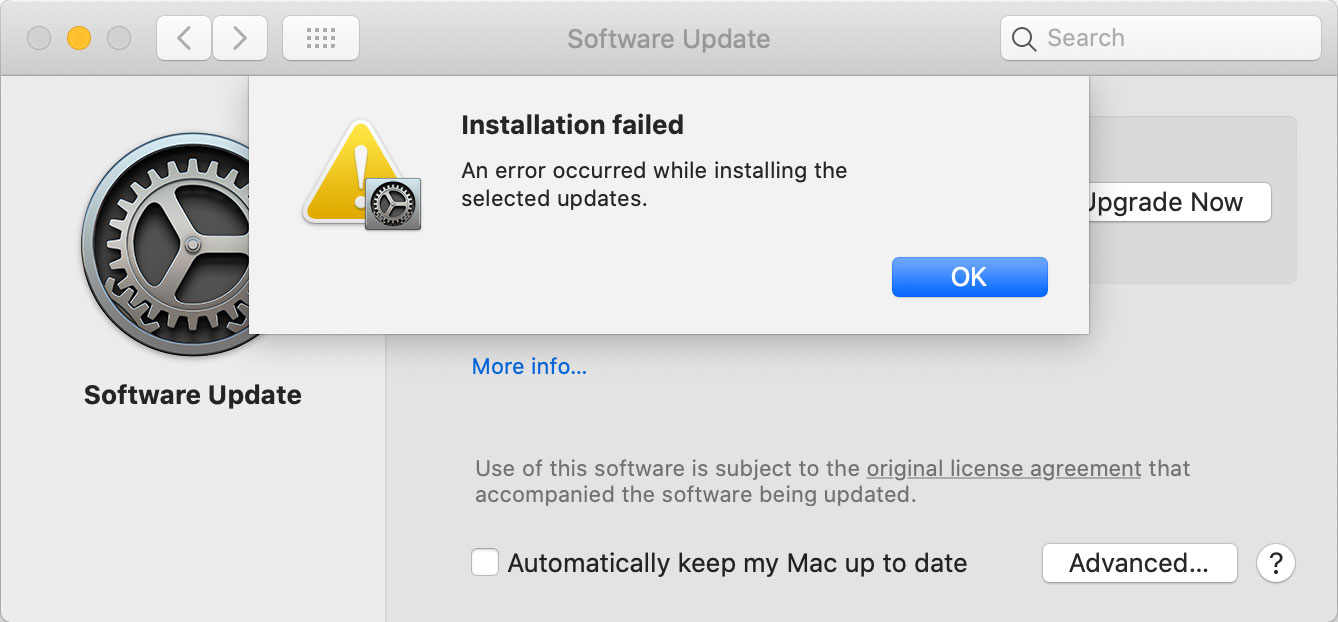
An error occurred while installing the selected updates
It's not clear what's causing the problem. It could be that the macOS Big Sur downloads are failing due to a developer site issue or the developer site could be failing under the strain of macOS Big Sur demand, but it is clear that those hoping to get the new software should hold off until things are more stable.
Apple's System Status page is listing an issue with macOS Software Updates and says that the problem is "currently being investigated."
Article Link: macOS Big Sur Installation Failed: "An Error Occurred While Installing the Selected Updates"
Omg it worked thanks😂😂 i was afraid to do itreboot yor Mac .
Sometimes it's the simple things in life.Omg it worked thanks😂😂 i was afraid to do it
14 hours on and its still problematic.
Download went fine, no failures reported... BUT install -
Errors from "Timed out" to "Cant find source" to repeated questions "Are you sure you want to quit the install" when I've not clicked anything. Installer then rebooted to show the black screen with Apple logo installing updates; 20 mins later it rebooted and back to Catalina again.
Macbook Pro 16" 2020, no third party software.
My take, unless you really want Big Sur now, hold off as they've completely ****ed this one up.
Great job Apple.
Download went fine, no failures reported... BUT install -
Errors from "Timed out" to "Cant find source" to repeated questions "Are you sure you want to quit the install" when I've not clicked anything. Installer then rebooted to show the black screen with Apple logo installing updates; 20 mins later it rebooted and back to Catalina again.
Macbook Pro 16" 2020, no third party software.
My take, unless you really want Big Sur now, hold off as they've completely ****ed this one up.
Great job Apple.
Last edited by a moderator:
Eh, what? Tell me more please.Apple just DOS'd every single mac for almost 10 minutes. This is the bigger issue. I shouldn't have to check-in to an Apple server every time i want to launch Microsoft Word.
How is this OK?
(no, i didn't have a failed install)
My 2019 16” MacBook Pro is boiling hot and the fans are going insane trying to install this thing.
that’s what we call, are you worth getting it!
I’ve got a nice story:
I wanted to set up my 2015 15” computer as new. I finally got it download after all the system issues were resolved and copied the application to a hard drive.
I did a full TM backup and then booted into recovery to wipe the drive. Then I did a clean Catalina install and did not sign into iCloud. (I used my original username and password.) I immediately opened the Big Sur app on the external and installed. Again did not sign into iCloud.
I then used Migration Assistsnt to transfer everything from the TM backup and replaced the user with the one from the backup.
Very, very smooth. Signed into iCloud and everything was perfect. Photos took a good hour to update my library and Mail took about 20 minutes.
Question: If I really want to be OCD should I repeat and boot into recovery for Big Sur, wipe, and then reinstall Big Sur, then migrate? Thus eliminating anything left of Catalina? Is this a thing?
I wanted to set up my 2015 15” computer as new. I finally got it download after all the system issues were resolved and copied the application to a hard drive.
I did a full TM backup and then booted into recovery to wipe the drive. Then I did a clean Catalina install and did not sign into iCloud. (I used my original username and password.) I immediately opened the Big Sur app on the external and installed. Again did not sign into iCloud.
I then used Migration Assistsnt to transfer everything from the TM backup and replaced the user with the one from the backup.
Very, very smooth. Signed into iCloud and everything was perfect. Photos took a good hour to update my library and Mail took about 20 minutes.
Question: If I really want to be OCD should I repeat and boot into recovery for Big Sur, wipe, and then reinstall Big Sur, then migrate? Thus eliminating anything left of Catalina? Is this a thing?
Still not available here in the UK at 9.15am Friday 13th November. On my MacBook it starts to download and stops almost immediately and just hangs. I have 14.9mb of Big Sur. Not a lot of use!
Register on MacRumors! This sidebar will go away, and you'll see fewer ads.



