Got a tip for us?
Let us know
Become a MacRumors Supporter for $50/year with no ads, ability to filter front page stories, and private forums.
macOS Big Sur Installation Failed: 'An Error Occurred While Installing the Selected Updates'
- Thread starter MacRumors
- Start date
- Sort by reaction score
You are using an out of date browser. It may not display this or other websites correctly.
You should upgrade or use an alternative browser.
You should upgrade or use an alternative browser.
I guess Apple hadn't expected the BIG SURge in traffic...
Sorry, so bored that I am getting into bad puns...
Sorry, so bored that I am getting into bad puns...
I checked my Apple Events app on my Apple TV and nothing there...where's Tim Cook when the sh(i)t hits the fan? Nowhere to be found...that's where.
Mine was exactly the same. It was fine then I tried to download the Big Sur update. It says more than a day for a while and then failed. From that point I could not launch third party applications, the machine seemed slow, additional attempts to download the update would give a fail error, but apple applications would work just not great. After several reboots I was able to get third party applications working just enough to finish the work day.My machine can no longer run any 3rd party programs after a restart after several installation failed notices during download.
Now I just finished going into recovery and letting the machine take about 40 minutes to "reinstall" 10.15 and all the applications and the general machine are running normally again. But, of course I still get the failure message if I attempt to update. Maybe that is a good thing cause I am not generally patient and this may just be keeping me from having all the issues again.
Guys, please keep posting screenshots of the same error message, it's really interesting and helping.
Maybe Craig should stop primping his lady quaff and fix some ****.
Things happen. IN fact Microsoft's problem a month or two ago was about this level of "bad". Our office was completely shut down due to it: https://www.datacenterdynamics.com/en/news/microsoft-outage-brings-down-azure-office-365-and-teams/Pathetic.
Netflix, etc, can handle the load when a new movie or TV series is dropped. You'd think Apple would've figured this out by now.
I took that comment to be a joke. Obviously it doesn't because nobody has an M1 machine yet. Also I've been running Big Sur Beta along along w/o any problems.my ass it does
So, I have this 2019 MacBook Pro with i7 and 16 Gb of RAM. It suddenly becomes very slow. At first, it seems it is the browsers, then I realize all apps are slow at starting. Then I realize there is a system upgrade running. It fails. I reboot the Mac. It works - reboot screen and bar - for about half an hour. The apps are fast again, but the upgrade is marked as still pending and fails with the mysterious, unspecified error. Then, I find this post. I am sort of happy to know this is not just an issue of my machine. I am really shocked however. And also by the fact that this page is currently the only resource on this crisis.
Guys, please keep posting screenshots of the same error message, it's really interesting and helping.
Is anyone else seeing this error message? I can't get the install to start.
A very Good Luck day. Love it!Friday 13th is tomorrow tho!
Honestly apple software has gone to complete **** over the years. I don't get why people are tolerating this, no other giant tech is like this. Google, microsoft, amazon etc....
My install attempt looks like it downloads 90% of it, but the text says it all downloaded, 12.81 of 12.81. then the "Installation failed". I rebooted and tried it again, and yeah, the Installation failed comes up right away.
Apple this morning released macOS Big Sur to the public, and since the software went live, it has had extremely long download times that have prevented many from being able to install it.
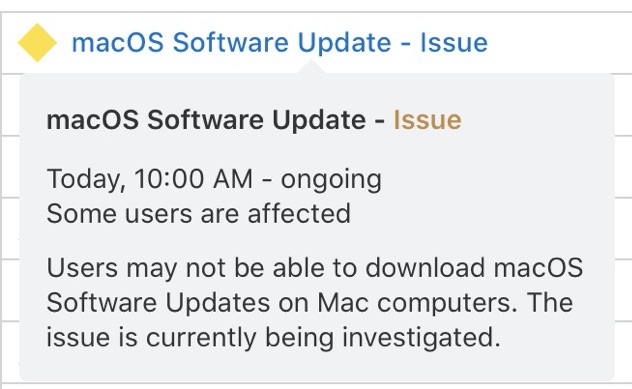
Even those who have made progress through the download have run into problems where the software downloading process is suddenly interrupted and must be restarted. Others have reported being able to download the update and then having the installation fail. Apple's site appears to be having some major issues due to the number of people attempting to download the update at once.
In addition to these Big Sur download problems, Apple's developer site is also down at this time, and as a result, some third-party apps are unable to be opened up at this time.
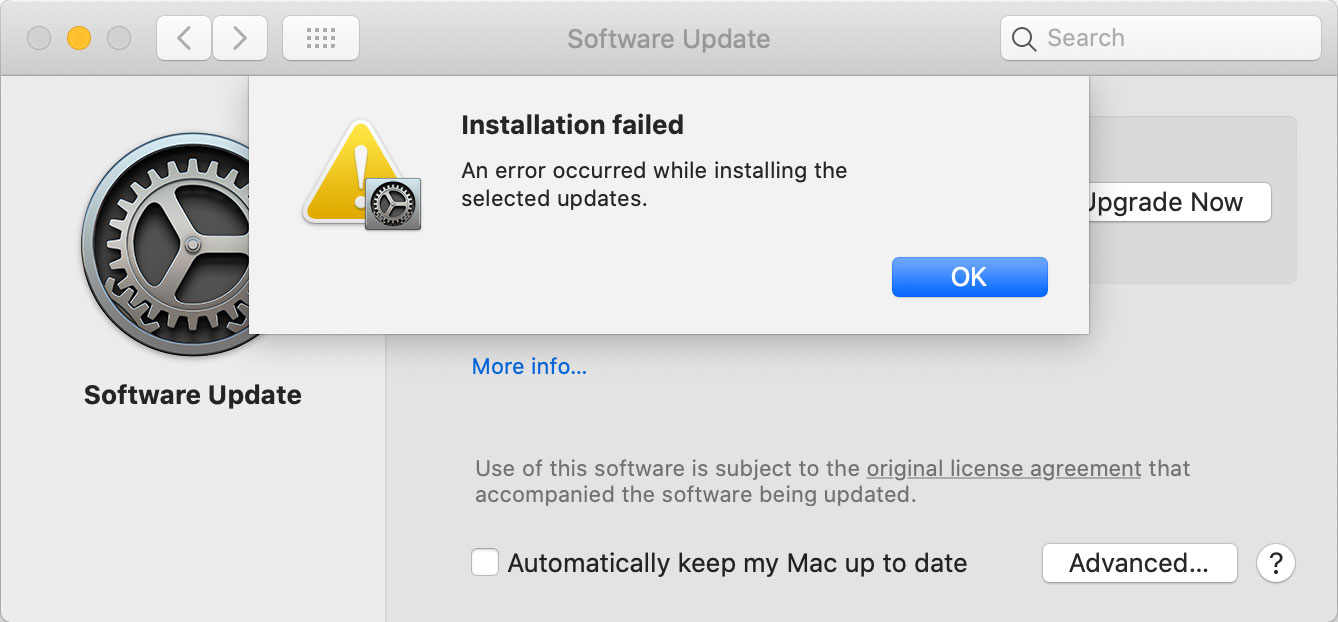
An error occurred while installing the selected updates
It's not clear what's causing the problem. It could be that the macOS Big Sur downloads are failing due to a developer site issue or the developer site could be failing under the strain of macOS Big Sur demand, but it is clear that those hoping to get the new software should hold off until things are more stable.
Apple's System Status page is listing an issue with macOS Software Updates and says that the problem is "currently being investigated."
Article Link: macOS Big Sur Installation Failed: "An Error Occurred While Installing the Selected Updates"
I thought I'd look for the download on my computer and try to execute it but can't find it.
This is a brand new 16" 2019 model too.
Sure thing. Give me a moment and I will post mine. Always glad to help the newbies.Guys, please keep posting screenshots of the same error message, it's really interesting and helping.
sure, “some users” ;-)Apple - Support - System Status
Status for all planned and unplanned events for Apple Services.www.apple.com
my guess is it's a certificate/signature verification issue with apple servers. like the app launching issue, installers are all downloaded but can't be verified. or something.
Register on MacRumors! This sidebar will go away, and you'll see fewer ads.



