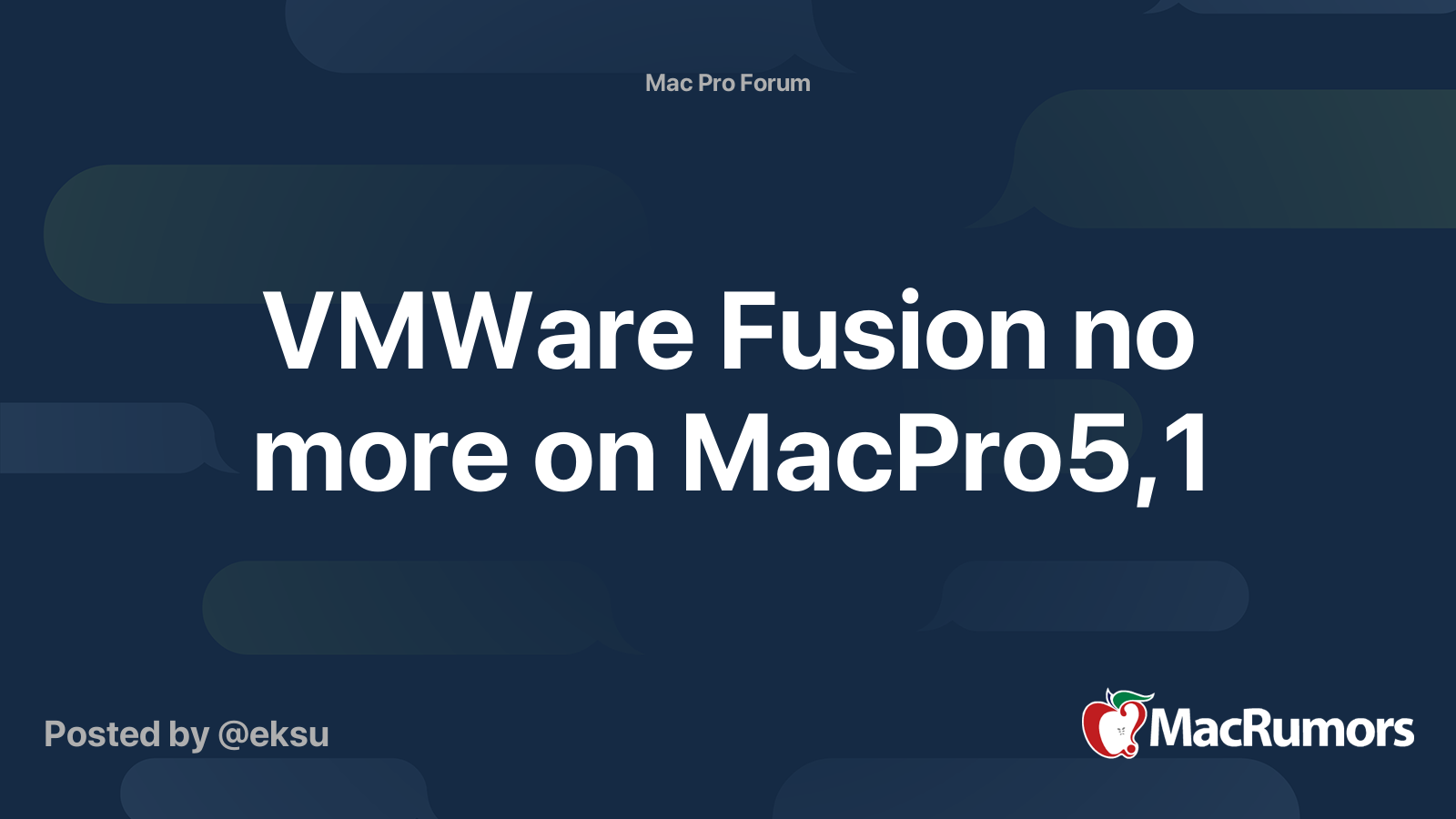Hello,
I installed OpenCore on a 2010 Mac pro and I can't run any virtualisation apps like vmware fusion and virtualbox. I remove and reinstall apps, but no change. In the preferences of confidentiality I have no request also of authorization. I don't know if it's Opencore or Big Sur, to tell the truth.
I've done some research on the internet, but I don't see anything that could relate to my problem. That said, for PCs, I see a lot of people who say they need to make changes in their bios.

In virtualbox I have

In vmware

I installed OpenCore on a 2010 Mac pro and I can't run any virtualisation apps like vmware fusion and virtualbox. I remove and reinstall apps, but no change. In the preferences of confidentiality I have no request also of authorization. I don't know if it's Opencore or Big Sur, to tell the truth.
I've done some research on the internet, but I don't see anything that could relate to my problem. That said, for PCs, I see a lot of people who say they need to make changes in their bios.
In virtualbox I have
In vmware