
Apple today seeded the sixth betas of iOS 14 and iPadOS 14 to developers for testing purposes, updating and refining some of the features that are included in the software.
As the beta testing period goes on, changes get much smaller and less notable. The sixth beta has some minor tweaks and feature additions, but there are no real major changes in the update. We've listed all of what's new in the sixth beta of iOS 14 below.
- Time Picker Design - The time picker interface, available in the Clock app when setting an alarm and other places in iOS, has seen a slight design tweak that adds an orange box around the time to make it more obvious that it can be interacted with to change the time.

- Spatial Audio - Spatial Audio, the feature that brings surround sound to the AirPods Pro, isn't implemented as of yet, but Apple appears to be gearing up to add the feature to iOS 14 and the AirPods Pro. In today's beta, there's a new Spatial Audio toggle available in the Accessibility section of the Settings app. Choose AirPods and then at the bottom of the screen, there's a "Follow iPhone" toggle. Follow iPhone makes audio for supported movies and TV shows sound like it's coming from the phone instead of following head movement. There's also new code and internal messaging related to the spatial audio feature. Though this toggle is available, Spatial Audio is not yet functional.
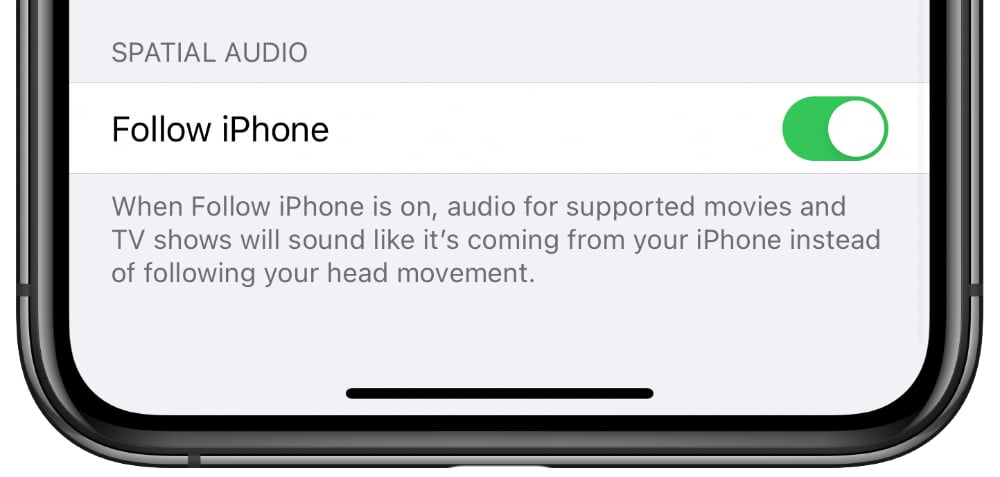
- Maps Splash Screen - There's a new splash screen for the Maps app that lets you know about new features that include cycling directions, curated guides, and support for speed cameras.

Know of any other changes in iOS 14 beta 6 that we didn't list here? Let us know in the comments and we'll add them.
Article Link: What's New in iOS 14 Beta 6: Spatial Audio Settings, Maps Splash Screen and More




