Nope, but after watching the keynote, I think Bourbon is more appropriate.It's almost 10 in the morning and wine sounds like a great idea. It's not too early, is it?
Got a tip for us?
Let us know
Become a MacRumors Supporter for $50/year with no ads, ability to filter front page stories, and private forums.
WWDC 2022 Apple Event Live Keynote Coverage: iOS 16, macOS 13, MacBook Air, and More
- Thread starter MacRumors
- Start date
- Sort by reaction score
You are using an out of date browser. It may not display this or other websites correctly.
You should upgrade or use an alternative browser.
You should upgrade or use an alternative browser.
Wrong. Every new Mac Pro redesign has been announced at WWDC.Mac Pro and Mac mini usually is in a November Special event. Rarely at WWDC in the last decade has there been Mac Pro or Mac Mini hardware demoed.
Proof: https://en.wikipedia.org/wiki/Mac_Pro
Depending on the locality, a good bud would fit right in. I'm still waiting for MacOS Weed.Nope, but after watching the keynote, I think Bourbon is more appropriate.
And sounds tinny.Woooo Timmy looking old. Been a rough year for The Cook.
I'm now preparing to ignore everyone (well, ok, just @Pearsey), find a beta profile site and install the first iOS 16 beta as soon as it's available on my main phone. Ditto MacOS on my only laptop.
Relax, I'll take backups
You have balls of Steele 😜
if you have balls. 😆😂
Have to edit myself as I rewatch on YT:
- Mark as unread in Messages app
- Weather App in iPad (what year it is?)
- Undo Send in Mail app on iPad!!!
- Collaboration on iWork and Safari on iPad
- External Screen usage on iPad using Stage Manager
- Change file extensions in Files on iPad
- Navigation buttons in Files on iPad
- Find and replace in whole system Apps… on iPad
- Notch in MPA and “removed” notch from MBP
- M2
- Stage Manager for more Multi Tasking
- Better Spotlight
- Facetime on Mac from camera on iPhone (called Continuity Camera)
- Shared Photo Library
- Meds reminders and checks for harmful mix of medicines
- Custom workouts and redesigned calendar on Apple Watch
- Expanded keyboard languages for Apple Watch (Please Polish this time!)
- Sleep stages in Apple Watch!
Nice
Apple probably just had a pile of ol'RAM stones that needed to be soldered away.24 is kind of a random number, frankly. I get it, 8 + 8 + 8. Still weird. Anyone regularly see a 12 GB RAM laptop in the mainstream? I work in IT and usually see 4, 8, 16, 32, 64, etc.
People might be in for a bad surprise with the Mac Pro. They clearly can’t pack this into a SoC (yet), not with the amount of required cores and certainly not with amount of required RAM. They have to offer options with 1TB to 2TB of unified memory. People are not only using these machines for YouTube videos or Photoshop, that’s what the Studio is for. So either they’ll stick to Intel based Mac Pros for a while or they’ll have to introduce some modular design, which is closer to NVidia DGX stations. And no, power consumption is not an issue for stationary systems that ideally run 24/7 all day long. These machines are there to make money, every second of every day.
FWIW, announced today "Anyone diagnosed with AFib can use the new AFib History feature in watchOS 9 to access important information. This includes an estimate of how frequently a user's heart rhythm shows signs of AFib, and more, and this feature has been cleared by the FDA."The transceivers are, everything else is not... but that's a very simple regulatory environment that has no serious risks. You don't carry personal injury liability or medical insurance for a phone.
Health devices are pretty heavily regulated too
I wonder if it's possible to use two monitor as long it is like 4k + 2k. My friend uses 2 monitors in his macbook pro 13 m1 with 2 usb-c to hdmi adaptor, so it probably will not be a problemThe Air/13" MBP are still limited to one external display (two total). That's a bit disappointing. The SOP for many offices these days is two externals, and this locks them out of that market.
Hmm my bad, but still.... You're assuming the M2 Mac Pro is getting a new Mac Pro design. They could used the same physical design, but use the M2 chipset in it.Wrong. Every new Mac Pro redesign has been announced at WWDC.
Proof: https://en.wikipedia.org/wiki/Mac_Pro
Also, the 2 year process started when the new M1's were released, not when they were announced, so they have until November this year before the 2 years are up.
Comparing the size and weight of the new Air to the old one:
The widths are identical, and the weight and depth are about the same—the new Air is 0.1 lbs. lighter, and 0.1" deeper.
The latter was likely to accommodate the 0.1" increase in screen height from 7.3" (1660 pixels@227 ppi) to 7.4" (1664 pixels@224 ppi) needed for the notch. I.e., they did the same thing here as on the MBP's: It's a 16:10 aspect ratio plus more pixels on top of that for the notch. Display width increased by 0.1" (from 2560/227 = 11.3" to 2560/224 = 11.4"), so that's probably where you'll see the narrower borders they mentioned: A 0.05" reduction on the each side.
The main difference is in thickness. The old Air varies from 4.1 mm to 16.1 mm; the new Air is consistently 11.3 mm. The average thickness of new Air is ~20% less, since the presentation said its volume was 20% less.
The widths are identical, and the weight and depth are about the same—the new Air is 0.1 lbs. lighter, and 0.1" deeper.
The latter was likely to accommodate the 0.1" increase in screen height from 7.3" (1660 pixels@227 ppi) to 7.4" (1664 pixels@224 ppi) needed for the notch. I.e., they did the same thing here as on the MBP's: It's a 16:10 aspect ratio plus more pixels on top of that for the notch. Display width increased by 0.1" (from 2560/227 = 11.3" to 2560/224 = 11.4"), so that's probably where you'll see the narrower borders they mentioned: A 0.05" reduction on the each side.
The main difference is in thickness. The old Air varies from 4.1 mm to 16.1 mm; the new Air is consistently 11.3 mm. The average thickness of new Air is ~20% less, since the presentation said its volume was 20% less.
Last edited:
TheYayAreaLiving 🎗️
Suspended
Looks pretty solid. Can't deny. Apple did very well in this WWDC.Have to edit myself as I rewatch on YT:
- Mark as unread in Messages app
- Weather App in iPad (what year it is?)
- Undo Send in Mail app on iPad!!!
- Collaboration on iWork and Safari on iPad
- External Screen usage on iPad using Stage Manager
- Change file extensions in Files on iPad
- Navigation buttons in Files on iPad
- Find and replace in whole system Apps… on iPad
- Notch in MPA and “removed” notch from MBP
- M2
- Stage Manager for more Multi Tasking
- Better Spotlight
- Facetime on Mac from camera on iPhone (called Continuity Camera)
- Shared Photo Library
- Meds reminders and checks for harmful mix of medicines
- Custom workouts and redesigned calendar on Apple Watch
- Expanded keyboard languages for Apple Watch (Please Polish this time!)
- Sleep stages in Apple Watch!
Nice
Does someone have more info on Apple Pay Later? Does I properly understand that it’s working out of box (Apple provides money not my bank?) or it requires Apple Card?
Also Order tracking for purchases using Apple Pay looks interesting but also I am privacy concerned.
Also Order tracking for purchases using Apple Pay looks interesting but also I am privacy concerned.
TheYayAreaLiving 🎗️
Suspended
It's available now. Good luckWhen will ios 16 beta be available for installation?
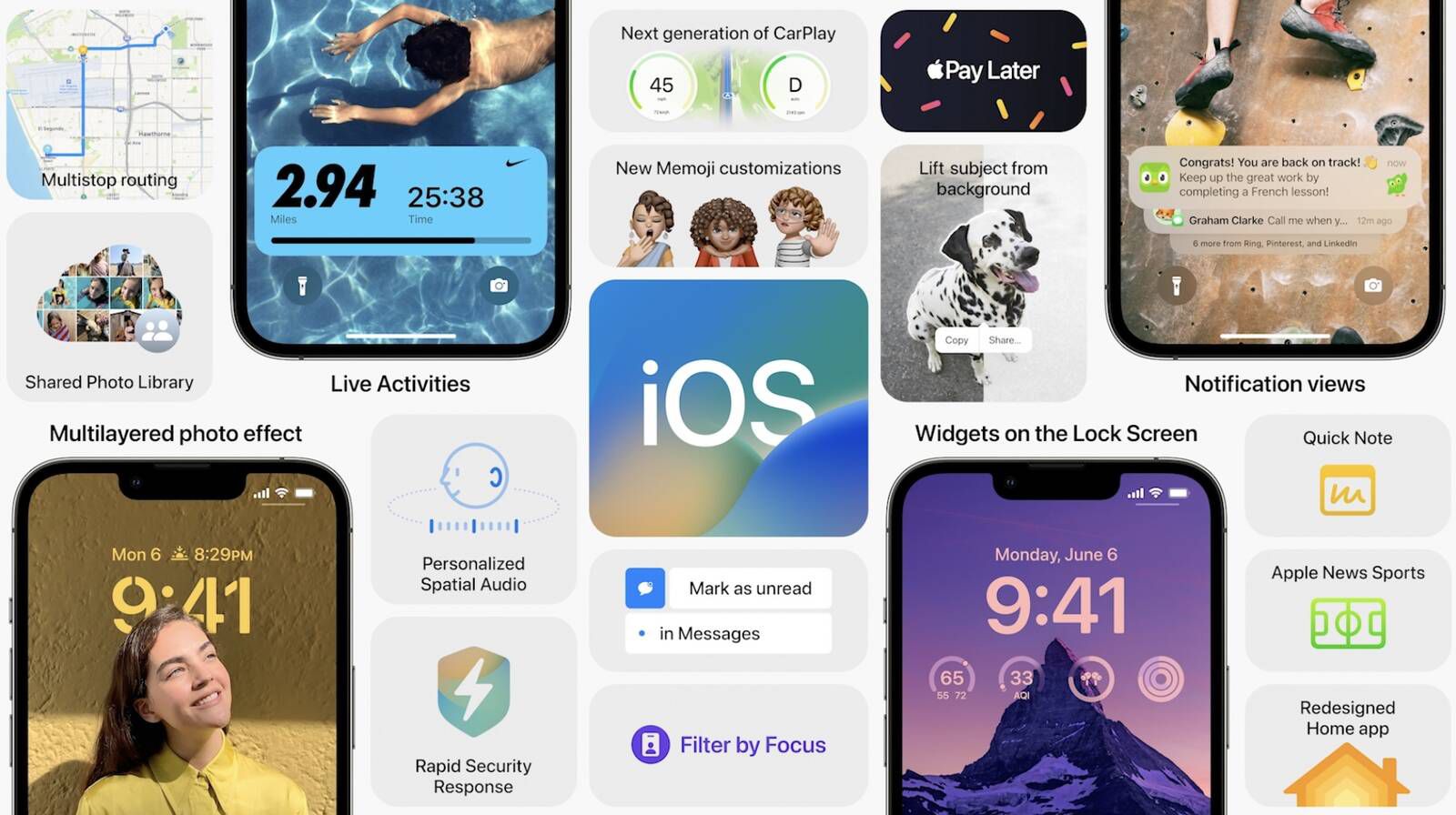
Apple Seeds First Betas of iOS 16 and iPadOS 16 to Developers
Following the conclusion of today's keynote event that saw the unveiling of new versions of iOS, iPadOS, macOS, watchOS, and tvOS, Apple has made the first betas of iOS 16 and iPadOS 16 available to developers for testing purposes. Registered developers can download the iOS and iPadOS 16...
With Passkey usage, I take it we will have to wait for websites and apps to make the feature available before we can use it? If so, that could mean a long wait for many sites and apps.
I'm very interested in what these magSafe iphone mounts are going to be like, if they'll weigh your screen down and make it tip back, etc. Very intrigued by the idea of being able to upgrade the conferencing experience with the iphone's cameras!
Attachments
There's been some really good changes, improvements, new things. There's always a couple people that are grumpy mares though and show themselves off as such to the forumPretty weak showing. More Crapple
Yeah I don’t think it can replace my 1Password setup yetWith Passkey usage, I take it we will have to wait for websites and apps to make the feature available before we can use it? If so, that could mean a long wait for many sites and apps.
Yeah I don’t think it can replace my 1Password setup yet
Given Apple software polish, reliability, consistency, update frequency...
I just couldn't imagine introducing the stress of counting on them for my all in one password solution.
I barely trust them to not bork my browser bookmarks
I predict lots of scratches on the Mac.I'm very interested in what these magSafe iphone mounts are going to be like, if they'll weigh your screen down and make it tip back, etc. Very intrigued by the idea of being able to upgrade the conferencing experience with the iphone's cameras!
So... I'm not trying to be a Debbie Downer, but I genuinely don't understand Stage Manager. We have a small screen (iPad / Macbook Air). There's a honkin' dock always visible at the bottom (assuming default behavior here). Now there's a honkin' window list to the side. Your actual content is in small windows. If you have multiple windows, they overlap so you can only see a small amount of content in the hidden windows. If you try to move a window, it moves the other windows. This seems like a criminal waste of screen real estate...
Can the people who are excited about it please tell me why? Maybe I'm misunderstanding how it works?
Can the people who are excited about it please tell me why? Maybe I'm misunderstanding how it works?
Nope, the 2 year process started when it announced at WWDC 2020 because the M1 release date was unannounced, and remained unknown until just before it released. Claiming the transition will take "2 years from some future unknown date" is meaningless. Also, the developer transition kits were available and shipping at the end of WWDC 2020.Hmm my bad, but still.... You're assuming the M2 Mac Pro is getting a new Mac Pro design. They could used the same physical design, but use the M2 chipset in it.
Also, the 2 year process started when the new M1's were released, not when they were announced, so they have until November this year before the 2 years are up.
Register on MacRumors! This sidebar will go away, and you'll see fewer ads.


