The 14" starts with a Pro chip that has 2 High Power CPU cores and 2 graphics cores disabled, for the cheapest configuration. But both the full Pro chip and the Max chip are available, and personally I'm even expecting both to share the exact same thermal design, so they should perform near identically under load. The 16" might take a bit longer to turn on the fans in the first place though, as it has more mass to soak up and more surface area to dissipate heat. I kind of wish there was an 8/14 option for the 16", even if it was a BTO as these chips are massive overkill for me!Does that mean 14” model is slower than 16”?
Got a tip for us?
Let us know
Become a MacRumors Supporter for $50/year with no ads, ability to filter front page stories, and private forums.
8-Core 14-Inch MacBook Pro Around 20% Slower Than 10-Core Models in Multi-Core Benchmark
- Thread starter MacRumors
- Start date
- Sort by reaction score
You are using an out of date browser. It may not display this or other websites correctly.
You should upgrade or use an alternative browser.
You should upgrade or use an alternative browser.
Great comparison. But now I'm wondering if the 10-Core is 20% faster than the 8-Core.
Probably 25% faster.Great comparison. But now I'm wondering if the 10-Core is 20% faster than the 8-Core.
Confirming the case with these specific laptops: a reliable source isn't going to appear, these are trade secrets. But in a general sense it's in line with what chipmakers do. Knowing how chips are made, it would likely be more expensive to try to specifically target so many variations. Just aim high, with a big gun, then sell what you get, some for cheaper. Everyone wins.I somehow doubt that binning theory, are there any reliable resources out there confirming this?
In any case I wouldn’t worry too much about it, the processor is one of the last components to fail in a computer. Especially in one with soldered SSD that will die long before the CPU.
Every Intel Mac anyone's ever owned was made like this too. Check the link above. That is to say: @MarvinHC is right, something else is more likely to break before the CPU. Maybe sand between the display and the keyboard, or a coffee cup falling the wrong way. CPU/GPU binning is not new nor risky.
Memory speed matters on geekbench, it will be interesting to see if they are differentCPU-wise, the M1 Pro and M1 Max are same (10 core vs 10 core).
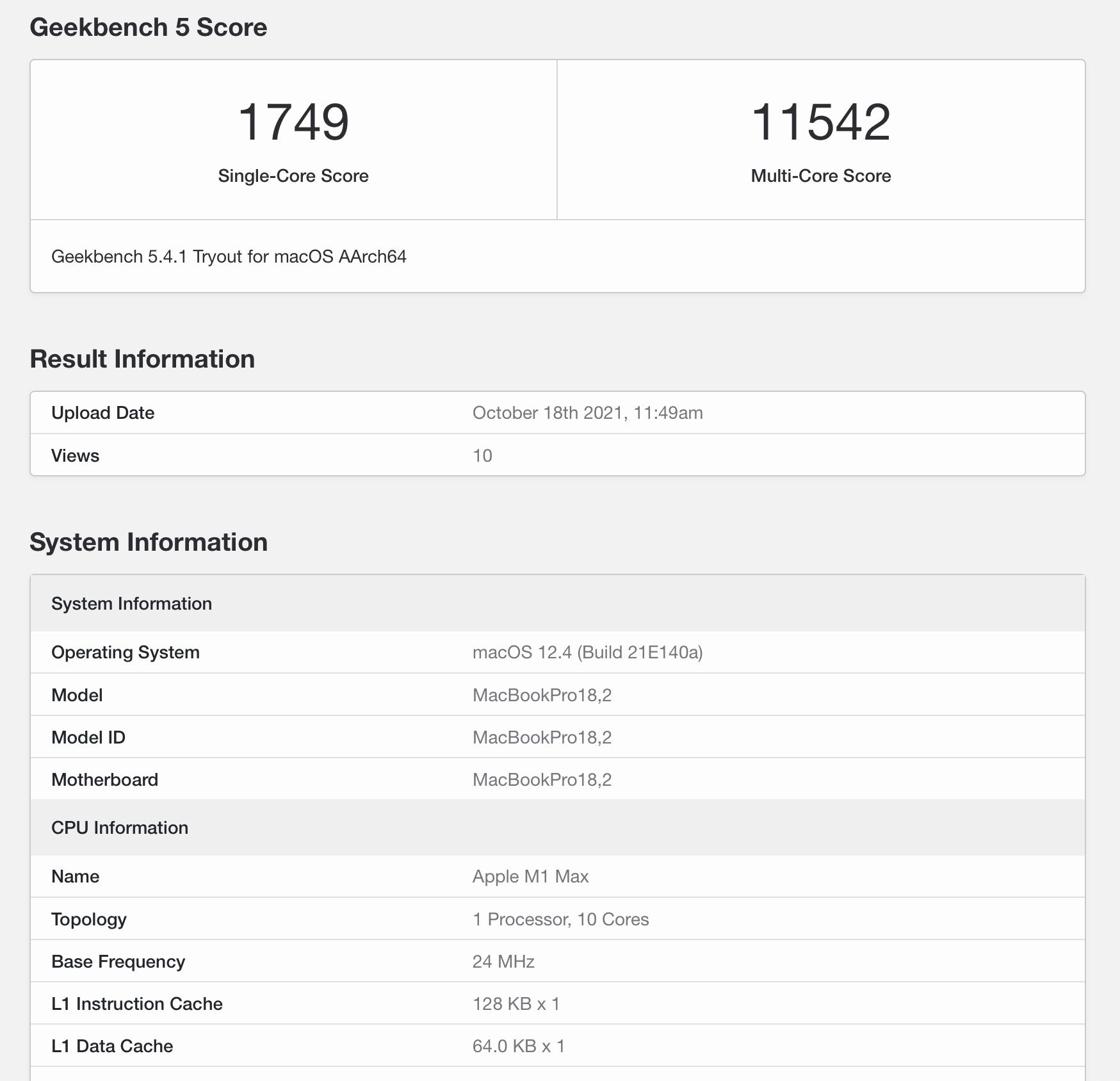
First Geekbench Score Surfaces for MacBook Pro M1 Max With 2x Faster Multi-Core Performance Compared to M1
Just after Apple's event introducing the new MacBook Pro models with M1 Pro and M1 Max chips, the first benchmark for the high-end M1 Max chip...www.macrumors.com
As expected, 20% fewer cores equal 20% less performance, so what's the point of the article. I can't imagine it would turn out any other way.
It has less than half of the *available* (usable) storage if we are being technical.Great, does the 1TB MacBook have half the storage of the 2TB model?
Well duh.
Since there are 2 less cores, 2/10 = 0.2, which is equivalent to 20%. That’s expected.
Since there are 2 less cores, 2/10 = 0.2, which is equivalent to 20%. That’s expected.
I am curious, given that the 14" and 16" both have the same M1 Max CPU/32 core GPU and RAM, how much will the High Power Mode improve the performance on the 16" model.No, as long as it is using the same SOC as the 16”. the case is not impacting performance only the specific chips. This is a rare case where you can get the same performance options out of both the smaller and larger models. The only differences are because of the size: screen, battery, and maybe maximum cooling.
Better question, does that mean the 14” model is SMALLER than the 16? 😳Does that mean 14” model is slower than 16”?
Nope.28% actually
If the 8 core is 20% slower than the 10, then the 10 core is 25% faster than the 8. They are reciprocals of each other.
You can easily check the math:
20% slower
10 * (1-.2) = 8
10 * .8 = 8
25% faster
8 * (1 + .25) = 10
8 * 1.25 = 10
28% faster would be
8 * 1.28 = 10.24
Wrong. It has 20% fewer cores and 20% less processing power.
The internet has convinced me that most native English speakers (including many professional journalists) can’t identify the correct usage of less vs. few, there is vs. there are, or login vs. log in (which also applies to signup, dropoff, checkout, and many others).
Almost. There is space required for the operating system and for firmware, so (presuming the OS as an example, takes 8 GB of space, your free space on a 1TB MacBook would be (1TB - 8GB) whereas on the 2TB your free space would be (2TB - 8GB) - you lost a bit more than half your free space by halving the physical hardware.Great, does the 1TB MacBook have half the storage of the 2TB model?
Complicating matters not all of the cores are equal, either. I'm not sure how much power the Icestorm cores have in comparison to the Firestorm, but if it was for example half, then effectively it would be like having a 7 core and 9 core chip.Nope.
If the 8 core is 20% slower than the 10, then the 10 core is 25% faster than the 8. They are reciprocals of each other.
You can easily check the math:
20% slower
10 * (1-.2) = 8
10 * .8 = 8
25% faster
8 * (1 + .25) = 10
8 * 1.25 = 10
28% faster would be
8 * 1.28 = 10.24
I believe there was some discussion that the M1 max doesn’t destroy the M1 pro. So the better buy is with the M1 pro.CPU-wise, the M1 Pro and M1 Max are same (10 core vs 10 core).
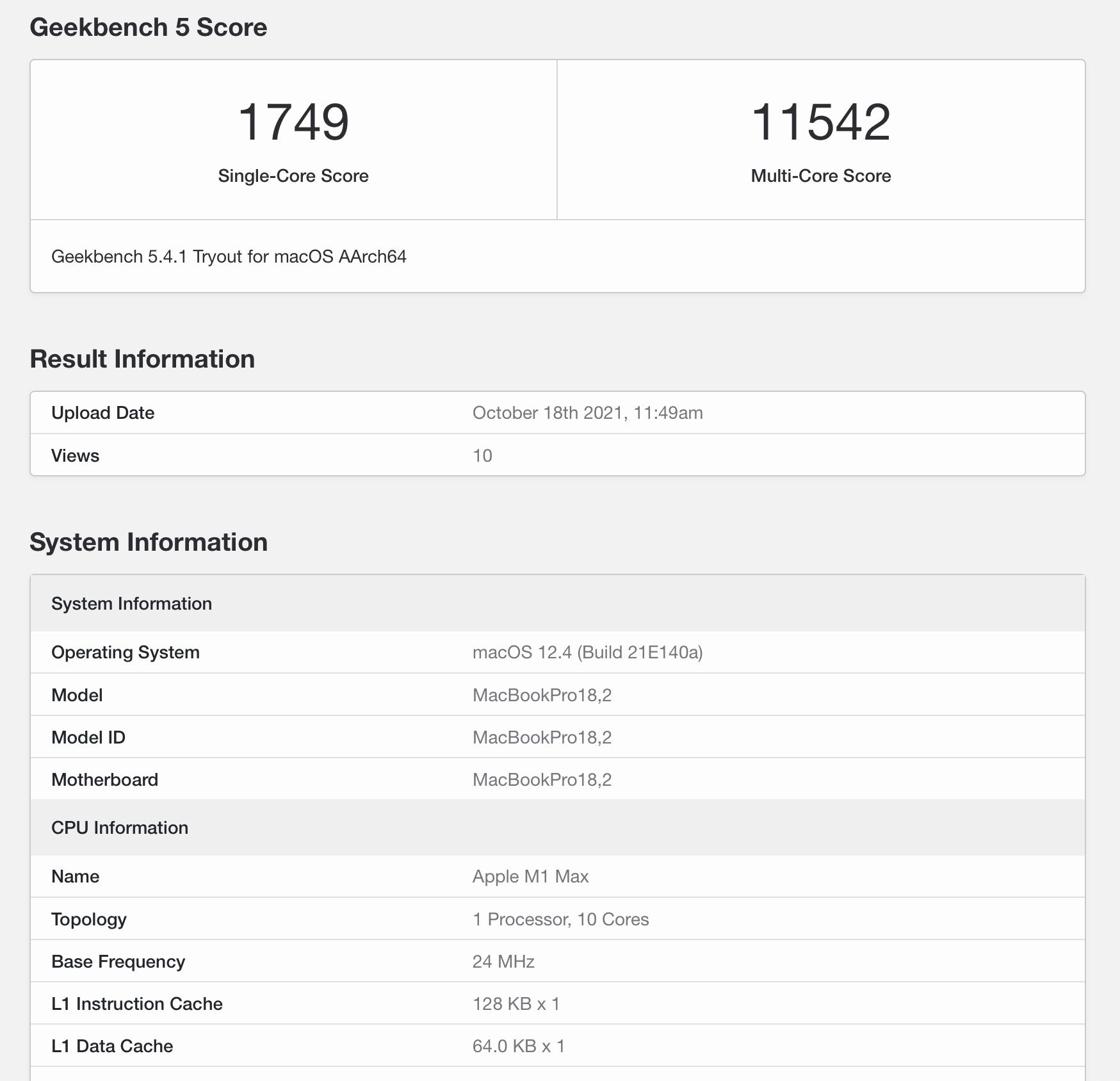
First Geekbench Score Surfaces for MacBook Pro M1 Max With 2x Faster Multi-Core Performance Compared to M1
Just after Apple's event introducing the new MacBook Pro models with M1 Pro and M1 Max chips, the first benchmark for the high-end M1 Max chip...www.macrumors.com
seems pretty daft not to mention the base M1 13” Pro benchmarks in the story given the 8 cores it has to see what the “Pro” gets you on top of the M1 CPU.
M1 13" MBP (8 cores: 4 performance, 4 efficiency):
Single Core: 1742
Multi-Core 7582
M1 Pro 14" MBP (8 cores: 6 performance, 2 efficiency):
Single Core: 1767
Multi-Core: 9948
So it appears that the M1 Pro has about 31% better performance over the M1.M1 13" MBP (8 cores: 4 performance, 4 efficiency):
Single Core: 1742
Multi-Core 7582
M1 Pro 14" MBP (8 cores: 6 performance, 2 efficiency):
Single Core: 1767
Multi-Core: 9948
in Multi-core, yes.So it appears that the M1 Pro has about 31% better performance over the M1.
What this means is that the multicore benchmark as VERY good multitasking efficiency. Most real-world tasks would not scale so well.Breaking news: 20% smaller CPU runs 20% slower.
Are there any real-world tasks that scale like this?
Not exactly.It has 20% less cores.
The calculation is not 6/8, it's 6.66/8.66 ...
Why 6.66 and 8.66 -- that's left as an exercise for the reader, but remember there are E-cores there...
i hear you ,but there must be a mistake in the articleNope.
If the 8 core is 20% slower than the 10, then the 10 core is 25% faster than the 8. They are reciprocals of each other.
You can easily check the math:
20% slower
10 * (1-.2) = 8
10 * .8 = 8
25% faster
8 * (1 + .25) = 10
8 * 1.25 = 10
28% faster would be
8 * 1.28 = 10.24
anyway u cannot really do a comparison just in terms of cores,look
the m1pro 8c has 6p+2e,which means 6.7P
the 10c has 8p+2e=8.7P
that means the 8c is 23% less powerful than the 10c,and the 10c is 28% more powerful
i just mean i agree with you,except the example was wrong xd
Only for certain tasks that are specially designed to use multiple cores. Few are. For example try measuring how long it takes to recalculate a large spreadsheet or apply a filter to a large Photoshop image. And obviously it still takes 10 minutes to watch a 10-minute cat video on YouTube even if you have 100 cores.So it appears that the M1 Pro has about 31% better performance over the M1.
What would be fun and informative is to find a list of normal everyday tasks that are actually faster with 10 vs 8 cores.
Register on MacRumors! This sidebar will go away, and you'll see fewer ads.

