Got a tip for us?
Let us know
Become a MacRumors Supporter for $50/year with no ads, ability to filter front page stories, and private forums.
Apple Releases Fifth Beta of macOS Big Sur to Developers
- Thread starter MacRumors
- Start date
- Sort by reaction score
You are using an out of date browser. It may not display this or other websites correctly.
You should upgrade or use an alternative browser.
You should upgrade or use an alternative browser.
It can’t be 2018.I think rMBP means the old thick Retina MBP but maybe it’s just me?
I installed Mojave on an external SSD and then upgraded the installation to Big Sur (Beta 4). It’s been running flawlessly.Can this version be installed on external SSD? Last version said couldn’t and that‘s how i have my iMac Catalina boot on..:-(
Could not get past the Apple logo, but restarting holding option I was able to select my regular HD and boot like normal. No reinstall needed.From the changelog:
Important: macOS Big Sur 11 beta 5 is not currently supported for iMac (Retina 5K, 27-inch, 2020). If you encounter an installation issue on iMac (Retina 5K, 27-inch, 2020), you need to reinstall macOS Catalina. Hold down the power button to force restart, and then press Command-R immediately after turning on your Mac. Then, follow instructions to reinstall macOS Catalina from Recovery .
Last edited:
Not sure if this has been mentioned yet, but in the bluetooth menu it now shows the battery percentages instead of just the icon like in previous betas.
Apple today seeded the fifth beta of the upcoming macOS Big Sur update to developers for testing purposes, two weeks after releasing the fourth beta and over a month after the new update was unveiled at the Worldwide Developers Conference.
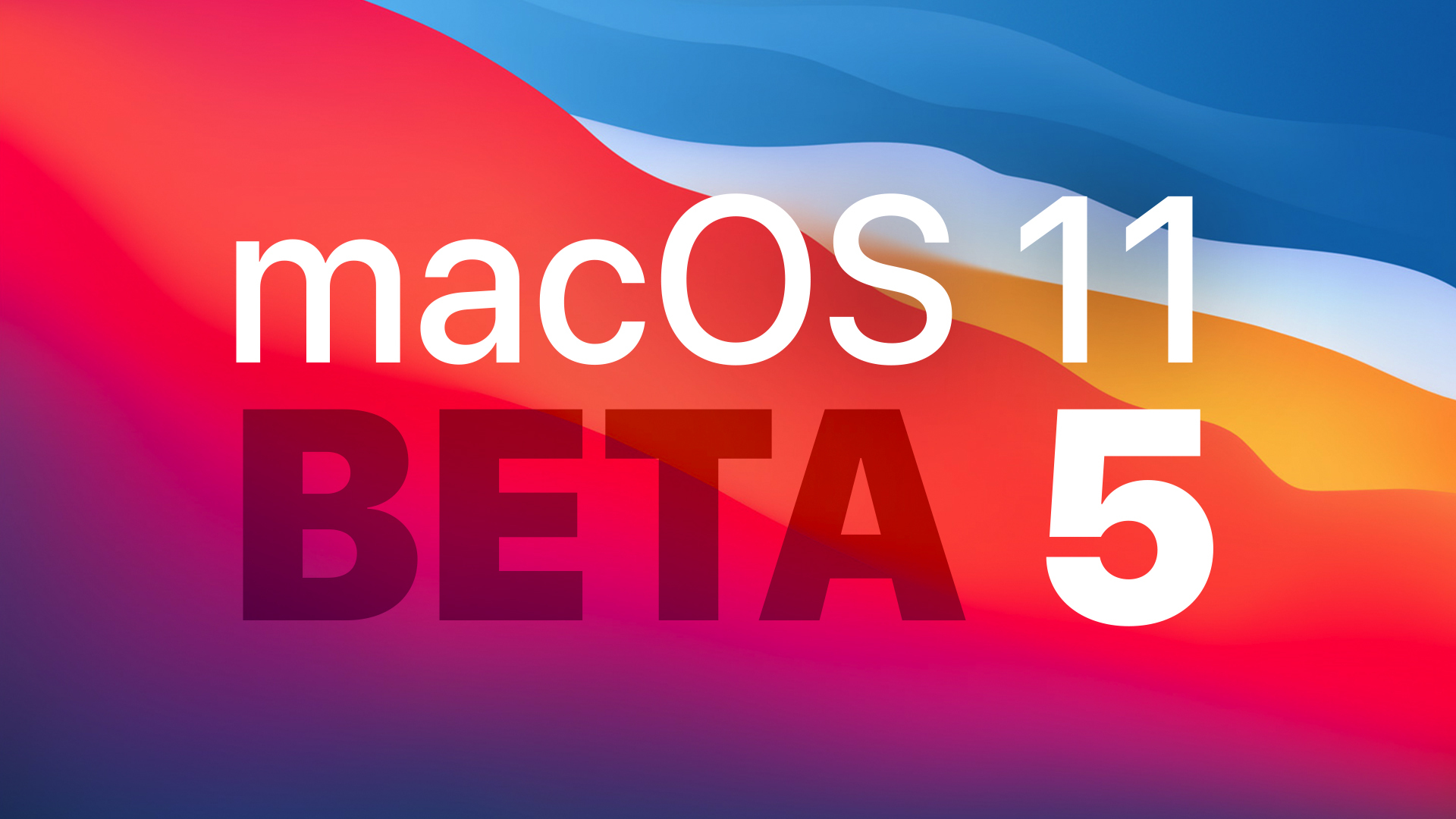
The macOS Big Sur beta can be downloaded through the Apple Developer Center and once the appropriate profile is installed, subsequent betas will be available through the Software Update mechanism in System Preferences. According to Apple's release notes for the fifth beta, it is not supported onthe new 2020 27-inch iMac. Those who attempt to install and run into an error will need to reinstall macOS Catalina.
macOS Big Sur introduces a refreshed design to the Mac operating system, overhauling the entire look from the curvature of the window corners to the dock icons to the system sounds. Everything feels fresh but familiar, with a lighter and more modern appearance. There's a new customizable Control Center that mirrors the Control Center on iOS devices, putting key system controls right at your fingertips.
The Notification Center has been redesigned with iOS-style widgets that are available in multiple sizes, plus there are more interactive notifications that are now grouped by app to make it easier to see what's going on. Safari is faster and more battery efficient, plus there's a new start page that can be customized with wallpapers and sections that include Reading List and iCloud Tabs, which makes Safari more tailored to your individual usage needs.
Tabs have been redesigned, there's a built-in language translation feature, Chrome and Firefox Extensions can be ported to Safari, and YouTube supports 4K video playback. There's also an option to choose which sites an extension works with for greater privacy. Speaking of privacy, a new Privacy Report feature lets users know the trackers Safari is blocking when you visit websites.
Messages is more similar to the Messages app on iOS with support for pinned conversations, mentions, inline replies, and Memoji creation, plus the built-in search feature has been overhauled to make it easier to find links, photos, and conversations in the app.
Apple redesigned the Maps app to add support for Look Around, indoor maps, and Guides, which are lists of notable attractions, restaurants, and more created by trusted sources. Maps can also be used to generate directions for cycling routes and electric vehicle trips that can be sent to iPhone, and shared ETA updates are now viewable on the Mac.
Photos includes a better Retouch tool, Apple Music's For You section has been replaced with a Listen Now section, HomeKit Secure Video cameras support Face Recognition and Activity zones, and Siri can answer a wider range of questions than before.
In the future, the macOS Big Sur App Store will help users better understand privacy practices with clear info on the information that an app collects, and after installing macOS Big Sur, you'll see faster updates that begin in the background and then finish more quickly to make it easier to keep your Mac up to date.
Apple in the third beta of macOS Big Sur changed the battery icon for the Battery section in System Preferences, refining the design to make it look more clean and streamlined. There update also brought a new design for the Music app icon (it's red), and some color changes to the buttons and icons inside the music app.
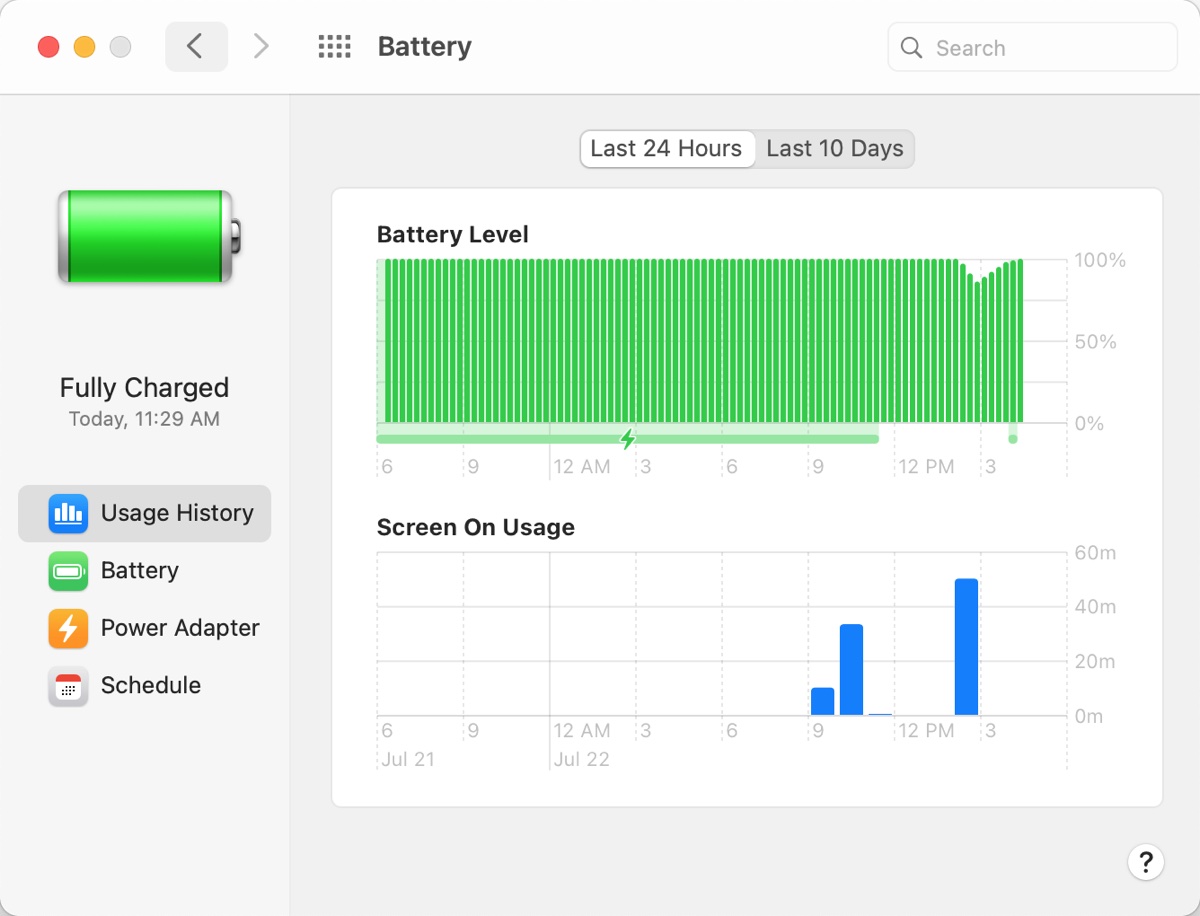
For more on everything that's new in macOS Big Sur, make sure to check out our roundup.
Article Link: Apple Releases Fifth Beta of macOS Big Sur to Developers
Window tinting in light mode!
Same problem for me. Did you found a solution?I got basically to the end of preparing when it said it couldn't download some files and I had to quit out. It said to check my internet connection This is after the 7.15GB step, completely at the end. Almost there again on my second attempt.
Thank you for the info. I got stuck on Apple Logo and didn't know the best way of getting out. This worked and confirmed it for me. Odd that if iMac 2020 doesn't work with this on why they pushed up to the devices bc the past beta didn't get pushed. They should have just pulled it for 2020 iMacs.Could not get past the Apple logo, but reinstalling holding option I was able to select my regular HD and boot like normal. No reinstall needed.
Thanks again!
Its a bit ambiguous.. It says doesn't work on 2020 iMac, yet it comes up as available to install. I tried the install, but no bueno. Just hung at the apple logo. Very cool new startup chime though. Was able to go back to Catalina without issue from the recovery console with no loss of anything. <sigh>, gotta wait till the next beta I guess. I updated too early. I can't open my photos (I was on Big Sur on my 2015 iMac), and bootcamp doesn't work for lack of working drivers (Driver installer hangs)
Last edited:
Bootcamp works fine for me. Had to go with Magic Utilities for the Magic Mouse drivers if I wanted natural scrolling though.Its a bit ambiguous.. It says doesn't work on 2020 iMac, yet it comes up as available to install. I tried the install, but no bueno. Just hung at the apple logo. Very cool new startup chime though. Was able to go back to Catalina without issue from the recovery console with no loss of anything. <sigh>, gotta wait till the next beta I guess. I updated to early. I can't open my photos (I was on Big Sur on my 2015 iMac), and bootcamp doesn't work for lack of working drivers (Driver installer hangs)
Could not get past the Apple logo, but restarting holding option I was able to select my regular HD and boot like normal. No reinstall needed.
Oh, that's good to know. Didn't try that before reinstalling Catalina. Oh well. Will wait for beta 6 I guess
Bootcamp works fine for me. Had to go with Magic Utilities for the Magic Mouse drivers if I wanted natural scrolling though.
Internal I presume? I was able to install fine on external SSD, but bootcamp driver installer just hangs. No bluetooth, audio, video drivers etc..
The menubar is still ****ed up
I HATE that the highlight is now damn near imperceivable.

What is this horse ****? STOP ****ING AROUND WITH THE MENUBAR, APPLE! Don't fix what isn't broken!
See this? This is broken.

Five ****ing betas and they still won't fix the alignment issue with a checkmark and the menubar. It must be a feature and not a bug, then, right Apple?
I HATE that the highlight is now damn near imperceivable.
What is this horse ****? STOP ****ING AROUND WITH THE MENUBAR, APPLE! Don't fix what isn't broken!
See this? This is broken.
Five ****ing betas and they still won't fix the alignment issue with a checkmark and the menubar. It must be a feature and not a bug, then, right Apple?
Last edited:
Booted back to Catalina after using Big Sur for a couple of weeks and its so much nicer. The Big Sur UI is so dull, inconsistent, glitchy and full of poor design decisions... Such terrible alignment and highlighting in the toolbars, especially in Finder. Difficult to tell where one element ends and another begins too. Ugly controls in many places, icons in toolbars are of different size. Everything is so big too! Clearly, it's just to make touch screen Macs, but boy do we pay for it -- so much wasted space on screen. It's also nearly impossible to tell the currently active window apart from the rest.
It's a shame - and under the hood the story is not much different, unfortunately -- SwiftUI, while promising, is missing so much functionality on the Mac that it should not be even a 1.0 release yet. You literally cannot open a new window from an application programatically, alter menu items, properly manage documents, among many other fatal shortcomings. Updates... I have not been able to install a single Big Sur update without major issues and a failed install every time (possibly because of it being installed on an external drive?) - this latest beta included, still unable to install it -- and why are the updates so large? Do we really not have the technology for a delta beta update? Better yet, as everyone here probably already knows, every time an update fails you have to redownload those 7 or 12 GB; only for it to most likely fail again.
The betas are rolling by and as usual none of these larger issues are being taken care of. Just basic bug fixes here and there.
It's a shame - and under the hood the story is not much different, unfortunately -- SwiftUI, while promising, is missing so much functionality on the Mac that it should not be even a 1.0 release yet. You literally cannot open a new window from an application programatically, alter menu items, properly manage documents, among many other fatal shortcomings. Updates... I have not been able to install a single Big Sur update without major issues and a failed install every time (possibly because of it being installed on an external drive?) - this latest beta included, still unable to install it -- and why are the updates so large? Do we really not have the technology for a delta beta update? Better yet, as everyone here probably already knows, every time an update fails you have to redownload those 7 or 12 GB; only for it to most likely fail again.
The betas are rolling by and as usual none of these larger issues are being taken care of. Just basic bug fixes here and there.
Last edited:
Booted back to Catalina after using Big Sur for a couple of weeks and its so much nicer. The Big Sur UI is so dull, inconsistent, buggy and full of poor design decisions... Such terrible alignment and highlighting in the toolbars, especially finder. Difficult to tell where one element ends and another begins too. Ugly controls in many places, icons in toolbars are of different size. Everything is so big too! Clearly, it's just to make touch screen Macs, but boy do we pay for it -- so much wasted space on screen. It's also nearly impossible to tell currently active window apart from the rest.
It's a shame - and under the hood the story is not much different, unfortunately -- SwiftUI, while promising, is missing so much functionality on the Mac that it should not be even a 1.0 release yet. You literally cannot open a new window from an application programatically, among many other fatal shortcomings. Updates... I have not been able to install a single Big Sur update without major issues and a failed install every time (possibly because of it being installed on an external drive?) - this latest beta included, still unable to install it -- and why are the updates so large? Do we really not have the technology for a delta beta update?
I've booted back to Mojave. I'm done with this Beta. I've had enough Big Sur for now. Hopefully they'll fix these issues.
Anyone been having issues with auto unlock using Apple Watch with Big Sur? I have my AW Series 4, on the latest beta but the unlock feature stopped working on the previous betas and is still not working on yesterdays and today's betas.
Anyone else having issues?
Anyone else having issues?
No issues..Can't load radio, anyone else? Big Sur beta 5. View attachment 945789
I click on download but just get a blank dialog with a progress bar that doesn't move...
Use
softwareupdate -ia from the Terminal. It's more reliable.Auto download and install? Command ?Usesoftwareupdate -iafrom the Terminal. It's more reliable.
Register on MacRumors! This sidebar will go away, and you'll see fewer ads.




