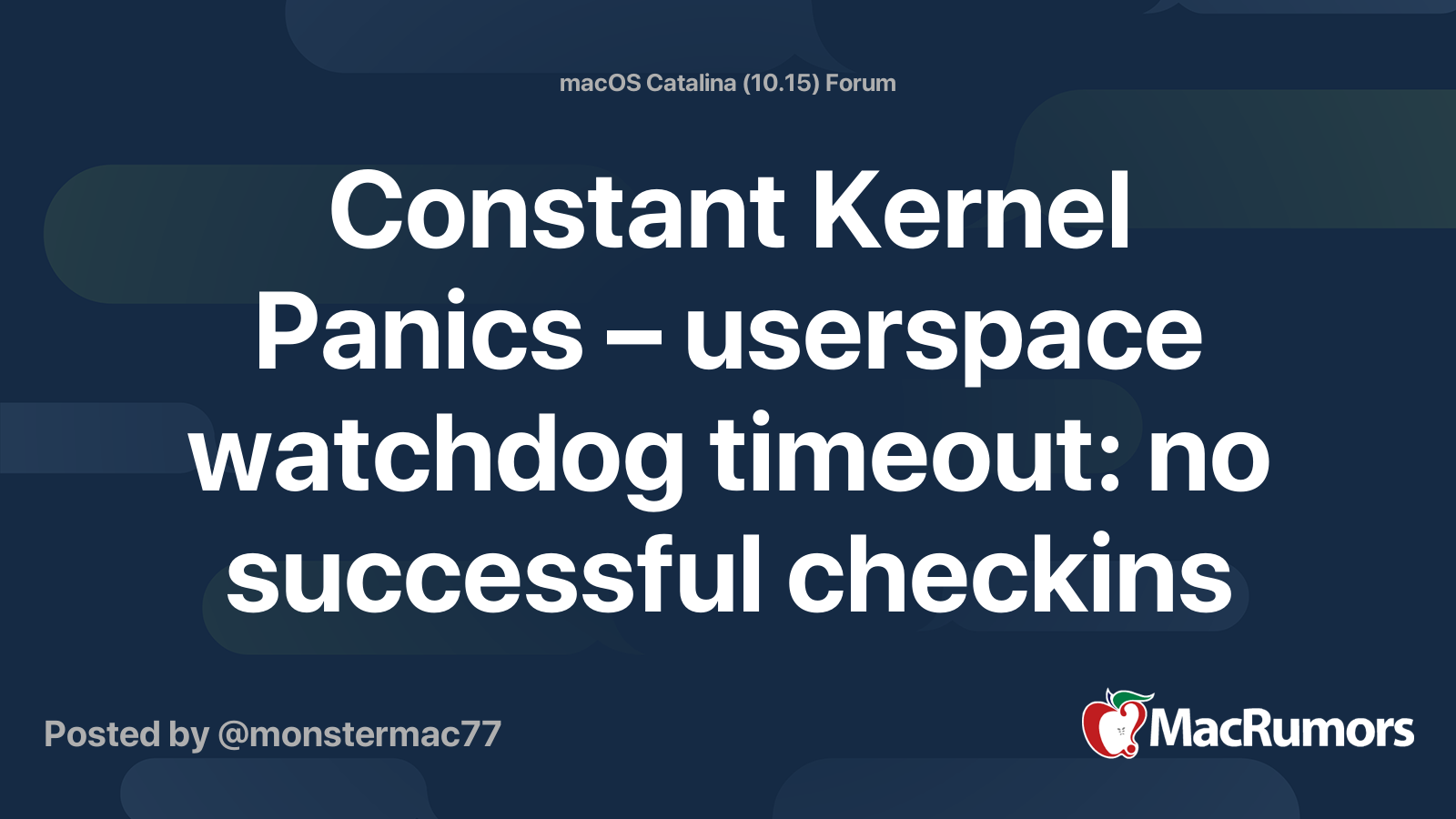Just imagine that an previously reliable hard drive manufacturer (whose name is not Eastern Analogue) starts without warning shipping hard drives that not only are massively slow in the wrong circumstances, but mess up RAID drives. Crashing them. And with a bit of bad luck losing data unrecoverable. And the news is just fresh out. What would you do in Apple's place? Say "too bad for our customers, shouldn't have bought these drives", or make a slight change to prevent the crashing (nothing Apple can do about the bad performance) in a supplemental update?
Or imagine that some group has known about some vulnerability in iOS and MacOS and has started right no to use it to attack the latest iOS and MacOS versions? Which is what Apple was waiting for, finding and fixing that vulnerability in the shortest possible time? Would you fix that in a "supplemental update" or wait a while?
(BTW. The RAID fix is not listed under "security updates". Losing data is a problem, and a severe problem, but not a security problem).