Got a tip for us?
Let us know
Become a MacRumors Supporter for $50/year with no ads, ability to filter front page stories, and private forums.
Apple Releases macOS Catalina Supplemental Update With Fixes for Installation, iCloud Login, and Game Center Bugs
- Thread starter MacRumors
- Start date
- Sort by reaction score
You are using an out of date browser. It may not display this or other websites correctly.
You should upgrade or use an alternative browser.
You should upgrade or use an alternative browser.
What video issues are you having with the mac mini? My mini crashes due to the music app loading artwork and eventually crashing the whole computer. I hope this update fixes that because my 71,000 songs are useless at this point.Does it fix the Mac Mini video issues? Probably not. So many problems.
What video issues are you having with the mac mini? My mini crashes due to the music app loading artwork and eventually crashing the whole computer. I hope this update fixes that because my 71,000 songs are useless at this point.
Subscribe to Apple Music, solved. You're welcome.
-Tim
What video issues are you having with the mac mini? My mini crashes due to the music app loading artwork and eventually crashing the whole computer. I hope this update fixes that because my 71,000 songs are useless at this point.
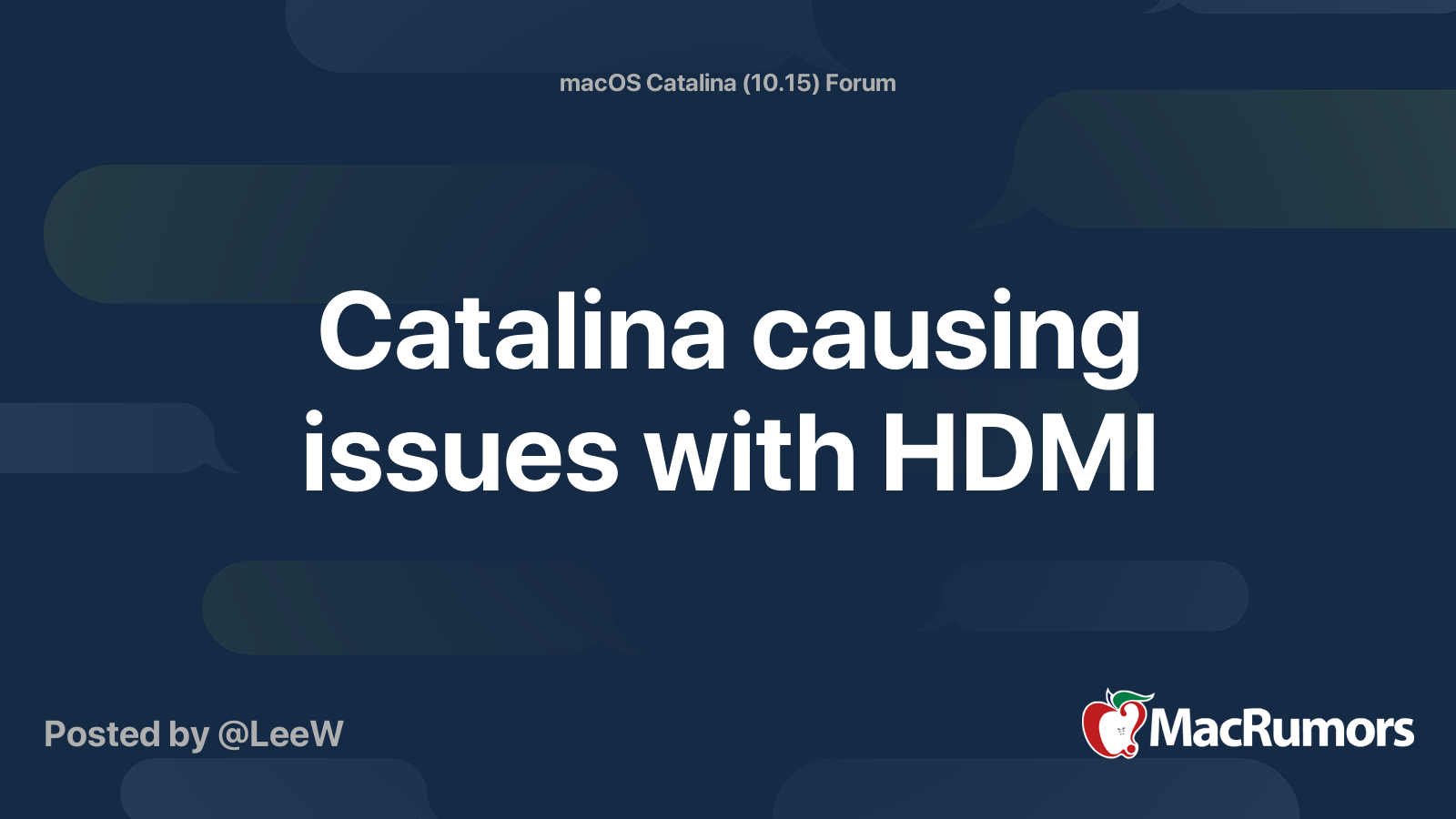
Catalina causing issues with HDMI
Just for those that are having issues with HDMI - HDMI video connections after upgrading to Catalina, eventually managed to get beyond basic support level and spoke to someone who appeared way more knowledgeable. Many are having issues getting a basic HDMI connection to work at all or only...
All over the Apple communities as well, so many people having issues with HDMI immediately after upgrading and you cannot roll back to fix it.
+1 I did this myself following the public release, to make sure that I was back on the public release track. I installed the Catalina public release "over" the final beta/GM.Software Update doesn't play nice with GMs after you've left the beta program. Same happens with Xcode. Go to the App Store and download the full release installer, which by now also has this fix. That will get you back in sync.
I looked at the download page before going into the App Store, but nothing was - and still isn't - posted there. I'll look again in a day or two (if 10.15.1 doesn't come out before I remember to do that.)You can also just wait until Apple releases the standalone patcher here: https://support.apple.com/downloads. These are usually posted there on the same day.
Alternatively, have you unenrolled your Mac from the beta programme?
I did unenroll from the Beta, almost immediately after installing the GM.
With the 10.15 "update", I'm surprised nobody has mentioned whether or not it fixes the Apple Music album art and column browser problems.
If you have installed the update and had the Apple Music problems, how are they after installing the update? Fixed or not?
If you have installed the update and had the Apple Music problems, how are they after installing the update? Fixed or not?
Perhaps if Apple worked on their software instead of TV shows, we wouldn't have these problems.
What an absolute mess.
[automerge]1571170165[/automerge]
My guess is .2 is going to be way too early for this mess. My guess is Apple needs 6 months to get this working as promised.
[automerge]1571170165[/automerge]
Not touching this beast until at least 10.15.2
My guess is .2 is going to be way too early for this mess. My guess is Apple needs 6 months to get this working as promised.
Yes. You can buy Parallels and install Mojave in a virtual machine for the few apps you might need that won't be updated.Holding off updating. Losing access to 32-bit applications is an enormous pain. Not all the ones I need have been updated, or indeed ever could be since the publishers no longer exist. Perfectly good programs though. I wonder why there is not some sort of option to allow the 32-bit apps to continue to work (perhaps through emulation?).
Alongside iOS 13.1.3, Apple today also released a supplemental update for macOS Catalina, addressing several bugs from the initial public release version, including a problem with Setup Assistant hanging during Catalina installation.

Today's supplemental update comes ahead of macOS 10.15.1, which was seeded as an initial developer beta last Friday.
Article Link: Apple Releases macOS Catalina Supplemental Update With Fixes for Installation, iCloud Login, and Game Center Bugs
this is why i'm staying on mojave
Blah blah blah. This has been neither the best release of MacOS ever, nor the worst. I remember when Snow Leopard caused massive irreversible data loss for a bunch of people. Catalina is working fine for many, and is a bit buggy for many others. Nothing we haven't seen before, and nothing Apple can't fix with a few updates over the next months. I won't be updating until the .1 anyway.
It finished about 10 minutes later, not stuck anymore.
For me, it shows network error and asked me to restart it. After I restart the updating again, it finished within seconds before starting installation. Installation went smoothly.
Hah, and I just made a USB installer last night to do a clean install tonight.
Oh well, I'll just update it immediately afterward.
Oh well, I'll just update it immediately afterward.
Same issue for mei have the GM seed that everybody thought was the final and i opted out the beta programme but my software update is not finding this one. Any ideas how to help?
According to my Feedback, I'm the only person who's reported that ringtones can't be copied from the laptop to the phone. On the assumption that's not true, it means no-one at Apple has looked at any ringtone bugs as otherwise they'd start with consolidating bug reports.Can anyone tell me if the Sounds/Ringtone tab is back when syncing iPhone with finder ?
Except we've seen just how bad it can be when these same people try to completely rewrite things with the discoveryd debacle from 10.10.This whole thing is a bug. While they're at it, they might as well just make a whole new macOS.
I clean installed Catalina just the other day due to the iCloud login message. Now reinstalling all my programs I see new update so I got it only to see my writing programs getting stuck and not opening files. Mainly scrivener and save the cat. Oh boy waste of time at the end.
Register on MacRumors! This sidebar will go away, and you'll see fewer ads.


