works the same to me, don't notice a changeIs there a real performance difference? This might be worth installing if there is since I use AM a lot.
Got a tip for us?
Let us know
Become a MacRumors Supporter for $50/year with no ads, ability to filter front page stories, and private forums.
Apple Seeds macOS Monterey 12.2 Release Candidate to Developers [Update: Public Beta Available]
- Thread starter MacRumors
- Start date
- Sort by reaction score
You are using an out of date browser. It may not display this or other websites correctly.
You should upgrade or use an alternative browser.
You should upgrade or use an alternative browser.
Wow! Thank you so so much for this comment. Finally I can sleep again tonight! I found nothing specific about this in the internet. I searched for hours. Now I can sit and relax until they release the Update. It looks like it's fixed there, because I'm not the only one with this problem. Also, apart from the 100 random wakes from sleep, every time the focus changes it wakes from sleep. Disabling Power Nap is a small workaround here, but obviously it's still randomly waking up from sleep, causing the monitor to turn on. Btw I have the MacBook Pro 15-inch 2018, so it looks like everyone could have this issue.Monterey is a disaster. My $4k maxed out MacBook Pro can't connect to an external display without kernel panicking 0 to 3 times per day upon wake from sleep. Was worse before Monterey 12.1 but bad now. It was the first thing mentioned in the MacRumors 3-month review video. Complete dumpster fire of a user experience - machine is otherwise fast and perfect, but has this one critical flaw. Apple support senior advisors can't get any information about the issue. It's been around since February 2021 with M1 Macs for two operating systems now. I have two users on my computer (one for work, one for home) and every time my machine kernel panics for no reason it wipes out everything I'm doing. I feel like I'm in middle school again, feeling bad because I forgot to compulsively save a file I was working on and lost progress. This isn't an Apple experience.
Apple, can you please stop shipping garbage beta software? Can you please stop announcing future software features that put pressure on you to release those instead of a stable OS? I'm pretty sure the language that I really want to use to describe this is against the rules here at MacRumors but I can't fully describe anyway how disappointed I am with this embarrassing, miserable approach to software. Apple had time to add a bunch of idiotic notifications that distract people. Then they spent a bunch of time adding controls for the idiotic notifications so we can be distracted less. How about starting with a solid OS and then playing games with new features that are terrible for users. Jesus this is awful. For the first time in my life my PC is way more reliable than a Mac. I can't connect my Mac to one external peripheral, the most basic one used with a notebook computer, without constant crashes. The blue screen of death has nothing on this.
Wow this graphic is bad. I've been waiting for Universal Control before I upgrade, but it seems like it is never coming.
Apple today seeded the release candidate version of an upcoming macOS Monterey 12.2 update to developers for testing purposes, with the new software coming one week the second beta and more than a month after the release of macOS Monterey 12.1.

Registered developers can download the beta through the Apple Developer Center and after the appropriate profile is installed, betas will be available through the Software Update mechanism in System Preferences. Apple has also released a macOS 11.6.3 release candidate version for Big Sur users.
We don't yet know what's included in macOS Monterey 12.2, and no new features were found in the first beta. We'll update this article should anything new come up in the second beta.
As of now, there's one major feature that Apple has yet to add to macOS Monterey -- Universal Control. Universal Control is designed to allow a single mouse and trackpad to be used with multiple Macs and iPads, and Apple has said it will be launching this spring.
Article Link: Apple Seeds macOS Monterey 12.2 Release Candidate to Developers [Update: Public Beta Available]
Well 12.2 was like 12/13 to next Monday/Tuesday includes the Christmas break, so if 12.3 is as short, 12.4 will come well before that.Looks like we are gonna have macOS 13 before there is even a 12.4.
When you are installing Monterey 12.2, after it’s completed preparing and you press the restart, there should be a dialog pop up asking for you enter admin password. After that it restarts silently after so much delay.I've tried four times to install this beta, but each time after the download is done, it stalls on Preparing... Is anyone else having a problem like this?
I know that. I was just concerned because it seemed to be stuck on Preparing... longer that it has taken with previous installations.When you are installing Monterey 12.2, after it’s completed preparing and you press the restart, there should be a dialog pop up asking for you enter admin password. After that it restarts silently after so much delay.
Depends on whether it’s applying more of a full update, then say previous beta. Check download size.I know that. I was just concerned because it seemed to be stuck on Preparing... longer that it has taken with previous installations.
Other than the occasional run away memory problem where some apps consume gigabytes of memory, my biggest problem with my MBP 16” M1 Pro is external monitor support. I have a Samsung G9 monitor (latest 1013 firmware) that won’t wake up when I connect it to my MBP via USB C (I have to unplug the cable and re-plug it to wake it up). Everything works fine, but slow, with HDMI. I am hoping this gets fixed soon!!Monterey is a disaster. My $4k maxed out MacBook Pro can't connect to an external display without kernel panicking 0 to 3 times per day upon wake from sleep. Was worse before Monterey 12.1 but bad now. It was the first thing mentioned in the MacRumors 3-month review video. Complete dumpster fire of a user experience - machine is otherwise fast and perfect, but has this one critical flaw. Apple support senior advisors can't get any information about the issue. It's been around since February 2021 with M1 Macs for two operating systems now. I have two users on my computer (one for work, one for home) and every time my machine kernel panics for no reason it wipes out everything I'm doing. I feel like I'm in middle school again, feeling bad because I forgot to compulsively save a file I was working on and lost progress. This isn't an Apple experience.
Apple, can you please stop shipping garbage beta software? Can you please stop announcing future software features that put pressure on you to release those instead of a stable OS? I'm pretty sure the language that I really want to use to describe this is against the rules here at MacRumors but I can't fully describe anyway how disappointed I am with this embarrassing, miserable approach to software. Apple had time to add a bunch of idiotic notifications that distract people. Then they spent a bunch of time adding controls for the idiotic notifications so we can be distracted less. How about starting with a solid OS and then playing games with new features that are terrible for users. Jesus this is awful. For the first time in my life my PC is way more reliable than a Mac. I can't connect my Mac to one external peripheral, the most basic one used with a notebook computer, without constant crashes. The blue screen of death has nothing on this.
External display issues are a problem with 12.1 and the LG Ultrafine 5k display with M1 Mac. The repair center installed a new motherboard and confirmed ever since 12.1 they have experienced issues. My 5k is now a boat anchor. Apparently, LG tried to address this issue with two new Screen Manager software updates. We are waiting for 12.2 to see if these issues will solve the problem of the monitor causing panic crashes of the M1 Macbook Air. Other threads are active on this issue.
Did they fixed the Time Machine issue (FindMy related)?
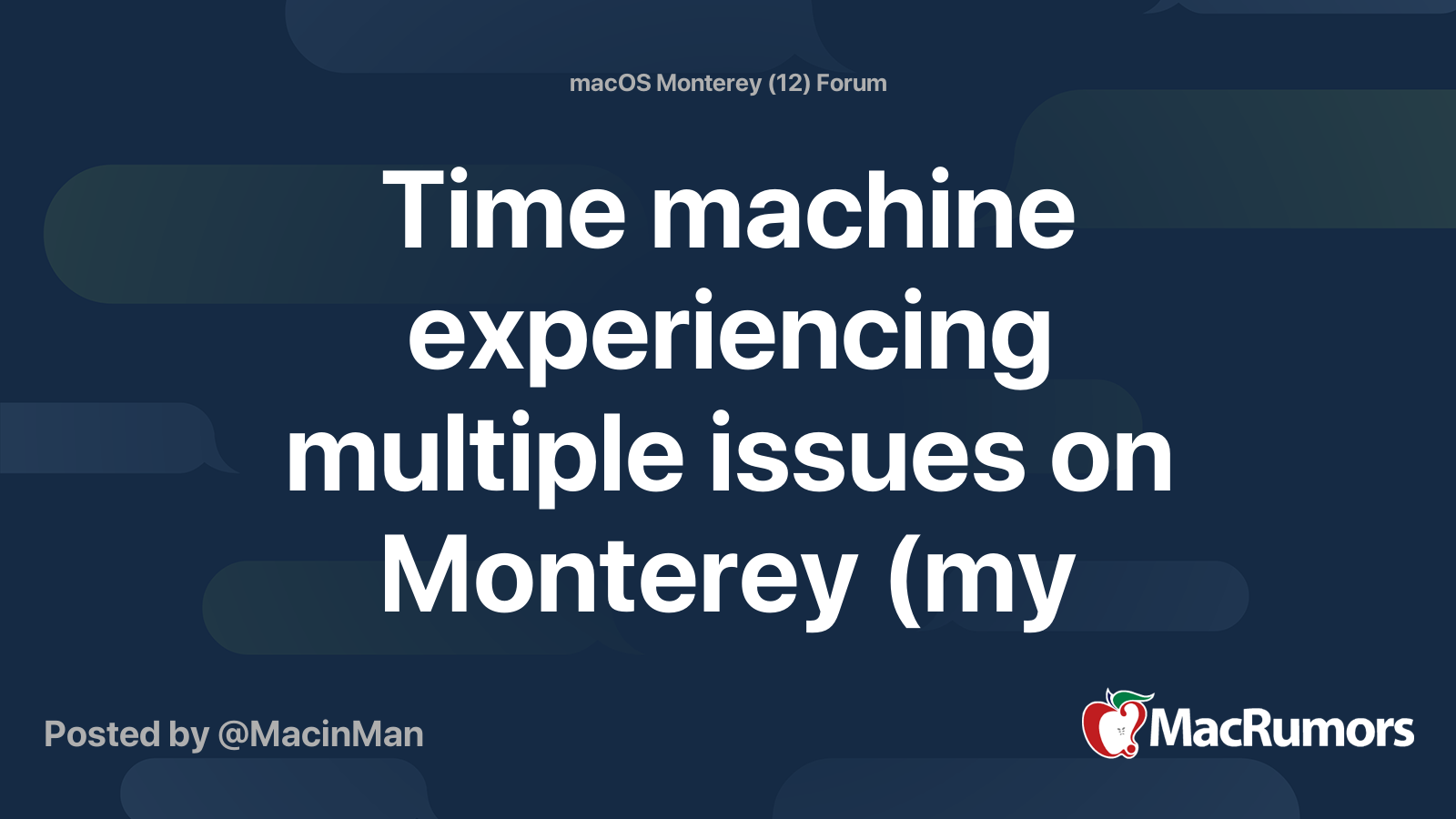
 forums.macrumors.com
forums.macrumors.com
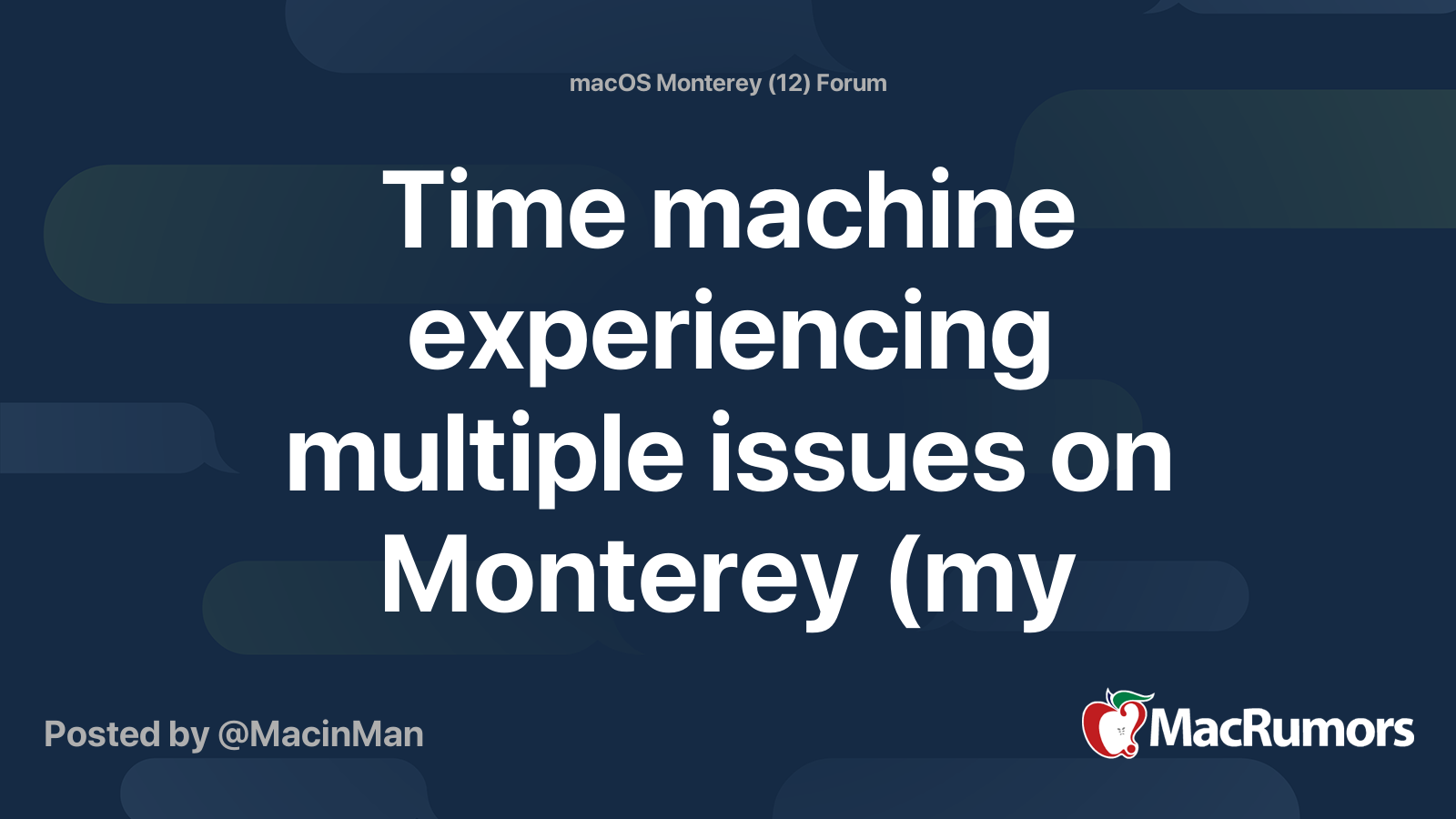
Time machine experiencing multiple issues on Monterey (my personal issue resolved)
Hey guys, I have a really strange issue (at least for me) with Time Machine after upgrading to Monterey. Normally, a new complete backup takes between 3 to 5 hours for me using a 4TB USB 3, my Passport drive as the time machine drive. After upgrading to macOS Monterey, the system is very...
Interesting. I'm running 12.1 on my personal 14" base MBP, and my work 15" 2018 MBP and neither have had any debilitating (or even noticeable tbh) bugs.
I thought the same..hopefully Apple will skip a "new" version in June and stick with Monterrey for another year to clean up and get things solid. It is ok so far for me, but Universal Control was the draw for Monterrey and it seems like more delays..Looks like we are gonna have macOS 13 before there is even a 12.4.
Better to just skip the yearly "new" and get this one a solid Rock for all of the New Apple Silicone Macs coming.
External display issues are a problem with 12.1 and the LG Ultrafine 5k display with M1 Mac. The repair center installed a new motherboard and confirmed ever since 12.1 they have experienced issues. My 5k is now a boat anchor. Apparently, LG tried to address this issue with two new Screen Manager software updates. We are waiting for 12.2 to see if these issues will solve the problem of the monitor causing panic crashes of the M1 Macbook Air. Other threads are active on this issue.
Here's hoping Apple shifts gears a bit and focuses more on the stability of the platform. Kernel panics that can be readily induced on an OS from a vendor of this value and expertise... kind of embarrassing, at best. And that's using a 1300$ display that's made for use with this platform? Yikes. Maybe 12.2 will help. Optimistic it will.
A couple days ago I clean-installed 12.1 on my 2019 15" MBP. I use an eGPU with this system. It behaved mostly fine with Mojave and Catalina. Had its quirks but panics weren't among them. I skipped Big Sur and waited till 12.1 for Monterey. Clean-installed, set up as new, no restore of prior data. With two specific clicks of the mouse I can panic this system 100% of the time without fail. (eGPUs can be disconnected in software; there's an icon in the menu bar for this when the eGPU is connected. Attempting that disconnect is what leads to the panic.). I haven't seen other reports of this so... ¯\(ツ)/¯...
We'll see what the future 12.x releases bring! Good luck!
looks like the safari memory leak is fixed for now, will revert back if it recurs
It does make a huge difference for me. The Apple Music part of the app finally doesn’t take minutes to load. Search view loads up almost instantly. Touchpad swipes can now be used for going back.Is there a real performance difference? This might be worth installing if there is since I use AM a lot.
When when they went back to ObjC/Cocoa/AppKit and made a proper Music application again we get quality. When they work within a SwiftUI you get a broken and buggy product. AppKit has 37 years of refined development and evolution behind it.It does make a huge difference for me. The Apple Music part of the app finally doesn’t take minutes to load. Search view loads up almost instantly. Touchpad swipes can now be used for going back.
Are you using some other utility to unzip the DMG files rather then Apple's?Did a clean install, and some .pkg files fail to open or install. Anyone else seeing this?
The operation couldn’t be completed. (com.apple.installer.pagecontroller error -1.)
Last edited:
The annoying bug I get on the Max is when I plug in my external monitor when the machine is asleep and then wake it with the external keyboard, the monitor wakes as normal but a few times it will go back to sleep and I have to wake the machine again.
I would like the Finder to be faster with graphics and thumbnails.
That's the only annoying things. The rest has been good.
Can’t comment on monitor setup since I’m not using any right now, but yes, I agree on Finder rendering. It needs to be improved. I dare say it has gone downhill a little between 12.0.1 and now. Rendering used to be instant on this 16” Max.
I have encountered the same issue on last beta.Are you using some other utility to unzip the DMG files rather then Apple's?
The "time machine goes through the motions but never completes an initial backup" issue was fixed for me in the last beta and is still fixed in the RC on my 14" M1 Pro MacBook Pro, so I finally got the first successful time machine backups after a mere 2 and a bit months of owning it. Hopefully they nailed down the various other time machine issues too.Did they fixed the Time Machine issue (FindMy related)?
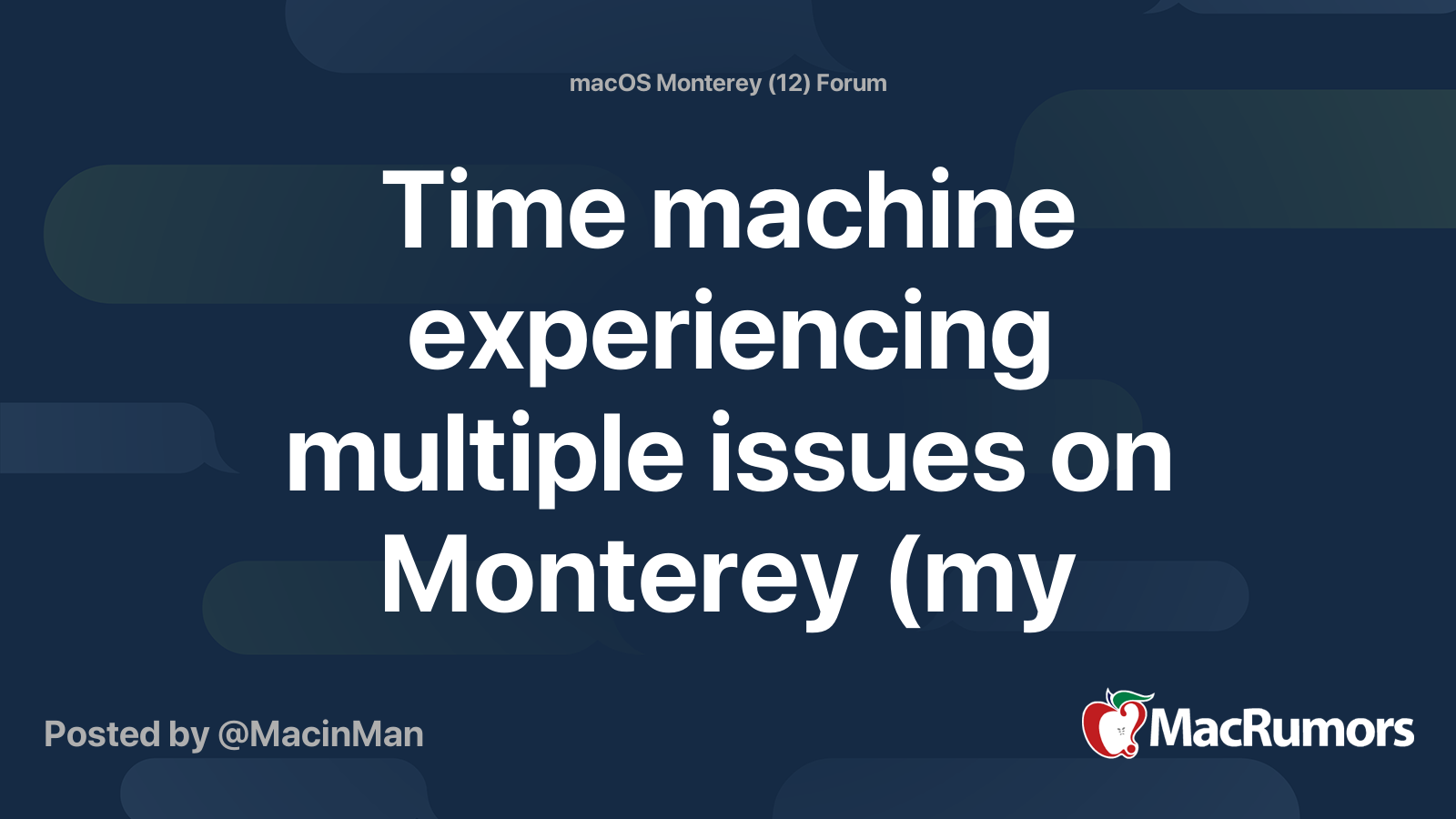
Time machine experiencing multiple issues on Monterey (my personal issue resolved)
Hey guys, I have a really strange issue (at least for me) with Time Machine after upgrading to Monterey. Normally, a new complete backup takes between 3 to 5 hours for me using a 4TB USB 3, my Passport drive as the time machine drive. After upgrading to macOS Monterey, the system is very...forums.macrumors.com
Register on MacRumors! This sidebar will go away, and you'll see fewer ads.


