On the scale of major security/privacy issues, it doesn't rank very high but if it isn't addressed soon, many live productions using Apple gear will simply shift to PC. Some of these are important and prestigious clients in the arts and entertainment world. That sounds like a problem to Apple's business model to me.Is it really though? Like let's be completely honest here, this isn't as big an issue as apps using your mic without telling you.
Got a tip for us?
Let us know
Become a MacRumors Supporter for $50/year with no ads, ability to filter front page stories, and private forums.
AV Artists Complain Monterey 'Orange Dot' Security Feature Makes Macs Unsuitable for Live Performances
- Thread starter MacRumors
- Start date
- Sort by reaction score
You are using an out of date browser. It may not display this or other websites correctly.
You should upgrade or use an alternative browser.
You should upgrade or use an alternative browser.
Imagine being at a party venue as high as a kite and there is always a static orange spot somewhere on the greyscale video wall.Wow, the amount of hostility in this thread is tangible :-(. I read this thread seeing if someone would explain why this is a big deal? Nobody here, not even the original article explains *why* this is a problem? Folks say its terrible and wrong, and should be changed, but nobody explains *why*? It's like you are expected to just know, and if you don't you are an idiot and several people dislike or reply with abusive comments? I am NOT saying it isn't a problem, I just don't understand why it is a problem. Is this dot part of the video stream, meaning that if you are recording the screen, it shows up on the recorded video too? I would understand why that would be an issue, as it would be similar to your camera capturing interface elements when you take a picture. Nobody wants to see that, and that is problem that everyone should be upset about. If it is just overlaid over the top of the video stream, how is it any different than a camcorder or video camera having a "record" light lit when it is recording? To me, that would be an indicator of a "live" performance.
See, there are situations in which you want a flawless presentation, especially for paying costumers.
I administer a digital signage system and couldn’t accept something like this.
If you're projecting onto a massive screen (think stage sized), yes. "Tiny" becomes "why is there an orange moon in the corner of the cyc?" Tompkinson's reply, just below your comment, explains the problem in context.It's a tiny dot. Is this really a problem?
Macrumors reporting this issue just saved me a world of grief.
Lets say you have some custom videos that react to the audio input. You control the videos on the LCD screen and output the videos via HDMI / USB-C / Thunderbolt / Displayport. Now your custom videos have an orange dot in the them. That would be annoying.I don’t get it. Can someone please explain how this negatively impacts their live performance?
As expected, people who don’t rely on outputting video for live performances don’t understand the issue. That’s fine, if you don’t professionally use full screen video out this doesn’t effect you (and your input on the issue isn’t welcome or helpful)
The solution of having a dot indicating an in use mic appearing on the menu bar is not a problem, having it appear on the video output screen(s) is s problem.
It’s easy for Apple to fix, and frankly it was a profoundly stupid move in their part on deploying it the way that they did. This is a problem, and it needs to be fixed straight away.
The solution of having a dot indicating an in use mic appearing on the menu bar is not a problem, having it appear on the video output screen(s) is s problem.
It’s easy for Apple to fix, and frankly it was a profoundly stupid move in their part on deploying it the way that they did. This is a problem, and it needs to be fixed straight away.
Yup. I think that's the ask. Create a protected way to override the dot. And in future, think about your pro users before you insert a feature that could cause problems like this.This is just stupid- this is supposed to make the os safer. What about an option to disable it rather than removing it?
The director would say this is unacceptable and expect you to find a Windows equivalent app and switch out your hardware. "Just FIX it!"Live video projection and mac computers are used all over the world in opera houses, theatres, concert halls. Often the image is effected by audio input, (speech and/or music). Our current projection for "Macbeth" is black and white. The imagery is faded up and down in ccordination with the lights, cues are precise, you want complete darkness at specific times.
And you've got a big orange dot on the screen.
How do you explain this to the Director or the theatre that hired you?
Luckily I have been working in this field for long enough to know not to update to newest OS for at least 6 months, but it is a real problem for many colleagues.
Solutions like "put some tape over it" & "scale the video" are obvioulsy useless.
A 2mm slice of electric tape should do the trick ffs.
Yes.The director would say this is unacceptable and expect you to find a Windows equivalent app and switch out your hardware. "Just FIX it!"
"I'm going for a coffee break, when I return to rehearsals in 10 mins... I expect that orange dot to be gone". ;-)
More seriously: you'll be known as the "orange dot problem artist" and won't be rehired. No matter how much you explain that it's a problem in the new Mac OS: for the next production they'll hire somebody who doesn't have orange dot problems, due to a PC or older OS etc.
A 2mm slice of electric tape should do the trick ffs.
Really?
Exactly where would you apply the electric tape?
On the projector lens?
Great solution, projector owner will be delighted.
Another genius idea could be to cut a hole in the screen at the exact orange-dot position, right?
Hopefully after nearly two pages of excellent responses (not to mention the ones that came before) that clearly explain why this is a problem in certain environments, people will finally get it.
I guess you could apologize for buying a MacBook instead of a Windows laptop (that doesn't put orange and green dots on the screen)?Live video projection and mac computers are used all over the world in opera houses, theatres, concert halls. Often the image is effected by audio input, (speech and/or music). Our current projection for "Macbeth" is black and white. The imagery is faded up and down in ccordination with the lights, cues are precise, you want complete darkness at specific times.
And you've got a big orange dot on the screen.
How do you explain this to the Director or the theatre that hired you?
Wow… the priorities…
Useful features, like the “up next” widget is dead and the “dot-gate” will cause apple to make a workaround that for 99.99 of the people is irrelevant.
What an idiotic reply.
So every professional, in every sector (video, arts, design, engineering, programming, architecture, whatever) should just keep their mouth shut if they discover an issue that affects their ability to use their tools as they and their clients need, just because it doesn't affect anyone outside their sector?
"Oh, damn, this new feature is negatively affecting my workflow. Do I a) make a fuss about it, in the hope that a solution may be found, or b) suck it up and shut up because it doesn't affect anyone outside my sector?"
Do you realise how daft that sounds?
Most displays used in professional performances can have the video cropped in their settings menu. And certainly all projectors can do this by simply adjusting the projector in relation to the screen.
Yes, this is a good temporary workaround for some in the short term. But a) it won't work for everyone (either because of technical limitations, or for creative reasons), and b) asking creatives and technicians to permanently crop or zoom in (at the cost of quality) all their content moving forward is not really an acceptable long-term solution.
Any Visual artist will be downgrading there OSX version over this. I didn't upgrade because of it. Having a Orange dot on my laptop screen, no big deal, having it on my output's, beyond unacceptable.
At a loss of resolution. I use Pixel perfect content often enough that scaling it wont work as it's made for the LED screens it's being sent too.Most displays used in professional performances can have the video cropped in their settings menu. And certainly all projectors can do this by simply adjusting the projector in relation to the screen.
In general, those who use Macs in media roles like this don’t start evaluating a new OS until the software that their system is built on has been updated for comparability. So “beta” testing for them is happening now, where the software will be at least partially upgraded to evaluate its readiness for production.Not sure when this arrived, but if it was present in betas... Did these Audiovisual artists not try out betas?
Not everyone defending Apple on this one 💀 Just admit it’s extremely dumb and unnecessary to have it show on external displays. I don’t think it’s necessary at all tbh since Macs are already equipped with a green hardware indicator for the camera, but even if you think it is necessary for one reason or another, there is NO reason for it to show on more than one display. And people using Macs for production - which is a LARGE amount, have every right to complain about this issue.
Audiovisual artists who use Macs to output to large stage screens are calling on Apple to provide a way to disable a new security feature in macOS Monterey that is hindering their live performances.
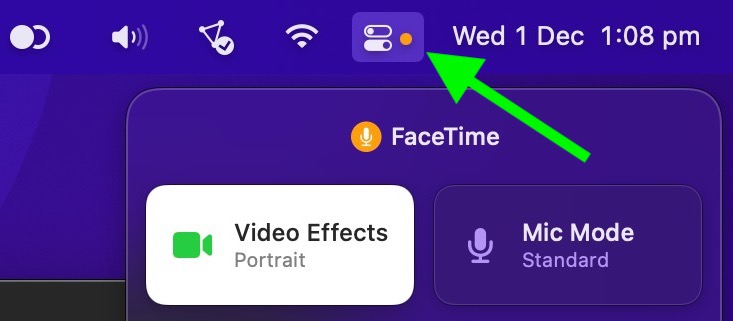
For those unfamiliar with the feature, when an app is using the camera or the microphone in Monterey, a colored dot appears in the menu bar just next to the Control Center icon. Like in iOS, a green dot means an app is currently using the camera, while an orange dot means an app is using the microphone.
The idea behind the indicator dots is that it prevents apps and processes from sneakily recording conversations or videos, since the mic and the camera can't be accessed in the background without the user's knowledge.
The problem for AV artists is that the dot also appears on external displays, including external projectors and LED walls, which means live visual performances are negatively impacted. Disabling the menu bar via the "Displays Have Separate Spaces" system preference only makes the problem worse, because the orange dot still appears, only larger and more prominently.

Image credit: Mark Coniglio
Writing for music and motion website CDM, Peter Kirn notes that this issue is compounded by the fact that live visuals often use microphone or line input to produce audio-reactive graphics, so nothing untoward needs to be hijacking the camera or audio input for the indicator to appear.
Kirn also notes that the orange dot is visible when using Ableton Live 11.1 Beta. "I had missed it as I suspect many people had," he says, "as you wouldn't notice there was an issue until you tried to use fullscreen output on a display – which you will do when you have a show, but not necessarily when you're developing content."
Mark Coniglio, lead developer of audiovisual effects suite Isadora, alerted fellow AV artists to the issue in a forum post:
Urging fellow artists to provide feedback to Apple, Coniglio goes on to say that the company "must introduce an update that allows users to disable this feature immediately," since it currently makes Macs unsuitable for outputting live performances intended to be viewed by thousands of audience members.
Until then, artists have been provided with a short-term fix in the form of a command-line tool called "undot" that removes the indicator from the menu bar. However, the tool may not work in future updates to macOS, as it essentially blocks an intended security feature, which Apple is likely to frown upon.
Article Link: AV Artists Complain Monterey 'Orange Dot' Security Feature Makes Macs Unsuitable for Live Performances
As a professional projectionist, I can tell you that this dot is a dealbreaker. Video output is unusable in a professional setting.Is it really though? Like let's be completely honest here, this isn't as big an issue as apps using your mic without telling you.
When a client meticulously designs the entire video output, it’s my job to get it to the screen without distortion of any kind.
So just an observation but if Apple does provide a way for the dot to be disabled that to me means that functionality could be used to disable the dot when it shouldn't be. So I guess the question here really is why would it be acceptable for my privacy to suffer for you? It seems like you are willing to say that is ok.For anyone here who doesn’t get it, this is a huge deal.
I have a live-streaming video studio. Last week I finished a show for an association that involved online presenters and advertisements for several large corporations. Each of them paid a LOT of money for their ads to be seen by the audience and if there was an orange dot overlaid on their ad or the live segment of their CEO answering questions, I’d have been in big trouble.
(Big trouble = I lose that job next year)
My studio has 3 permanent Macs installed in it and there are 2 others that sometimes get plugged in. All of their leases are ending soon and if there’s not an answer to this by then I will be forced to switch to PC.
I do not want to do that but my business will absolutely suffer next year if my clients start seeing weird dots on their online productions.
For everyone with a stupid joke comment here - cool - but Apple’s going to lose a lot of high-end clients if they don’t fix this.
There should be some solution but it should not involve an easy to use disable feature.
Imagine you are a painter and someone adds a brightly colored dot to the corner of your canvas that is constantly visible. That’s what’s happening to projector outputs from Mac’s running Monterey.I don’t get it. Can someone please explain how this negatively impacts their live performance?
Register on MacRumors! This sidebar will go away, and you'll see fewer ads.


