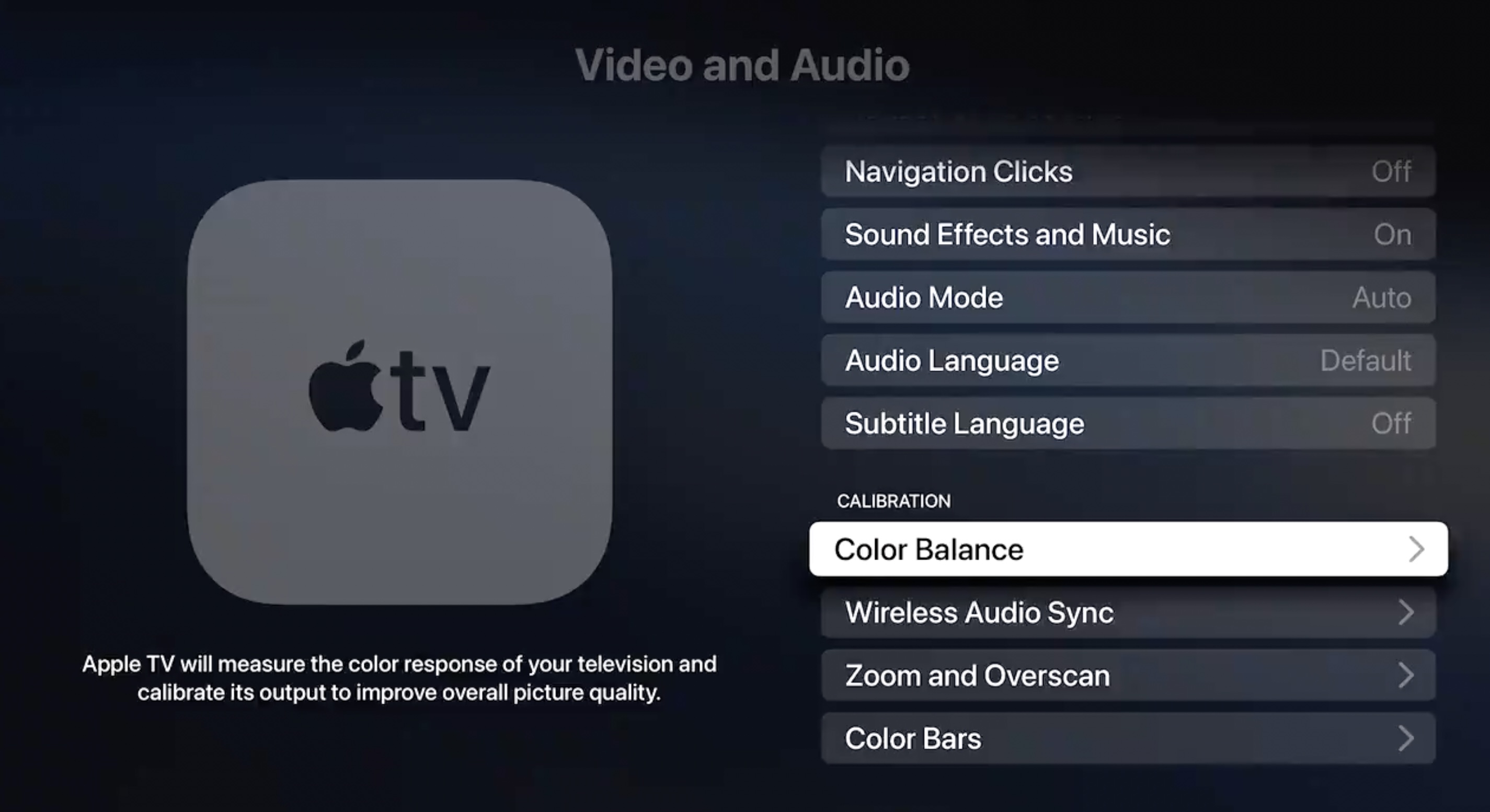Are "warmer" colors "more accurate" in general?
It's not so much more accurate than more pleasing for many people. Being "more pleasing" is why stores often fiddle with settings to make a TV/receiver/etc. appear "better."
It's a gimmick the way Apple is promoting it !
It needs to be Dynamic, to be of any real value.
Light in a room isn't constant throughout the day.
For the price (i.e., $179+ USD), one would think Apple would throw-in an External, Battery-operated, BT-enabled "light sensor" that Users could mount NEAR their TVs !
NOT Rocket Science Cook, you're solution is half-baked !
Have said it before, will say it again, Apple is where they are today because of a Lack of (viable) Competition !
That, IMHO, is a solution in search of a problem. Besides adding yet another device to keep charged, stick somewhere, etc., it probably would simply add cost while most users wouldn't bother with it. You'd have to calibrate the ATV at different times of the day and under different lighting conditions, and most users wouldn't bother to put up with the hassle. Sure, the ATV could autocorrect but then it's guessing and people would probably complain about the changing picture. Also, what happens if someone turns on a light, opens a door that lets in light momentarily, etc. ? The ATV could very well make several noticeable changes over a short period which would be visually unappealing.
Tired of seeing the professional calibrators upset about this feature. It's not for you, its for the masses who use out of the box settings.
This is cool, thanks.
As long as tech exact, going back to Thag and Ogg arguing over the relative values of obsidian vs. flint* for spearheads, measurbators will worry about numbers while the rest of use simply want to enjoy the tech.
*For the record, flint rules.
It’s better than nothing but it’s still a poor mans way of doing it.
Poor and Apple are two terms really used together.
Better off adjusting your TVs settings with a few easily found test patterns.
Yea, but how many people know how to do that properly?
The purpose of calibration is to get the output to match how it is intended to look by the creator, not to make it look the best in the opinion of the viewer.
I disagree. While some may want to, it's not unreasonable to want to watch the content how you prefer to see it, no matter what the creator intended.