Did you not read the article?Does this not work on iPhone 13 mini? I don’t see the option and just installed beta 5
Got a tip for us?
Let us know
Become a MacRumors Supporter for $50/year with no ads, ability to filter front page stories, and private forums.
iOS 16 Beta 5: Battery Percentage Now Displayed in iPhone Status Bar
- Thread starter MacRumors
- Start date
- Sort by reaction score
You are using an out of date browser. It may not display this or other websites correctly.
You should upgrade or use an alternative browser.
You should upgrade or use an alternative browser.
I'm diving in to this beta. And when the battery life is awful now I will have an exact percentage staring at me all the time showing me how fast its draining.
Yeah, comically bad that this wasn't just part of the notch redesign years ago when they first did it...Its comical that this feature makes everyone (including myself) this happy. So glad this is there!!
I am an Apple user b/c, on the whole, it's better than any thing else out there IMO in terms of productivity and use, but, come on, really, why this took years to "get right" has nothing to do with getting it right but just really poorly executed handling of the notch addition.
that’s literally what i have been doingThat’s actually going to be pretty convenient since now we don’t have to get a dedicated battery widget in the new upcoming lock screens. We can use some other useful widgets instead
Attachments
As a certified Smart Ass I feel like I can reply to this.
From the article:
"Battery percentage can be toggled on and off in the Settings app in the Battery section. The battery percentage feature appears to be available on most iPhones that have a notch, but it does not appear to be an option on the iPhone 12 mini, iPhone 13 mini, iPhone 11, or iPhone XR perhaps due to space constraints."
From the article:
"Battery percentage can be toggled on and off in the Settings app in the Battery section. The battery percentage feature appears to be available on most iPhones that have a notch, but it does not appear to be an option on the iPhone 12 mini, iPhone 13 mini, iPhone 11, or iPhone XR perhaps due to space constraints."
Last edited by a moderator:
The mini has higher PPI than the regular iPhone
Exactly. No reason at all it can’t be in the Mini. Just Apple being Apple.
It's the little thingsIts comical that this feature makes everyone (including myself) this happy. So glad this is there!!
The battery is always “full”. The numbers change.Interested to know what does it look like when the battery background is shorter than the numbers.
In other words, Say it is 50% - are the numbers two different colors since the background on the 5 will be white and the 0 will be clear?
11 normal, 12 mini = not present
11 Pro, 13 pro = yes it is
Looks like it's just the pro's, might need 3 cameras or something made up. 🤔
11 Pro, 13 pro = yes it is
Looks like it's just the pro's, might need 3 cameras or something made up. 🤔
The battery doesn’t change. It’s always a full white battery with the percentage in it. And green when chargingIm sure it won’t take long before we will knew more 😀
Less than 90 minutes is not a accurate barometer on battery lifeI'm diving in to this beta. And when the battery life is awful now I will have an exact percentage staring at me all the time showing me how fast its draining.
TheYayAreaLiving 🎗️
Suspended
Not sure how long that's going to take but one day it will eventually be here. The weather app made it, thoThis gives me hope for an iPad calculator.
TheYayAreaLiving 🎗️
Suspended
You will appreciate it even more with the iPhone 14 Always on Display. Don't ever have to pull down or tap the screen no longer. The battery percentage will be there foreverHonestly never really bothered me to pull down to control panel when I wanted this info but nice to have it back.
You will appreciate it even more with the iPhone 14 Always on Display. Don't ever have to pull down or tap the screen no longer. The battery percentage will be there forever
Mine is already there “forever” burned into the OLED Haha
Higher amount of RAM probably needed for this advanced feature11 normal, 12 mini = not present
11 Pro, 13 pro = yes it is
Looks like it's just the pro's, might need 3 cameras or something made up. 🤔
Looks like the battery is now going to stay full looking since the examples show a battery in 80 and 87 percent. To me that appears to make things more confusing. Also don’t like that it does not show a percent “%”.Interested to know what does it look like when the battery background is shorter than the numbers.
In other words, Say it is 50% - are the numbers two different colors since the background on the 5 will be white and the 0 will be clear?
Battery percent has not been present on iPhones that have Face ID because Apple likes to wait years to do basic things and instead of properly redesigning the UI after the lack of space on either side of the notch that houses the TrueDepth camera hardware, they chose to just drop numerical measurements for years. The new design adds the specific battery level to the battery icon, providing a better idea of battery status at a glance and provides something Android users have had for over a decade consistently somehow.
With the fifth beta of iOS 16, Apple has updated the battery icon on iPhones with Face ID to display the specific battery percentage rather than just a visual representation of battery level. The new battery indicator is available on iPhone 12 and iPhone 13 models, with the exception of the 5.4-inch iPhone 12/13 mini. It is also available on the iPhone X and the iPhone XS.
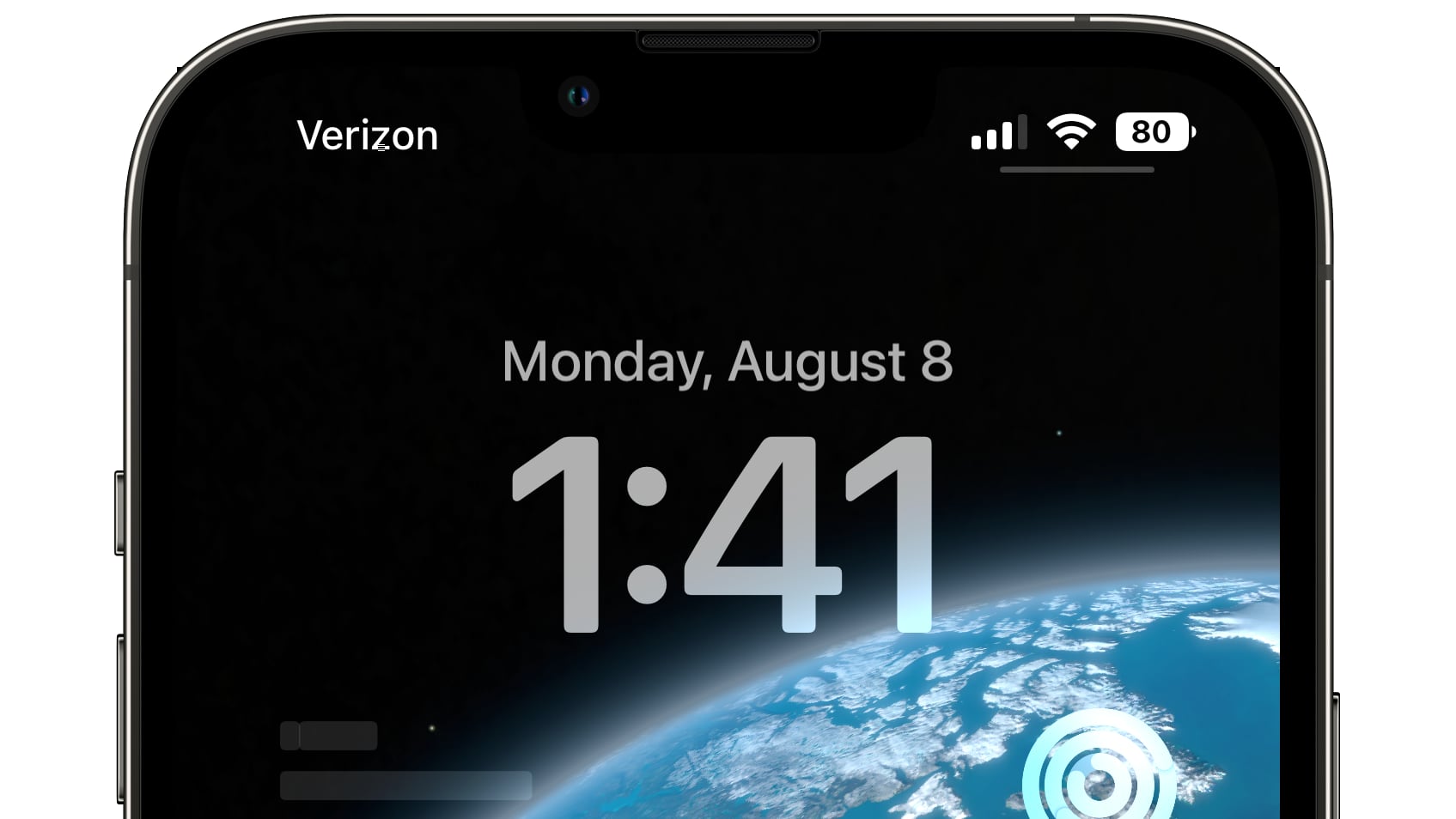
Battery percent has not been present on iPhones that have Face ID because of the lack of space on either side of the notch that houses the TrueDepth camera hardware. The new design adds the specific battery level to the battery icon, providing a better idea of battery status at a glance.
In iOS 15 and earlier versions of iOS, the battery icon shows a visual of the battery level, but it does not provide a specific percent. To get that information, iPhone users need to swipe down into Control Center or swipe over to the Today center view to see the battery widget.
The battery icon changes colors based on the status of the battery, and the color of the iPhone's wallpaper. When charging, for example, the battery icon is green and shows a charging indicator.
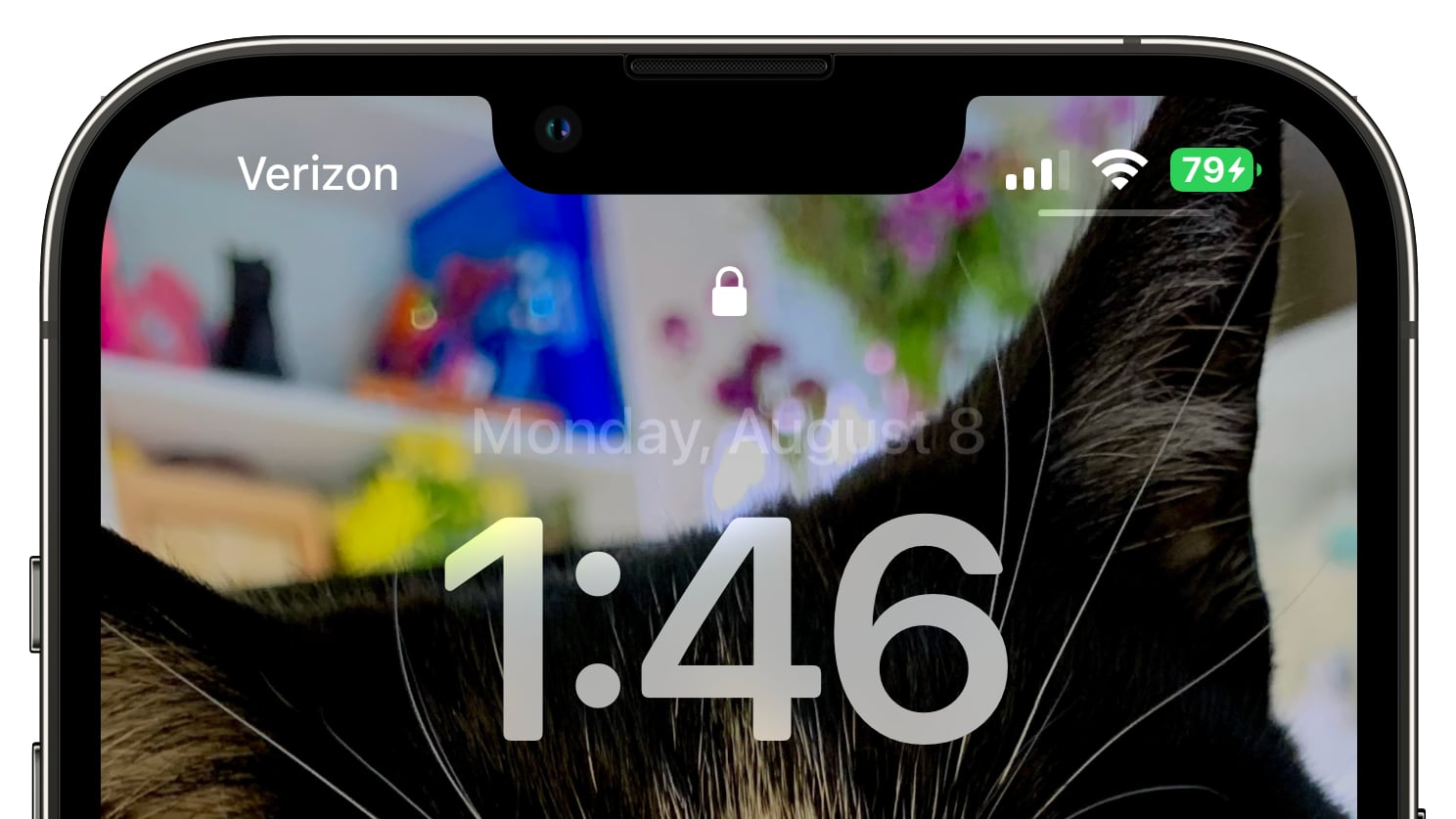
Battery percentage can be toggled on and off in the Settings app in the Battery section. The battery percentage feature appears to be available on most iPhones that have a notch, but it does not appear to be an option on the iPhone 12 mini, iPhone 13 mini, iPhone 11, or iPhone XR perhaps due to space constraints.
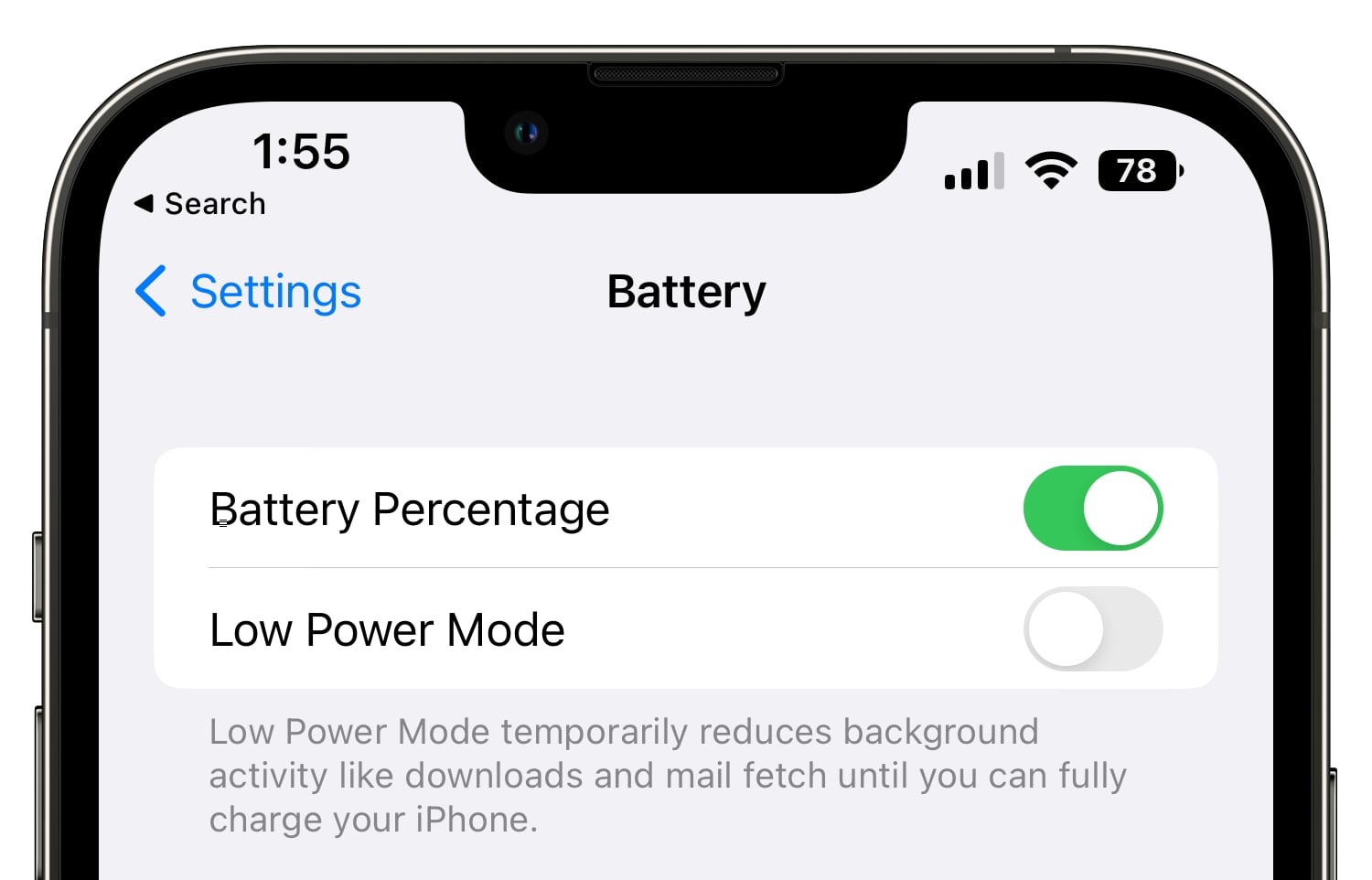
iOS 16 beta 5 is available to developers at the current time, and Apple will be releasing a public beta in the near future.
Article Link: iOS 16 Beta 5: Battery Percentage Now Displayed in iPhone Status Bar
There. Fixed it.
my brother on his iphone 11 making fun of me cause he already had this with his jailbreak lol
Register on MacRumors! This sidebar will go away, and you'll see fewer ads.



