First time ever this update means nothing and is easy to skip.
Got a tip for us?
Let us know
Become a MacRumors Supporter for $50/year with no ads, ability to filter front page stories, and private forums.
iOS 16 Now Available: Six New Features Worth Checking Out
- Thread starter MacRumors
- Start date
- Sort by reaction score
You are using an out of date browser. It may not display this or other websites correctly.
You should upgrade or use an alternative browser.
You should upgrade or use an alternative browser.
iOS 11 and 13 had terrible bugs that made my phones very irritating to use. Overblown maybe, but real for sure.
and fixed very quickly before they even become that big a deal
Apple should get in the habit of releasing the latest iOS major release updates on Sundays instead of Mondays. I would be much more inclined to update my device on a sleepy Sunday afternoon than in the middle of a Monday workday.
I’ve definitely noticed more bugs throughout testing in 16 but most of them are gone now, my biggest annoyance is pulling my phone out my pocket and having activated “customise mode” for the Lock Screen
The update process has been far less foolproof for me. Doing two very risky operations is not as appealing to me as doing one slightly more risky operation.The migration feature is never foolproof for me, so I figure it helps to go from the same exact version of iOS as its migrating to.
Of COURSE I’ll delay at least 170 hours of other tester reports before thinking of updating.
Apple is set to release iOS 16 this Monday, September 12, as a free update for the iPhone 8 and newer. iOS 16 includes plenty of new features, ranging from a customizable Lock Screen to the ability to temporarily edit or unsend iMessages.

To install iOS 16 when the update is released, open the Settings app on your iPhone and tap General → Software Update. After you update your iPhone to iOS 16, check out our list of six useful new features to try out below.
Customize the Lock Screen
The headline new feature of iOS 16 is the ability to personalize the Lock Screen with multi-layered wallpapers, widgets, custom fonts for the date and time, and more. You can also select a set of photos to shuffle on the Lock Screen throughout the day.

The new Lock Screen gallery showcases a range of Lock Screen options, including a new Weather wallpaper with live weather conditions and an Astronomy wallpaper that provides views of the Earth, Moon, and Solar System. iOS 16 includes support for multiple Lock Screen designs, allowing you to switch between your favorites with a swipe.
Related: How to customize the Lock Screen on iOS 16
Edit or Unsend an iMessage
iOS 16 introduces the ability to temporarily edit or unsend iMessages, as well as mark iMessage conversations as unread after opening them.
Apple allows you to edit an iMessage for up to 15 minutes after sending it, with up to five edits allowed per message. Recipients are able to see a record of edits made to the message, and on devices running iOS 15 or earlier, edited messages are received as a new message that says "Edited to [new message]."
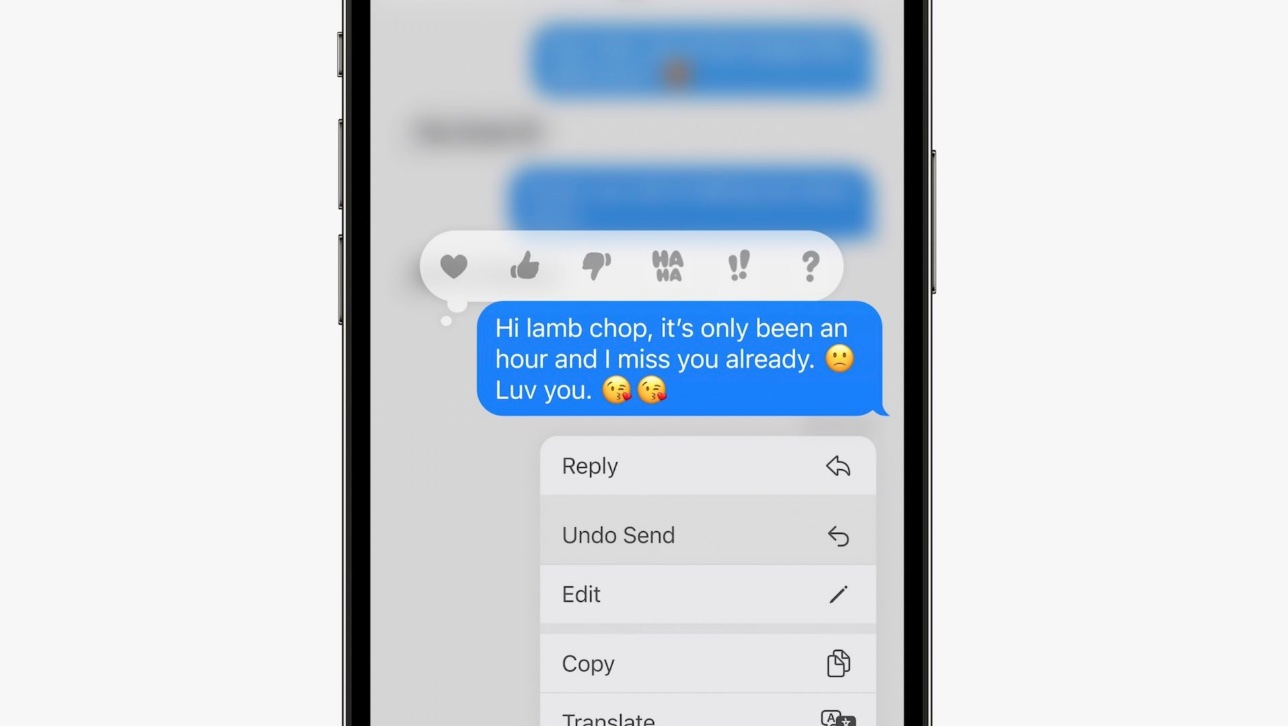
To edit or unsend a message, simply tap and hold on a bubble and select the appropriate option in the menu that appears. iMessages that have been edited are marked as "edited" below the message bubble. SMS messages (green bubbles) cannot be edited or unsent.
Use the Full-Screen Music Player
iOS 16 reintroduces a full-screen music player on the Lock Screen with large album art and a color-matched wallpaper.
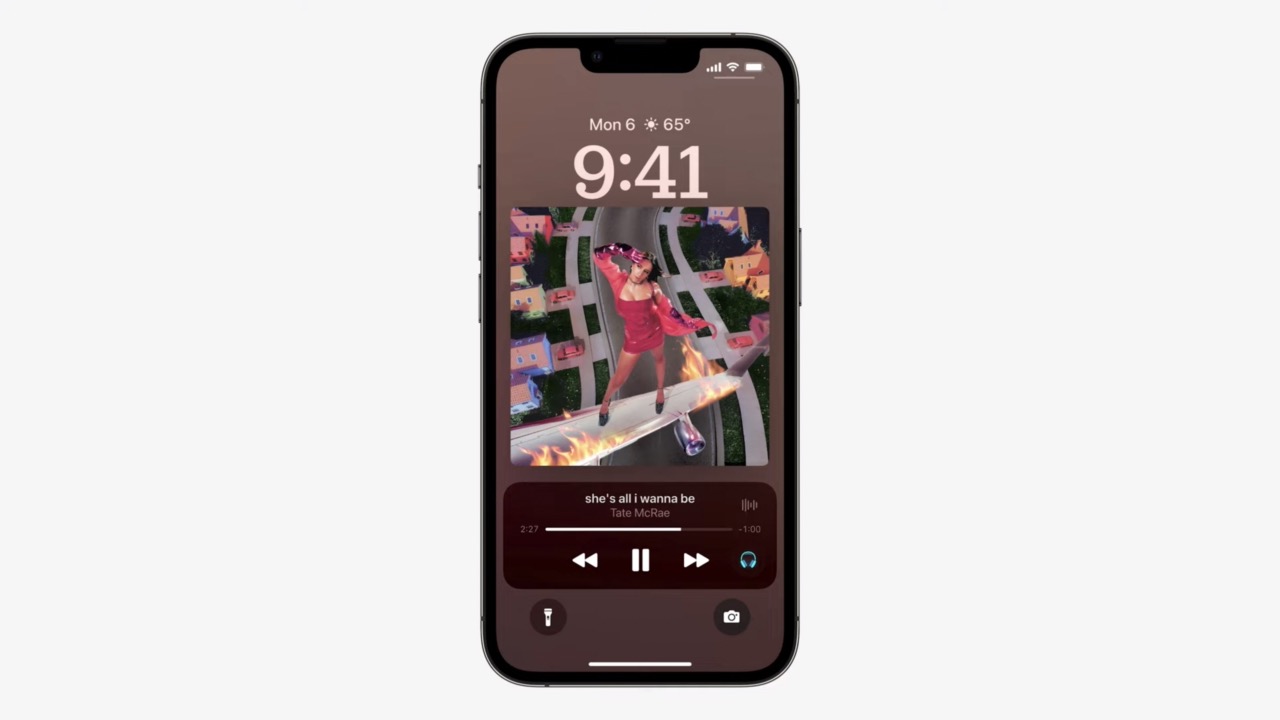
Apple last offered a full-screen music player on the Lock Screen on iOS 10 in 2016. If you don't like the feature, you can tap on the bottom of the display to minimize the music player and revert to your standard Lock Screen wallpaper.
Game With Nintendo Joy-Cons
iPhones feature support for many additional Bluetooth game controllers on iOS 16, including the Nintendo Switch's Joy-Cons and Pro Controller. iPhones running iOS 16 can be used with either single left or right Joy-Cons, or both at once as a singular controller.

This is on top of the iPhone's existing compatibility with PS5 DualSense and Xbox Series X controllers since the release of iOS 14.5 last year.
Track an Apple Pay Order
Apple Pay on iOS 16 features new built-in order tracking information in the Wallet app for online orders completed via Apple Pay. The tracker provides an order's estimated delivery date and indicates when a package is out for delivery.
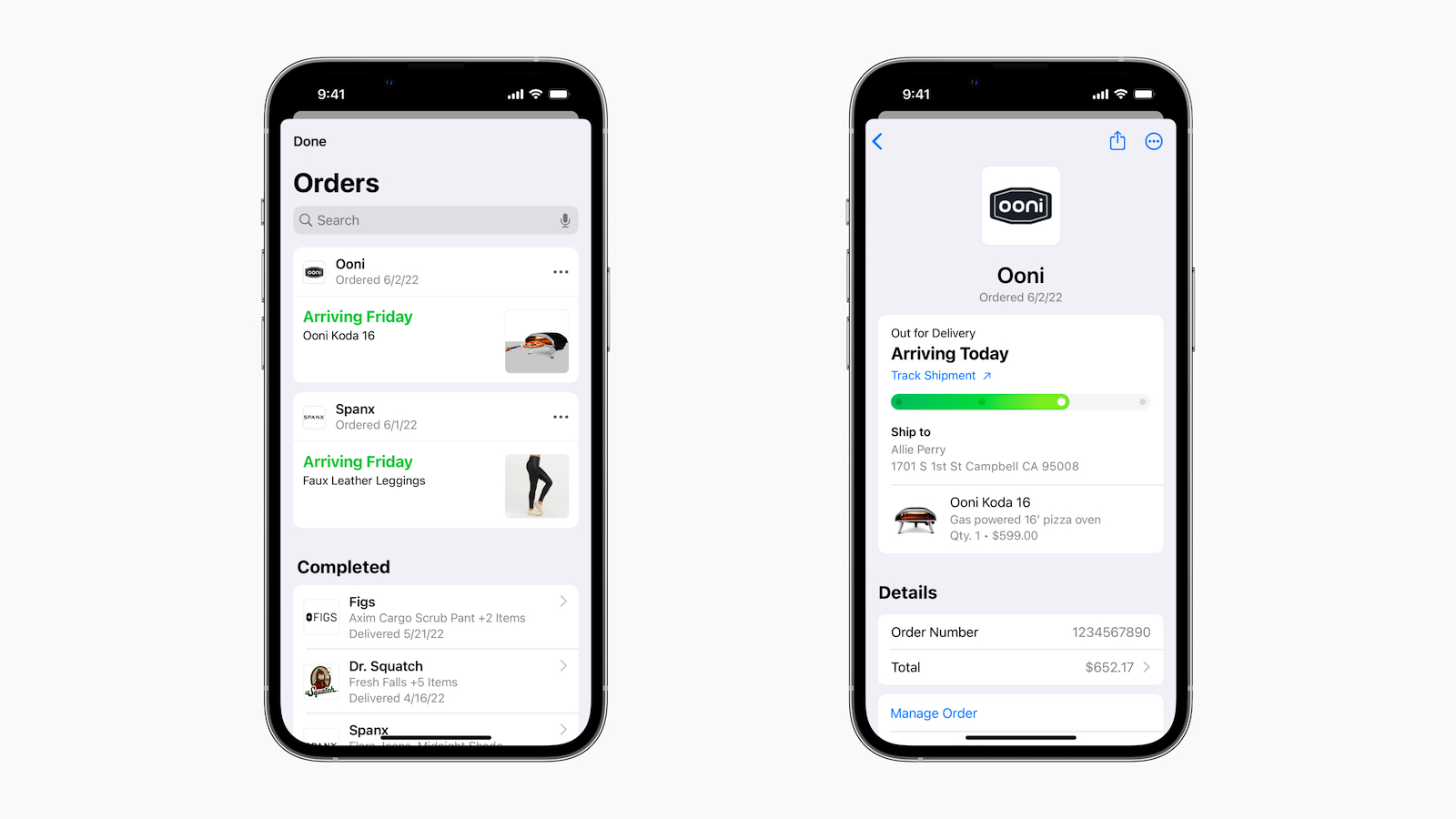
Close Your Rings Without an Apple Watch
Starting with iOS 16, the Fitness app is now available on the iPhone for all users, even without an Apple Watch. The app features a daily Activity ring that relies on the iPhone's motion sensors to estimate a person's calories burned and steps per day.

During its iPhone 14 event, Apple announced that its Fitness+ service will be available for iPhone users without an Apple Watch later this year in the 21 countries where the service is available. Fitness+ is priced at $9.99 per month or $79.99 per year.
Article Link: iOS 16 Launches Tomorrow: Six New Features Worth Checking Out
Phone 12 here no lag (disclaimer:no gaming here so there’s that) on 15 at all.Really. My xs max on ios 15 is doing excellently. You must have some other issues with a phone 2 generations later that it's already lagging.
Yeah I know. I’m just being a negative ninny.Pretty sure auto updates don’t do full numeral updates automatically.
Looking forward to lock screen widgets and of course the photo library Shuffle so can get different photos on each tap
My Apple Watch broke a few weeks ago, I was excited to try the Fitness app on the iOS 16. I’m running the beta and I have the app, but there is no way for me to record workouts on the phone. Not sure if that feature will be released in the future but for me it’s only showing the activities I did when I had the Apple Watch
Apple is set to release iOS 16 this Monday, September 12, as a free update for the iPhone 8 and newer. iOS 16 includes plenty of new features, ranging from a customizable Lock Screen to the ability to temporarily edit or unsend iMessages.

To install iOS 16 when the update is released, open the Settings app on your iPhone and tap General → Software Update. After you update your iPhone to iOS 16, check out our list of six useful new features to try out below.
Customize the Lock Screen
The headline new feature of iOS 16 is the ability to personalize the Lock Screen with multi-layered wallpapers, widgets, custom fonts for the date and time, and more. You can also select a set of photos to shuffle on the Lock Screen throughout the day.

The new Lock Screen gallery showcases a range of Lock Screen options, including a new Weather wallpaper with live weather conditions and an Astronomy wallpaper that provides views of the Earth, Moon, and Solar System. iOS 16 includes support for multiple Lock Screen designs, allowing you to switch between your favorites with a swipe.
Related: How to customize the Lock Screen on iOS 16
Edit or Unsend an iMessage
iOS 16 introduces the ability to temporarily edit or unsend iMessages, as well as mark iMessage conversations as unread after opening them.
Apple allows you to edit an iMessage for up to 15 minutes after sending it, with up to five edits allowed per message. Recipients are able to see a record of edits made to the message, and on devices running iOS 15 or earlier, edited messages are received as a new message that says "Edited to [new message]."
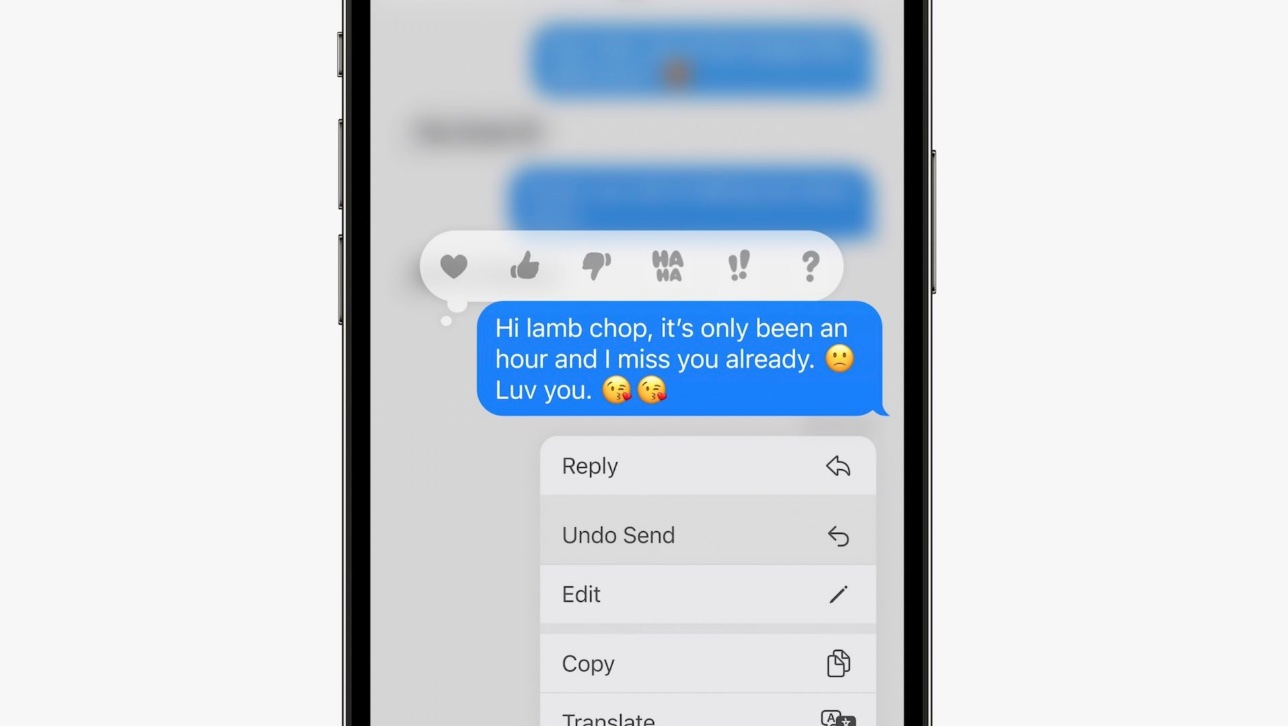
To edit or unsend a message, simply tap and hold on a bubble and select the appropriate option in the menu that appears. iMessages that have been edited are marked as "edited" below the message bubble. SMS messages (green bubbles) cannot be edited or unsent.
Use the Full-Screen Music Player
iOS 16 reintroduces a full-screen music player on the Lock Screen with large album art and a color-matched wallpaper.
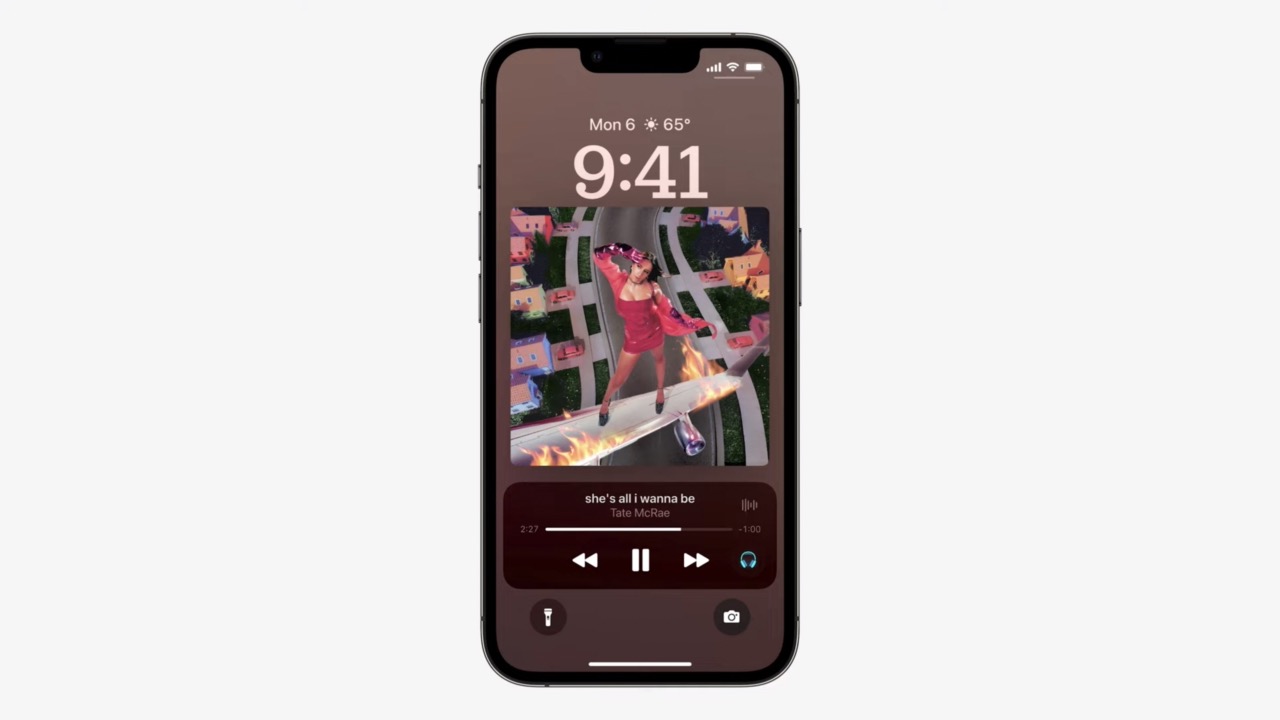
Apple last offered a full-screen music player on the Lock Screen on iOS 10 in 2016. If you don't like the feature, you can tap on the bottom of the display to minimize the music player and revert to your standard Lock Screen wallpaper.
Game With Nintendo Joy-Cons
iPhones feature support for many additional Bluetooth game controllers on iOS 16, including the Nintendo Switch's Joy-Cons and Pro Controller. iPhones running iOS 16 can be used with either single left or right Joy-Cons, or both at once as a singular controller.

This is on top of the iPhone's existing compatibility with PS5 DualSense and Xbox Series X controllers since the release of iOS 14.5 last year.
Track an Apple Pay Order
Apple Pay on iOS 16 features new built-in order tracking information in the Wallet app for online orders completed via Apple Pay. The tracker provides an order's estimated delivery date and indicates when a package is out for delivery.
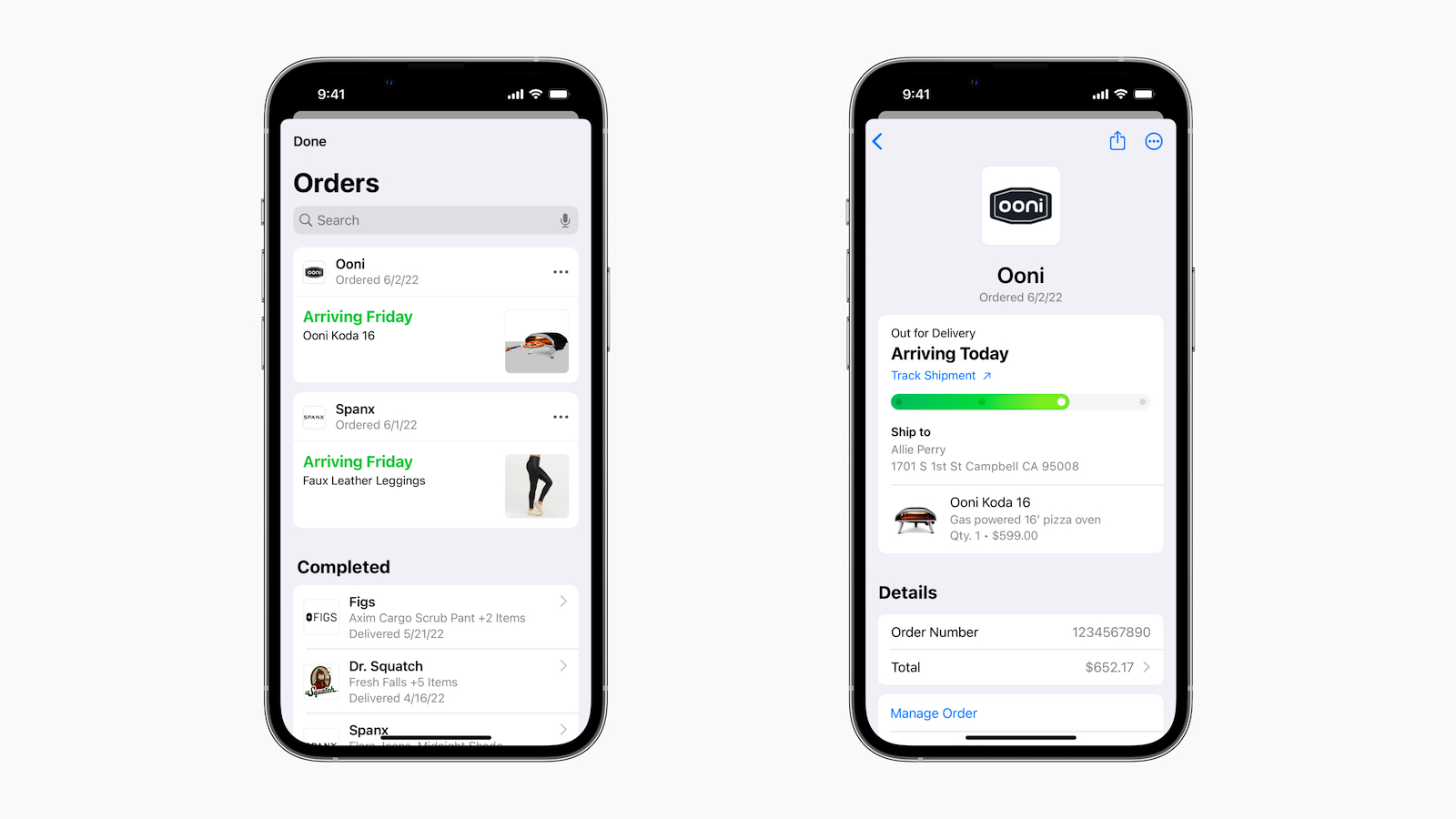
Close Your Rings Without an Apple Watch
Starting with iOS 16, the Fitness app is now available on the iPhone for all users, even without an Apple Watch. The app features a daily Activity ring that relies on the iPhone's motion sensors to estimate a person's calories burned and steps per day.

During its iPhone 14 event, Apple announced that its Fitness+ service will be available for iPhone users without an Apple Watch later this year in the 21 countries where the service is available. Fitness+ is priced at $9.99 per month or $79.99 per year.
Article Link: iOS 16 Launches Tomorrow: Six New Features Worth Checking Out
Found out recently that new Safari feature called Passkeys actually already works on current versions of Safari
This is a thing. Running the dev RC now and battery life is still complete trash. Why is this always such a hurdle for Apple to handle?Check out also the huge battery drain! 😉
Editing iMessages has to be the second dumbest thing I've ever heard of. The first being delayed iMessages (aka "Unsend")
Many thanks for that information, I wasn’t aware of that.You can always load a backup from an older iOS version onto a new iPhone. Updating your old phone is of no benefit, other than getting a sneak peek at the latest iOS.
What can be a problem is if the iOS update you put on your old phone is newer than what comes pre-installed on the new iPhone. That has happened where an iOS update comes out before your new iPhone arrives.
May I ask a question regarding updating process which I’ve never really figured out:
- iPhone 11P with iOS 15.6.1 and 2x eSIMs
- Watch 6 (cellular) with watchOS 8.7
What is the best way to upgrade to an iPhone 14P on Friday?
In the past I updated old iPhone to matching iOS on new iPhone, uncoupled Watch for backup, then made iCloud-backup of old iPhone and restored new iPhone from that backup and paired Watch and restored from backup.
I’ve always lost my eSIMs and had to contact my carrier and set them up again which is a nightmare.
Now I’ve seen people praising Transfer Data as it would be a better option and include eSIMs.
So I’m a bit anxious of Friday which is silly because I’m really happy about the new iPhone in purple but totally unsure how to deal with it.
Many thanks for every help, much appreciated!
I thought the dynamic island was genius! And the name… lolSomeone puts these things in and then ignores them forever. And then spend all their time doing new, unnecessary things like dynamic island to try to drive hardware sales.
What happened to Nancy? Did she get therapy?Yeah I know. I’m just being a negative ninny.
Any word on whether the Switch Joycons will have haptics compatibility, or whether this update will bring PS5 DualSense haptics aw well?
Same here. I have the RC on my 11 Pro Max as well. It’s very unstable. Battery drains, frequent freezing and crashing, sluggish performance. I’m also upgrading to a 14 Pro Max on Friday as well.iOS 16 RC is still incredibly unstable on my 11 Pro Max. I’ve been experiencing frequent system crashes throughout the entire beta cycle that never improved.
I hope there is actually a new build released tomorrow. Backups are totally broken and completely nonfunctional as of now as well so I don’t know how I’m supposed to migrate to the 14 Pro Max on Friday.
They must not prioritize testing on the 11 Pro Max or something because I don’t seem to be hearing about these issues from anyone else, but for us (or me at least) this beta cycle is nightmarish and the most unstable the iPhone has ever been for me in all 15 years of using one.Same here. I have the RC on my 11 Pro Max as well. It’s very unstable. Battery drains, frequent freezing and crashing, sluggish performance. I’m also upgrading to a 14 Pro Max on Friday as well.
Here’s hoping the experience on the 14 Pro Max goes a bit smoother…
I'm on the RC on the 13 Pro.
It's been god awful on battery drain, like worse than all of the other betas so far. It's like they forgot to plug a hole in the ship, the phone has been just draining draining draining constantly. I've had more bugs on this RC version than any of the ones leading up to this too, and have seen iPhone 14 dynamic island fragments. Makes me wonder if the code from the 14 was merged in and is causing issues.
I hope there's a new build # tomorrow instead of this god awful one.
It's been god awful on battery drain, like worse than all of the other betas so far. It's like they forgot to plug a hole in the ship, the phone has been just draining draining draining constantly. I've had more bugs on this RC version than any of the ones leading up to this too, and have seen iPhone 14 dynamic island fragments. Makes me wonder if the code from the 14 was merged in and is causing issues.
I hope there's a new build # tomorrow instead of this god awful one.
Register on MacRumors! This sidebar will go away, and you'll see fewer ads.


