Apple will fix that with iOS17.I haven't noticed any discernible difference in battery life on my 14 Pro Max, I'm still getting approx a day and a half.
Got a tip for us?
Let us know
Become a MacRumors Supporter for $50/year with no ads, ability to filter front page stories, and private forums.
iOS 17 Launching Tomorrow for iPhones With These 10 New Features
- Thread starter MacRumors
- Start date
- Sort by reaction score
You are using an out of date browser. It may not display this or other websites correctly.
You should upgrade or use an alternative browser.
You should upgrade or use an alternative browser.
Wow for the first time I managed to go through Beta period without installing it or realising the period go by. Next, I’m going to surprise myself by using same iPhone (15PM) for 4 years 😊
To anybody already running the RC release candidate, is there any reason to hold off on updating?
There's certainly some of us in the UK who have never allowed whatsapp infection on their devices!
For me, iMessage does everything I need. Though I do understand not everyone can ignore every other messaging app.
Unfortunately I’ve had to use WhatsApp because i’ve had Android colleagues and friends who use it. A lot of them are now on iPhones
I suspect we are all praying that we will end up somewhere that means we can choose our app, choose our basic messaging platform, and yet be largely interoperable. (Even if with some limits/restrictions.)Unfortunately I’ve had to use WhatsApp because i’ve had Android colleagues and friends who use it. A lot of them are now on iPhones, I do prefer the layout of iMessage, however certain things have been better on WhatsApp, voice notes being one of them.
As we probably also feel to some extent about micro-blogging sites.
No matter what Apple does with its Maps app, I just don't like the interface and never use it.
In June, Apple announced iOS 17 with a wide range of new features and changes for the iPhone. Following over three months of beta testing, the free software update will be released this Monday, September 18 for the iPhone XS and newer.

Below, we have recapped 10 key features coming to the iPhone with iOS 17, with additional features coming later this year. The update should be released to users around 10 a.m. Pacific Time / 1 p.m. Eastern Time on Monday, and once it is available, it can be installed from the Settings app under General → Software Update.
StandBy

StandBy is a new full-screen view that provides glanceable information designed to be viewed from a distance when an iPhone is on its side and charging, according to Apple. The customizable interface can show a clock in various styles, a calendar, favorite photos, the weather forecast, music playback controls, widgets, and more.
StandBy is designed for an iPhone charging on a nightstand, kitchen counter, or desk, and it supports Live Activities, Siri, incoming calls, and larger notifications. The feature also works with the iPhone 14 Pro's always-on display.
Contact Posters

iOS 17 lets users create a personalized Contact Poster that appears during an incoming phone call on another person's iPhone. The poster can include a photo or Memoji, and the font and background color can also be customized. The feature is available in the built-in Phone app and will also be available for third-party calling apps.
NameDrop

NameDrop allows users to easily share contact information by bringing their iPhones close together. Both individuals can choose the specific phone numbers or email addresses they would like to share, and can also share their Contact Posters.
Live Voicemail

Live Voicemail provides real-time transcription on the screen as someone leaves a voicemail. If the user considers the voicemail to be important, they can pick up the call while the caller is leaving their message. Apple says calls identified as spam by carriers are not transcribed and will instead be instantly declined.
Swipe to Reply in iMessage

In the Messages app, users can now swipe to the right on any message to send an inline reply.
Interactive Widgets

Interactive widgets are now available on the iPhone across the Home Screen, Lock Screen, and the new StandBy view. Apple gave some examples of what interactive widgets can be used for, including marking a reminder as completed, playing or pausing a song or podcast, and controlling accessories in the Home app, and there will be many more possibilities as third-party apps are updated with support in the coming months.
Home Screen widgets offered limited functionality until now, as Apple did not allow developers to include scrolling, buttons, or animations.
Improved Autocorrect
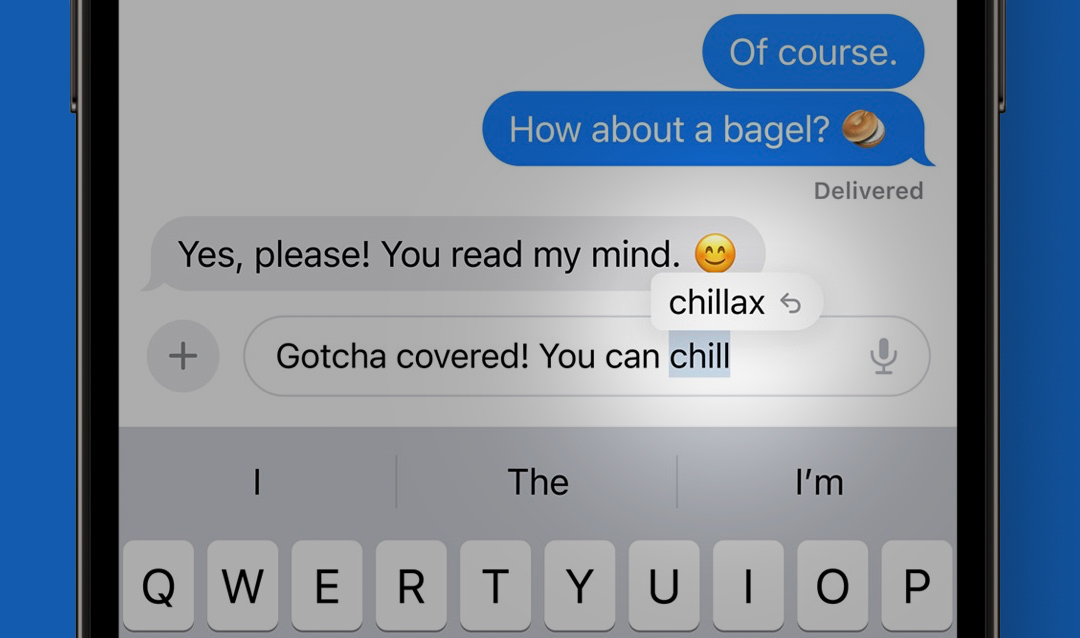
Apple says iOS 17 includes a state-of-the-art language model for word prediction that will greatly improve autocorrection on the iPhone. When typing, on-device machine learning will intelligently correct mistakes with greater accuracy than ever before. In addition, users will now receive predictive text recommendations inline as they type, allowing for words or complete sentences to be added by tapping the space bar.
Autocorrection has an updated design on iOS 17 that briefly underlines an autocorrected word. Tapping on an underlined word reveals the original word typed, making it easy to quickly revert the change. The system will also learn the user's typing habits over time and avoid some corrections, which Apple's software engineering chief Craig Federighi said is designed for "those moments where you just want to type a ducking word."
Apple Maps Offline

Apple Maps is catching up on a key Google Maps feature on iOS 17 with the ability to download maps for offline use. Apple says users can download a s... Click here to read rest of article
Article Link: iOS 17 Launching Tomorrow for iPhones With These 10 New Features
Given iPhone and IOS success under Tim’s leadership I question this flight from reality that comes up time to time. Having the ability to ignore what YOU don’t like, while including features others do is what successful companies do. I don’t use a number of IOS features. I don’t stare at my iPhone grumbling that the CEO hasn’t a clue about understanding that my use case is the correct one for all.Functions, functions, functions. Apple's iOS was once known for its tremendous simplicity. There was a golden rule: focus on 80% of the features, but make those features solid and easy to use.
But Tim never got that, and needed new features every year to sell more and more, while scrapping the simplicity of iOS.
The features Apple wants to sell should be outsourced to apps without touching the core functionality.
But Tim never understood that.
Last edited:
Yes wondering the same thing.
Twelve South Forté for MagSafe Charger

I am really digging iOS17, they've done some great things in terms of refinements, and a few features that I'm quite pleased with (I've been running the public beta for a while now).
Yup. Apple Maps is no longer “behind” Google in regards to maps/navigation. They’re both pretty reliable, with each one being better *sometimes*.I've already posted more than once - Google maps don't even have my road on them! Despite being at least ten years old. Major errors.
We get delivery drivers almost every day wondering where the hell they are because Google maps are so wrong. (I exaggerate - it has calmed down a bit, but a year or so ago, that was literally true.)
Of course, these things vary. For you, Google might be better than Apple.
That is you point of view. You could also look at the iPhone and iOS success despite Tim's leadership. There is no question about the fact that iOS is getting more and more complex.Given iPhone and IOS success under Tim’s leadership I question this flight from reality that comes up time to time. Having the ability to ignore what YOU don’t like, while including features others do is what successful companies do. I don’t use a number of IOS features. I don’t stare at my iPhone grumbling that the CEO hasn’t a clue about understanding that my use case is the correct one one for all.
Try to look at it from a different viewpoint: iPhone has been such a great product that it takes Tim an insane amount of time to destroy it.
And it isn't only the iPhone.
Machine Learning:
Apple once introduced OpenCL and wanted it to become the new standard. But Nvidia already had CUDA and CUDA was the de facto standard, so Nvidia refused to adopt OpenCL. Apple banned Nvidia and CUDA from its platforms as a response.
Computer Graphics:
Apple wanted to introduce a new Graphics Standard for its custom Chips - Metal. Despite the fact that the whole word was using OpenGL/Vulkan in research and for a ton of other projects. Today, no one cares about Metal - only some Engine developers have to write Metal code for Apple platforms only. Apple invested an insane effort to drag content over from the windows platforms for it's Vision, since no-one develops games for a Mac.
Lightning:
Apple wanted to keep Lightning to strengthen its iron grip on iPhone. Only the EU forced Apple to introduce USB-C. Now even the whiners can connect a Displayport cable to the iPhone, record videos to an external hard drive, charge accessories with the charging cable of an Android-equipped colleague or their own Macbook charging cable.
Think again:
- What if the Apple computers were the best computers to develop CUDA?
- What if the Apple computers were the best computers to develop OpenGL/Vulkan?
- What if the Apple operating systems deliver the BEST implementation for OpenGL/Vulkan/Cuda?
- What if Apple returns to "Just works"?
Tim's approach works at the moment, but maybe he destroys the platform in the long run. TC is making really bad decisions - I really hope the Vision will be his last.
Can you leave it at "hey Siri" rather than shortening it? I never accidentally invoke it as is but it happens with Alexa ALL THE DAMN TIME. I don't want to have to fight with Siri too 😒
Last edited:
Around an hour and a half to release (if I've got my time zones right!)
I wonder how long it will take to get IOS 17 installed and at least my local area Apple maps downloaded and working?
I wonder how long it will take to get IOS 17 installed and at least my local area Apple maps downloaded and working?
Yes you can there's a choice to use just hey SiriCan you leave it at "hey Siri" rather than shortening it? I never accidentally invoke it but it happens with Alexa all the damn time. I don't want to have to fight with Siri too 😒
I make it about 4 Hours 20 Minutes here in the UK (6pm BST) lolAround an hour and a half to release (if I've got my time zones right!)
I wonder how long it will take to get IOS 17 installed and at least my local area Apple maps downloaded and working?
You might be right - I thought I saw 10 eastern time. Maybe it was Pacific?I make it about 4 Hours 20 Minutes here in the UK (6pm BST) lol
It's all Craig. He's the head of Software.Functions, functions, functions. Apple's iOS was once known for its tremendous simplicity. There was a golden rule: focus on 80% of the features, but make those features solid and easy to use.
But Tim never got that, and needed new features every year to sell more and more, while scrapping the simplicity of iOS.
The features Apple wants to sell should be outsourced to apps without touching the core functionality.
But Tim never understood that.
quite possible I know when we are on British Summer Time (BST) its 6pm lolYou might be right - I thought I saw 10 eastern time. Maybe it was Pacific?
Yup - 1 PM ET, 10 AM Pacific, (US) - 6 PM BST/UKquite possible I know when we are on British Summer Time (BST) its 6pm lol
As iOS/WatchOS grow more complex - it's a question now of what settings to IGNORe or Disable. We well could soon implement custom INCOMING settings for each of our main contacts - specifying which apps most often used with that particular (or group even) contact(s).
Do your voicemails not show up in the voicemail tab? Someone will leave a message and then it vanishes. Sometimes if I restart my phone they will show back up.Live voicemail is a disaster they should hold it until its fixed. Hasnt worked correctly since day 1 beta
I have one for my iPhone and watch. I like itStandby Mode has me thinking about buying a Magsafe stand again...
For those who have and use one, do you like it? Was it worth the high cost they seem to have? What kind did you buy? And does anyone know what stand Apple is showing in their promotional material for Standby Mode?
Register on MacRumors! This sidebar will go away, and you'll see fewer ads.


