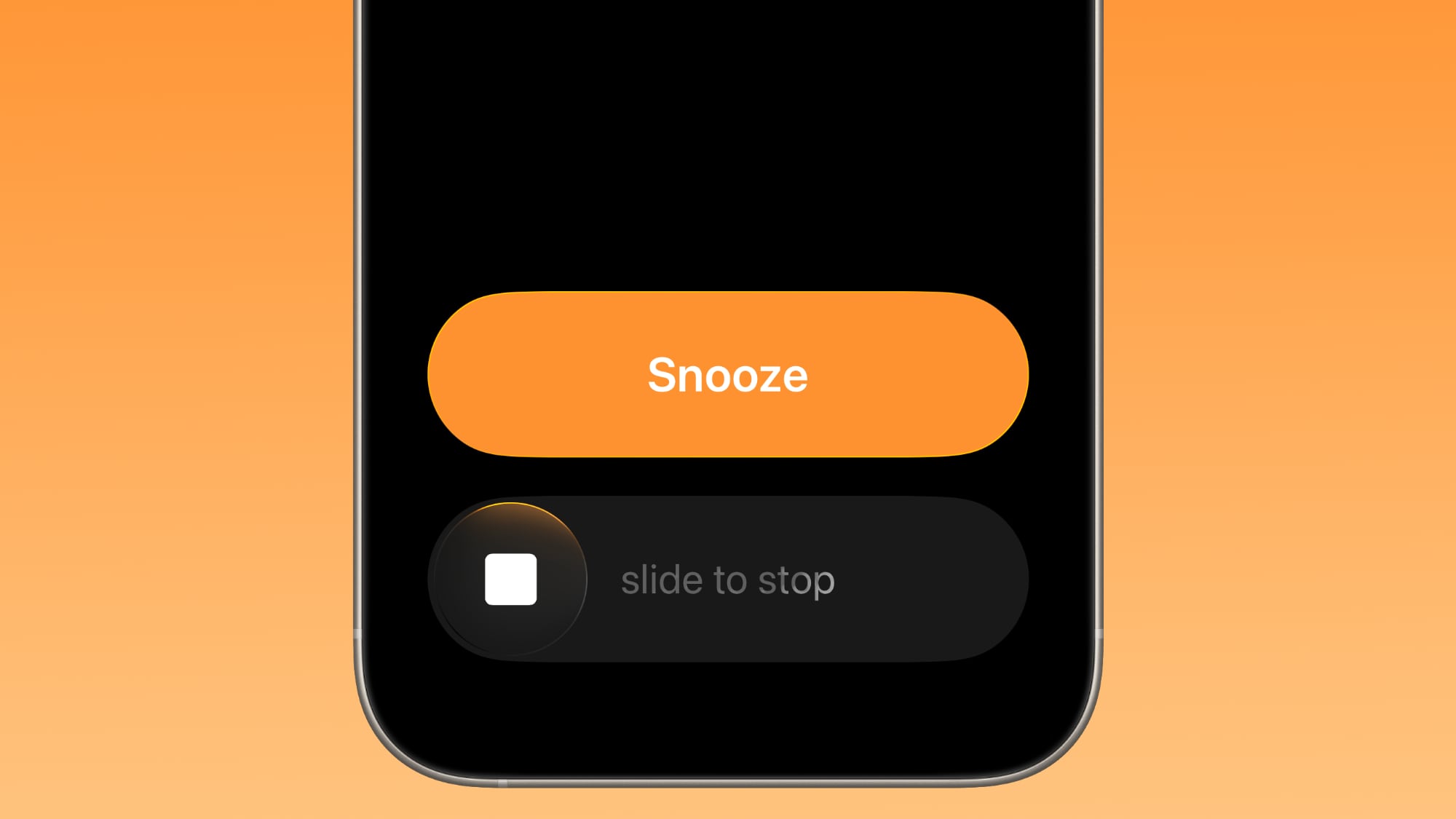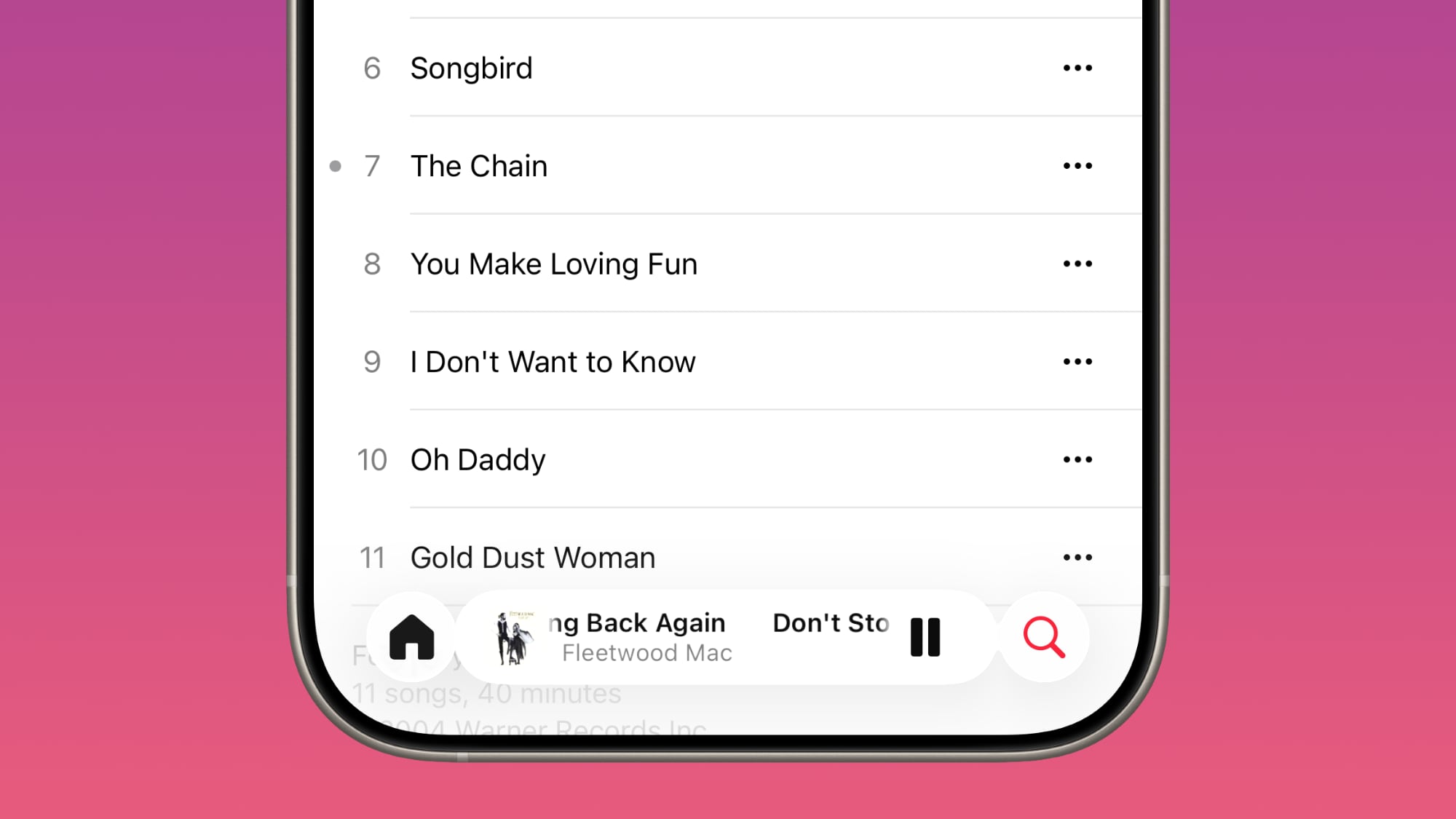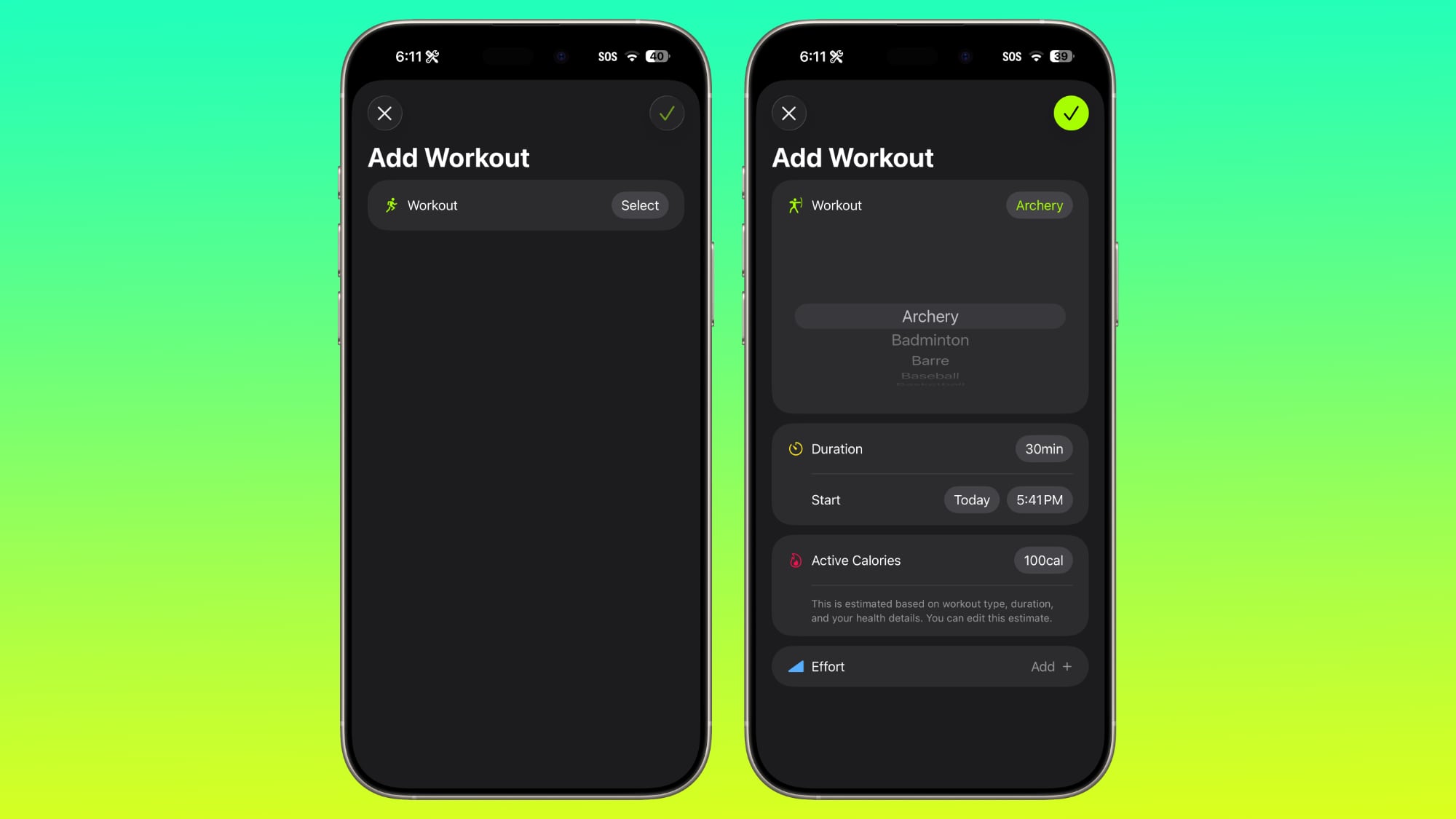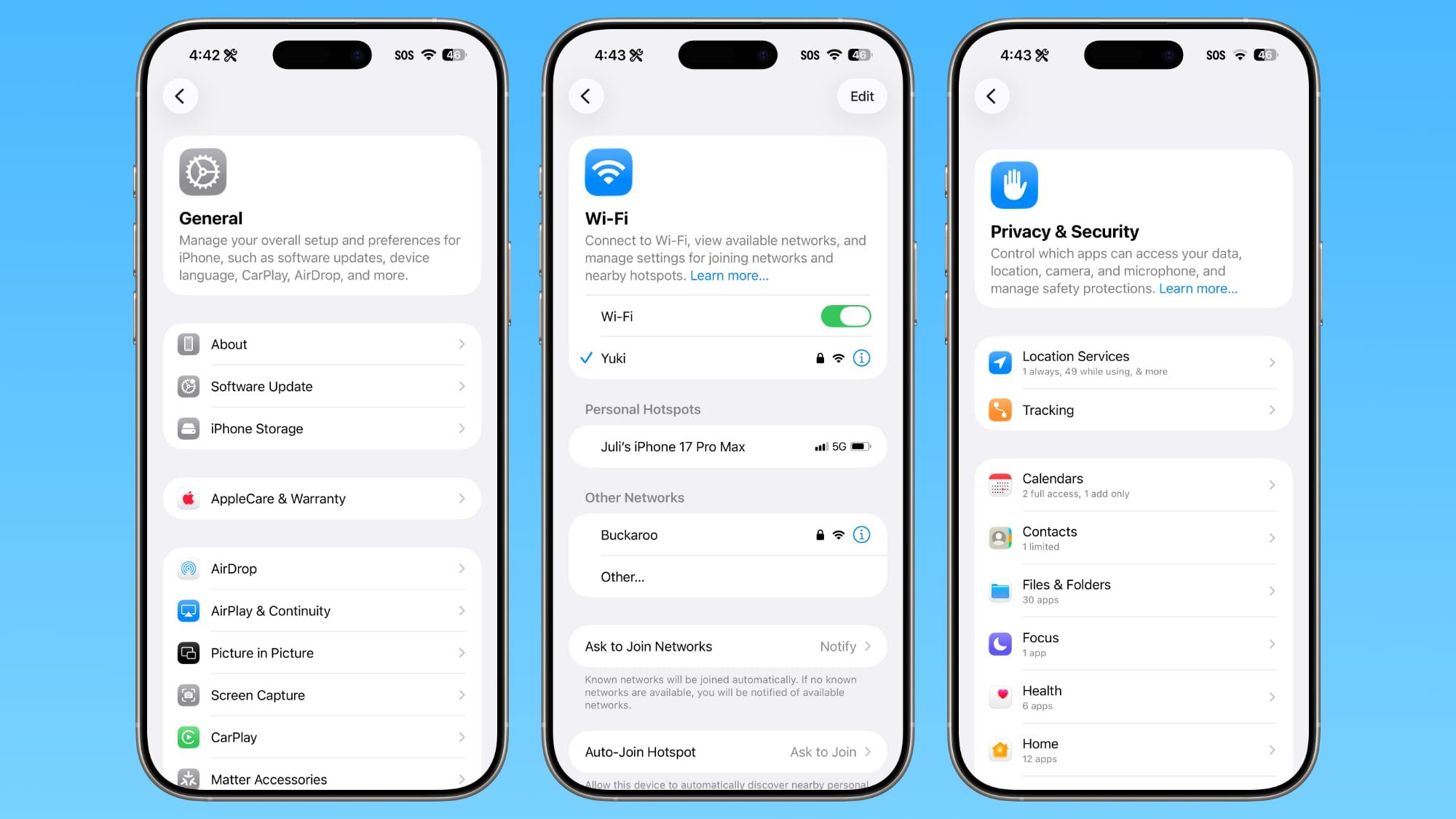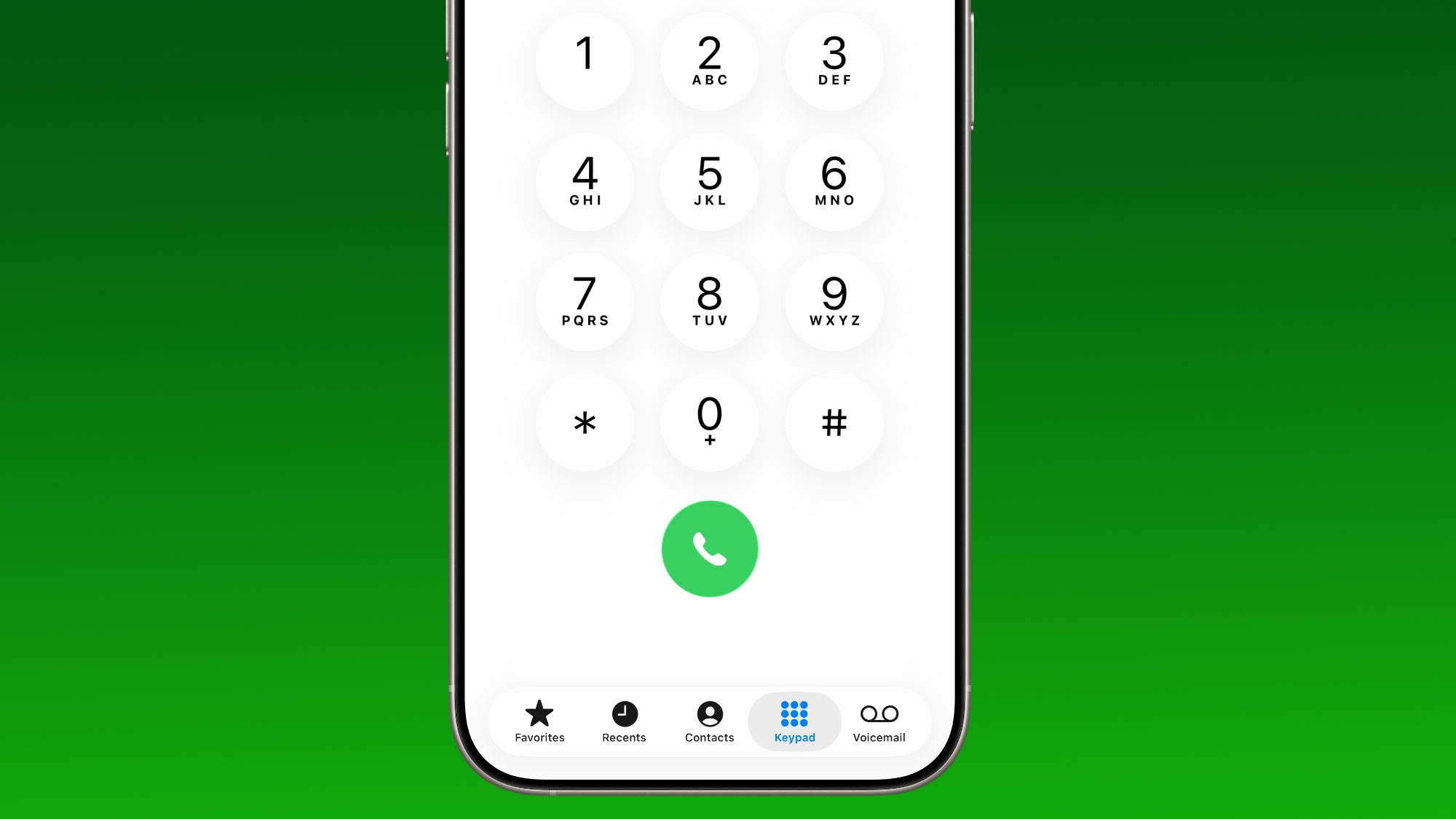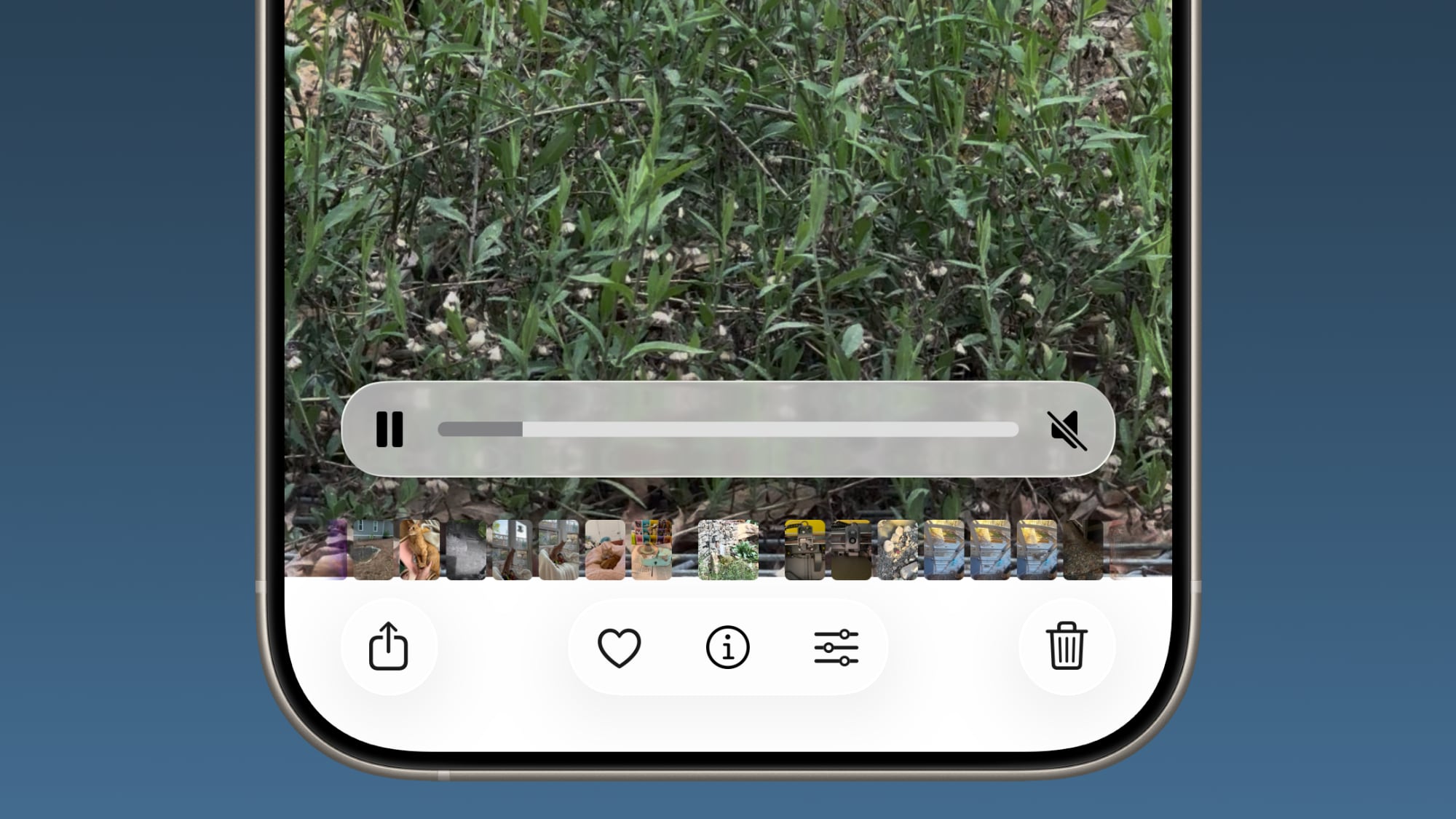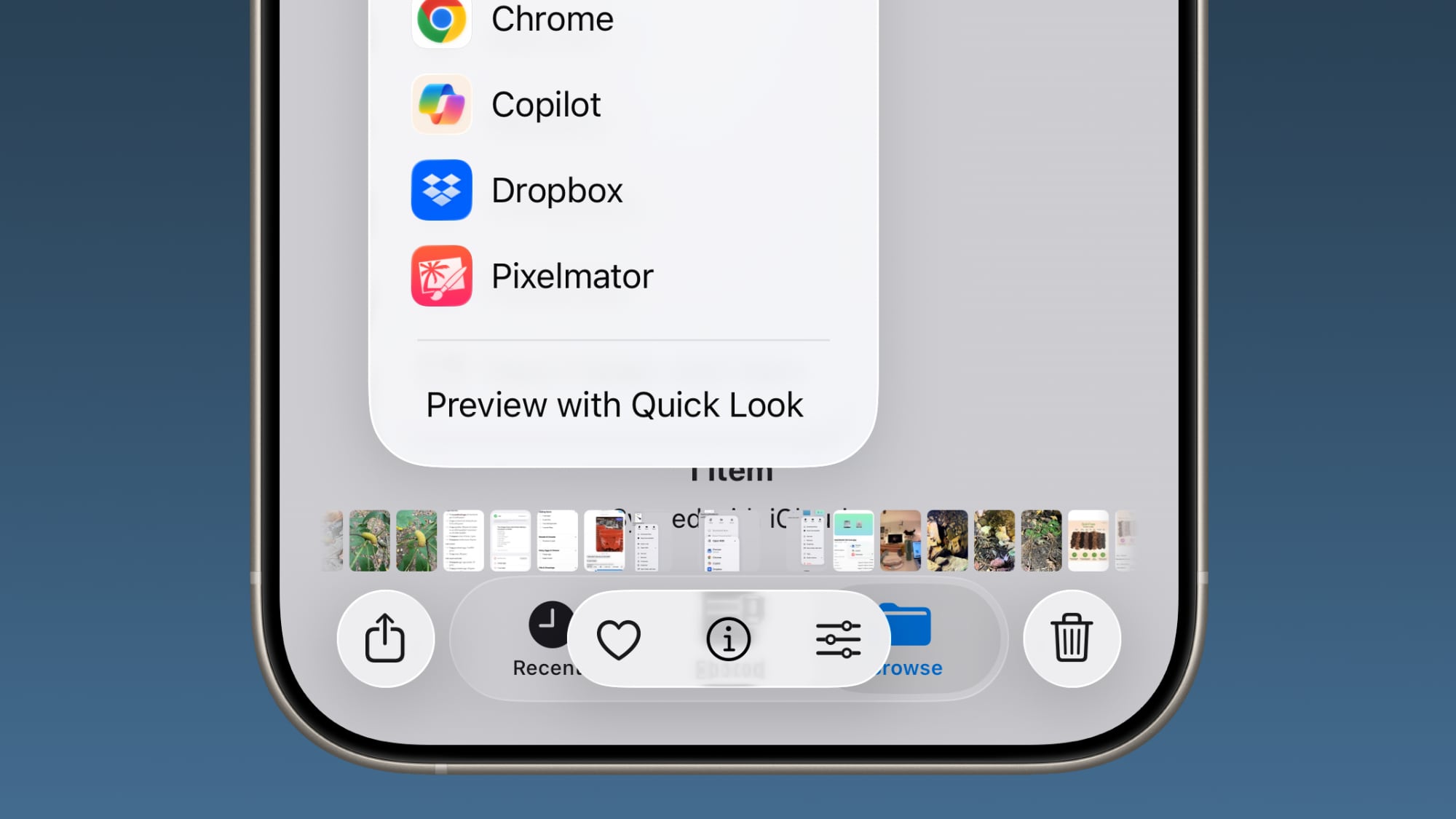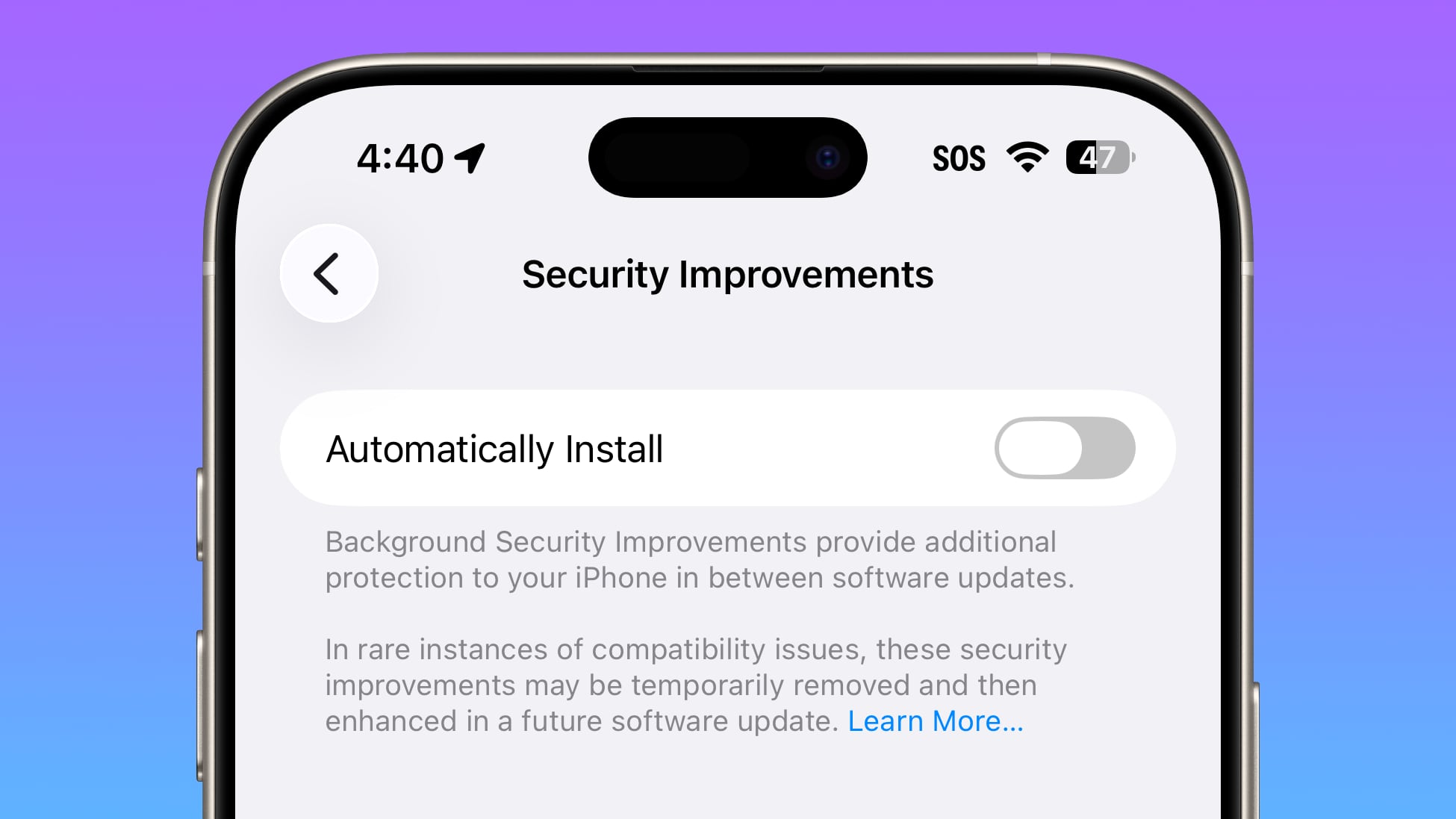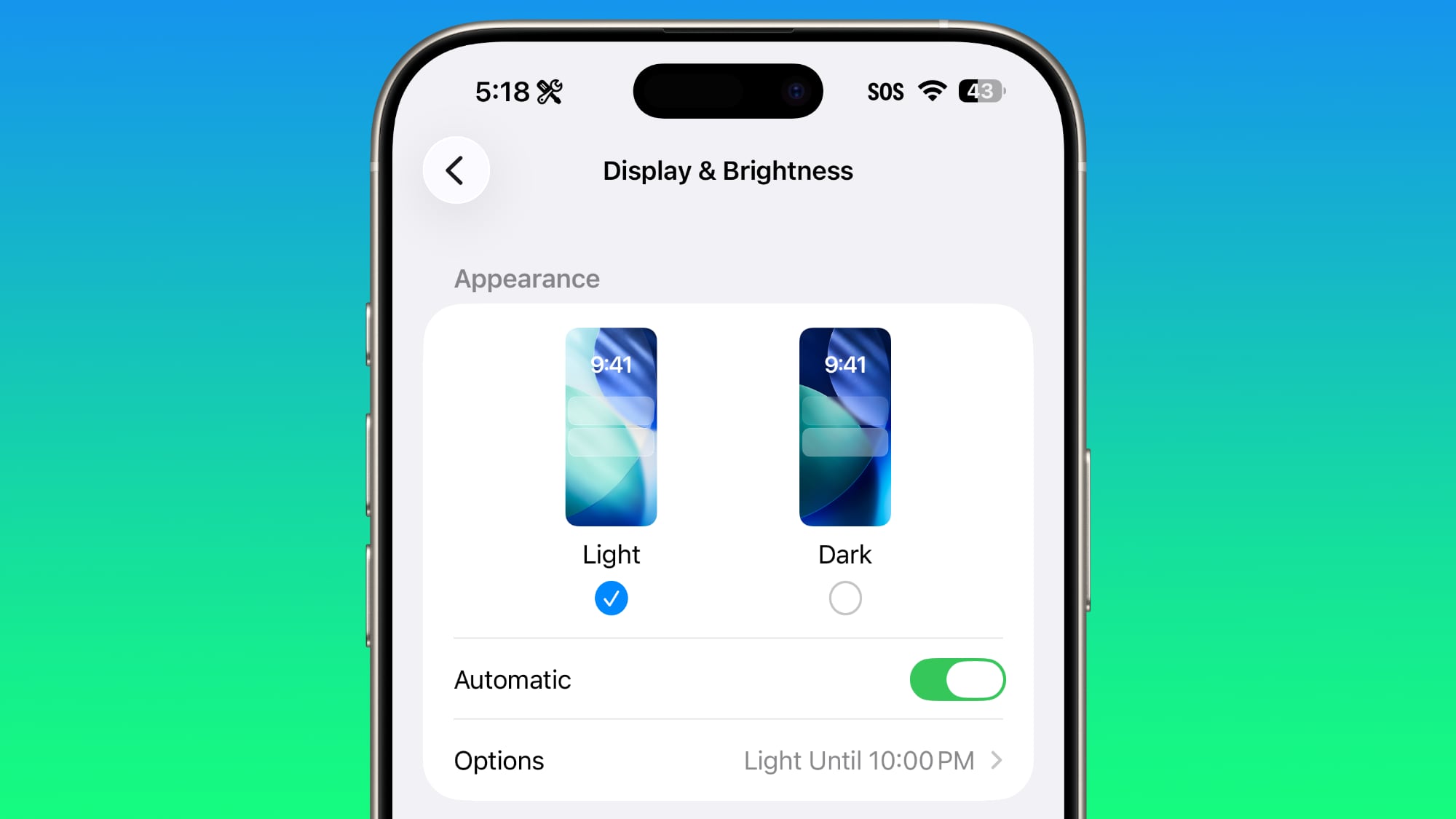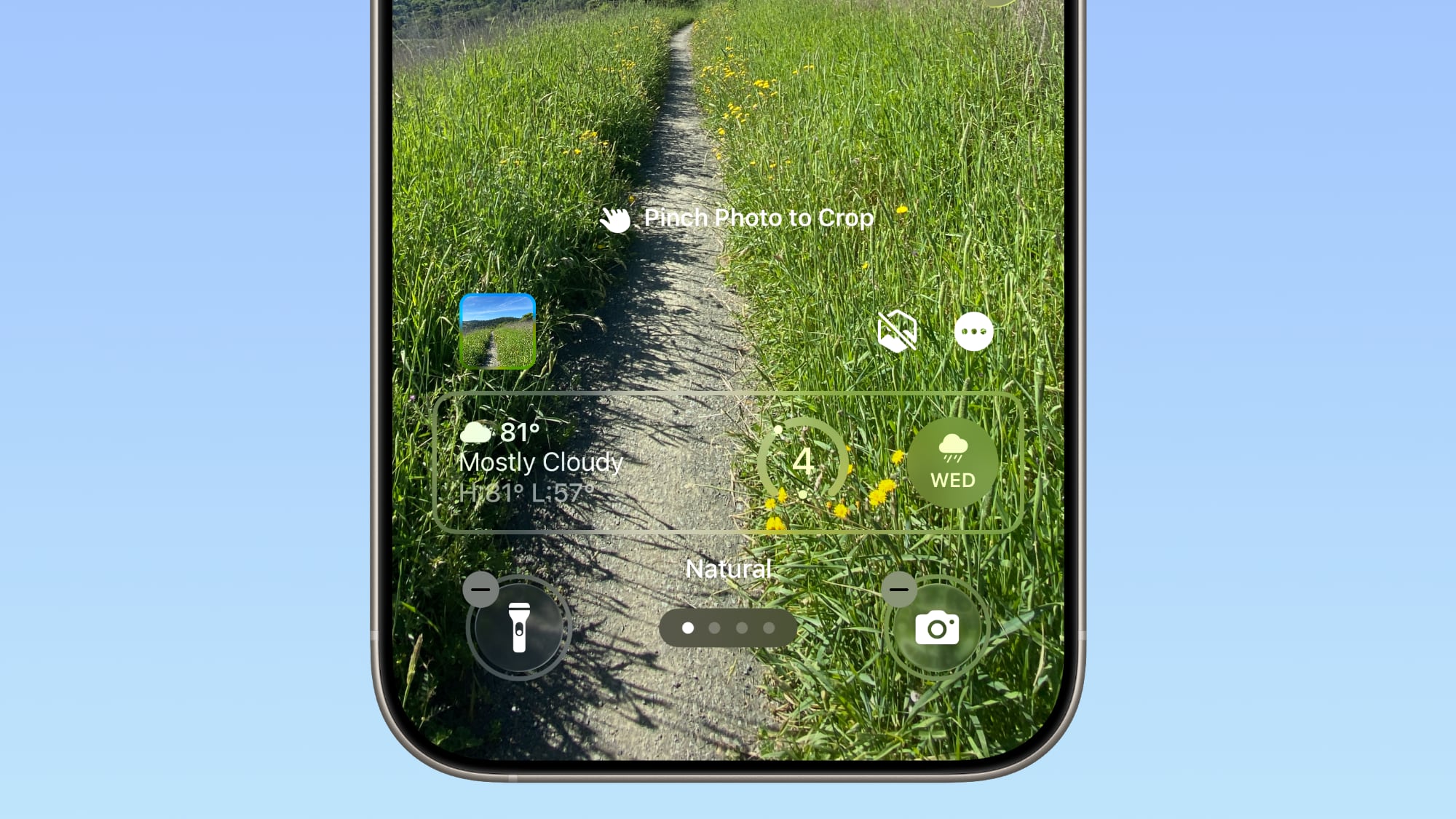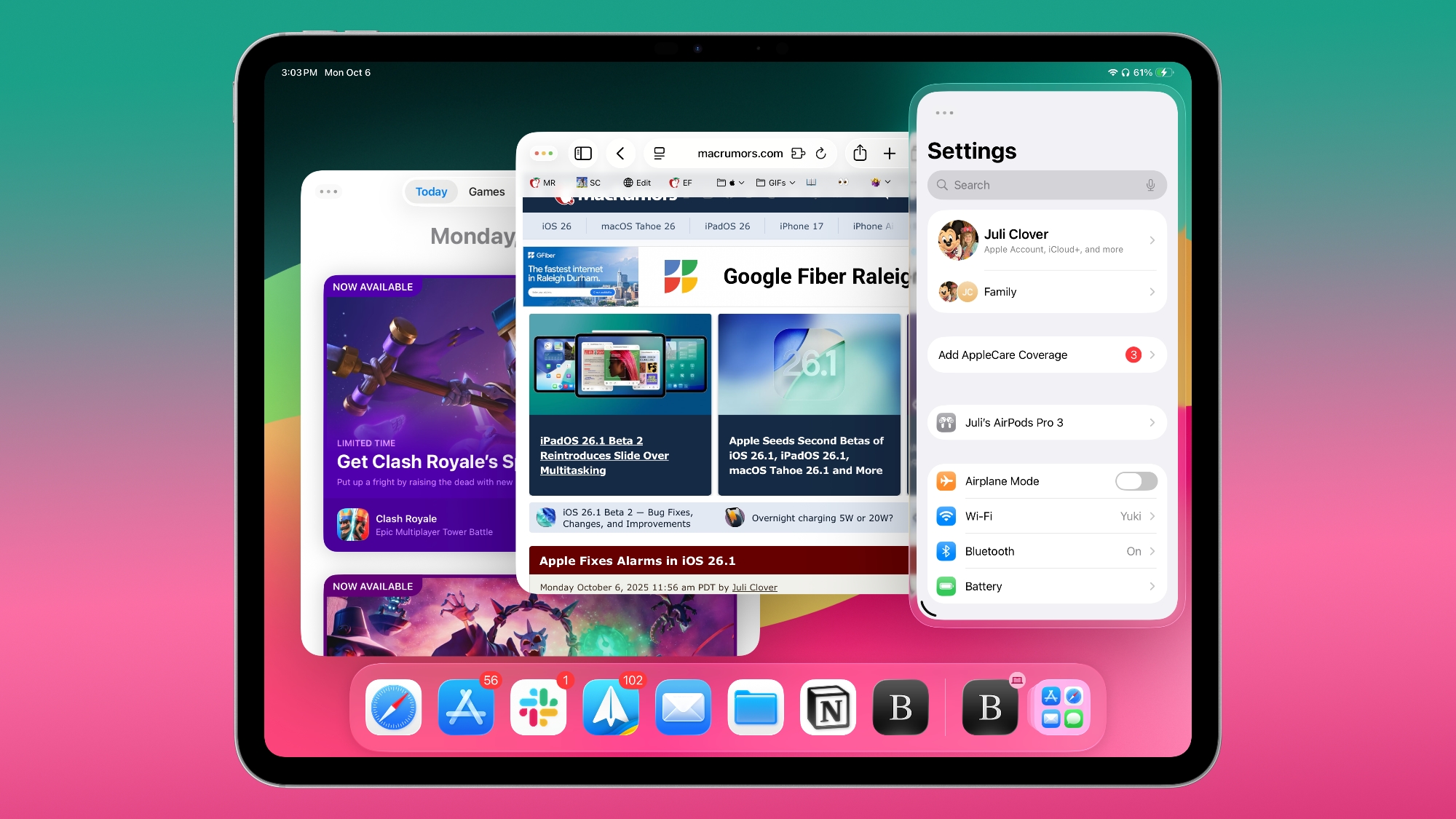![]()
Apple is currently beta testing iOS 26.1, which will be the first major update to the iOS 26 operating system. It's not going to bring the new version of Siri that we've been waiting for, but it does include useful new features and interface changes.
We've rounded up all of the features that have been in iOS 26.1 so far.
Alarms and Timers
Alarms and timers that you set up in the Clock app now have a slide to stop button rather than a tap to stop button on the Lock Screen. You can snooze an alarm with a tap, but to turn it off entirely, you need to use a slide gesture.
The change makes it much harder to dismiss an alarm when you're trying to tap on the snooze button.
New Apple Intelligence Languages
Apple Intelligence is now available in Danish, Dutch, Norwegian, Portuguese (Portugal), Swedish, Turkish, Chinese (Traditional), and Vietnamese.
AirPods Live Translation Languages
AirPods Live Translation works with additional languages in iOS 26.1, including Japanese, Korean, Italian, and Chinese (both Mandarin Traditional and Simplified).
Apple Music
You can swipe on the music player in Apple Music to switch songs. Just slide a finger over where the song title is listed, and it'll go to the next song or back to the previous song.
Fitness App
You can create custom workouts in the Fitness app on iPhone. There are options for selecting workout type, estimated Active Calories, effort, duration, and start time.
There were workout creation options before, but they were more structured than the open, custom creation options that are in iOS 26.1.
Settings App
Apple changed the alignment of icons and text in the Settings app. All settings with headers that feature text now have that text aligned to the left instead of center aligned. It's a small change that makes a big visual difference.
This includes General, Bluetooth, Wi-Fi, Cellular, Personal Hotspot, Accessibility, and more.
Home Screen Folders
When you tap into a folder on the Home Screen, the name of the folder at the top is left aligned instead of center aligned, matching the changes made in the Settings app.
Phone
The Phone keypad now uses Liquid Glass for the numbers.
Photos
The slider for scrubbing through videos in the Photos app has been updated.
The navigation bar also has a slightly more frosted look that makes it easier to see on light backgrounds.
The interface for managing multiple photos that you've selected has been tweaked slightly. Play as Slideshow, Favorite, and Hide are now at the top of the menu.
Safari
The Tab Bar (Bottom) in Safari is wider with less padding around the edges. In Reduce Transparency mode, there's more padding, so it no longer looks odd.
Background Security Improvements
The Privacy and Security section of the Settings app now has a toggle to automatically download and install security improvements. It's a revamp of the prior Rapid Security Responses feature.
Display Settings
The Display section of the Settings app now has iOS 26-themed wallpaper instead of iOS 18 wallpaper.
Liquid Glass
The light refraction effect around apps is now more subtle with darker icon colors and background colors.
Wallpaper
When setting a wallpaper on the Lock Screen, instructions like Pinch to Crop show up momentarily and then disappear, rather than being shown all the time.
Display Accessibility
Under the Display and Text Size section in the Accessibility settings, there is a new "Display Borders" toggle. It adds a border to all buttons, and replaces the prior "Button Shapes" setting.
Bonus: iPadOS 26.1
Many of the changes above are in iPadOS 26.1 too, and iPadOS 26.1 also makes some changes to multitasking.
Slide Over
With iPadOS 26.1, Apple is reintroducing Slide Over. Slide Over works alongside the window-based iPadOS 26 multitasking functionality, so you can have multiple windows open and still swipe over to quickly access a Slide Over app.
You can only have one Slide Over app at a time in iPadOS 26.1, and you can use the feature by tapping on the green window resizing butto...
Click here to read rest of article
Article Link:
5+ New Features Your iPhone Will Get in iOS 26.1