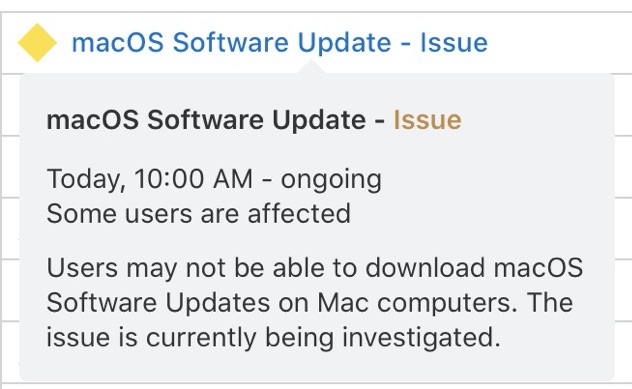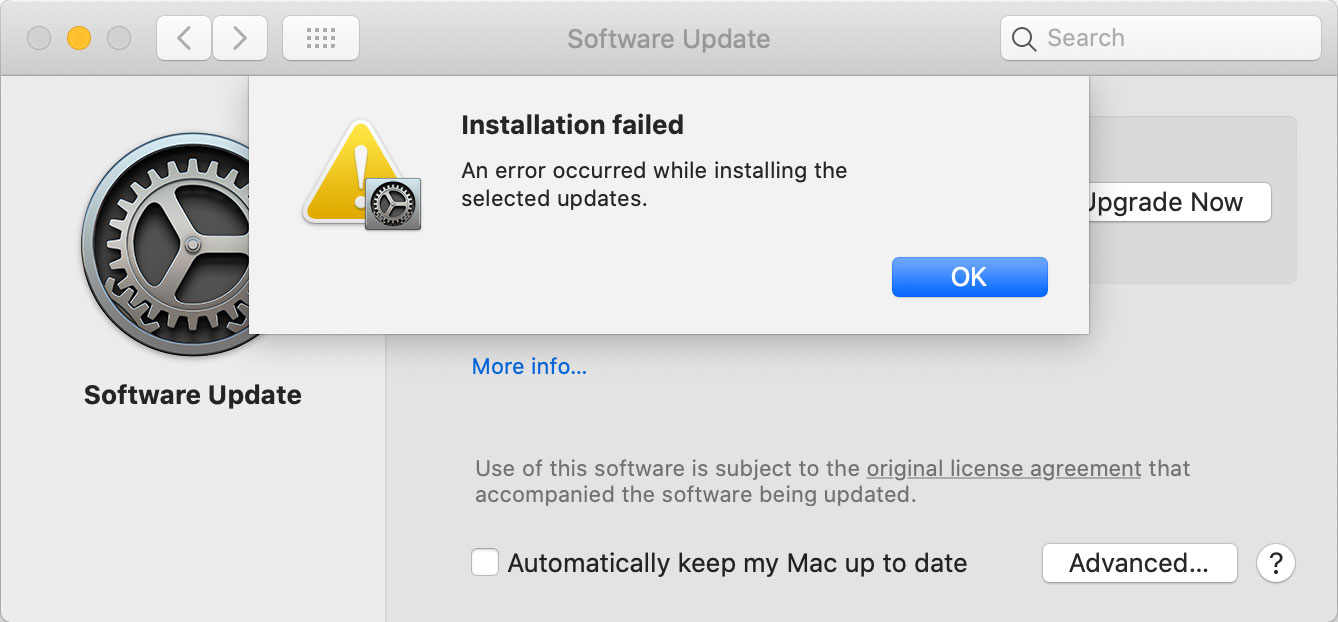Not resolved, although I saw the update on the apple.com system status page. I had been on hold with Apple Tech Support and was finally told (earlier) that the partially downloaded file did not need to be deleted, and the message was because the server was down.
So now that the status was "resolved" I tried again and got the same error message:

I have tried this after restarting in safe mode with no difference in the result. I have a new phone coming tomorrow that I need to restore from backup on my MacBook Pro. I think I am done with this insanity until after that. My laptop works just fine without Big Sur, so I think I will wait until this is stable. This was an afternoon that I will never get back.....
So now that the status was "resolved" I tried again and got the same error message:
I have tried this after restarting in safe mode with no difference in the result. I have a new phone coming tomorrow that I need to restore from backup on my MacBook Pro. I think I am done with this insanity until after that. My laptop works just fine without Big Sur, so I think I will wait until this is stable. This was an afternoon that I will never get back.....