No FaceID and a notch... Imagine if they brought back TouchID under the display on the phone and no FaceID, but still carrying a notch...
Got a tip for us?
Let us know
Become a MacRumors Supporter for $50/year with no ads, ability to filter front page stories, and private forums.
macOS Hides the Notch on New MacBook Pro in Full-Screen Mode
- Thread starter MacRumors
- Start date
- Sort by reaction score
You are using an out of date browser. It may not display this or other websites correctly.
You should upgrade or use an alternative browser.
You should upgrade or use an alternative browser.
Well, they had to hide that ugly thing.
They added something that is so ugly, and then tried to hide it.
Hilarious!
That notch is like looking at a furuncle on Gal Gadot face.
They added something that is so ugly, and then tried to hide it.
Hilarious!
That notch is like looking at a furuncle on Gal Gadot face.
Look at every other laptop that has Windows Hello. None of them have screens as thick as an iPad. The screen on my 3yr old Surface Laptop is 3mm thick.I’m embarrassed that I’ve never once thought of or considered thickness when it came to FaceID on a MacBook…
Maybe they‘ll do something similar to Huawei’s laptop and put the camera and FaceID tech in a pop out on the keyboard 😂
Because for me, having clean and compartmentalized "workspaces" fits better with my mental model of how I do my work. It is not really about number of pixels. It's about context switching. I don't want windows in my view that are not pertinent to what I'm doing at the time. Could I minimize them instead? Sure. But if you know that you're using a particular application exclusively on one desktop, and you have another monitor attached (like I do) then it's actually more pointless to *not* take full advantage of the screen for it. I generally have a couple of desktops on both my "top" monitor and my "bottom" monitor, and flip between them based on what I am doing at the time.I'd like to see how multitasking between many apps/windows in full screen does you any good? You need to swipe completely between screens, on top of that, your dock is gone along with your menu bar all in an effort just to save a few vertical pixels.
Pointless.
I keep multiple small windows sharing a desktop for things that are less focus-oriented, such as Messages, Notes, my VPN software, and Safari.
It might not be the way that *you* work, but the statement that it doesn't "do you any good" is not universal. In my workflow, it does a lot of good.
Last edited:
Keeping the menu bar visible at all times is actually an option in Monterey.While I have no issue with the notch, I agree it looks stupid to simply hide the Menu bar by blacking it out but not increasing the screen height to a true full screen look. You might as well just leave the Menu bar visible. Basically all Apple is doing is like putting a piece of black tape over the Menu bar to temporarily hide it.
Even turns the menu bar black when in fullscreen mode.
Stop saying "Steve wouldn't allow it" - y'all got no clue if he would or not lolNo matter how hard you try to justify it, the notch is a failure. This is when we miss Steve the most, he would never allow this to happen.
The notch was the only solution for the iPhone X, unless Apple wanted to use the not-so-good under-the-screen TouchID back in 2017.
well, look at that - who would have thought???
Notch haters, get on with life, it's going to stay for years to come
That’s ok, I won’t buy an Apple laptop then if it has that notch then, I’ll spend my money elsewhere, Apples loss at the end of the day. I accept it on my iPhone, it would annoy me endlessly on my laptop screen, wasting space for no real reason.
So we get a very apparent notch when using the laptop most of the time and some of the time when in full screen mode we get a thick bezel instead. So what’s the purpose of the notch? It solves absolutely nothing and instead adds a nuisance.
Oh thank god, that lack of 60px was killing my work flow.Honestly it was pretty clear during the presentation that the screen was made bigger to accomodate the camera as a notch, so the camera doesn't take away any space, they just relocated the menu in some extra screen space they made ad hoc.
In the end users just gained some 60px of extra workspace when not working with fullscreen apps.
Let's be honest, the notch looks better than a black border for demo purposes. But there's no practical use of the notch one actually using it.
I probably wouldn’t buy the MBP but I would consider the Mac Pro when it gets refreshed.and yet people that with no intent to buy one.. will still complain
This is what I also saw after watching the keynote. The thing is though, what resolution is being used when in full screen mode? What is the net resolution (visible)? What is the net size of the display when in full screen mode? How many inches are really being used? This is an 16,2" display only with the notch visible.
On the 14" display the situation is similar. Comparing this to my M1 13" MBP, I can see the following advantages of the 14" MBP:
On the 14" display the situation is similar. Comparing this to my M1 13" MBP, I can see the following advantages of the 14" MBP:
- Better performance
- Better display with ProMotion
- Better Audio
- Better Camera
- More Ports
- MagSafe
- No touch bar
- It's heavier and thicker
- Worse battery life
- The notch brings no advantages
More elegant could be to just not have a notch? its not giving you ANYTHING beneficial and its one of the most hated things on phones. Why would anyone think its a good idea for a laptop?Exactly, had it been the other way where it cuts into the available screen real estate then yeah I would get the complaints, but this is an elegant solution. I was upset when the notch rumor came up, but bravo Apple for pulling this off.
Here’s a visual for anyone who still doesn’t understand:
View attachment 1870301
I wonder how pro apps with many menu bar items will cope… PyCharm and Xcode comes to mind.
The new MacBook Pros, for the first time in a Mac, feature a notch. While some have been quick to criticize Apple's design choice, it turns out that the notch may not be entirely visible in day-to-day use when using apps in full screen, as when macOS apps are in full-screen mode, it essentially disappears.
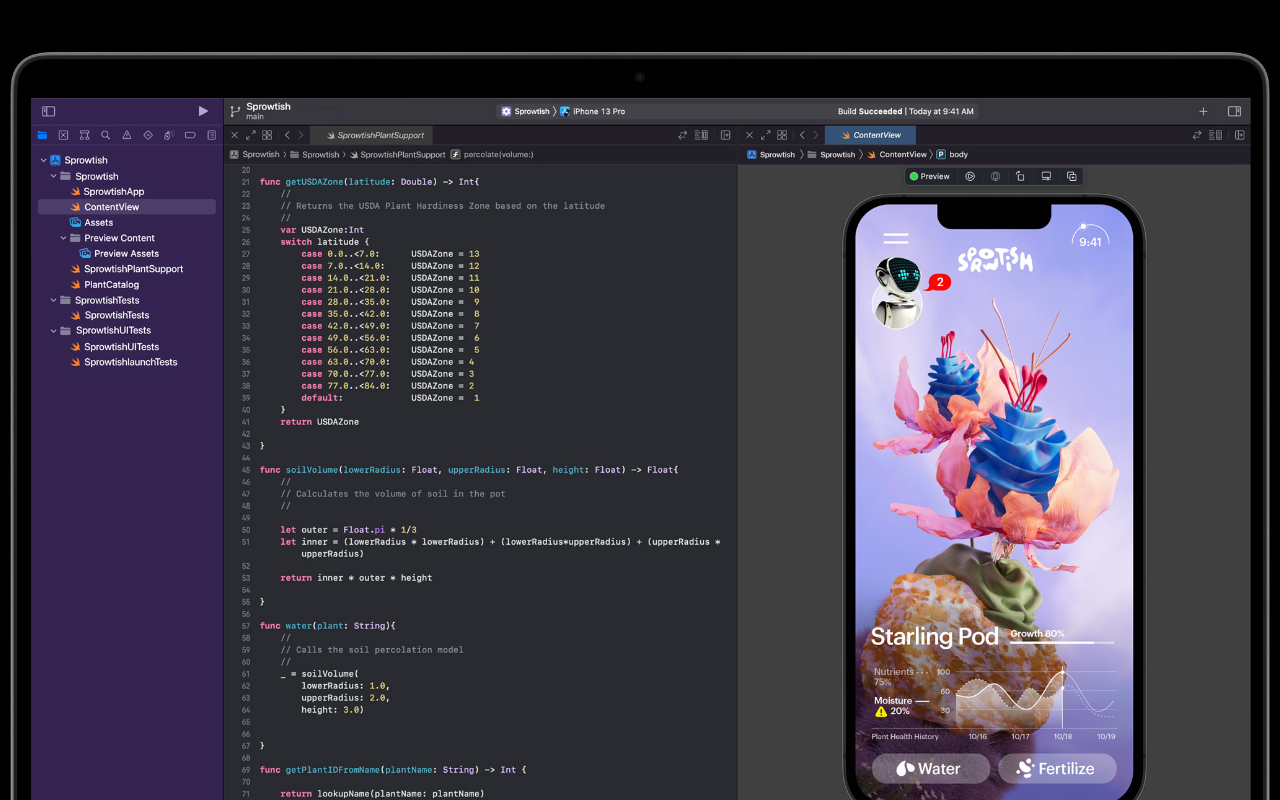
According to Apple's marketing material, when macOS apps are in full-screen mode, macOS places an artificial black bezel at the top of the display that essentially hides the notch. When users are not in full-screen macOS apps, the notch remains, and the macOS Menu Bar has been made thicker to accommodate the notch.
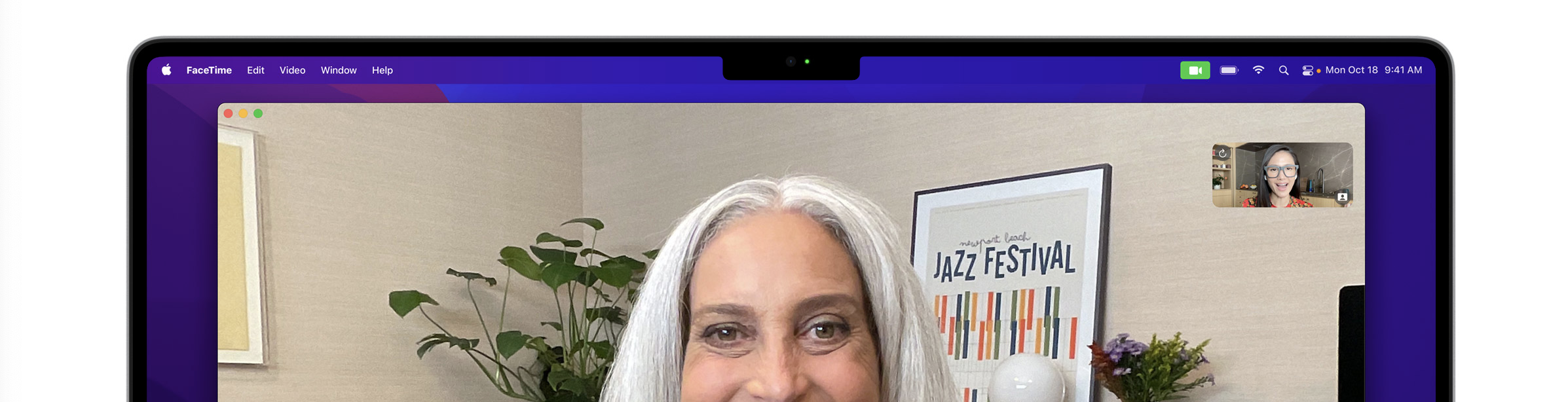
The inclusion of a notch allowed Apple to make the bezels on the new 14-and 16-inch MacBook Pros considerably thinner compared to the previous 13-inch and 16-inch models. The new displays, for the first time in a MacBook, are Liquid Retina XDR displays and include ProMotion technology. The new MacBook Pros are available to order starting today and will begin shipping next week.
Article Link: macOS Hides the Notch on New MacBook Pro in Full-Screen Mode
Too bad they can't make a version with no camera at all. I never use it and I don't need it.
The webcam. It's, by definition, practical because it exists to house a webcam that would not be possible otherwise. The other options are increase the body of the device to have a larger bezel, or have a worse webcam.Let's be honest, the notch looks better than a black border for demo purposes. But there's no practical use of the notch one actually using it.
I guess that’s one way to think about it.So we get a very apparent notch when using the laptop most of the time and some of the time when in full screen mode we get a thick bezel instead. So what’s the purpose of the notch? It solves absolutely nothing and instead adds a nuisance.
Another way to think about it is that before, there was absolutely nothing useful up there. Just a black dead zone, just blank space, just empty nothingness, and now it *can* be useful.
So please enlighten me because I still do not understand something: The Intel based 16" MBP had a 16" display. The new M1 based 16" MBP has a 16,2" display. After removing the notch, how big is the net display size in full screen? Is it 16" as the intel based MBP?Exactly, had it been the other way where it cuts into the available screen real estate then yeah I would get the complaints, but this is an elegant solution. I was upset when the notch rumor came up, but bravo Apple for pulling this off.
Here’s a visual for anyone who still doesn’t understand:
View attachment 1870301
How about the 14" model? What is its net size? Is it 13,3" like the old MBP?
So they make the bezel much bigger on the top then call this hiding the notch? Okay, semantics I guess. I'd rather have the full screen and see the notch but whatever.
There is already an option in Monterey for this, you can keep the Menubar on full screen mode.
The notch is a design abomination. Both here and on the phone; stomach-turningly bad. And of course, the hiding of it thereof reinforces its failure. A disgrace. The rest of the look and design returns to more than decades old ideas.
How do you hide the notch with wallpaper when it's part of the menu bar?when not using apps in full screen mode, you can see the notch so best thing to do is set a black wallpaper or something similar to hide the notch
A larger bezel would look less stupid. There is 0 arguments someone can give me that a 60px notched bar will help their productivity in any way.The webcam. It's, by definition, practical because it exists to house a webcam that would not be possible otherwise. The other options are increase the body of the device to have a larger bezel, or have a worse webcam.
I use Final Cut Pro in full screen all the time. I'd assume the same is true for photo editors or anybody who needs to maximize screen area (or minimize distractions)Most people don't. I don't know why full screen is pushed at all. It's largely useless and for anyone who does any multitasking, it creates problems rather than solving any.
Function over form 99.9% of the time. I only mind the notch because it lacks FaceID. I’d rather have less screen but it be a perfectly uniform rectangle, unless there is an added benefit - FaceID is awesome and would be ok for that compromise.
That’s subjective, and there would be many people that disagree. It also begs the question “Does it harm productivity?” And the answer is probably no.A larger bezel would look less stupid. There is 0 arguments someone can give me that a 60px notched bar will help their productivity in any way.
Register on MacRumors! This sidebar will go away, and you'll see fewer ads.


