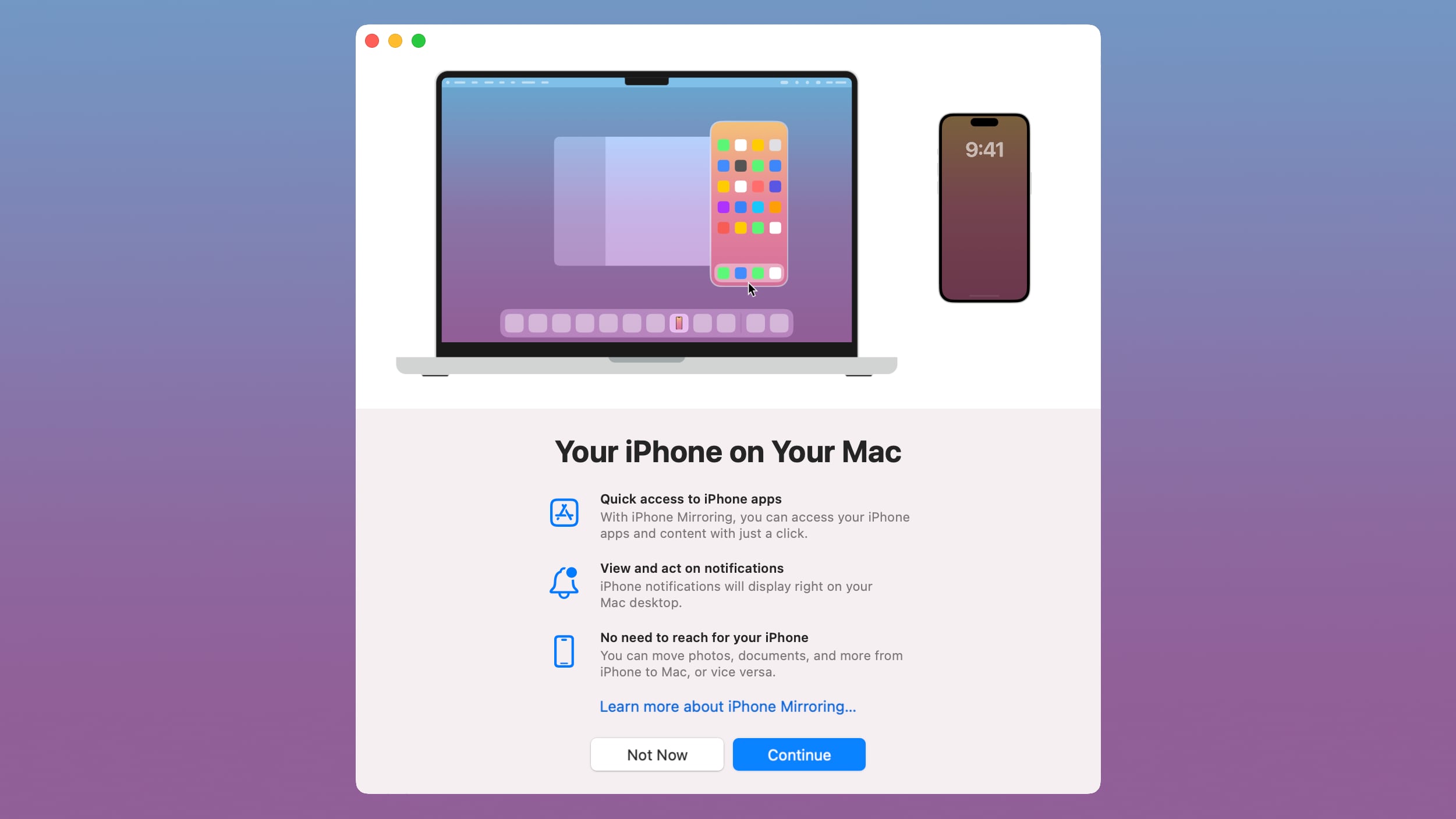![]()
With the second developer beta of macOS Sequoia, Apple has added support for iPhone Mirroring, one of the main updates coming to the Mac. iPhone Mirroring is a Continuity feature that lets you control your iPhone from your Mac.
When you're signed in to the same Apple ID on a Mac and an iPhone, you can use iPhone Mirroring to interact with your iPhone even when the iPhone is locked. You can open up and use apps, deal with notifications, send messages, and more.
You can use your Mac keyboard, trackpad, or mouse with your iPhone, which is useful for typing up long emails and other documents on the iPhone, and it provides an easy way to keep up with your iPhone notifications without having to pull out your device and check it. When you click on a notification on your Mac when using iPhone Mirroring, it is supposed to open up right into the app on your iPhone.
Though it isn't enabled in this beta, iPhone Mirroring will eventually allow files, photos, and videos to be dragged and dropped between your iPhone and Mac and vice versa. Apple plans to add that iPhone Mirroring feature later in 2024, and it won't be available when macOS Sequoia first launches.
iPhone Mirroring requires an iPhone running iOS 18 beta 2 and a Mac running macOS Sequoia beta 2, and it is accessible using the new iPhone Mirroring icon in the Dock. It works on Macs that have an Apple silicon chip or a T2 Security Chip, and you'll need to have the devices near each other with Bluetooth and Wi-Fi and you'll need to be signed in to the same Apple ID with two-factor authentication turned on. iPhone Mirroring can't be used when Sidecar or AirPlay are activated.
Today's second beta also adds iOS 18 and iPadOS 18 support for remote control when using the SharePlay screen sharing feature. This option allows you to ask for permission to control someone's device remotely so that you can provide more direct technical assistance for problem solving.
The macOS Sequoia and iOS 18 betas are only available to developers right now, but Apple plans to release a public beta in July that will allow anyone to try out the new iPhone Mirroring feature before it launches. The updates will see a public release this fall.
Article Link:
macOS Sequoia Beta 2 Adds Support for iPhone Mir