Got a tip for us?
Let us know
Become a MacRumors Supporter for $50/year with no ads, ability to filter front page stories, and private forums.
macOS Sonoma 14.4 Causing USB Hub Issues for Some Users
- Thread starter MacRumors
- Start date
- Sort by reaction score
You are using an out of date browser. It may not display this or other websites correctly.
You should upgrade or use an alternative browser.
You should upgrade or use an alternative browser.
Space Gray and Space Black, costs eight times as much.Apple USB hub incoming.
Can Macrumors also report about iPad to external display problem also?

 forums.macrumors.com
forums.macrumors.com

17.4 Broke External Monitor Support on 11” M1 Pro
Fired up my iPad docked today for the first time since updating. Usually my monitor will kick on in mirror mode, until I toggle stage manager on and off. Didn’t work. Monitor is recognized correctly, but sliding the mirror toggle in ‘arrangement’ under displays in preferences doesn’t do...
Probably because I havent got anything waiting to connect!Try going to System Settings --> Privacy & Security without searching for allow accessories to connect. Then scroll down to the Security section of the window. It should be between the Allow application downloaded from and the FileVault settings.
Yep...I can confirm this is a problem as well. I have one M2-based MacBook and two Thunderbolt 4 docking stations (one at work and one at home). Oddly enough, the setup at work is operating just fine. The one at home is wonky. Monitor flashes green every 15 seconds or so. Keyboard and mouse are non-functional. Dock models are identical right down to the firmware versions. The only difference is, my stetup at home introduces a KVM into the mix (so I can share a single keyboard/mouse/monitor with 4 computers). I'm pretty confident that the 14.4 update was the culprit. I will try the change to request permission for peripherals to connect to see if that does anything.
Yes!
The little USB-A receiver I have for my wireless mouse in the hub of the display that the MacBook is connected to via USB-C doesn't work in the morning when I come to work and connect the MacBook.
What I do then is power of the display and turn it back on again. Then it seems to stay working, at least throughout the day, and I usually disconnect and re-connect the MacBook to my USB-C display several times a day.
Not sure what triggers it, but didn't have this provlem before Sonoma 14.4.
No one noticed this during beta testing of 14.4? 🤔
But seems a bit intermitten, so might be difficut to catch.
The little USB-A receiver I have for my wireless mouse in the hub of the display that the MacBook is connected to via USB-C doesn't work in the morning when I come to work and connect the MacBook.
What I do then is power of the display and turn it back on again. Then it seems to stay working, at least throughout the day, and I usually disconnect and re-connect the MacBook to my USB-C display several times a day.
Not sure what triggers it, but didn't have this provlem before Sonoma 14.4.
No one noticed this during beta testing of 14.4? 🤔
But seems a bit intermitten, so might be difficut to catch.
The preference is only visible on laptops.Where is 'Allow accessories to connect'? If I search for it, I'm just sent to the bottom of the Privacy & Security panel where it is not?
View attachment 2358605
Thx for the info but what is the hardware?Yep...I can confirm this is a problem as well. I have one M2-based MacBook and two Thunderbolt 4 docking stations (one at work and one at home). Oddly enough, the setup at work is operating just fine. The one at home is wonky. Monitor flashes green every 15 seconds or so. Keyboard and mouse are non-functional. Dock models are identical right down to the firmware versions. The only difference is, my stetup at home introduces a KVM into the mix (so I can share a single keyboard/mouse/monitor with 4 computers). I'm pretty confident that the 14.4 update was the culprit. I will try the change to request permission for peripherals to connect to see if that does anything.
So far, I have had no problems with my MBP 3 w/ M3 Pro CPU, 1GB RAM, 1TB SSD, connected to an OWC Tbolt 4 11 port hub. I'm running two monitors, an external SSD, scanner, webcam, and keyboard through it.
I have a pre-existing problem where MacOS won't let me create bootable external drives (others have reported the same problem); Time Machine works fine.
I have a pre-existing problem where MacOS won't let me create bootable external drives (others have reported the same problem); Time Machine works fine.
This is a hot topic in macadmin slack currently. Sonoma has been a headache for enterprise just one bug after another.
Good to know, I thought somehow this did not actually effect me, but then I double checked and it seems im still on 14.3.1 - so im glad ive been too busy lately to update. hah
M2 MacBook Air with Dell WD22TB4 docking stations. I can't recall the model of the KVM switch, but it's worked fine with both Mac and PC for years. I have not tested my MacBook Pro yet.Thx for the info but what is the hardware?
I have a CalDigit TS4 and experienced a similar issue when I first upgraded to Sonoma 14.4. However, there was a firmware update available for the TS4 and after installing that everything is working just fine. My CalDigit TS3 Plus that I use at an alternative work site works without issue. So my recommendation is to check for firmware updates for your monitors/hubs.
Some Mac users who updated to Apple's latest macOS Sonoma 14.4 software release are experiencing connectivity issues with USB hubs and monitors with USB ports, with several reports of mice, keyboards, and other peripherals no longer being detected.

Users have taken to the MacRumors forums, Reddit, X (Twitter), and the Apple Support Community forums to relay their experiences, a selection of which we've reproduced below.
MacRumors forum member mjodotcom:
Reddit user Nobodys10:
Apple Support Community user LucaPascarella:
X user Rhys Morgan:
While Apple works on a fix, a handful of users have had some success by changing the setting "Allow accessories to connect" to "Ask for new accessories" under the Security section of System Settings ➝ Privacy & Security.
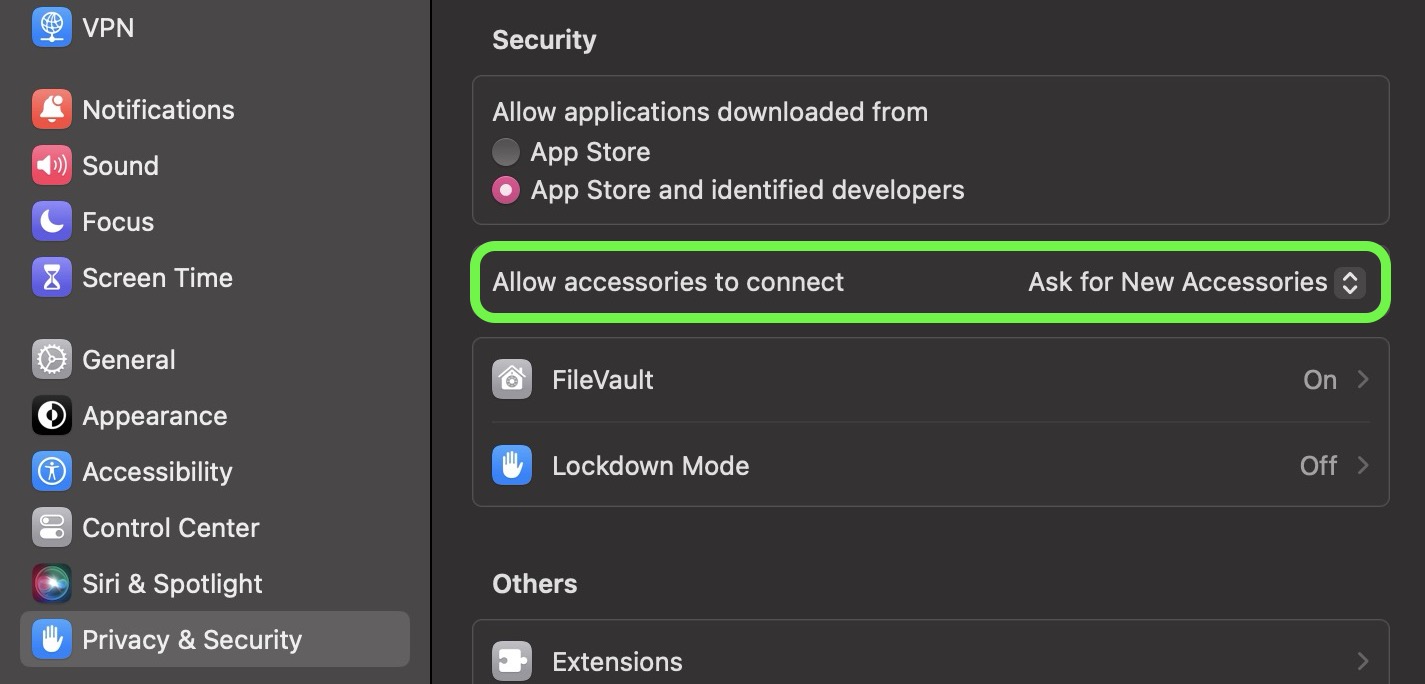
Have you had a problem connecting peripherals over USB hubs since updating to macOS Sonoma 14.4? Let us know in the comments.
(Thanks, Matt!)
Article Link: macOS Sonoma 14.4 Causing USB Hub Issues for Some Users
That would do it!Probably because I havent got anything waiting to connect!
Just as another data point I have two Samsung T7 Shield drives connected to my M2 mini through a Caldigit Element hub and they continue to work fine.
Not MacOS 14.4-specific, but that popup that comes up with "Ask for New Accessories" has been very buggy for me in the past. I've had quite a few instances where I plug something in and nothing happens -- and then realize there's a popup asking for me to approve it flashing on the screen for like half a second and then disappearing again. Have had to unplug/replug a few times to get the popup to stay on screen long enough to click Allow.While Apple works on a fix, a handful of users have had some success by changing the setting "Allow accessories to connect" to "Ask for new accessories" under the Security section of System Settings ➝ Privacy & Security.
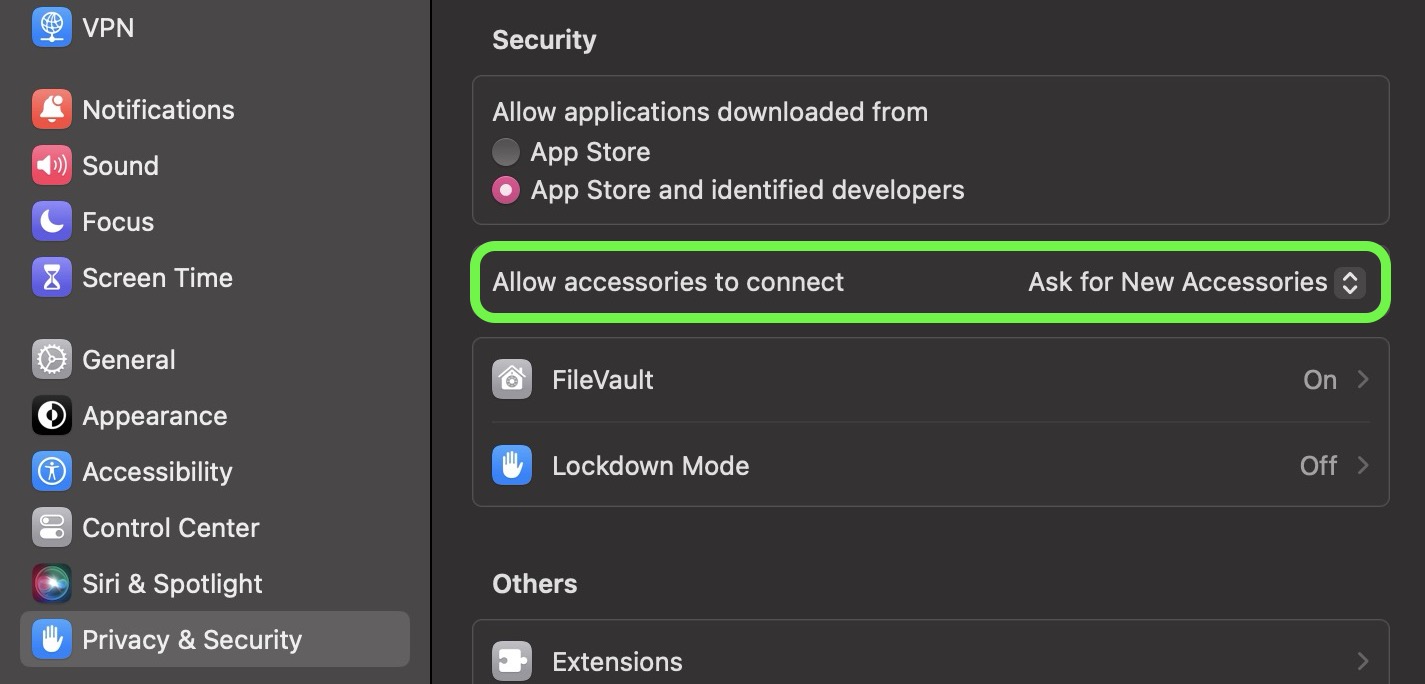
That is where it should be. It is not on my M2 Pro Mac mini.Try going to System Settings --> Privacy & Security without searching for allow accessories to connect. Then scroll down to the Security section of the window. It should be between the Allow application downloaded from and the FileVault settings.
Register on MacRumors! This sidebar will go away, and you'll see fewer ads.


