If they did it wasn't mentioned. But then again MacRumours doesn't seem to be bothered with the TM issue or the number of pages, replies this thread has gotten thus far...Anyone know if 12.1 fixes Time Machine?
macOS Monterey 12.1 Fixes Major Tap to Click, YouTube HDR, and Charging Bugs
Got a tip for us?
Let us know
Become a MacRumors Supporter for $50/year with no ads, ability to filter front page stories, and private forums.
Resolved Time machine experiencing multiple issues on Monterey (my personal issue resolved)
- Thread starter MacinMan
- Start date
- Sort by reaction score
You are using an out of date browser. It may not display this or other websites correctly.
You should upgrade or use an alternative browser.
You should upgrade or use an alternative browser.
It's not fixed in macOS 12.1 and that was to be expected. I've had bug reports via the Feedback-app in the past and once a solution is in place and is being marked for a specific OS release the Feedback-app would normally list the version that is going to contain the fix.
As the Feedback-app is still saying "Potential fix identified - For a future OS Update" it seems quite clear that it's not going to be 12.1. It's also still marked as a "potential fix identified" so it doesn't seem like Apple has started on verifying if the fix is working either.
Still the same for me on both my Mac mini (M1, 2020) and my MacBook Pro (14-inch, 2021) running macOS Monterey 12.1 Release Candidate (21C51).
As the Feedback-app is still saying "Potential fix identified - For a future OS Update" it seems quite clear that it's not going to be 12.1. It's also still marked as a "potential fix identified" so it doesn't seem like Apple has started on verifying if the fix is working either.
Still the same for me on both my Mac mini (M1, 2020) and my MacBook Pro (14-inch, 2021) running macOS Monterey 12.1 Release Candidate (21C51).
It's not fixed in macOS 12.1 and that was to be expected. I've had bug reports via the Feedback-app in the past and once a solution is in place and is being marked for a specific OS release the Feedback-app would normally list the version that is going to contain the fix.
As the Feedback-app is still saying "Potential fix identified - For a future OS Update" it seems quite clear that it's not going to be 12.1. It's also still marked as a "potential fix identified" so it doesn't seem like Apple has started on verifying if the fix is working either.
Still the same for me on both my Mac mini (M1, 2020) and my MacBook Pro (14-inch, 2021) running macOS Monterey 12.1 Release Candidate (21C51).
Ugh.
Glad to see MacRumors finally covered this issue.
Based on the slew of issues with Monterey that I keep reading about (beyond the TM issue), I for the life of me can't figure out how they let this OS go to public. It has almost 0 upgrades and is overridden with issues. No clue what is beneficial to this mess over Big Sur.
I did, however, start using CCC (thanks to the suggestions in this forum) and I love it. Probably will never go back to TM. I enjoy the aesthetics of TM, but to be honest, even before this current TM issue, TM has corrupted almost every drive I have had after a migration to a new computer - forcing me to reformat after a migration anyway. And I'd rather not lose 2 years of backups every time I move to a new computer. So far, very happy with CCC. And don't have to worry about when Apple is going to sort this out.
Based on the slew of issues with Monterey that I keep reading about (beyond the TM issue), I for the life of me can't figure out how they let this OS go to public. It has almost 0 upgrades and is overridden with issues. No clue what is beneficial to this mess over Big Sur.
I did, however, start using CCC (thanks to the suggestions in this forum) and I love it. Probably will never go back to TM. I enjoy the aesthetics of TM, but to be honest, even before this current TM issue, TM has corrupted almost every drive I have had after a migration to a new computer - forcing me to reformat after a migration anyway. And I'd rather not lose 2 years of backups every time I move to a new computer. So far, very happy with CCC. And don't have to worry about when Apple is going to sort this out.
When did Macrumors cover this? I haven't seen any articles pop up in notifications. Also no one has posted a link here.Glad to see MacRumors finally covered this issue.
Based on the slew of issues with Monterey that I keep reading about (beyond the TM issue), I for the life of me can't figure out how they let this OS go to public. It has almost 0 upgrades and is overridden with issues. No clue what is beneficial to this mess over Big Sur.
I did, however, start using CCC (thanks to the suggestions in this forum) and I love it. Probably will never go back to TM. I enjoy the aesthetics of TM, but to be honest, even before this current TM issue, TM has corrupted almost every drive I have had after a migration to a new computer - forcing me to reformat after a migration anyway. And I'd rather not lose 2 years of backups every time I move to a new computer. So far, very happy with CCC. And don't have to worry about when Apple is going to sort this out.
When did Macrumors cover this? I haven't seen any articles pop up in notifications. Also no one has posted a link here.
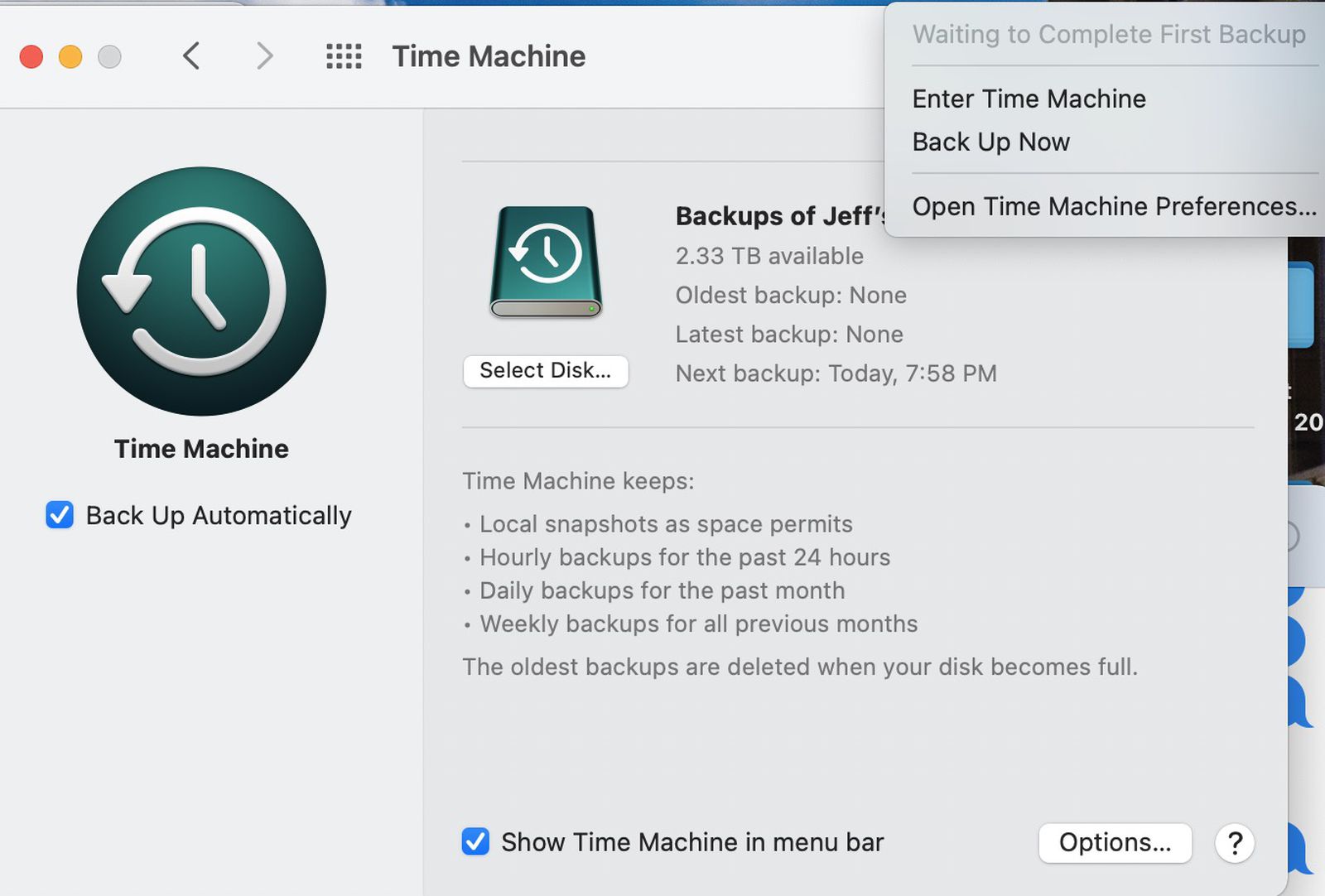
Initial Time Machine Backup Failures Increasingly Being Reported by Mac Users
Apple's built-in Time Machine backup solution for macOS appears to be causing problems for some Mac users running the latest versions of Monterey and Big Sur, based on a steady trickle of reports on both the MacRumors Forums and Reddit.
Thanks, I put a plug in for the thread, not that I really needed to. (This thread I referenced in the comments on the linked article)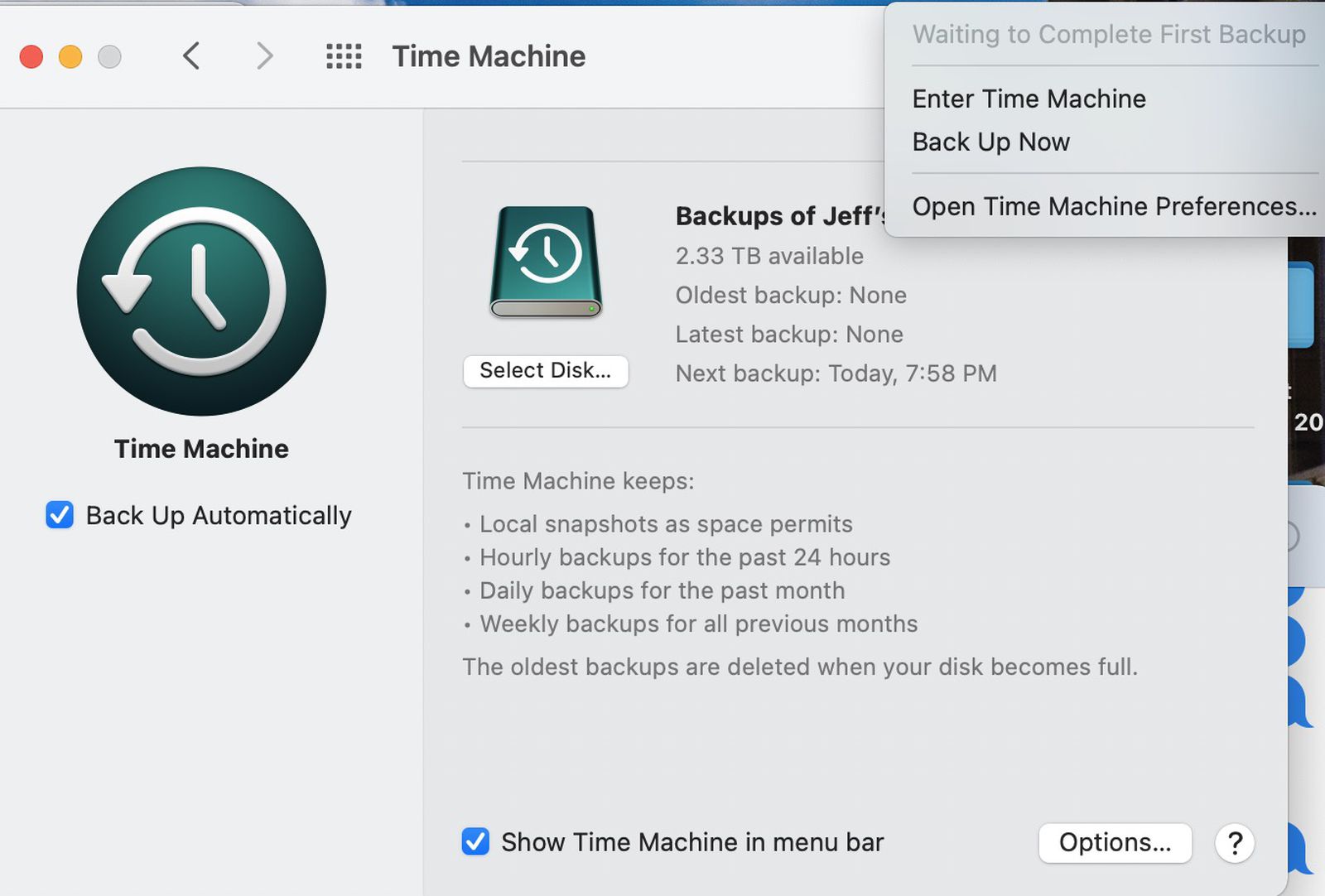
Initial Time Machine Backup Failures Increasingly Being Reported by Mac Users
Apple's built-in Time Machine backup solution for macOS appears to be causing problems for some Mac users running the latest versions of Monterey and Big Sur, based on a steady trickle of reports on both the MacRumors Forums and Reddit.www.macrumors.com
Glad to see MacRumors finally covered this issue.
Based on the slew of issues with Monterey that I keep reading about (beyond the TM issue), I for the life of me can't figure out how they let this OS go to public. It has almost 0 upgrades and is overridden with issues. No clue what is beneficial to this mess over Big Sur.
I did, however, start using CCC (thanks to the suggestions in this forum) and I love it. Probably will never go back to TM. I enjoy the aesthetics of TM, but to be honest, even before this current TM issue, TM has corrupted almost every drive I have had after a migration to a new computer - forcing me to reformat after a migration anyway. And I'd rather not lose 2 years of backups every time I move to a new computer. So far, very happy with CCC. And don't have to worry about when Apple is going to sort this out.
The best part of the MacRumors article: “We've reached out to Apple for comment and we'll update this article if we get more clarity on the problem.”
Count me in the Time Machine backup not working properly too. Mine backs up, but there are no dates or info either. Also no gear to delete a backup etc. Like the photo of this story. I setup my new M1 Pro new and copied my apps etc and set them all up. So no migration from my Intel 16" MBP.
I am having TM problems too after upgrading to Monterey. I use as a TM a hard drive connected to USB 3.0 of my router. The router firmware has an option to dedicate certain folders as mountable drive and two protocol options AFP and CIFS.
From the beginning I used AFP and everything was fine, but after encountering problems I decided to try switching to CIFS and it worked.
In an attempt to fix the problem I tried plugging directly into the computer and making copies this way. Only after a full clearance and formatting to APFS the copies saved correctly, but unfortunately the operating system of the router could not read APFS, while HFS+ could.
It turns out it helped me to use a NAS HDD with CIFS formatted to HFS+ copies not encrypted, it also helped to reduce the number of shutdowns.
From the beginning I used AFP and everything was fine, but after encountering problems I decided to try switching to CIFS and it worked.
In an attempt to fix the problem I tried plugging directly into the computer and making copies this way. Only after a full clearance and formatting to APFS the copies saved correctly, but unfortunately the operating system of the router could not read APFS, while HFS+ could.
It turns out it helped me to use a NAS HDD with CIFS formatted to HFS+ copies not encrypted, it also helped to reduce the number of shutdowns.
Gave up on TM and bought CCC in the end. It's crazy that Apple are dragging their feet on such a critical application.
It's very limited. SImple things like moving a backup to a new disk are near impossible. Even more so if you use APFS on the new drive.Gave up on TM and bought CCC in the end. It's crazy that Apple are dragging their feet on such a critical application.
20 pages of comments about the problem and they have to "reach out to apple for clarity". But, the minute anyone complains how the charger colors don't match the computer case color, it's a macrumors' crisis.The best part of the MacRumors article: “We've reached out to Apple for comment and we'll update this article if we get more clarity on the problem.”
Just tried a fresh backup in safe mode and same results. Oldest Backup None Newest Backup None. The Time Machine plist also does not write to the preferences folder. That's when the dates appear. I know this is true because I copied an old one and the time machine recognized the dates. I'm stumped.
Last edited:
Same problem here with Time Machine on Monterey 12.0.1, the backup is done until the end and an alert arises that some files were not available. Obviously in the backup disk here in USB-C APFS coming from working Time Machine BigSur, (Samsung T5, MacBook Air M1) The backup has not been done. I go with SuperDuper!
Attachments
Always had a love/hate relationship with TM. Loved it was free. Hated that it was so limited in options. Well, we've just broken up. Purchased Chronosync Express from the MAS and now I can back up what I want, when and how often I want. CCC is very nice too. Tried it out but it was $20 more expensive for my needs. Bye bye TM!
Last edited:
I now call it Waste of Time MachineAlways had a love/hate relationship with TM. Loved it was free. Hated that it was so limited in options. Well, we just broken up. Purchased Chronosync Express from the MAS and now I can back up what I want, when and how often I want. CCC is very nice too. Tried it out but it was $20 more expensive for my needs. Bye bye TM!
There are a few workarounds on these pages, one of which worked twice for me, across two different machines. Try them if you haven't done so already. You might get lucky.
Which two worked for you? I tried the safe mode and it didn't work. the plist file is not writing to the library.There are a few workarounds on these pages, one of which worked twice for me, across two different machines. Try them if you haven't done so already. You might get lucky.
Deleting the FindMy containers... Try this:Which two worked for you? I tried the safe mode and it didn't work. the plist file is not writing to the library.
Make sure TM is off and no disk is selected. Unplug any external HD/SSD.
Turn off FindMy in iCloud System Prefs
Delete all the com.apple.FindMy files in ~/Library/Containers
Empty Trash
Connect your TM HD/SSD. Format your TM disk in Disk Utility and then reboot
Select your newly formatted TM disk in Time Machine prefs and it should count down from 120, initating a first run backup. Everything permitting you might have a working Backup in due course.
Once it does complete, turn on FindMy in iCloud System Prefs.
I can't delete the time machine data. I have other stuff on it. All I know is that since 2013 thru 2021 it worked. It worked using my 2013 MBP for 8 years, my 2019 16" MBP thru 2021 with all OS versions except Big Sur. Latest was with Monterey on my intel MBP, and no problems. This new M1 Pro and this version of Monterey doesn't work right like it should, just like others have found out.
What does Find My have to do with it you think?
What does Find My have to do with it you think?
It was indicated in a few TM logs that were analysed. Have you maybe another drive you could use as a temp/test deck just to get TM to work again... and then potentially recognise your preferred drive. Just a thought...I can't delete the time machine data. I have other stuff on it. All I know is that since 2013 thru 2021 it worked. It worked using my 2013 MBP for 8 years, my 2019 16" MBP thru 2021 with all OS versions except Big Sur. Latest was with Monterey on my intel MBP, and no problems. This new M1 Pro and this version of Monterey doesn't work right like it should, just like others have found out.
What does Find My have to do with it you think?
Right now I am using CCC with my Samsung flash drive and manually doing it. I’m sure Apple will figure it out. There’s people in this forum that have already been working with Apple engineers. It’s a bug, and an embarrassing one at that. This time “it just doesn’t work. “It was indicated in a few TM logs that were analysed. Have you maybe another drive you could use as a temp/test deck just to get TM to work again... and then potentially recognise your preferred drive. Just a thought...
Register on MacRumors! This sidebar will go away, and you'll see fewer ads.


