
If you have an iPhone 15 and drive a BMW, it might be best to avoid charging the device with the vehicle's wireless charging pad for now.

Over the past week, some BMW owners have complained that their iPhone 15's NFC chip no longer works after charging the device with their vehicle's wireless charging pad, according to comments shared on the MacRumors Forums and X, formerly known as Twitter. Affected customers say the iPhone goes into a data recovery mode with a white screen, and the NFC chip is no longer functional after the device reboots.
In an iPhone, the NFC chip powers features like Apple Pay and digital car keys. Affected users receive a "Could Not Set Up Apple Pay" error message in the Wallet app, and there does not appear to be a way to fix the problem. Some customers say Apple replaced their iPhone after confirming the NFC chip failed, but the replacement iPhone is then vulnerable to the same issue, so there is currently no permanent solution.
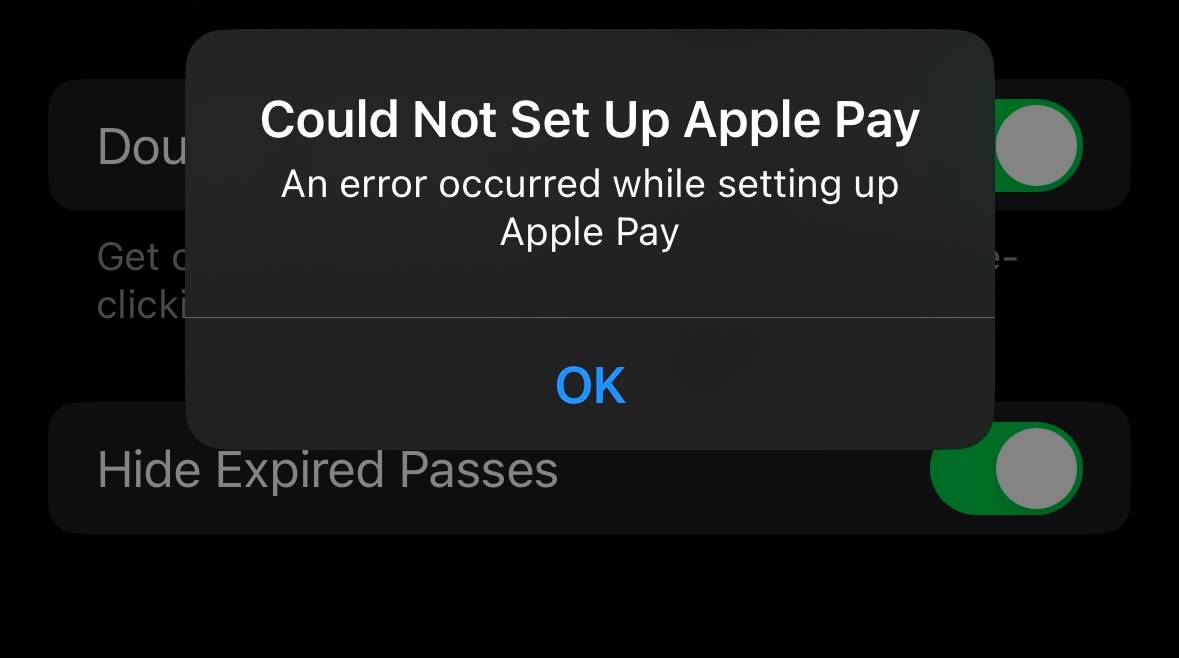
While complaints so far have come from iPhone 15 Pro and iPhone 15 Pro Max users, it is possible the iPhone 15 and iPhone 15 Plus are also affected, so owners of any iPhone 15 model should proceed with caution until this issue is sorted.
It's unclear what the specific cause of the issue is, how many customers are affected, and which BMW models are affected. We've reached out to an Apple spokesperson for comment, and we'll update this story if we receive a response.
Article Link: Warning: BMW Wireless Charging May Break iPhone 15's Apple Pay Chip
Last edited:

