Luckily this only applies to transfer “From Another iPhone” scenario. I wonder how many people transfer their data this way? I personally still do it the “hard” way by making an encrypted computer backup first and then loading it onto a new device.
Got a tip for us?
Let us know
Become a MacRumors Supporter for $50/year with no ads, ability to filter front page stories, and private forums.
Warning: Update Your iPhone 15 to iOS 17.0.2 Before Transferring Data From Another iPhone
- Thread starter MacRumors
- Start date
- Sort by reaction score
You are using an out of date browser. It may not display this or other websites correctly.
You should upgrade or use an alternative browser.
You should upgrade or use an alternative browser.
swingerofbirch
macrumors 68040
I'm stuck on Step 1.1. Connect your new iPhone to a computer with a cable.
What's a computer?
So you're saying that whining on MR actually changes behavior at Apple? That's laughable, at best.Yep, and when we all sit back and say nothing, the more bugs and more serious bugs happen instead of less.
-dan
People acting like this is a big deal are so dramatic. Just update your phone on the white pages and problem solved.
Also do that many people really rely on iPhone to iPhone transfer? Why wouldn't you use iCloud?
Also do that many people really rely on iPhone to iPhone transfer? Why wouldn't you use iCloud?
Excuse after excuse....People acting like this is a big deal are so dramatic. Just update your phone on the white pages and problem solved.
Also do that many people really rely on iPhone to iPhone transfer? Why wouldn't you use iCloud?
If only there was a way to plug a cable between two phones and transfer stuff faster!
There is a lighting to USB-C cable. You even could put a backup on a fast stick or SSD and plug that into a 15 Pro. Yet Apple doesn't allow that, because "Wireless!"
The amount of 'yeah, you can't do that on an Apple device' is simply staggering.
what happened to “ it just works”?
Is this ONLY for a direct phone - to - phone wireless transfer, or does this also apply to restoring from an iTunes backup?
Only from one iPhone to another, so the backup way should be fine:
If your iPhone or iPad gets stuck on the Apple logo when you transfer from your previous device - Apple Support
When you choose “From Another [Device]” during setup to transfer apps and data from your previous iPhone to a new iPhone with iOS 17 or from your previous iPad to a new iPad with iPadOS 17, you might get stuck on the Apple logo. Learn how to reset and complete the transfer.
If you are going to use a computer anyway, I would still update it to the latest iOS 17.0.2 in the process.
I presume you only have to update the new iPhone to iOS 17.0.2, but not the old iPhone you’re transferring from? My XS is on 16.5.1 and I was not planning on upgrading iOS.
Correct, only your new iPhone needs to be updated, the data source iPhone can run whichever previous iOS version it has.
Easily. There are no software checks!How the **** did this pass software check
You know, there is a concept called severity. No one would care about a bug that glitches dynamic island but will care if iOS corrupts itself and bricked.I love all of the armchair developers ... Bugs happen.
I'm not sure how this is an 'epic fail' as many are saying. I own any number of machines (computers, gaming consoles, etc.) that **REQUIRE** updating to the latest OS/SW version before using them. At least this one is actually fixing an issue.
People just like to be angry for some reason. I'm a software developer so to me this news is nothing. Bugs happen, you can test constantly and never find something until it gets in the hands of consumers, it's just how tech is. Tech is insanely complex.
I'm just happy they found it fast and made a fix.
I like Apple products. But Apple makes too many mistakes for the price you pay. There are going to be too many people going out of their way to criticize you for this comment, but will defend this company thoughPeople pay a premium for a reason. People join the Apple ecosystem for a reason. It used to be: "it just works".
Now it's more like:View attachment 2275444
Apple and Software check? 🤣How the **** did this pass software check
Many ISPs severely limit upload speeds so backing up your original phone to the cloud is slowww. Also 5GB is not enough if your phone has any meaningful data.People acting like this is a big deal are so dramatic. Just update your phone on the white pages and problem solved.
Also do that many people really rely on iPhone to iPhone transfer? Why wouldn't you use iCloud?
Complaining/moaning after complaining/moaning...Excuse after excuse....
This article is actually confusing the issue by burying the lede. During initial setup, users will be prompted to update to iOS 17.0.2 (see the image in the tweet embedded in the article). The important thing is simply to NOT skip that update if you're planning to transfer settings/apps from another phone later in the process.
TLDR -- During setup, make sure you press "Update Now" instead of "Update Later."
TLDR -- During setup, make sure you press "Update Now" instead of "Update Later."
So this doesn't apply to transferring data from a Mac, right?
If you are unboxing an iPhone 15, iPhone 15 Plus, iPhone 15 Pro, or iPhone 15 Pro Max today, make sure to update the device to iOS 17.0.2 before transferring data to the device from another iPhone, or else you might encounter issues.
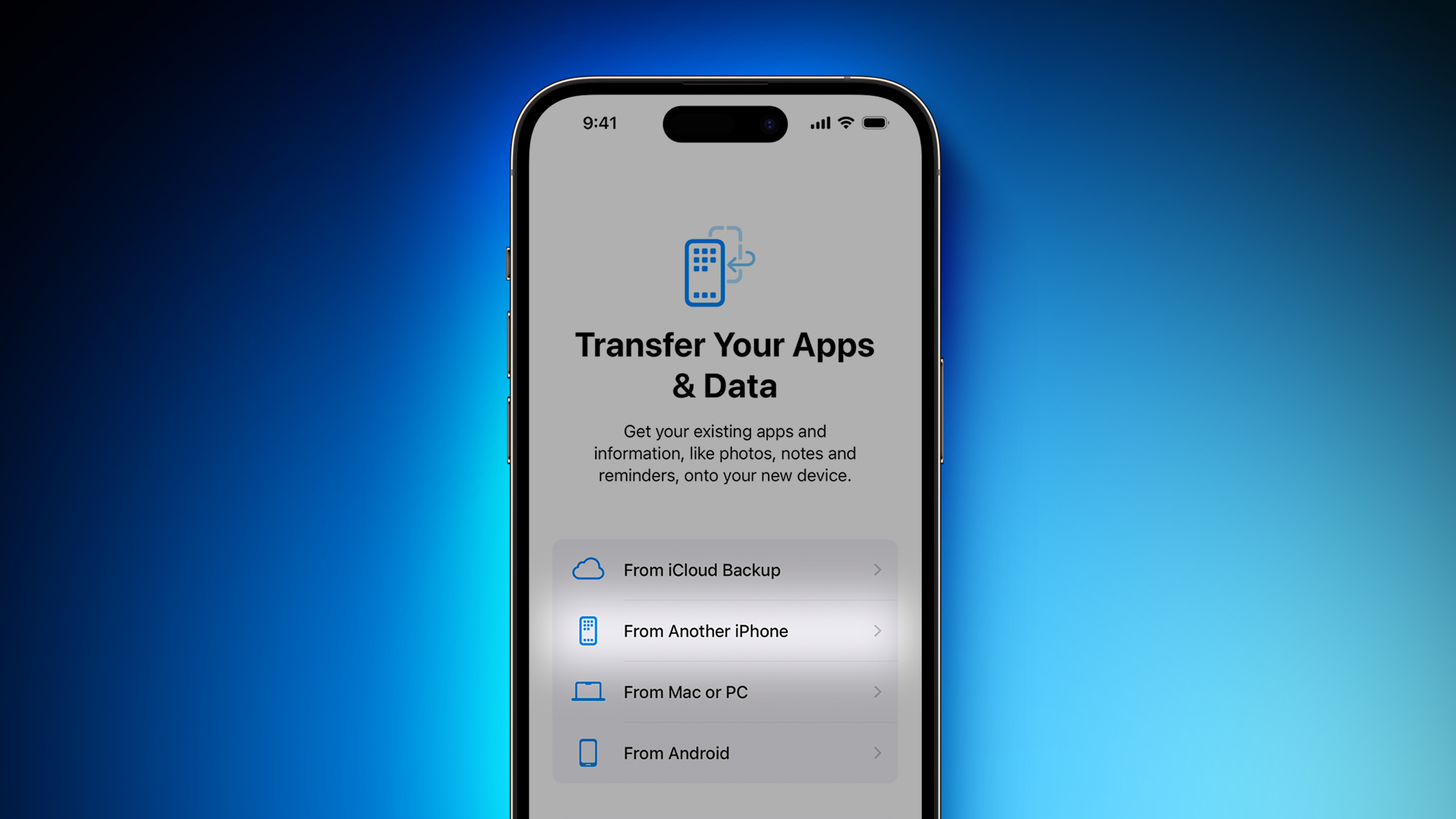
iOS 17.0.2 is only available for the iPhone 15 lineup. Apple says the update fixes an issue that may prevent transferring data directly from another iPhone during the device setup process, so installing it is very important. The update should appear during the setup process, or it can be installed via the Settings app under General → Software Update if you proceeded to set up the device as new and transfer data later.
If you already attempted to transfer data from another iPhone before updating to iOS 17.0.2, and your iPhone 15 is now stuck showing an Apple logo, Apple has shared a new support document with steps on how to restore the iPhone:After restoring the iPhone 15 and updating it to iOS 17.0.2, the process of transferring data from another iPhone can be restarted.
Article Link: Warning: Update Your iPhone 15 to iOS 17.0.2 Before Transferring Data From Another iPhone
I think we should get a public apology letter...I love all of the armchair developers ... Bugs happen.
Register on MacRumors! This sidebar will go away, and you'll see fewer ads.


