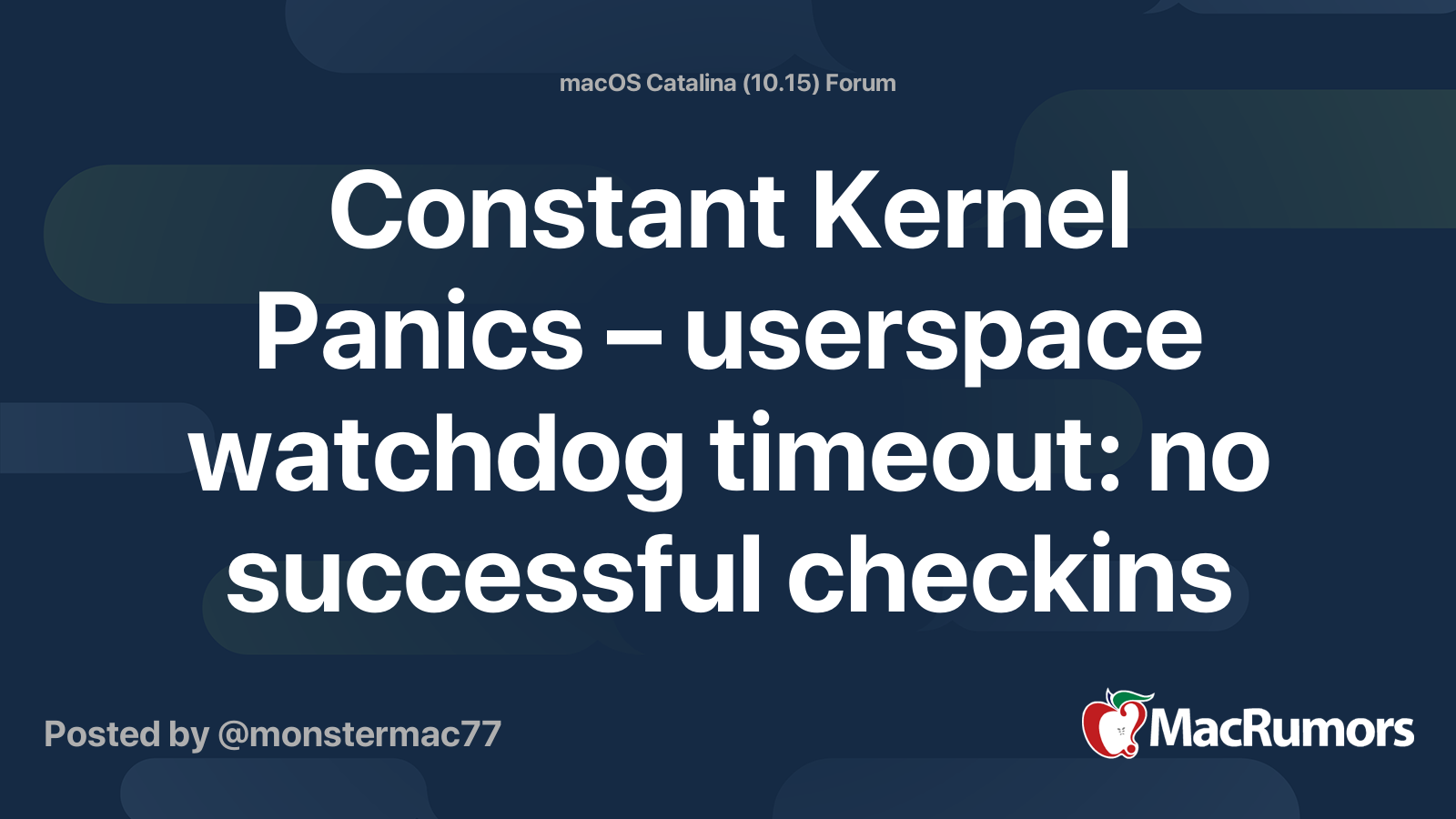Indeed, there has not been a 10.x.7 release since Snow Leopard in 2011.
God I miss those years. Bertrand Serlet was the head OS X engineer for 10.4 - 10.6 and also headed the Intel transition. Snow Leopard will always be the holy grail of OS X releases.
Apple should return to two year cycles. I remember having to wipe my Mac Pro with each biweekly development release and install each fresh. It allowed for proper debugging by eliminating possible third party apps and plugins from interfering in properly ironing out OS bugs while allowing developers plenty of time to work on their apps. Then Cook wanted to cash in on the Mac App Store by aligning OS X releases to iOS annual cycles to entice more developers and cash in on a new revenue stream with the Mac App Store.
Unfortunately, rushing release cycles lead to more bugs and less polish. I’d rather spend $129 for a proper OS release than free annual system updates that need more time for a proper release, especially as Apple began developing more variants of MacBooks and iMacs and Macbook Air’s and Mac mini’s and Mac Pro’s.
the genius of Jobs was his ability to see simplicity and make it work. When he returned to Apple in the late 90’s he slashed Scully era projects and created the now infamous Quadrant focusing on core products:
Consumer Professional
Laptop iBook/MacBook PowerBook
Desktop eMac/iMac PowerMac/Mac
Pro
simple. No product fragmentation. Reasonably priced systems that balanced form and function perfectly. Jony Ive made his visions come to life and Cook ran the financials. It was the perfect trio.
Now we have three iPhone sizes and each have different features, iPad/iPad mini/iPad Air/iPad Pro 11 and 12, MacBoo Air, MacBook Pro 13/16, mac minis, but only one 27” iMac and a $6000 Mac Pro. Then Apple Watches with endless bands, HomePods, AppleTV and AppleTV 4K, iPod Touch, etc etc etc
I miss the three dedicated displays that ranged from 20”, 23”, and the award winning 30” ACD professionals used that didn’t cost $5999 without a stand.
Then they ditch their airport line instead of moving to mesh systems while pushing harder into streaming services. If 90% of your product line and services depend on wireless networking, why ditch a stellar network product line? Update it or buy out a company producing next gen mesh systems and bring them in house. Add mesh networking into HomePods and AppleTV’s as they’re already HomeKit hubs. Don’t wipe a central product line and sell third party systems that are hit or miss in working with the very products that depend on them to function. I knew Cook had to have made that decision as it‘s very typical of CFO’s to see only what may be and not what can be, thinking primarily about cutting divisions shortterm while not understanding the longterm consequences. Ever since they ditched their AirPort line consumers have had to fend for themselves in finding systems that work with Apple products.
I feared Cook would run Apple like Scully and he is only focused on one thing: stocks and marketshare. Jobs knew to create stellar products first and everything else would follow. He brought Apple out of bankruptcy and paved the way in reshaping numerous markets. Before the iPhone, cellular companies would not allow mobile device manufacturers to run their own software. It had to be Verizons or Sprints. AT&T was the only carrier who agreed to Jobs’ insistence on running iPhoneOS on Apple’s first iphones. After the success, Verizon agreed followed by other carriers and soon Android came out and the days of mobile phones running carrier OS’s became a distant memory.
Jobs was difficult but he knew exactly how to make it work.
How I miss those days.