Installed everything just fine just it shows I have an update called pro video formats 2.2.4 under new update and every time I try to install it I get an error message saying the update is either missing or invalid and Im not sure what to do
Got a tip for us?
Let us know
Become a MacRumors Supporter for $50/year with no ads, ability to filter front page stories, and private forums.
Apple Releases macOS Ventura With FaceTime Handoff, Continuity Camera, Stage Manager, New Apps and More
- Thread starter MacRumors
- Start date
- Sort by reaction score
You are using an out of date browser. It may not display this or other websites correctly.
You should upgrade or use an alternative browser.
You should upgrade or use an alternative browser.
It's quite remarkable to read this thread and see all of the "iterations, suggestions, reasons etc." for NOT simply downloading the update. I'm sure there is a reason, but I'm dumb and fail to see it, even though I've used a Mac longer than many here have been alive. 😂 -- Now... for 100% clarification this is the first time that I have ever participated in an Apple beta, and it was painless, actually "quite un-remarkable to be honest" and I had zero issues with my applications in the process, and felt confident enough to use the betas on client projects that were / are currently underway. So I know I'll be slammed by the "haters and naysayers" and that is fine. But... I did not have to do flips, spin on my head, conduct multiple backups, pray to the Mac Gods, promise my wife a vacation in the Bahamas, or any other weird things for it to just work. Davinci, FCP, Adobe, Networking, Terminal commands, and just general putzing around work just fine. Hope you all have a great day! ☺️
A company the size of Apple should not be subject to any type of server load limitations. They should be renting bandwidth from a backbone like Akamai if this is ever an issue.Because of the server load today, are you kidding? Next couple of days best guess to first 13.1 beta.
Just looked into keyboard settings, the A stands for...(drum roll)...ABC.Anglophone!
You should join the macOS software team, looks like they're in dire need of some fresh, creative thinking.
I have already installed Ventura on my MacBook but I will say that 12.0 Monterey was quite buggy on my machines. This is very common with X.0 releases.It's quite remarkable to read this thread and see all of the "iterations, suggestions, reasons etc." for NOT simply downloading the update. I'm sure there is a reason, but I'm dumb and fail to see it, even though I've used a Mac longer than many here have been alive. 😂 -- Now... for 100% clarification this is the first time that I have ever participated in an Apple beta, and it was painless, actually "quite un-remarkable to be honest" and I had zero issues with my applications in the process, and felt confident enough to use the betas on client projects that were / are currently underway. So I know I'll be slammed by the "haters and naysayers" and that is fine. But... I did not have to do flips, spin on my head, conduct multiple backups, pray to the Mac Gods, promise my wife a vacation in the Bahamas, or any other weird things for it to just work. Davinci, FCP, Adobe, Networking, Terminal commands, and just general putzing around work just fine. Hope you all have a great day! ☺️
All data centers can get overloaded based on unusually high demand such as todays.A company the size of Apple should not be subject to any type of server load limitations. They should be renting bandwidth from a backbone like Akamai if this is ever an issue.
Last edited:
this literally made my day! Thank you!
A company the size of Apple should not be subject to any type of server load limitations. They should be renting bandwidth from a backbone like Akamai if this is ever an issue.
Apple used to use Akamai in the past, I'm not sure if they still do now though.
How much does apple pay you to say stuff like that 🤣Love it! Thank you Craig Federighi. You rock!!!
Perhaps it's model dependant. I do have the option on my MBP 16" with M1 Pro.
I thought Logic Pro was also $1000, but I could be wrong. I bought the education version (non upgradable) for $300 — the box with all of the manuals probably weighed over 2 kilos!
Almost. Think it was around $699/$799 or so when it was an Emagic product, and that was for Logic Platinum. Bought mine around 2000 or so. There were also the cheaper Gold and Silver versions (and there was one lower than that even but cant remember the name). Apple cut the price in half when they bought Emagic and turned around and included all of Emagic's $250 addons for it (like the EXS24 sampler I bought two months before Apple did that), and then eventually when Logic 9 dropped, the price went down to $199 for the whole thing. Its too bad they murdered Emagic's Sound Diver and also took away WaveBurner. Some of us guys with rooms full of synths depended on that SoundDiver heavily and Apple's one beta version was pretty awful. Still not sure why they killed WaveBurner either, that was a killer mastering/CD authoring app.
Agree to an extent but from working for companies like them, datacenters and IBM, you quickly learn that no business is going to sign a 6+ figure contract to scale their network temporarily just for something so casual as "free" updates.A company the size of Apple should not be subject to any type of server load limitations. They should be renting bandwidth from a backbone like Akamai if this is ever an issue.
Their load balancing and throttling will do its best and we'll all eventually get the update.
They doApple used to use Akamai in the past, I'm not sure if they still do now though.
Started the installation on the Mac Studio, went for a 15 minute walk and it was already up and running.
Annoying pop up about a corrupted old driver for older Wacom tablet, invalid installation date, took some effort to find out how to get it to stay away and not keep popping up.
System settings UI is horrible.
Annoying pop up about a corrupted old driver for older Wacom tablet, invalid installation date, took some effort to find out how to get it to stay away and not keep popping up.
System settings UI is horrible.
I keep my Dock on the left side, can anyone confirm whether stage manager can be moved to a bottom or right side view in preferences/settings? If not, how does it deal with both dock and stage manager on the side?
Last edited:
If it's any help to those waiting it out, I've taken the plunge on my 2017 21.5 iMac 4K and haven't had any problems so far. Installed seamlessly and runs absolutely fine. Logic Pro has been good up to now too.
Can't understand this. They have removed one of the most useful macOS features. Have been using Location to automatically switch network configurations between office - home and traveling.Locations has been removed from Ventura.
Can't understand this. They have removed one of the most useful macOS features. Have been using Location to automatically switch network configurations between office - home and traveling.
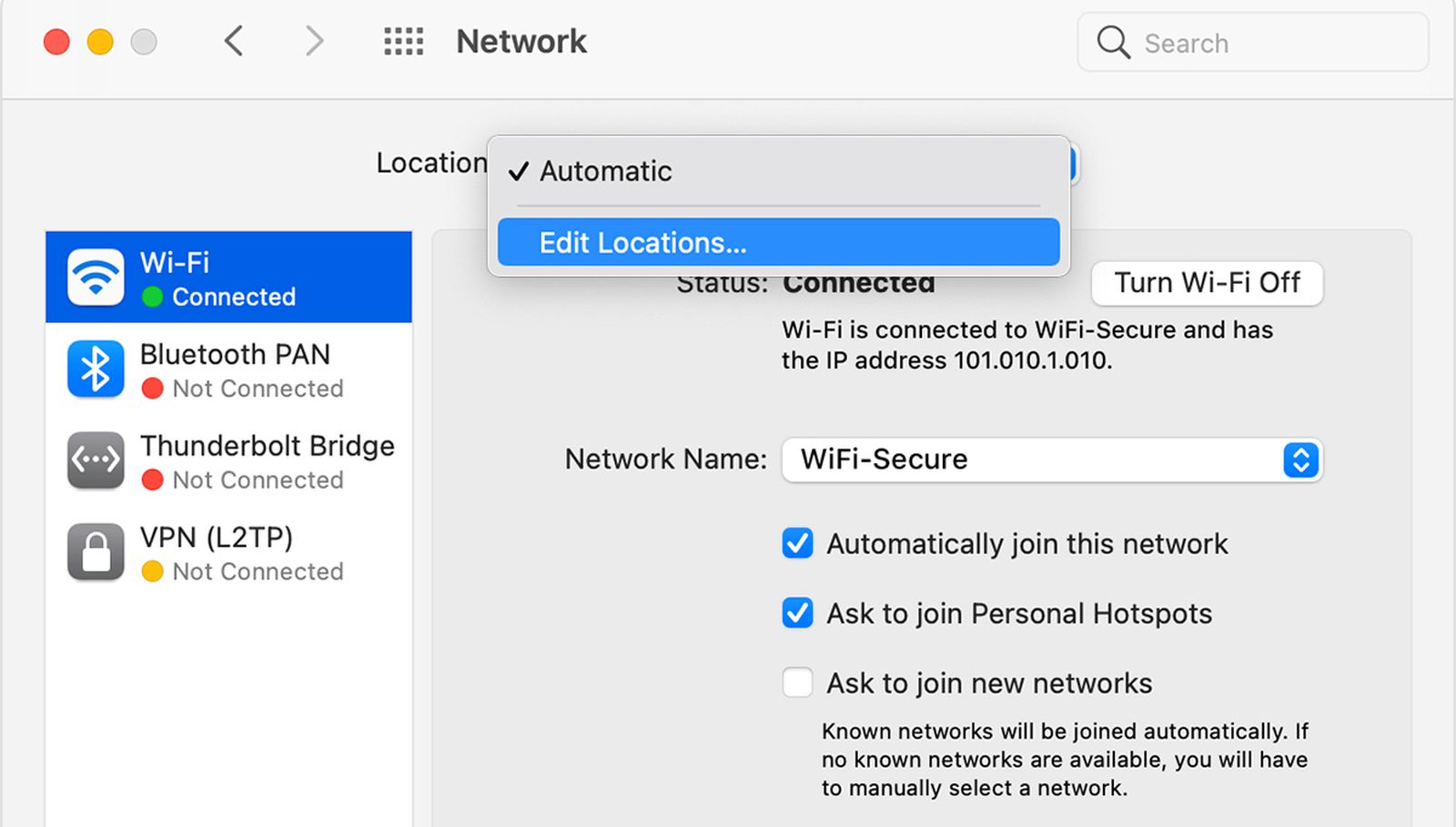
Apple Removes Network Locations Feature in macOS Ventura
In addition to redesigning the System Settings app on macOS Ventura, Apple has removed the app's longstanding Network Locations feature, as noted...
They could bring it back if that is still present. This is the first version of Ventura with new system settings. They still need to release FreeForm in the futureSnell says Apple's command-line tool "networksetup" is still present in the latest macOS Ventura beta, so a third-party developer could step in and release an app to replace the Network Locations functionality removed in the System Settings app.
macOS Ventura: Freeform app
Last edited:
I created a MacRumors account to post this. Stage Manager is the worst piece of UX I've ever seen.
It’s honestly like they let someone completely high take over the UX. It’s insane.
This should never have been released. Steve Jobs is not only rolling in his grave, he’s probably digging to find a wormhole to another universe.
I’m done. My takeaway is they’ve successfully simulated what it feels like to have dementia. I can’t find anything, can’t get anything done, and I don’t understand the rules of the cosmos anymore.
It’s honestly like they let someone completely high take over the UX. It’s insane.
- Clicking the representation of an app in the dock or vertical dock does the exact same thing.
- Creating groups of apps to switch between (as ‘stages’?) is so unintuitive I still have no idea how to do it. You can’t drag apps onto a ‘stage’ icon, or out of them… you seem to have to have the ‘destination’ stage open, AND the desired target app top of stack in the stage icon, then drag that into the desired (open) stage. If it’s not top of stack, you have to go into that stage and somehow make it top of stage, then go back to the destination stage and try again (brain explode).
- Doing a three-finger down swipe to reveal all windows of an app shows ALL windows of that app, not respecting the stages you set up. So ALL your browser windows will show, regardless of whether you have set up stages for photography, development, work, etc., with browser windows in each.
- Three-fingers up swipe will show ‘Mission Control’ and ALL open windows, again regardless of stage… how does that help you compartmentalize your freaking workflow?
- You can only have five stages open at a time.. uh… what?
- The stages stay behind any open windows that overlap them.. wtf?!
- You can’t label stages to keep track of which is meant to be which
- The background behind the stage manager remains clickable, so if you miss a stage icon cluster you’re liable to toggle a figma layer or such
- Super glitchy behavior, e.g. closing an import window in Capture One briefly causes the whole collapse/expand animation to happen again while the ‘manager’ gets confused about whether you just close the whole app
- The main Dock is now fairly redundant and loses muscle memory, adding cognitive load when you do need to think about where/how to do something.
- It’s super jarring to have everything constantly move away and only one window open at a time. There’s no physical metaphor behind it, like switching desktop (in the proper way that Windows does that, with localized ‘Mission Control’ per desktop, localized taskbar, etc., unlike Mac multiple desktop). It’s more like kiosk design, with one giant thing looming in your view while everything else is swept away to you-know-not-where.
- If not for breaking up apps into groups of related apps to allow for focused workflows, what exactly what this point of this feature? It's literally not doing what it seems to be trying to do, and instead we just have random UI animation that hinders rather than helps anything.
This should never have been released. Steve Jobs is not only rolling in his grave, he’s probably digging to find a wormhole to another universe.
I’m done. My takeaway is they’ve successfully simulated what it feels like to have dementia. I can’t find anything, can’t get anything done, and I don’t understand the rules of the cosmos anymore.
Dude, that's literally every OS update in history. Macs "get slow" over time because every the software becomes more demanding year after year. Either make peace with buying a new Mac every 5 years or cut yourself off of updating after a certain point.Tim: All new features to bog down your Intel-based Mac — get an M-chip Mac today!
Apple has also released Big Sur 11.7.1 (wow!), and Monterey 12.6.1. No idea why MacRumors never releases articles for these minor versions. I always like to reed comments here when there's any sort of update. Pretty annoying.
Dude, that's literally every OS update in history. Macs "get slow" over time because every the software becomes more demanding year after year. Either make peace with buying a new Mac every 5 years or cut yourself off of updating after a certain point.
Not for nothing, but my mid-2011 13" MBA ran just as fast on Sierra as it did on Lion. And I didn't expect any of it to be any faster than any newer or previous generation of the OS or the hardware. It lasted me 10 years, and is still running to this day. I only bought a new Mac because of support for Intel-based applications being dropped, so everything Intel will be obsolete.
If one needs to buy a new Mac every 5 years then they need to look at little more at longevity in their needs versus the product life cycle. Right now, Intel is on borrowed time, so everyone is having to make that switch within the next year, 5 years, whether they like it or not; outside of that, one should upgrade when they need to upgrade.
BL.
Nice. Ventura is quite peppy on my m3 Mac.
No, I'm not posting from the future. I'm posting from a 2017 Core m3 12" MacBook. Speed is quite reasonable. FWIW, I do have 16 GB in this machine, but that's probably irrelevant right now since I'm not multitasking much at the moment. It appears that Ventura is probably pretty efficient in terms of performance.
[EDIT] Confirmed. Memory is not the reason. Activity Monitor states I'm using less than 7 GB RAM total right now, with no swap file and no compressed memory. [/EDIT]
BTW, AFAIK, this MacBook is the slowest machine in existence that can officially support Ventura.
However, if your machine is fast enough to be decent on Sierra, then you may not notice so much of a difference. But on a borderline machine? The difference is night vs. day.
This is especially true on a hard drive based machine. Lion is OK with a hard drive, even a laptop hard drive. Sierra is almost unusable with a laptop hard drive IMHO (although more tolerable with a desktop hard drive).
No, I'm not posting from the future. I'm posting from a 2017 Core m3 12" MacBook. Speed is quite reasonable. FWIW, I do have 16 GB in this machine, but that's probably irrelevant right now since I'm not multitasking much at the moment. It appears that Ventura is probably pretty efficient in terms of performance.
[EDIT] Confirmed. Memory is not the reason. Activity Monitor states I'm using less than 7 GB RAM total right now, with no swap file and no compressed memory. [/EDIT]
BTW, AFAIK, this MacBook is the slowest machine in existence that can officially support Ventura.
Sierra is way, way slower than Lion. Source: My several legacy Macs.Not for nothing, but my mid-2011 13" MBA ran just as fast on Sierra as it did on Lion. And I didn't expect any of it to be any faster than any newer or previous generation of the OS or the hardware. It lasted me 10 years, and is still running to this day. I only bought a new Mac because of support for Intel-based applications being dropped, so everything Intel will be obsolete.
However, if your machine is fast enough to be decent on Sierra, then you may not notice so much of a difference. But on a borderline machine? The difference is night vs. day.
This is especially true on a hard drive based machine. Lion is OK with a hard drive, even a laptop hard drive. Sierra is almost unusable with a laptop hard drive IMHO (although more tolerable with a desktop hard drive).
Register on MacRumors! This sidebar will go away, and you'll see fewer ads.

