Got a tip for us?
Let us know
Become a MacRumors Supporter for $50/year with no ads, ability to filter front page stories, and private forums.
Apple Seeds Second Beta of macOS Big Sur to Developers
- Thread starter MacRumors
- Start date
- Sort by reaction score
You are using an out of date browser. It may not display this or other websites correctly.
You should upgrade or use an alternative browser.
You should upgrade or use an alternative browser.
This worked for me.For people with issues updating, the Feedback app shows this as a known issue for beta one:
- If you updated to macOS Big Sur 11 beta from a previous version of macOS, Software Update might show "Unable to check for updates - Failed to download the documentation for the minor update. Please try again later". (63158434)
Workaround:
- Start up from macOS Recovery.
- If your data volume is encrypted, use Disk Utility to mount it.
- In Terminal type rm -rf "/Volumes/Macintosh HD - Data/private/var/folders/zz/zyxvpxvq6csfxvn_n00000y800007k".
- Restart your Mac.
I'm lost; what's wrong with the Big Sur battery icon? It looks fine to me.
Nothing wrong with it in the menu bar. In battery preferences, they think the icon there looks ugly. You don't see it unless you open preferences. The things Mac users obsess about are...endless.
[automerge]1594147533[/automerge]
I'm going to wait for the public beta due to fear about activation locks, but I'm glad we're getting closer. Looks like a great update to me (love the new look)!
Activation locks? I've never encountered one.
Nothing wrong with it in the menu bar. In battery preferences, they think the icon there looks ugly. You don't see it unless you open preferences. The things Mac users obsess about are...endless.
[automerge]1594147533[/automerge]
Activation locks? I've never encountered one.
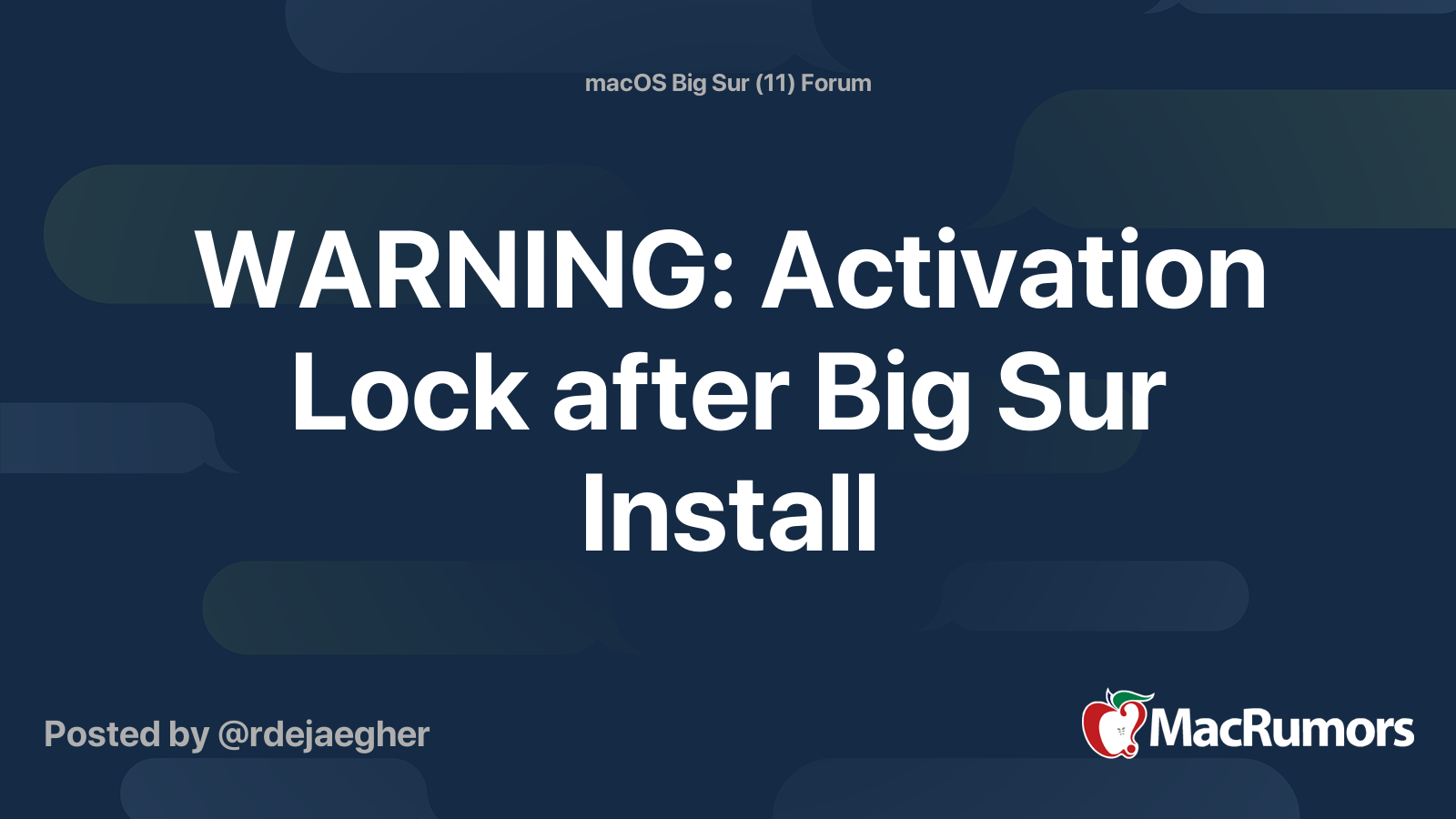
WARNING: Activation Lock after Big Sur Install
Hey everybody, wanted to provide a word of caution to those considering installing the beta. I woke up this morning to my Mac in Activation Lock and saying that my Mac is linked to another Apple ID. I tried everything (booting into recovery mode, safe mode, erasing and removing from iCloud) and...
Still fugly...Let us know if they changed that terrible battery icon in system preferences once it updates
Attachments
This worked for me.
It did not for me. I was a little unsure if it did anything in Terminal because I got no confirmation either way, just a new bash command line. Although to be clear, I am seeing an update available I just get an error downloading it.
I wasn’t even able to initiate a download until I removed that file.It did not for me. I was a little unsure if it did anything in Terminal because I got no confirmation either way, just a new bash command line. Although to be clear, I am seeing an update available I just get an error downloading it.
I don't see any difference, except that System Preferences now crashes when I click on Accessibility.
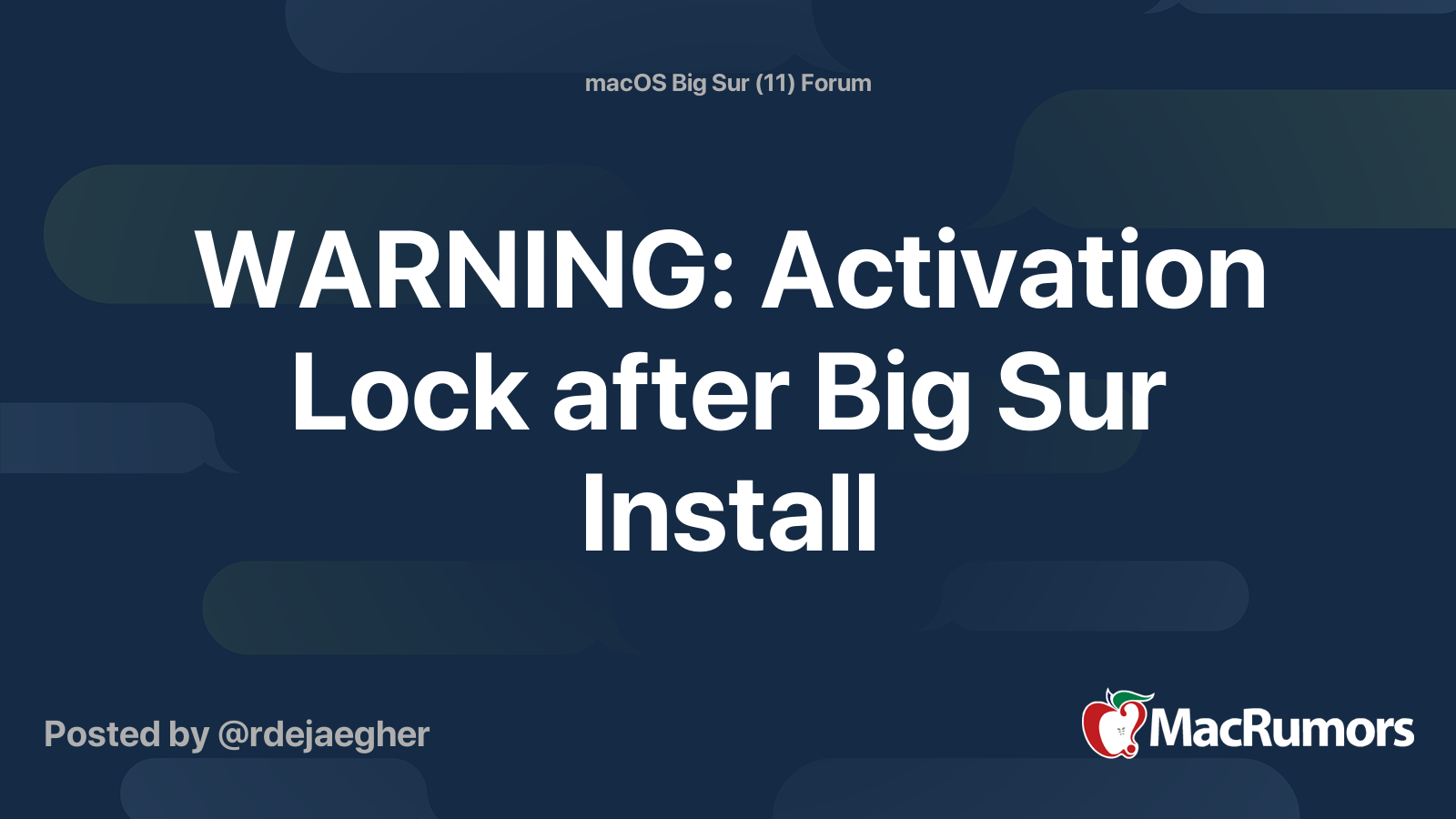
WARNING: Activation Lock after Big Sur Install
Hey everybody, wanted to provide a word of caution to those considering installing the beta. I woke up this morning to my Mac in Activation Lock and saying that my Mac is linked to another Apple ID. I tried everything (booting into recovery mode, safe mode, erasing and removing from iCloud) and...forums.macrumors.com
Seems like something that is affecting specific models, having read the article.
Getting this:
"An error occurred while downloading the selected updates. Please check your internet connection and try again."
I am on an ethernet connection. Switching to Wi-Fi doesnt solve it.
"An error occurred while downloading the selected updates. Please check your internet connection and try again."
I am on an ethernet connection. Switching to Wi-Fi doesnt solve it.
Still fugly...
Don't look at it? Battery prefs, which replaced Power Saver prefs, is a set-once (usually) preference. I'd file this under "who cares." Seriously, I can't imagine people are hung up about this icon. I'm sure they'll change it with all the noise it has generated.
Getting this:
"An error occurred while downloading the selected updates. Please check your internet connection and try again."
I am on an ethernet connection. Switching to Wi-Fi doesnt solve it.
A few of us are. Hopefully something that Apple fixes on their end.
Typing "softwareupdate --install 'macOS Big Sur Beta 2-20A4300b'" into terminal gave me the following message:
Failed to download & prepare update: Error Domain=SUMacControllerError Code=7722 "[SUMacControllerErrorPreflightPrerequisiteCheckFailed=7722] Failed to perform PreflightPrerequisite operation: com.apple.MobileSoftwareUpdate.preflight.error(Preflight):MSUPreflightErrorTargetIsNotSnapshotBooted(6) | The volume can not be used because it is not snapshot booted
Failed to download & prepare update: Error Domain=SUMacControllerError Code=7722 "[SUMacControllerErrorPreflightPrerequisiteCheckFailed=7722] Failed to perform PreflightPrerequisite operation: com.apple.MobileSoftwareUpdate.preflight.error(Preflight):MSUPreflightErrorTargetIsNotSnapshotBooted(6) | The volume can not be used because it is not snapshot booted
What on earth could they be including that makes it almost a 10GB update file Jesus
A fix for the 5300M and 5500M GPUs so that you can plug the laptop into an external monitor without activating hairdryer mode out the back of the box? A boy can dream.
Yes, only one person in the world should download the beta and they should exclusively test and give feedback.
No, you let the sheep test it first to see if it bricks your machine.
If it doesn't, then you download it.
Last edited by a moderator:
Typing "softwareupdate --install 'macOS Big Sur Beta 2-20A4300b'" into terminal gave me the following message:
Failed to download & prepare update: Error Domain=SUMacControllerError Code=7722 "[SUMacControllerErrorPreflightPrerequisiteCheckFailed=7722] Failed to perform PreflightPrerequisite operation: com.apple.MobileSoftwareUpdate.preflight.error(Preflight):MSUPreflightErrorTargetIsNotSnapshotBooted(6) | The volume can not be used because it is not snapshot booted
Same here
seems to break steam, can't launch or install any games
This was true on last beta, for me anyway.
I reinstalled the profile and it kicked into action for me.
Weird
Just checked, see the difference ion the MenuBar clock and time checked!
This worked for me.
Just remove the Mac OS profile and install the Beta 2 profile from Apple Developer....
I had an issue with Safari instantly crashing after install, but I fixed that in Terminal. The only problem I'm encountering now is that my wi-fi keeps shutting off on its own.
Maybe a way to make a Bootable USB Installer?
Definitely. It was there for beta 1 too: https://forums.macrumors.com/threads/make-a-bootable-big-sur-usb-installer.2242337/
However the command has changed for beta 2.
I found a dirty work-around
gibmacos
When ya run it, press C to change the catalog, then type 4. After that, press 1 and enter and it begins the download of the latest Big Sur update.
gibmacos
When ya run it, press C to change the catalog, then type 4. After that, press 1 and enter and it begins the download of the latest Big Sur update.
Register on MacRumors! This sidebar will go away, and you'll see fewer ads.



