Got a tip for us?
Let us know
Become a MacRumors Supporter for $50/year with no ads, ability to filter front page stories, and private forums.
Apple Updates AirPods 2, AirPods Pro and AirPods Max Firmware to Version 4A400
- Thread starter MacRumors
- Start date
- Sort by reaction score
You are using an out of date browser. It may not display this or other websites correctly.
You should upgrade or use an alternative browser.
You should upgrade or use an alternative browser.
No. I have 15.0.1 and was able to see full functionality in the Find My app.Do you need iOS 15.1 for Find My Integration? Not seeing it anywhere.
So you’re saying it is like playing a 78rpm lp playing at 33 1/3 rpm?Never update your firmware, it slows your headphones down.
Thank you so much for that tidbit of information. That updated my AirPods Pro to the new firmware in no time.The article says: "Putting the AirPods in the case, connecting the AirPods to a power source, and then pairing the AirPods to an iPhone or an iPad should force the update after a short period of time."
I don't believe you can connect while the pods are charging.
Edit - If you open the case you can.
They do exactly that on AirTags, the update is sent to 1% of users and the other 99% can't get it no matter how much they poke at it. A week later they raise it to 10%, then 25%, then everyone.I agree its less than ideal, but I am sure there are good reasons why they don't have on demand firmware download - given there is limited beta testing of firmware perhaps this is how they control how quickly it deploys to everyone and if there are issues that weren't caught at testing it won't affect as many people? (I don't know, just hypothesising)
But yes, in an ideal world on demand firmware downloading would be great.
I haven't seen similar stuff for AirPods though.
As I've read in a couple of places, the Notify if Left Behind says it's not supported on my iPhone XS, but it works fine via my way older iPad Pro. I set up a couple of location exceptions there, and we'll see if they work.
I have to say, I'm impressed with all the new features and functionality that have been introduced to hardware (APP) that I've owned for almost 2 years. With the accessibility features activated, they feel like a new pair of headphones, and while I'm not the type of person who's likely to walk off without my AirPods case, it's good to know I'll be notified or can track them down if I have a rare moment of absent-mindedness. It's just a shame there isn't more customer-facing information about what goes into these firmware updates or a way to trigger them from the iOS UI.
Wanted to update anyone who still is on 14.8, like I still am. The new firmware update did happen for me sometime last night.Will the update happen if the iPhone is still on 14.8?
Two hours, and nothing.
Try connecting the AirPods to power and let them sit next to a paired iPhone or iPad and it should get done. I just finished updating my AirPods and Powerbeats Pros.
Do the AirPods need to be in the case and on charge for it to find the update?
Yes they do.
So my AirPods Pro updated yesterday afternoon and I ended up with a new issue that wasn't there prior to the update. I now have a static ticking for some time when I put them in. Doesn't matter if I'm on a call or just listening to music or there's no audio playing. It comes and goes.
I tried quitting all the apps thinking maybe some audio was stuck playing in the background, nothing. I rebooted everything. I even reset them. Nothing worked.
I tried quitting all the apps thinking maybe some audio was stuck playing in the background, nothing. I rebooted everything. I even reset them. Nothing worked.
Still not working on the iPhone 11 but it is working correctly on my 1st Gen iPad Air.Anyone seeing this activated on 15.0.1 for AirPods Pro? Mine shows on but also shows unsupported.
Seems to work just fine, at least on my end, although I do have the M1 MacBook ProHope they fix a bug with M1 iMac connection issues.
Still not working on the iPhone 11 but it is working correctly on my 1st Gen iPad Air.No. I have 15.0.1 and was able to see full functionality in the Find My app.
Still not working on the iPhone 11 but it is working correctly on my 1st Gen iPad Air.As I've read in a couple of places, the Notify if Left Behind says it's not supported on my iPhone XS, but it works fine via my way older iPad Pro. I set up a couple of location exceptions there, and we'll see if they work.
Nope! After updating to 15.0.1 that path, Settings/General/About/AirPods does NOT exist! It was there before I updated, but not after. Search your feelings, you know this to be true!
Apple today released new firmware updates for the second-generation AirPods, the AirPods Pro, and the AirPods Max. All three of the AirPod models are now running 4A400 firmware, up from 3E751 for the standard AirPods, 3E756 for the AirPods Max, and 3E751 for the AirPods Pro.
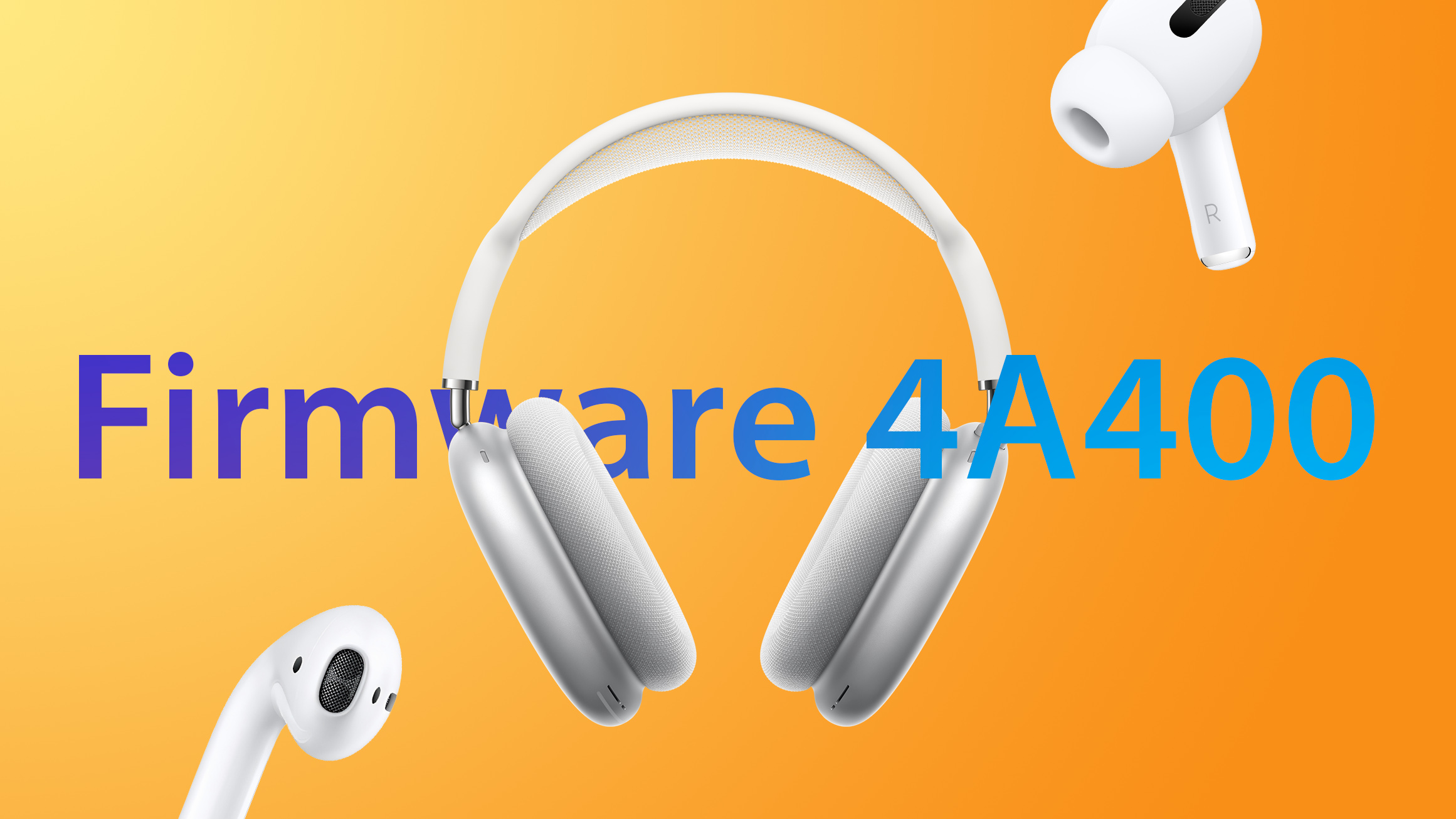
Apple has also released new 4A394 firmware for the Beats Solo Pro, Powerbeats 4, and Powerbeats Pro.
Apple does not offer information on what's included in refreshed firmware for the AirPods Pro, so we don't know what improvements or bug fixes the new firmware brings. The update likely adds Conversation Boost to the AirPods Pro.
Conversation Boost is an iOS 15 feature that uses the beamforming microphones in the AirPods Pro to boost the volume level of conversations, which is ideal for those with mild to moderate hearing challenges.
There's no standard way to upgrade the AirPods software, but firmware is generally installed over-the-air while the AirPods are connected to an iOS device. Putting the AirPods in the case, connecting the AirPods to a power source, and then pairing the AirPods to an iPhone or an iPad should force the update after a short period of time.
You can check your AirPods or AirPods Pro firmware by following these steps:
If we find notable changes after the firmware updates are installed, we'll share details, but the software likely includes performance improvements and bug fixes.
- Connect your AirPods or AirPods Pro to your iOS device.
- Open the Settings app.
- Tap General.
- Tap About.
- Tap AirPods.
- Look at the number next to "Firmware Version."
Article Link: Apple Updates AirPods 2, AirPods Pro and AirPods Max Firmware to Version 4A400
For me, the new firmware seems the best version yet, when it comes to battery life.
Typically for me, my APM left in their case for around 18-24 hours, I typically see a drop in battery of 8-10 percent, sometimes slightly more.
I charged them up a couple of days ago and used them for a few hours watching You Tube on my Mac and done the same yesterday. The battery has only dropped 1-2 percent over a 18-24 hour period on both days.
Typically for me, my APM left in their case for around 18-24 hours, I typically see a drop in battery of 8-10 percent, sometimes slightly more.
I charged them up a couple of days ago and used them for a few hours watching You Tube on my Mac and done the same yesterday. The battery has only dropped 1-2 percent over a 18-24 hour period on both days.
Last edited:
They don‘t need to be connected to power. Just in the case.Yes they do.
Interesting....it would be so much better if Apple just published the process.......for me it seemed the only factor that allowed me to get the firmware on my 2nd generation AirPods $ Powerbeat Pros. well....Im glad I finally have it.They don‘t need to be connected to power. Just in the case.
No, but forget/delete them from your bluetooth settings and re-pair them.I can’t connect to my airpods pro after this update! I’ve done a reset but still unable to connect to my devices!
Anyone in the same boat?
Register on MacRumors! This sidebar will go away, and you'll see fewer ads.



